{{ item.title }}
{{ item.subTitle }}
月額
年額
無料
シートを無料で無制限に表示
{{ seat.name }}
${{ teamVersion === 0 ? teamMonthlyPrice[seat.key] :
teamAnnualPrice[seat.key] }}
{{ teamVersion === 0 ? '/月/シート' : '/年/シート' }}
{{ seat.name }}
${{ entAnnualPrice[seat.key] }}
/年/シート
お見積り
お問い合わせ
{{ item.btnText }}
{{ feature }}
シート比較
{{ item.name }}
{{ item.sub }}
{{ item.features.length > 0 ? '作成・編集:' : '閲覧のみ' }}
{{ feature.name }}
プラン比較
最適なプランをお選びください
機能比較
{{ item.label }}
{{ item.btnText }}
{{ item.label }}
{{ feature.label }}
{{ child }}