Work with Pixso
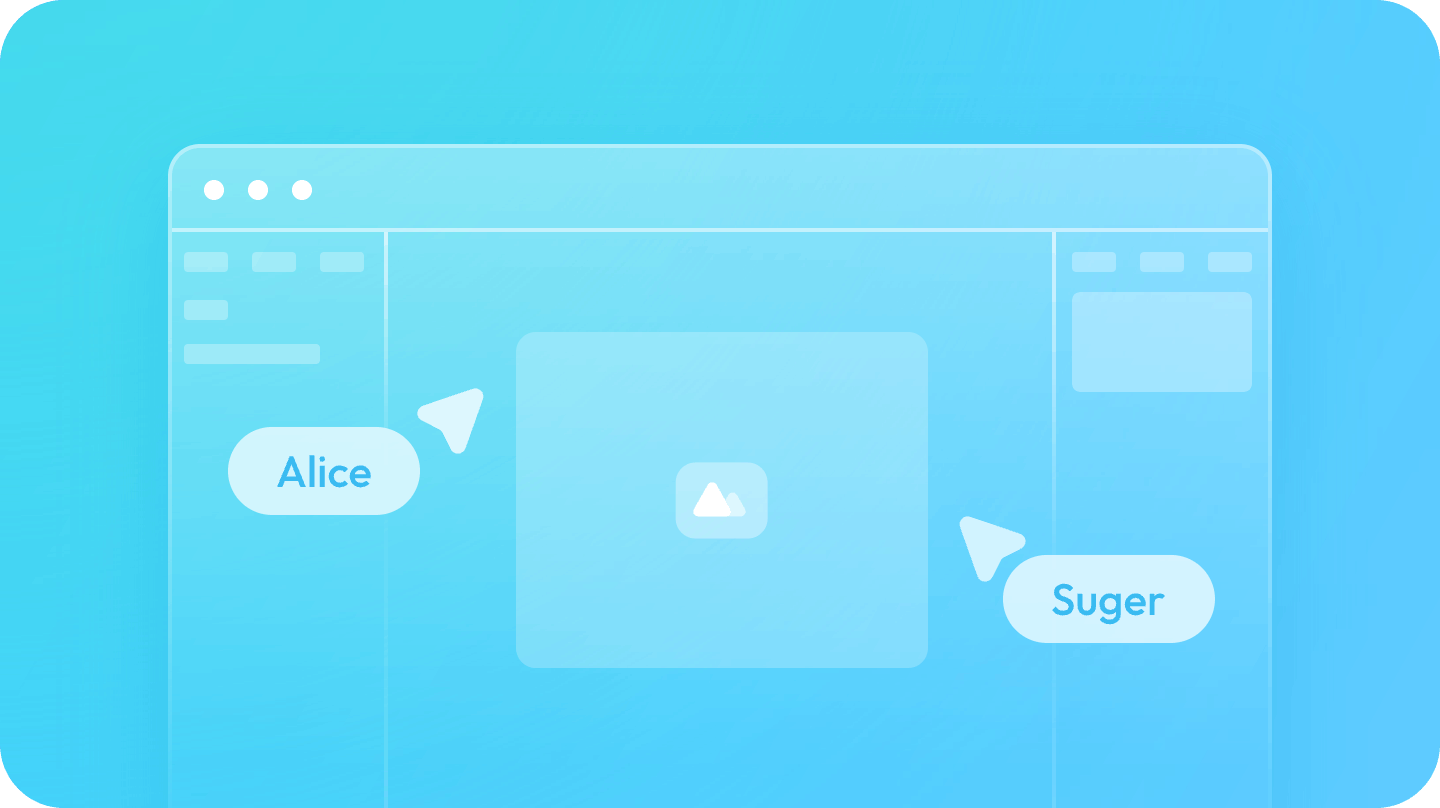
Real-Time Collaboration
With Pixso, all the project members can collaborate on a same file. Everyone can send and recieve the feedback in real time!
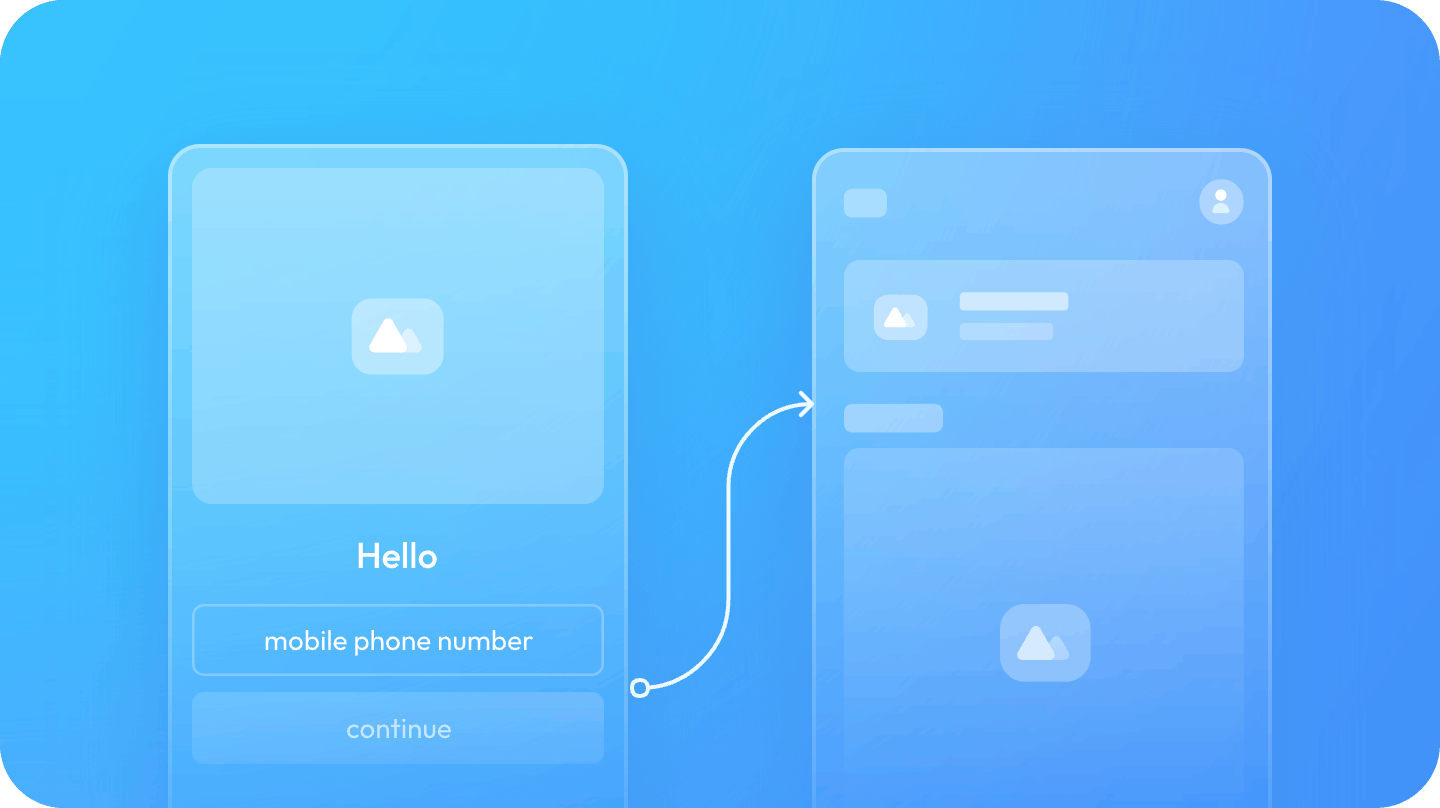
HD Prototype
Pixso enables you to design highly interactive and high-quality prototype as well as simulate the final form of your product.
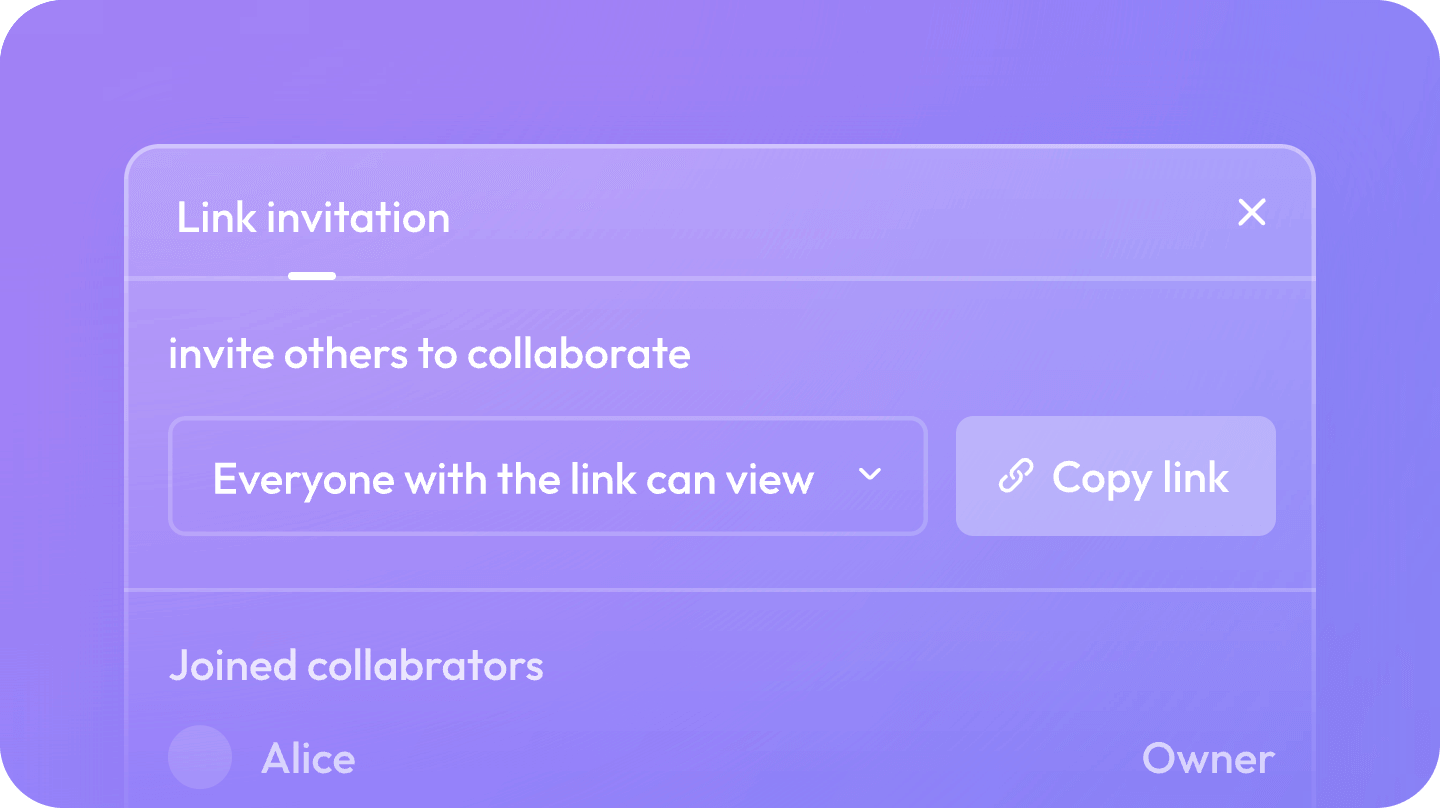
Link Delivery
On Pixso, you can deliver the project file via a link through which everyone can review the file and comment on it. There is no need to import and export files again and again.
Why Choose Pixso
High Compatibility
with File Formats
Pixso supports various file formats like .fig, .sketch, .zip, .xd and .svg. That's to say, you can easily switch to Pixso from other tools by importing previous design files.
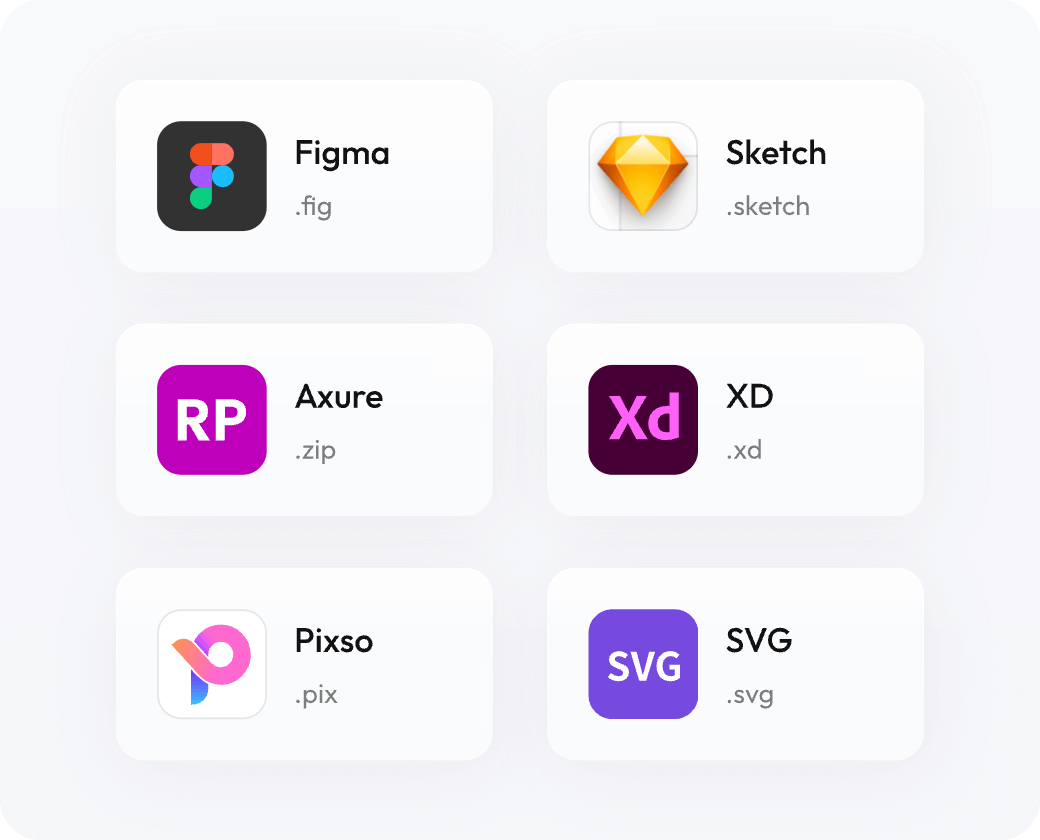
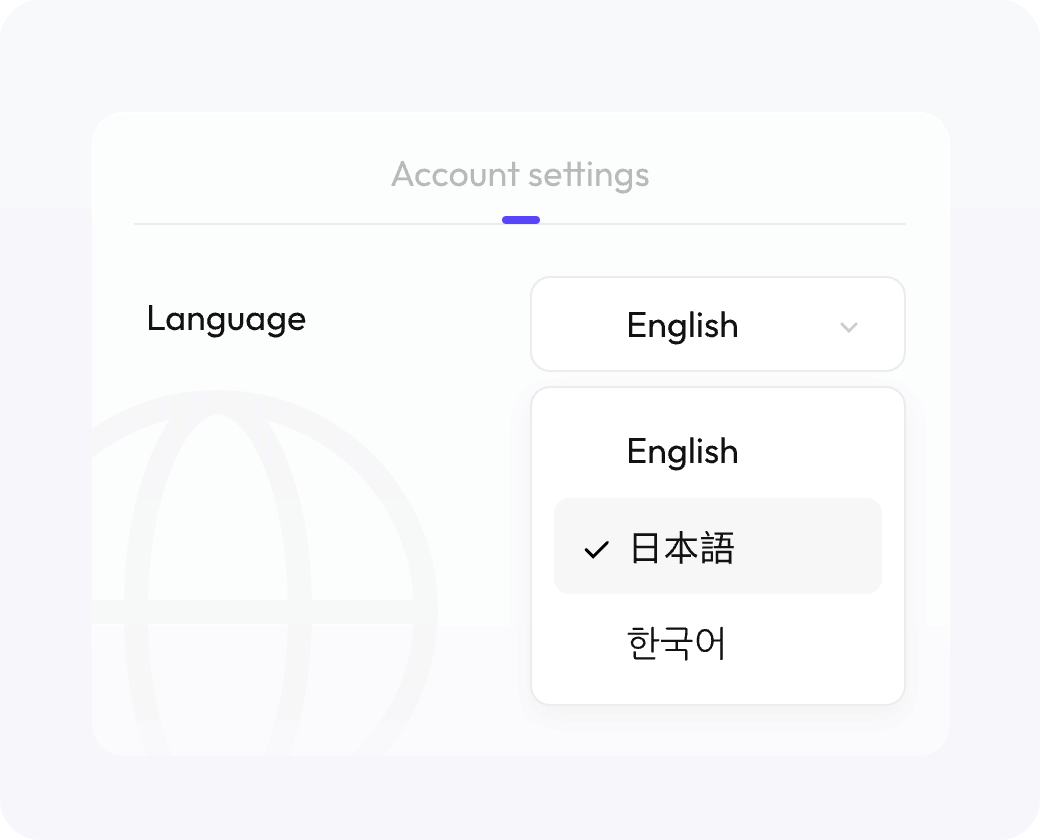
Seamless
International Collaboration
Pixso supports multiple languages, which allows you to collaborate with workmates around the world in a smooth way. When language is no longer a barrier, the team efficiency will shoot up.
Pixso Customized
Private Deployment
Pixso team provides professional security service for your orgnization. You can rest assured that all the data will be safe by deploying the intranet, private cloud and public cloud.
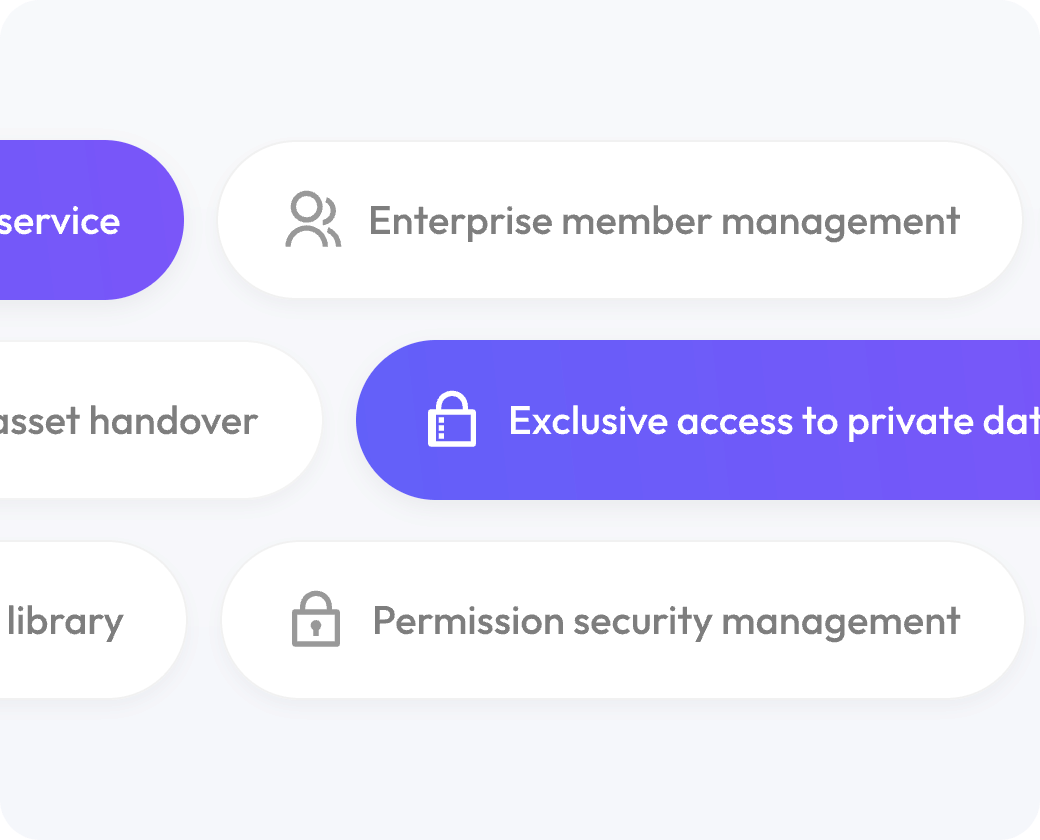
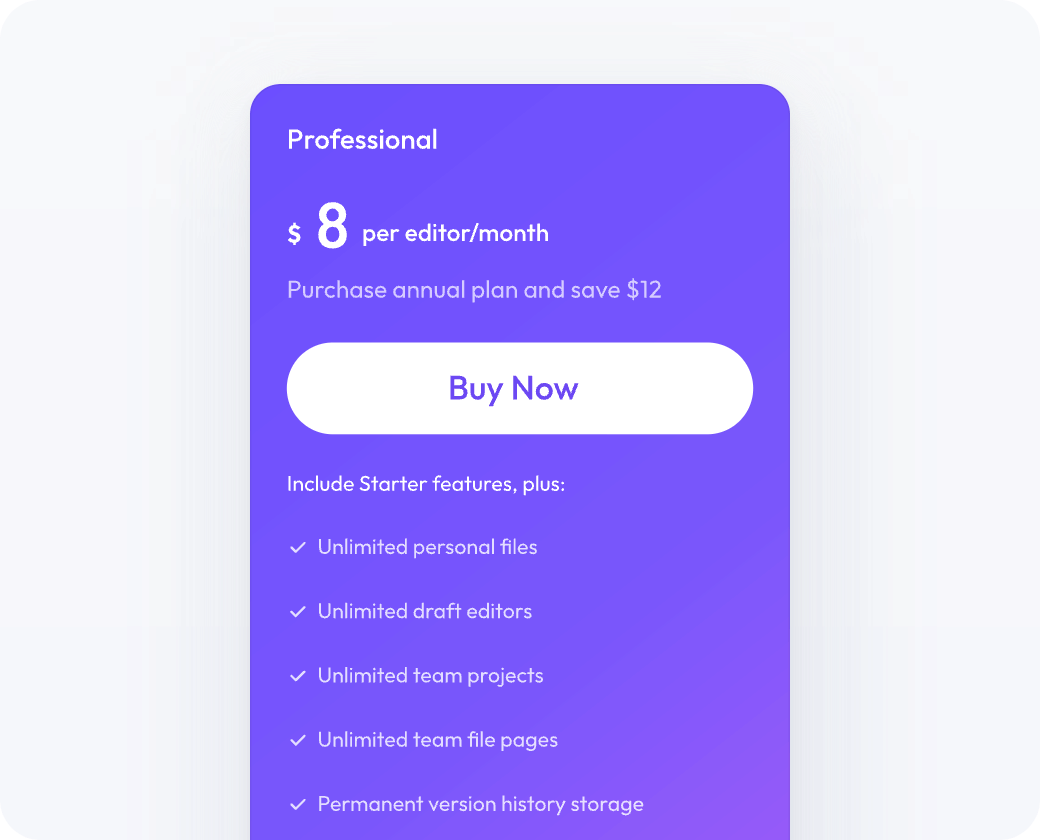
Cost-effective Design Tool
Designing via Figma will cost a lot as you need to purchase different plans based on your needs. The cost per month varies from $12-$45 per editor. However, you can use Pixso with a much cheaper price now! With only $8, you can start your design journey quickly and easily. All plans with different features are available now. With less budget, you can design more magic works!
Comparisons
Between
Pixso and Figma
| Core Features |
|
|
|
|---|---|---|---|
| {{key}} |
 {{item}}
{{item}}


|
||
FAQs About Pixso
Is Pixso really free to use without limitations?
Yes. Pixso provides a totally FREE version for individuals and small teams. Unlike the so-called free trial of Figma that only allows you to create 3 files for free, you can create unlimited collaborative files on Pixso.
2. Can I really import Figma files and work on it?
Certainly! It's for sure that all your files exported from Figma or other tools can be seamlessly imported to Pixso. After that, you and your collaborators can review and edit these files as before.
3. How can I import Figma, Sketch or Adobe XD files?
Open Pixso, find the "Import" button on the toolbar and click on it. Then choose the format of your file and begin. The import time may vary depends on the file size.
4. What is the private deployment and when should I choose it?
The private deployment refers to a cloud deployment model operated exclusively for a single organization. It can be set on the company's intranet or the private and public cloud provided by Pixso team. Generally speaking, you need to opt for private deployment when your company or organization takes data safety as priority. It is especially necessary for companies with patented technology.
5. How many languages does Pixso support?
Pixso now supports English, Chinese, Japanese and Korean. Pixso team is committed to develop a tool that can connect the world seamlessly. We invite you to witness more and more languages gets supported by Pixso!
Stop Overpaying for Figma
Try Pixso for Free Right Now