Pain Points of Adobe XD
As a deskop application, Adobe XD does not support online collaboration.
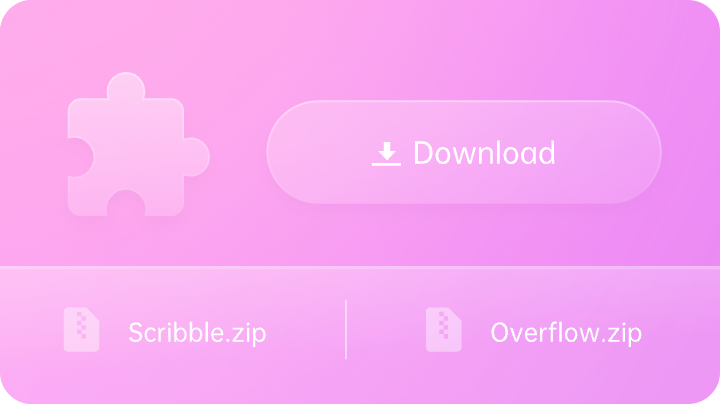
Third-party Tool Required
Adobe XD requires some external plug-ins and services for better user experience, while there are not many options in the app.

Complex File Transfer Process
Adobe XD requires you to upload local files to cloud for collaboration, which may get you lost in different versions.
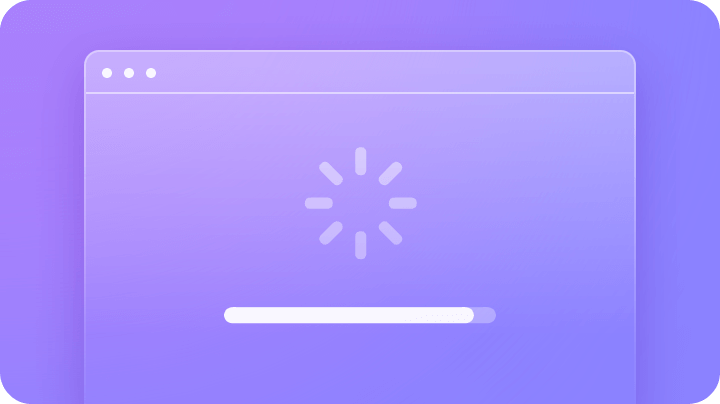
Outdated Collaboration
Adobe XD is lags a lot in collaboration, especially for big projects and multiple teams.
Why Is Pixso the Best Alternative to Adobe XD
Pixso maximizes your efficiency by providing one-stop cloud collaboration and prototype-design-handoff solution
Pixso Achieves Cloud Collaboration
Adobe XD enables users access local files offline, but it requires to upload to Creative Cloud for sharing.
Pixso allows for convenient access to the file on cloud storage through browser with no installation required.
Besides, users are also able to edit files offline with its desktop application and then access the updated version through web.
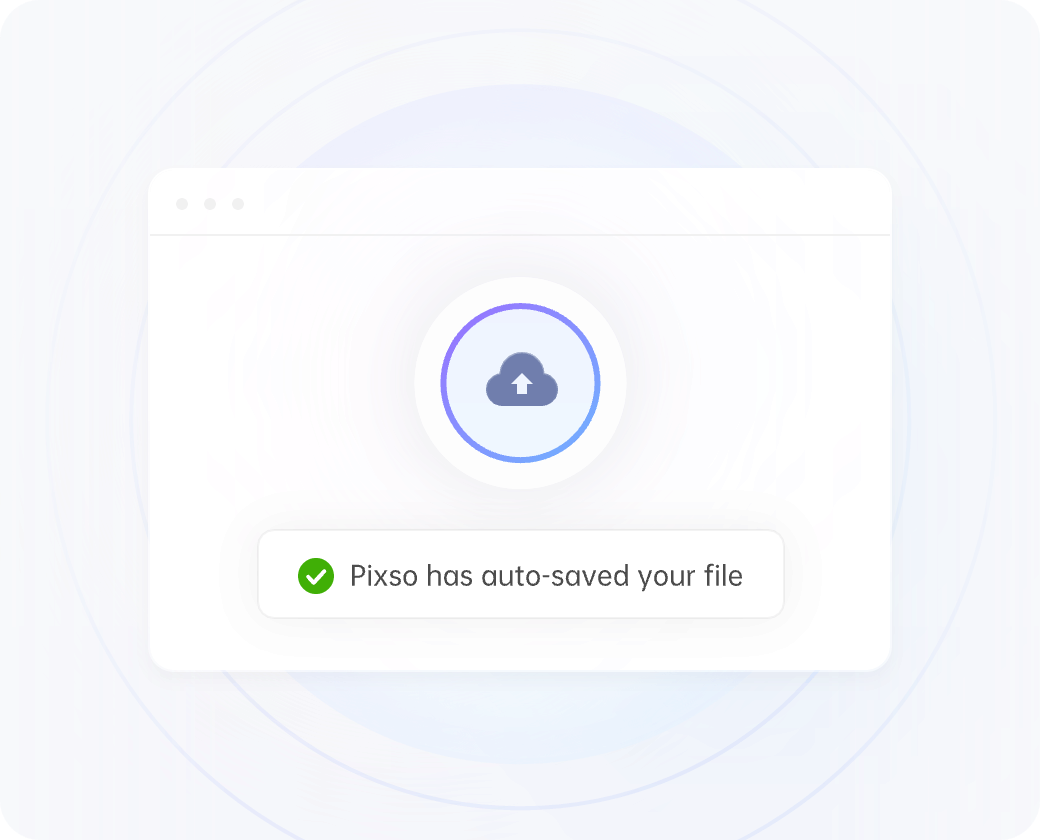
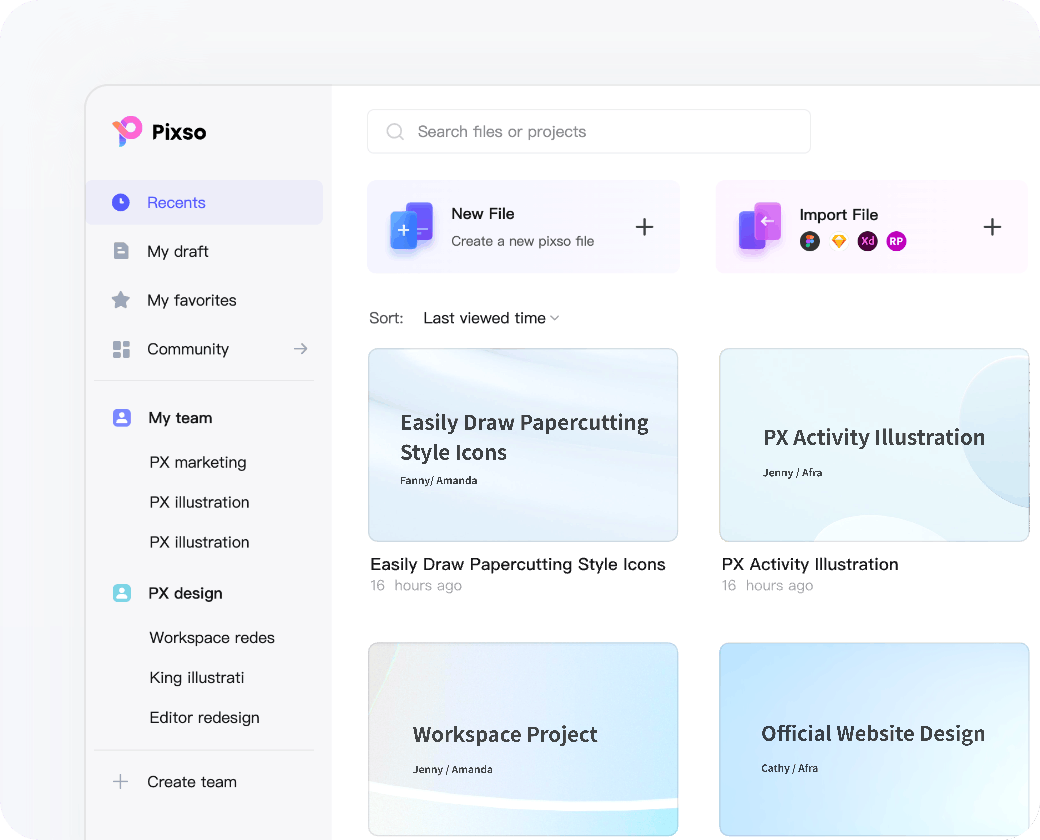
Pixso Provides Unlimited Shared Space
Adobe XD team is upgrading the product and only provides limited storage to save the shared files. Pixso furnishes users with unlimited storage to create files/projects, so that they can share design works, collaborate and manage team resources freely.
Pixso Smoothens Team Collaboration
- Adobe XD is not capable for real-time collaboration, thus teammates can not get the feedback timely.
There are flexible sharing ways available on Pixso, and users can grant permissions to viewers, and editors before sharing. Team members are able to comment or edit directly in the file, making it intuitively to acquire feedbacks.
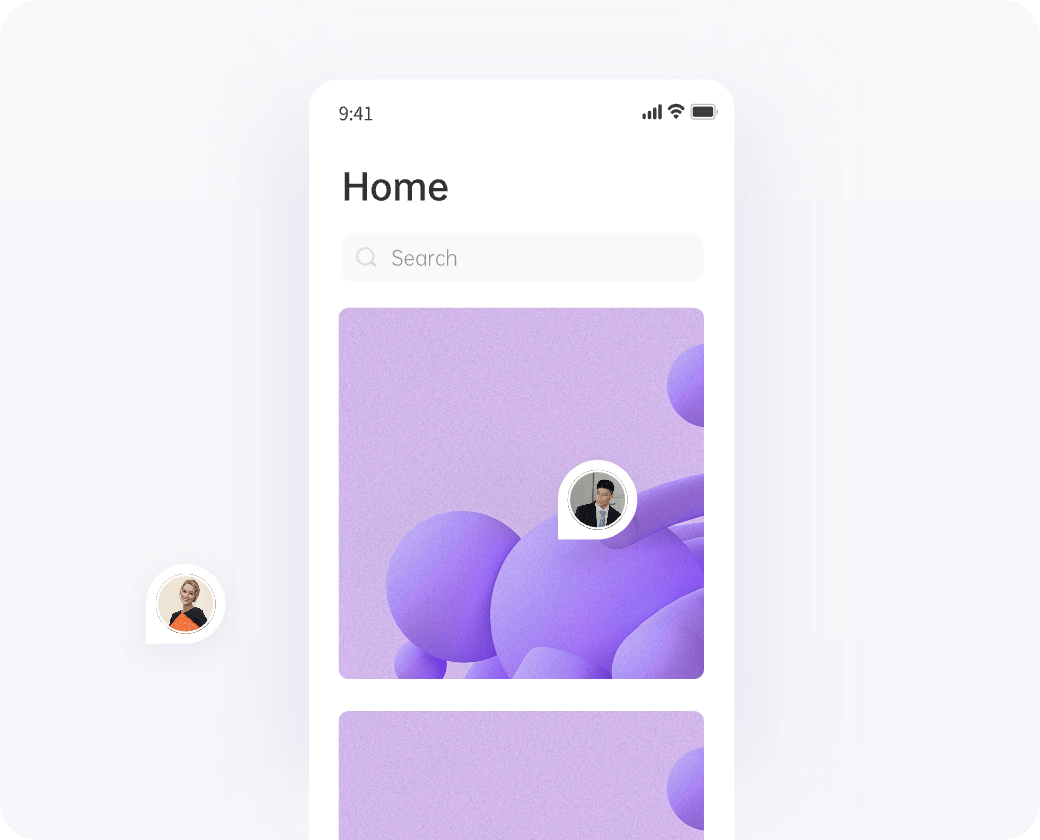
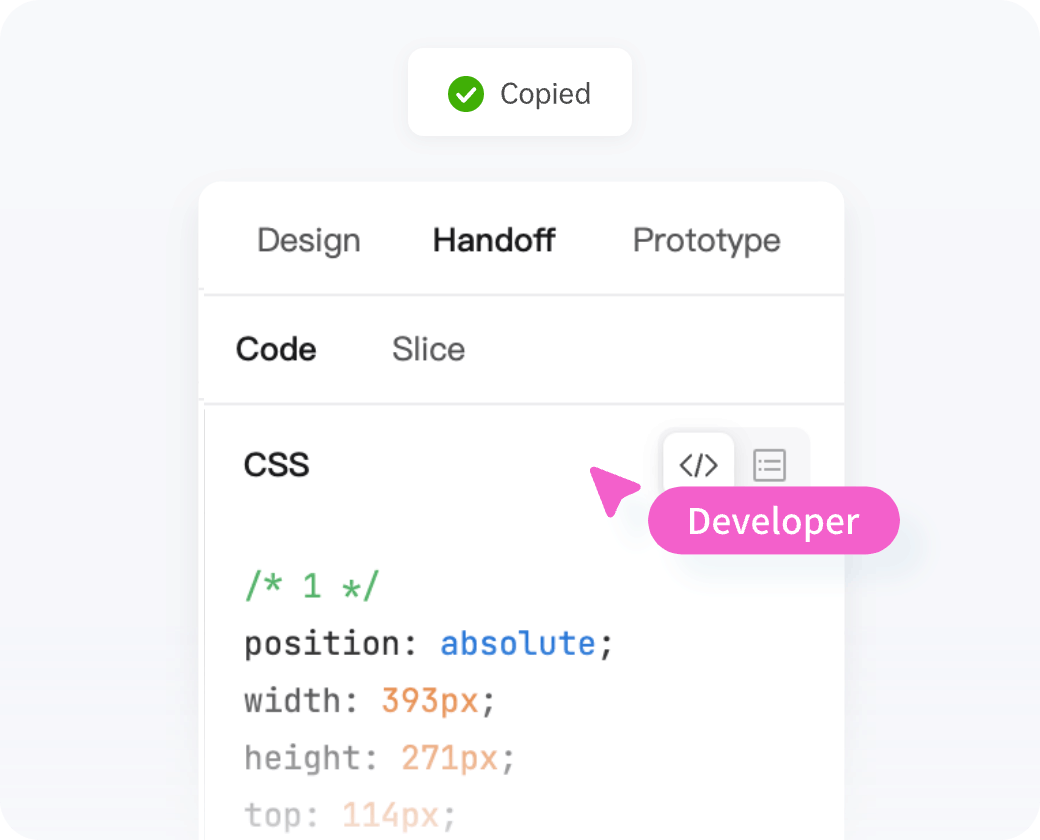
Pixso Simplifies Handoff Process
- Similar prototyping feature, different workflow: Adobe XD users hand off designs through local files; yet developers can get the image size/style, copy code sessions, or download icons/graphics/SVG files through the shared URL of Pixso.
Pixso Provides More Design Resources with Less Cost
- For teams, Adobe XD doubles the price based on Pixso.
Pixso greatly reduces the whole cost and provides various fonts, design systems and templates. Compared to Adobe XD, Pixso is much more powerful and cost-effective!
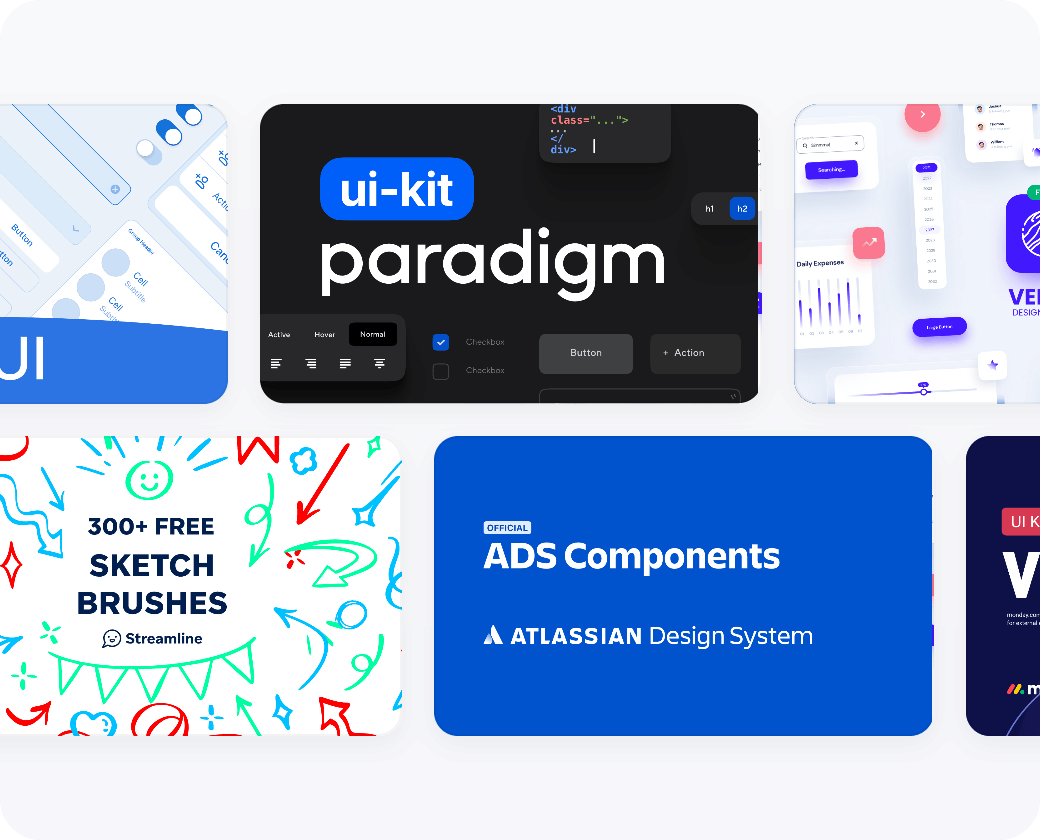
Pixso VS Adobe:
The Comparison of Key Features
Wavering between Pixso and Adobe XD? Check the following comparison table before making a decision
| Key Features |
|
|
|
|---|---|---|---|
| {{key}} |
 {{item}}
{{item}}


|
||
Satisfy Enterprise-level Resource Migration

Figma
.fig

Sketch
.sketch

Axure
.zip

XD
.xd
Compatible with Figma, Sketch, Adobe XD, and more files. Pixso is the truly all-in-one tool for wireframe design, UI/UX design, prototype interaction, slicing-free export and code handoff.
FAQs About Pixso
1. What can I do if I don't want others to edit my designs?
Before generating the share link, you can grant a specific permission (can view or edit) to the recipient. The viewers can only view your file, while the editors can comment and edit your designs.
2. How do I use the Component Variant function?
Variants can help to manage component types, size and status, which aims at optimizing design effciency. Take the button as an example, you can set different properties (such as switch, status and size) for the button, and add different values to the property, such as large, medium and small size, hover, active and unable state. After that, you can switch properties and values in the right panel.
3. How can I import Figma, Sketch or Adobe XD files?
Log into Pixso, find the "Import File" button on the toolbar, click on it to import. The import time may vary depends on the file size. If there are too many files, you can also import them in batches.
4. What is online comment?
In Pixso files, you can leave comment directly or @ people to let other collaborators know in real time. In this way, they can modify the design accordingly.
5. Is my file data safe?
Pixso's OPS team commits to protect your data safety and privacy. Besides, you can contact us for more details of private deployment service.
"We can edit one file simultaneously, add comments and prompt file owner with Pixso. Besides, we can keep eyes on the cursor and concentrate on the meeting through the observer mode. Really helpful for remote teams."
PM@Emilia