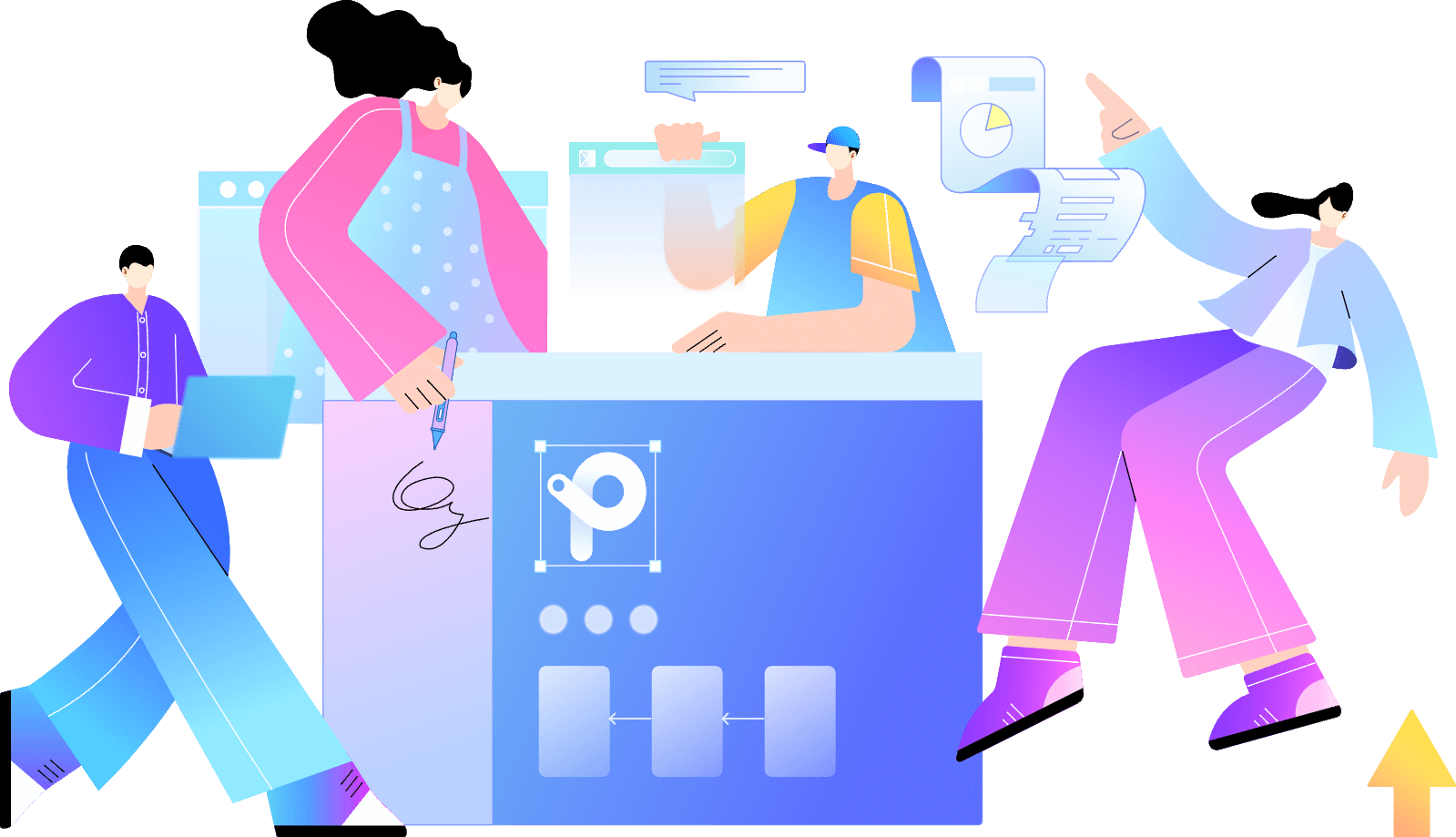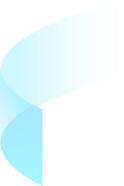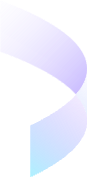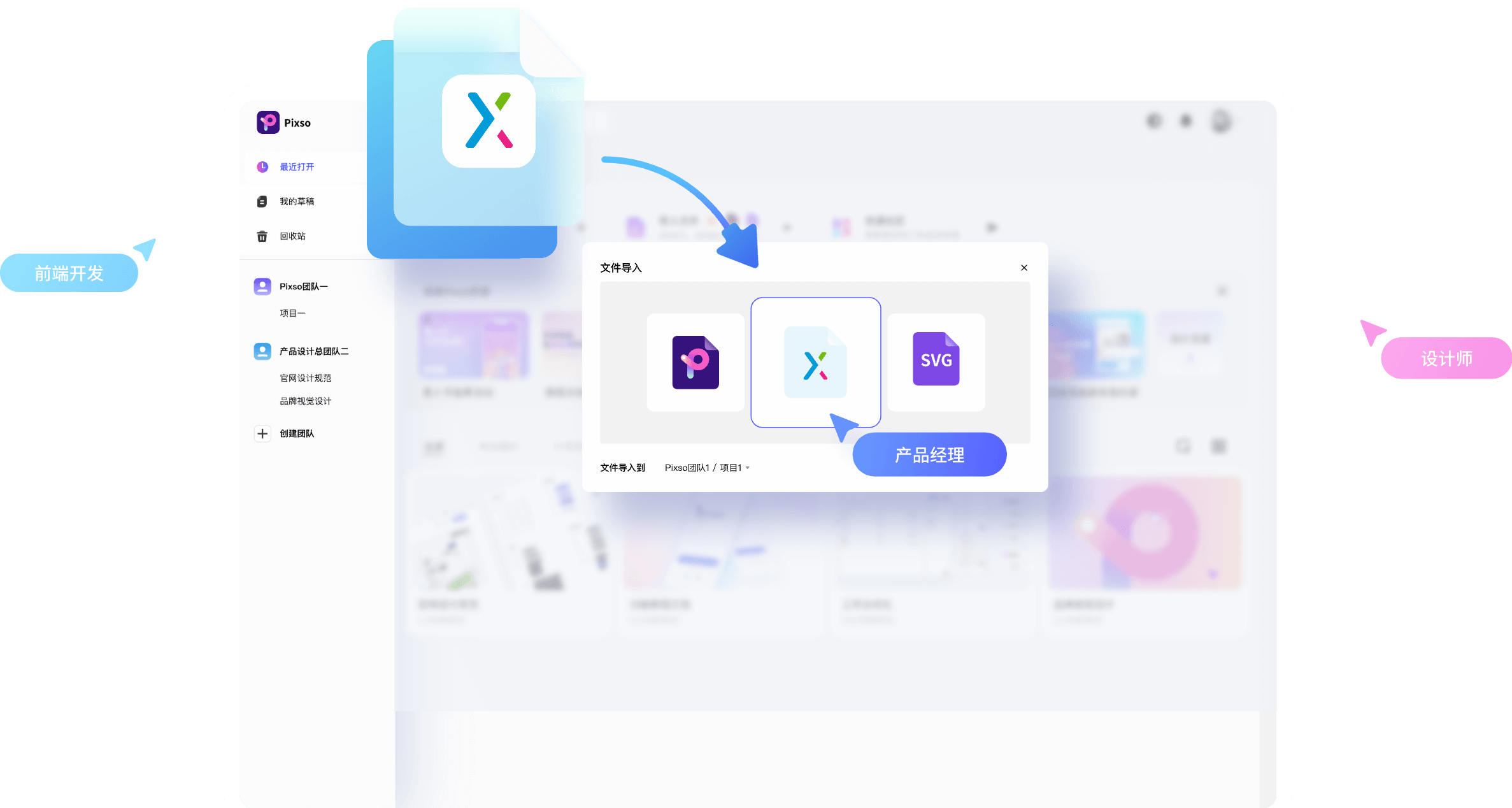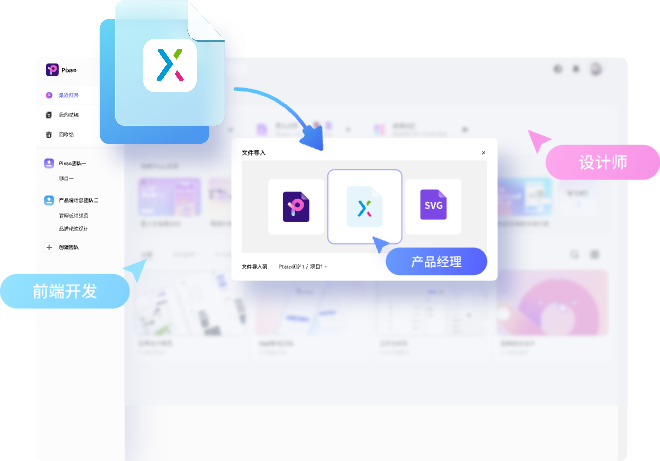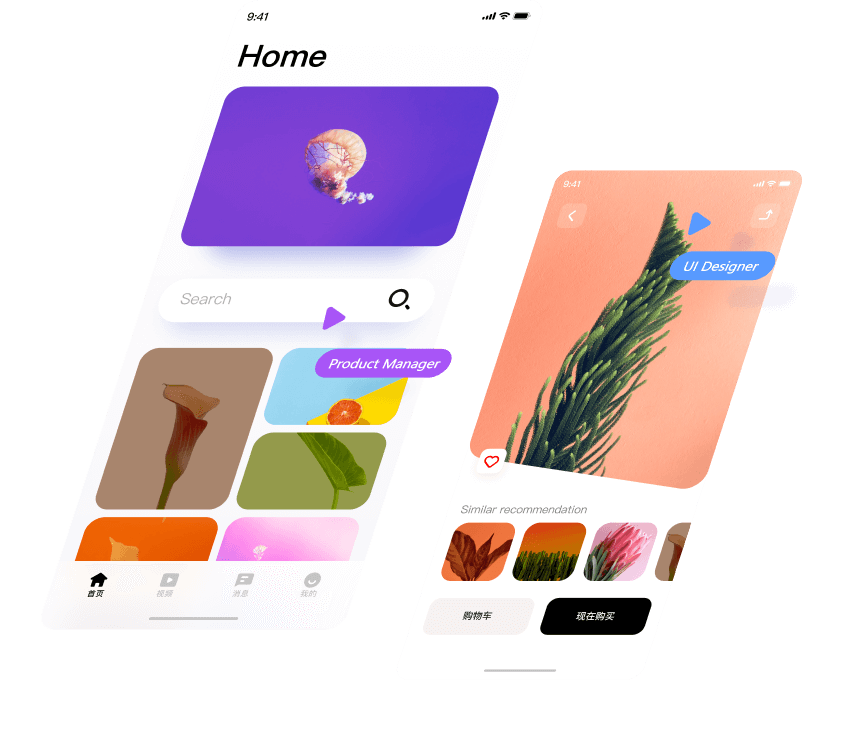Online Collaboration Design Tool for Axure Files
Pixso supports directly importing Axure files while keeping the original content. In addition, Pixso simplifies the workflow and adds functions to multiplayer collaboration, component variants, and interactive design, helping you to obtain higher-quality restoration effects.
One Click to Import Axure Files
- Drag and drop Axure files to Pixso workspace for import
- Smooth cloud loading, immensely saves your time

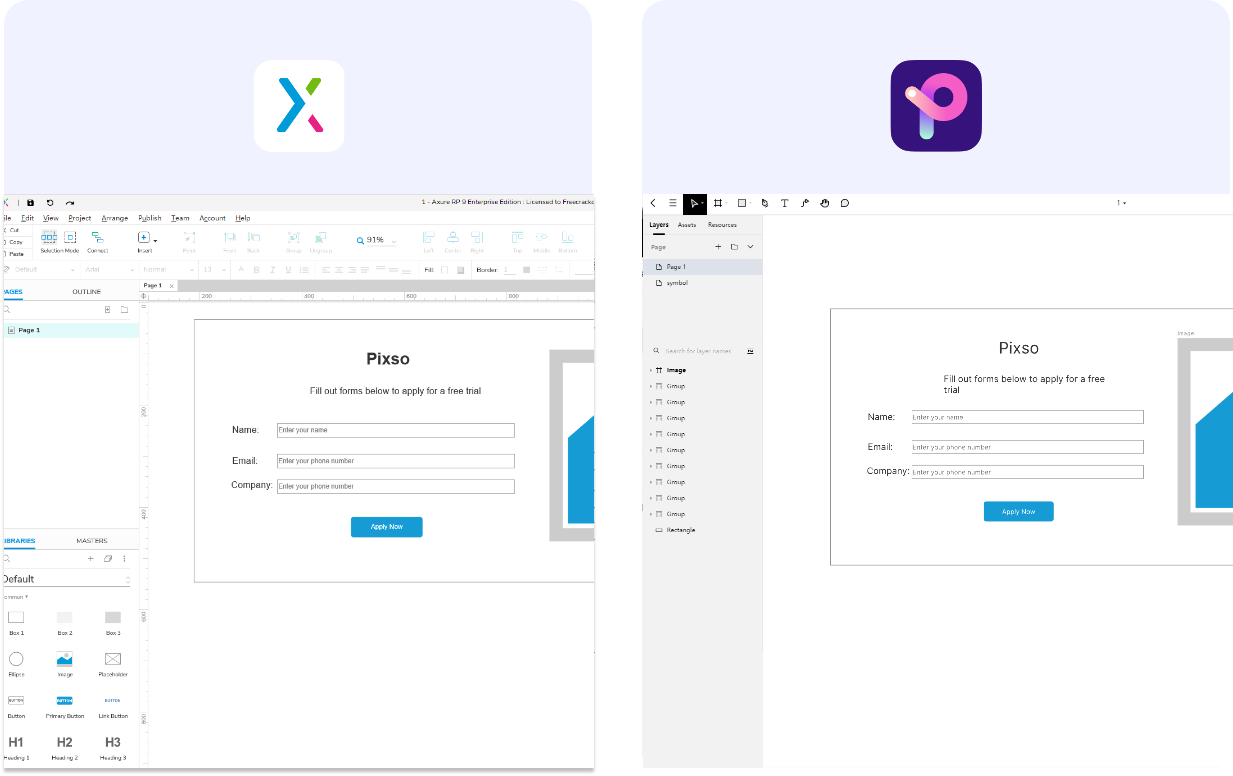
Finish Prototyping, Design and Delivery without Other Tools
- Freely design layout, review, display and share to others
- Enables you to add instructions of components with texts or web links
Improve Efficiency for Teams with Collaborative Design
- Allows team members edit & design simultaneously, improves productivity
- Cloud-based, edit/check at any time, acquire real-time updates easily

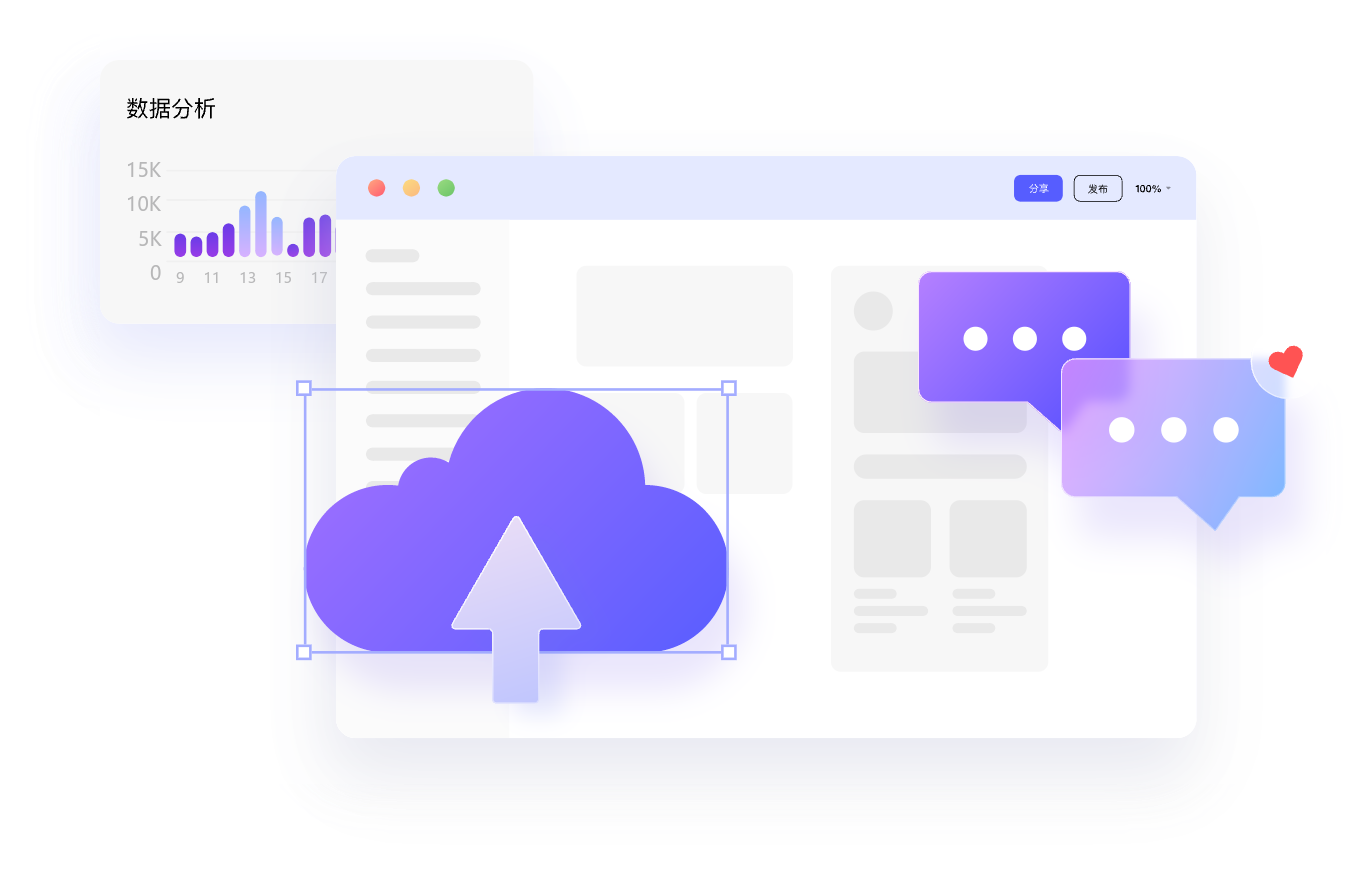
Secure Business Data
- Deploy with intranet and local server, prevent the leakage of sensitive business data
- Provide customizable service, meet different management requirements of enterprises
Create High-fidelity Animated Prototypes
Add interactions as you want with the powerful design tool and prototyping feature

Auto Layout
Automatic component layout & intelligently composing, providing hands-free operation

Self-adaptive Window
Adapted to various common window sizes of PC and mobile devices
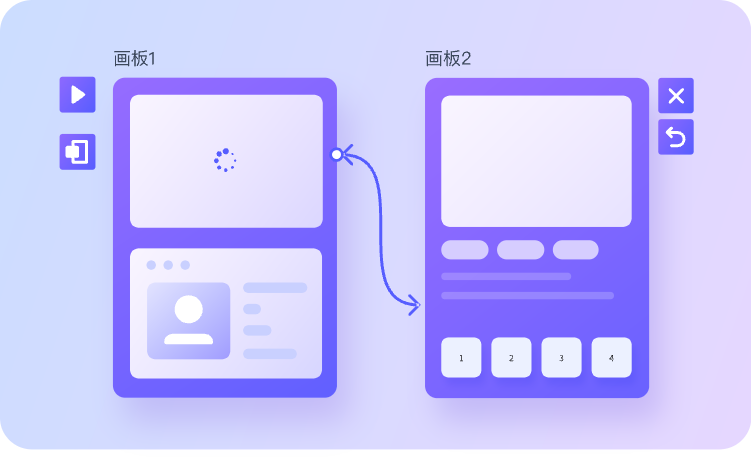
Interactions & Animations
Simulate user scenarios, make your prototypes more comprehensible
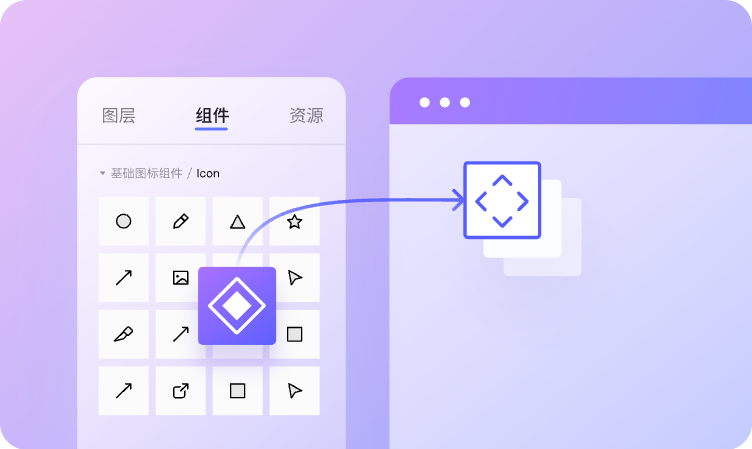
Component Thumbnails
Click the Component column to check and locate component thumbnails

Review & Comment Online
Directly comment or reply in the file, simplified the workflow

Fast Developer Handoff
Select the image to check and copy the code sessions, acheives the real one-stop collaboration
Compatible with All Mainstream Design Documents
While compatible with Figma & Sketch & AdobeXD files, Pixso offers one-stop collaboration for wireframe design, UI/UX design, prototyping, image export without slicing, developer handoff
Applicable to Multiplayer Collaboration
Among PM & Designer & Developer
Pixso is specialized designed for UI/UX designer, product manager and developer.
It's compatible with Axure, Figma, Adobe XD, Sktech files. A large number of designing resources are available for use. Generating and sharing the link to deliver your design work, the online collaboration has never been easier!

Wide Compatibility
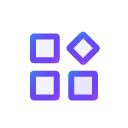
Tool Migration
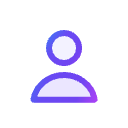
Team Collaboration

Review Meeting

Work Delivery