As we browse through various social media platforms and software, we often come across adorable cartoon face images. How can you create such detailed cartoon faces yourself? Apart from traditional hand-drawing and 3D rendering, AI technology allows for quick generation. Nowadays, there are numerous AI cartoon face generator software options available. How should we choose the best one? This article recommends seven excellent AI cartoon face generators for you to try!
Pixso AI
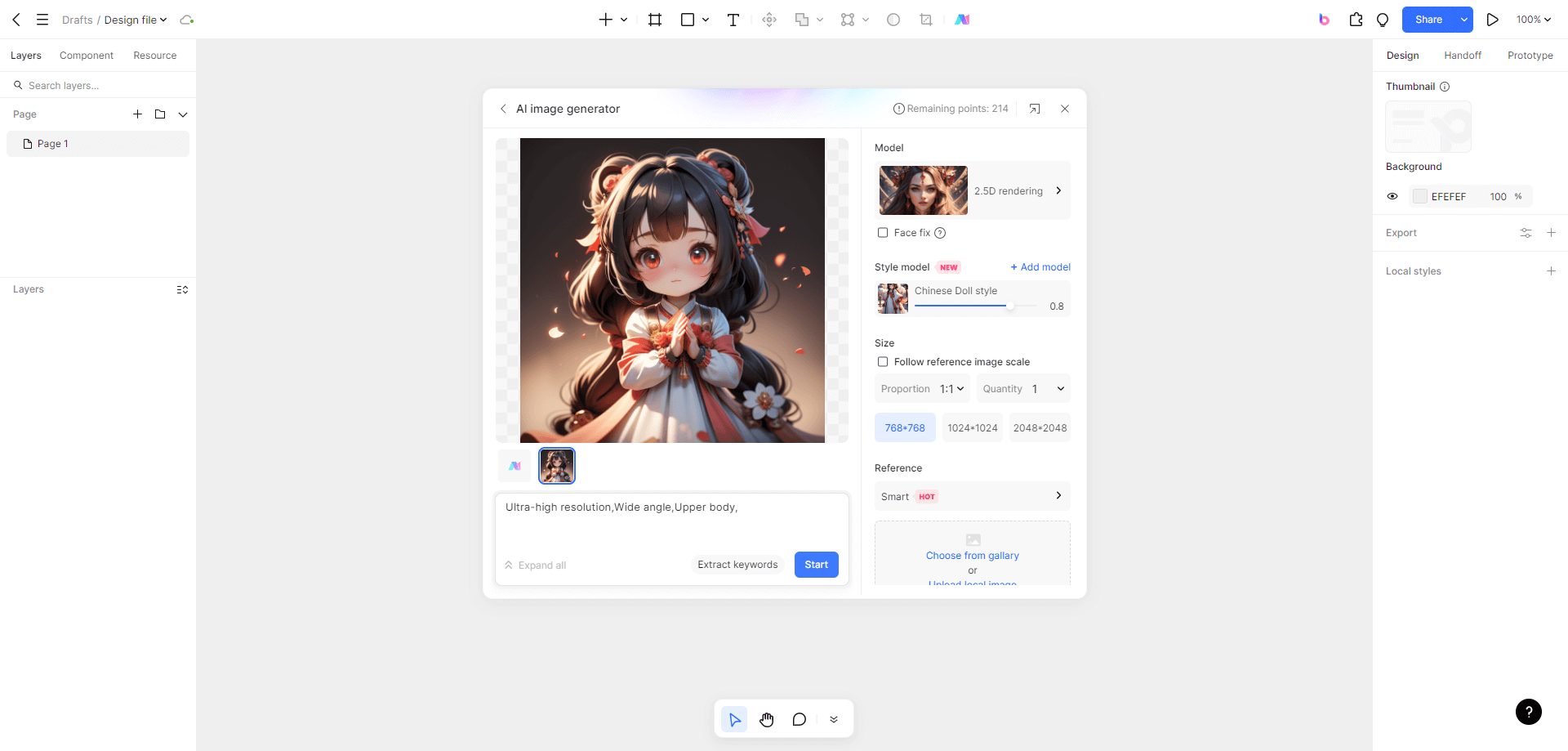
Many designers are familiar with the popular design software Pixso, a powerful tool that integrates production, design, and research. This year, Pixso launched the Pixso AI feature, offering efficient, convenient, and comprehensive capabilities. In its initial launch, Pixso AI provides five major AI applications, including AI image generation, AI language master, inspiration expert, AI design system generation, and design element checklist generation. Generating AI cartoon faces, a basic requirement, is easily handled. Simply register a free Pixso account, enter the AI assistant in the workspace, and follow a few simple steps to get a refined AI cartoon face image. You can view the Pixso AI tutorial for guidance.
Pros:
AI image generation easily creates high-quality AI cartoon faces.
User-friendly interface with visualized controls.
Multiple styles available to meet various needs.
Cons:
Limited free usage (20 times per day).
Cost: Free for 20 daily uses; additional features may require payment.
Toongineer Cartoonizer
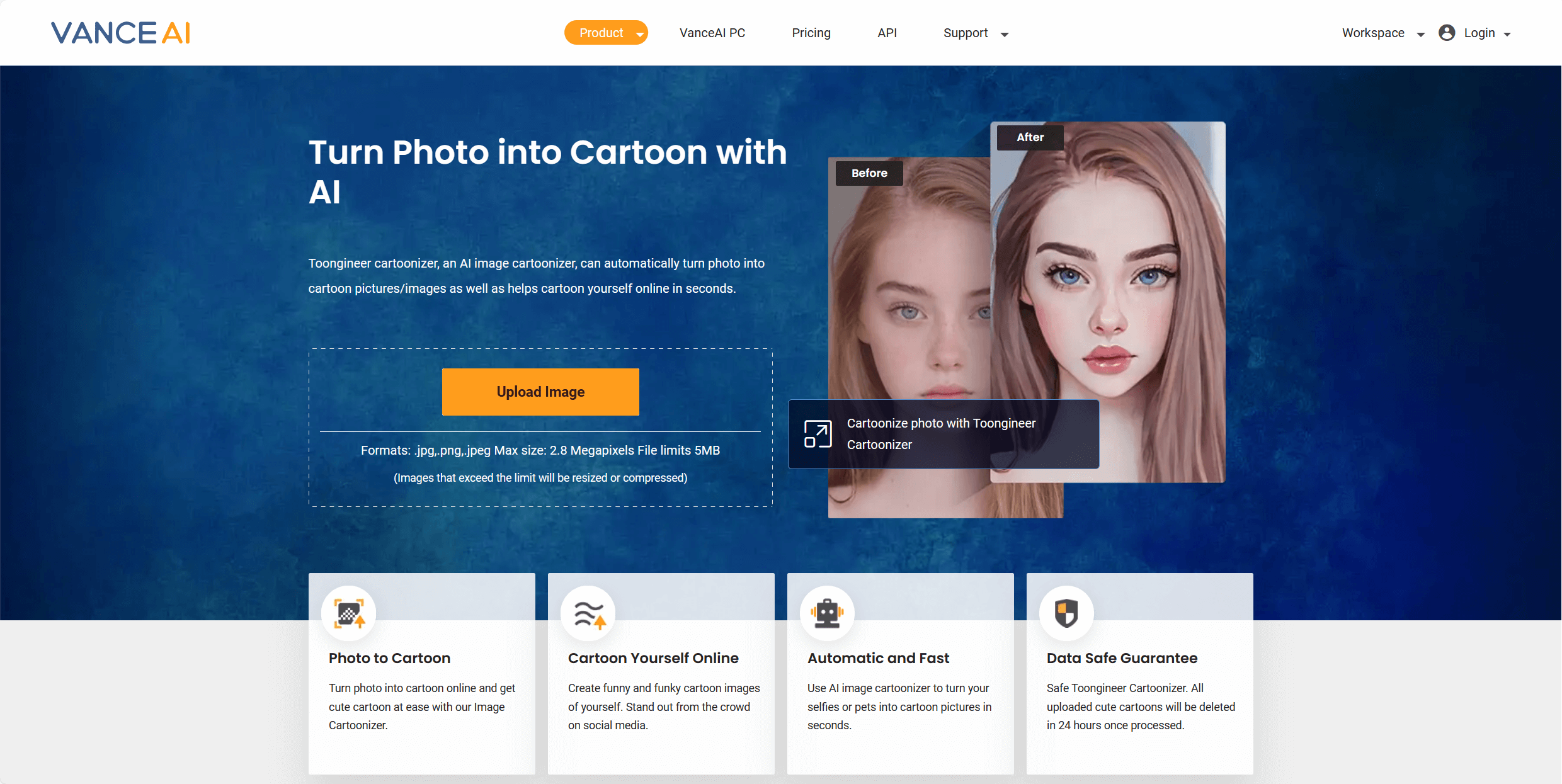
Toongineer Cartoonizer is an AI cartoon face generator that turns photos into cartoons. Simply upload your image online to generate a cartoon face. It also allows for batch processing, significantly improving workflow. However, its performance is less ideal when dealing with images with complex backgrounds.
Pros:
Easy and quick online usage.
Clear and natural output.
Cons:
Not ideal for complex backgrounds.
Cost: Paid plans starting at $4.95 for 100 images.
Toonify
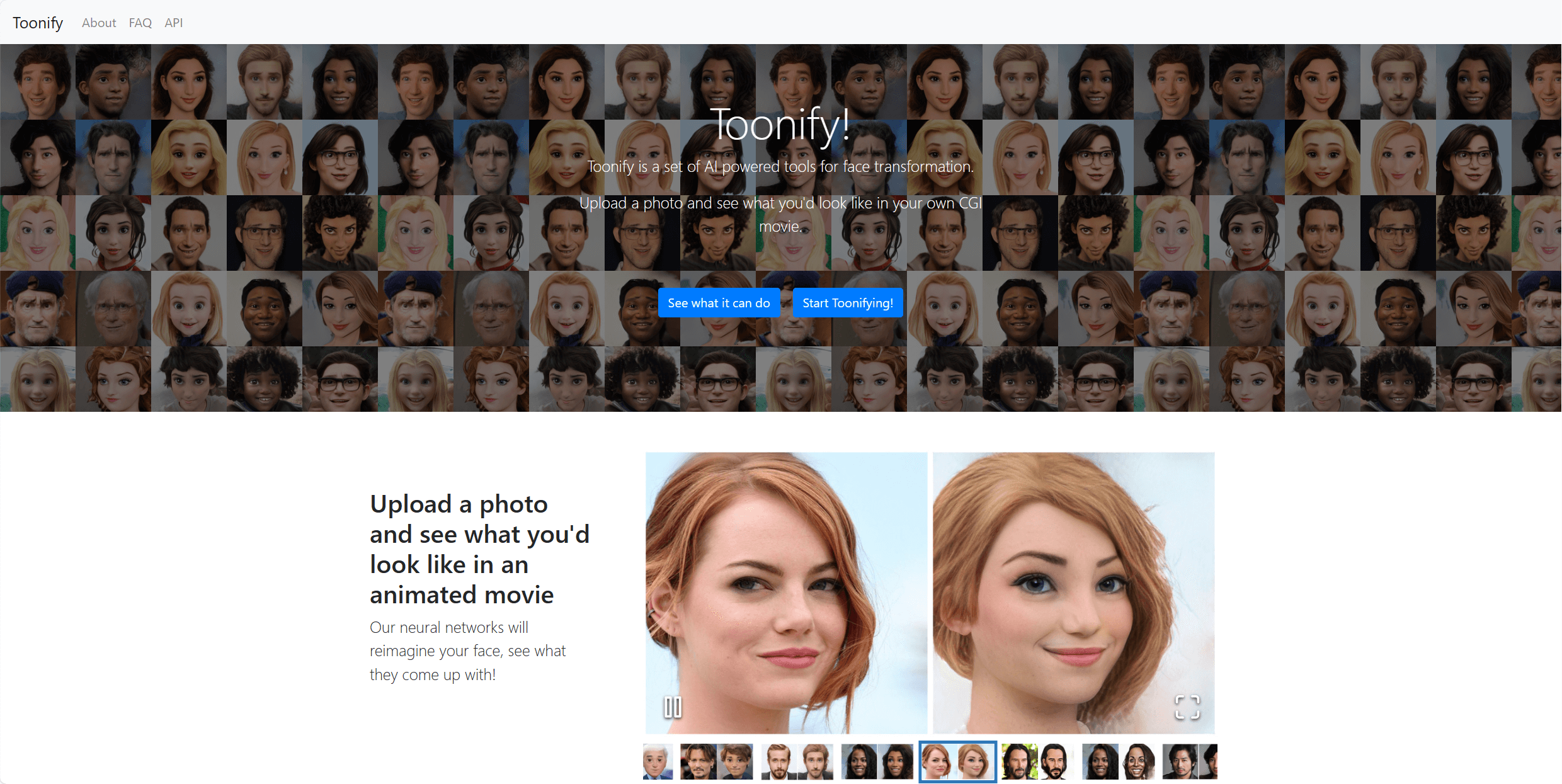
Toonify is a fun AI cartoon face generator that turns photos into realistic cartoon effects, with customization options to adjust the intensity and details of the cartoon. It retains photo details while cartoonizing, making the final result more expressive and realistic.
Pros:
Converts any facial photo into a cartoon face.
Customizable cartoon intensity and details.
Cons:
Only supports headshots.
Cost: Free downloads with limited usage; paid plans available.
Cutout.pro
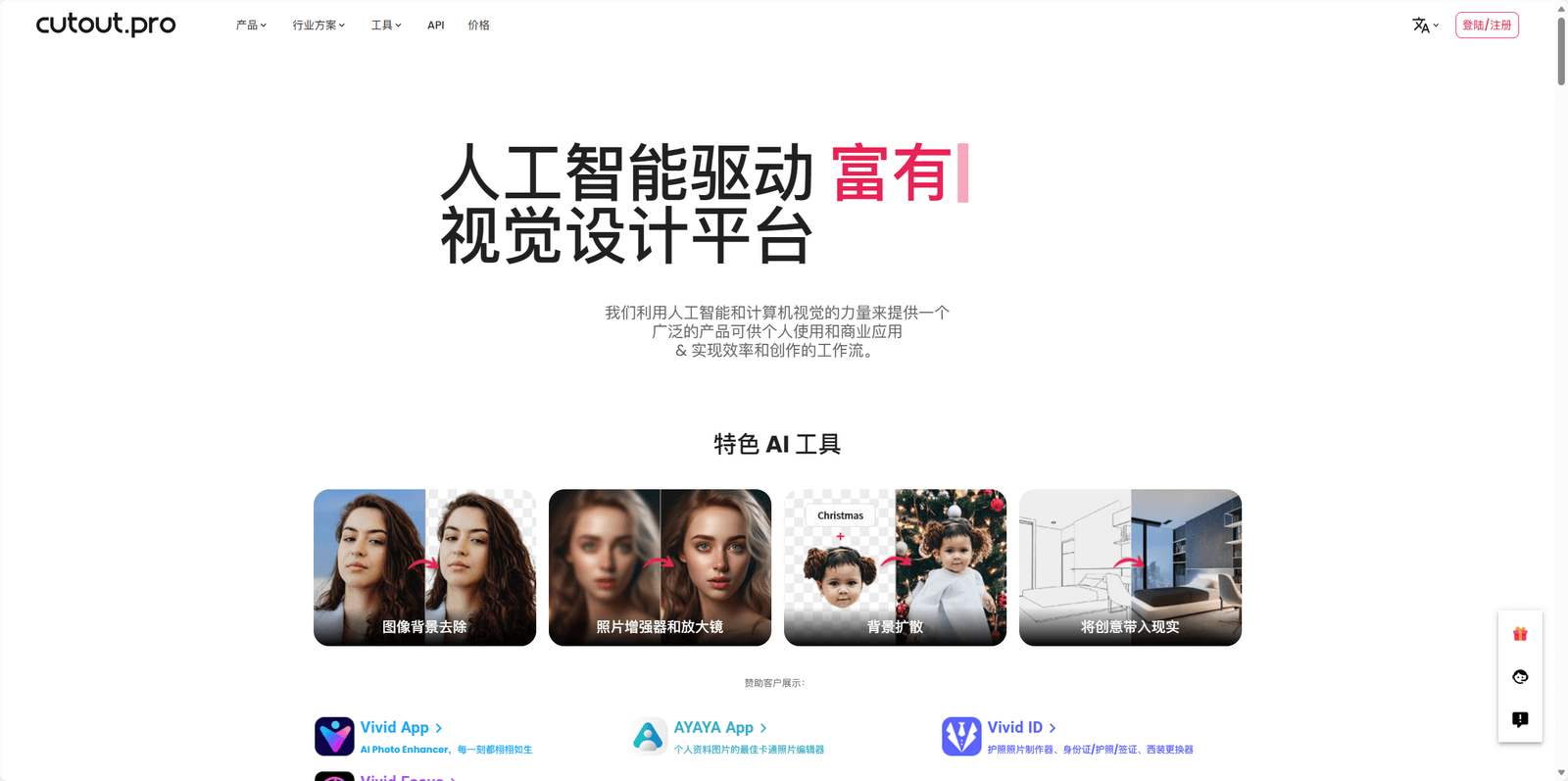
Cutout.pro is an all-around AI cartoon face generator offering a simple and effective way to turn photos into custom cartoon faces. It provides extensive customization options and various art styles, allowing users to create personalized cartoon faces. It also supports background removal, image repair, graphic design, and content generation.
Pros:
Multiple art styles to choose from.
Batch processing of multiple images.
Cons:
Limited output resolution.
Cost: Different tiers of paid plans with varying features.
Image to Cartoon
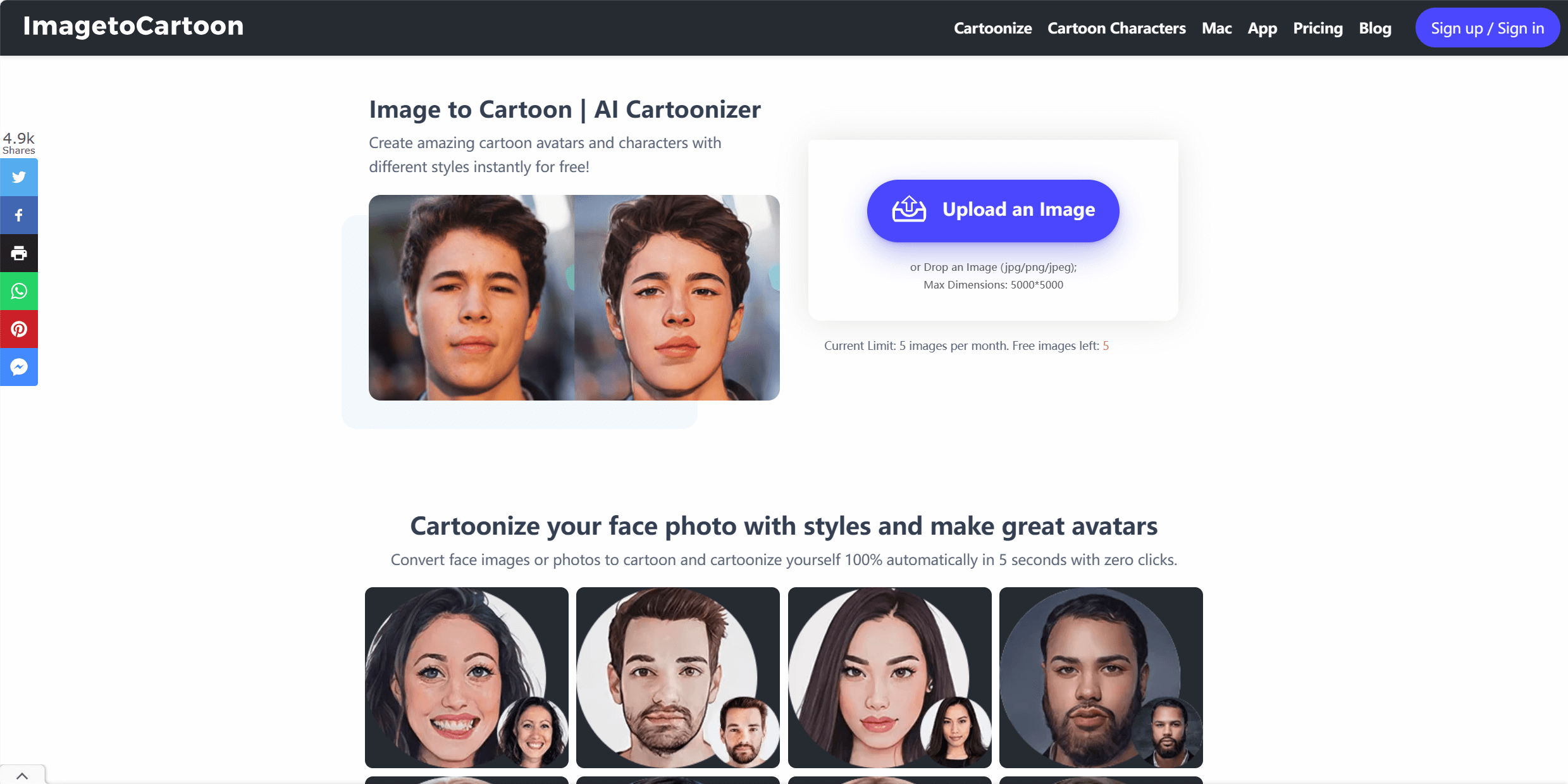
Image to Cartoon is an AI cartoon face generator that converts photos into unique cartoon styles. After uploading, it generates 29 different cartoon styles. It supports exporting high-resolution images up to 3000x3000 pixels, perfect for those who need high-quality images.
Pros:
Supports high-resolution output.
Simple and easy-to-use interface.
Cons:
Limited customization options.
Cost: Paid plans starting at $4.9 per day.
Imgkits
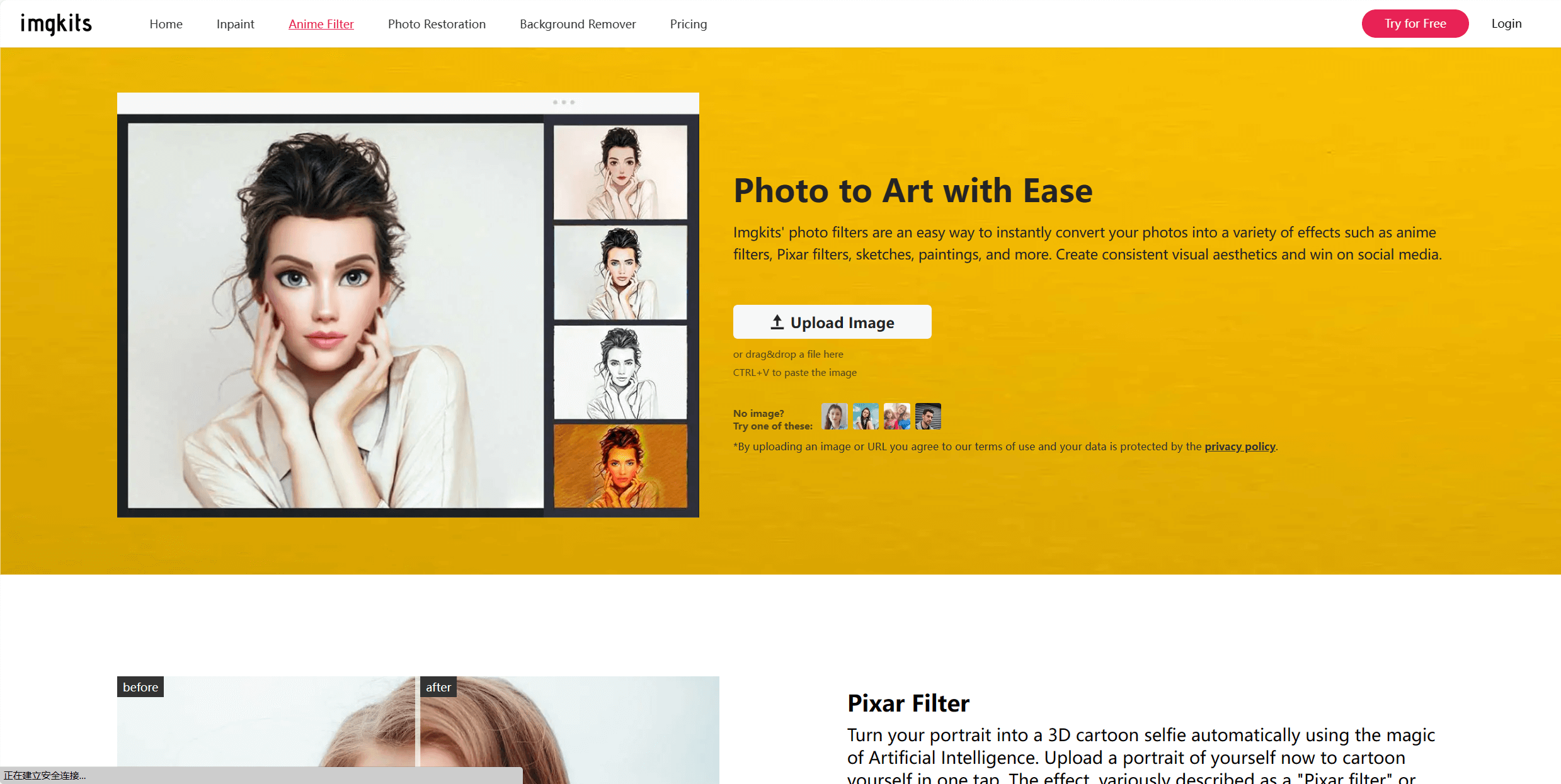
Imgkits is a powerful AI cartoon face generator that offers various AI image processing features. It allows users to convert portrait photos into 3D or 2D cartoon effects and provides several free styles to choose from, all accessible directly through the browser.
Pros:
Multiple styles available.
Online browser-based usage.
Cons:
Limited customization options.
Cost: Subscription-based with plans starting at $12 per month.
ToonMe
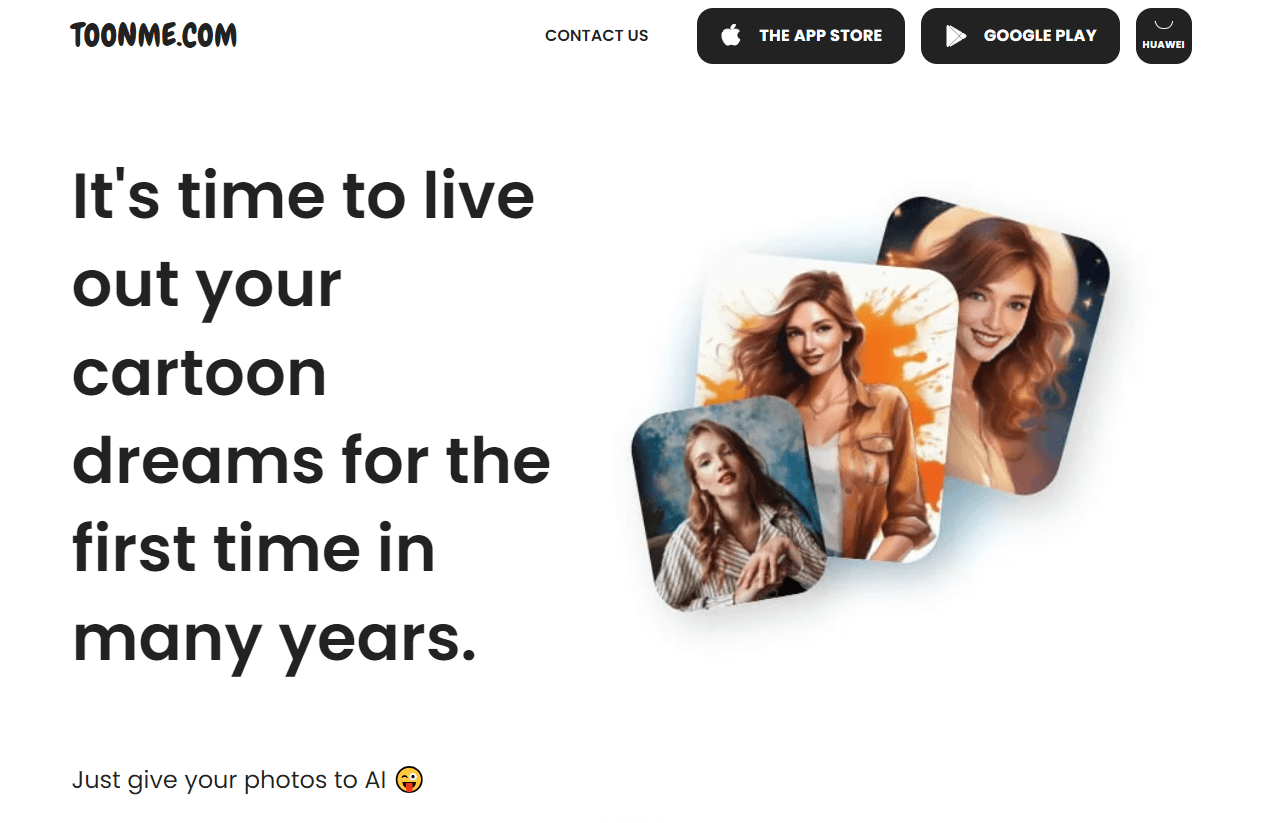
ToonMe is an AI software that generates cartoon faces, transforming portrait photos into various cartoon styles. It offers 3D cartoon, 2D anime, and 2D styles, but it currently only supports usage through a downloadable app.
Pros:
Supports multiple cartoon styles.
Cons:
Not available for online use.
Cost: 3-day free trial, followed by a $4.99 per month subscription.
These are the seven AI cartoon face generators recommended in this article. You can choose the one that suits your preferences and needs. AI is undoubtedly transforming how we work and live, and selecting the right AI tool not only allows you to easily generate your AI cartoon face but also significantly optimizes your workflow. From AI image generation to design specification generation, and even AI copywriting, Pixso AI is helping designers focus more on enhancing the design experience. Start your magical AI journey by using Pixso AI for free online!





