Online layout tools have become the choice of more and more design enthusiasts and professionals due to their convenience and efficiency. Whether you're designing eye-catching posters or creating beautiful e-books, excellent online layout tools can offer you endless possibilities. Let's explore the world of online layout tools and find the ones that best suit your needs.
Pixso

For many designers, the biggest problem with using design software is that they often require a lot of computer resources. However, Pixso, as an online layout tool, completely breaks this situation. Since Pixso is built on cloud technology, users do not need to download any software; they can start designing by opening it in their browser. This means you can design anytime, anywhere, as long as you have an internet connection.
Ease of Use: Pixso's user interface is clean and intuitive. The left sidebar is the canvas area where you can easily add and edit elements. On the right side is the detailed settings panel, where you can adjust fonts, colors, shapes, and other properties. It also offers a large number of templates for your reference and use.
Rich Functionality: Pixso provides various elements and tools for your design. From simple shapes and text to complex components and animations, you can achieve almost any design effect you want.
Flexibility: Pixso offers multiple sharing and export options. You can publish your design to the community display area to get feedback and suggestions from others. You can also export it in various formats for printing or online publishing.
Price: The personal version of Pixso is free and meets the needs of most users.
Moreover, if you're a design novice, you might feel overwhelmed by a brand-new design panel. Fortunately, Pixso has a powerful design resource library with many free design templates, UI elements, and tutorials to help you get started quickly. Even for experienced designers, these resources can provide a lot of inspiration and reference.
Canva
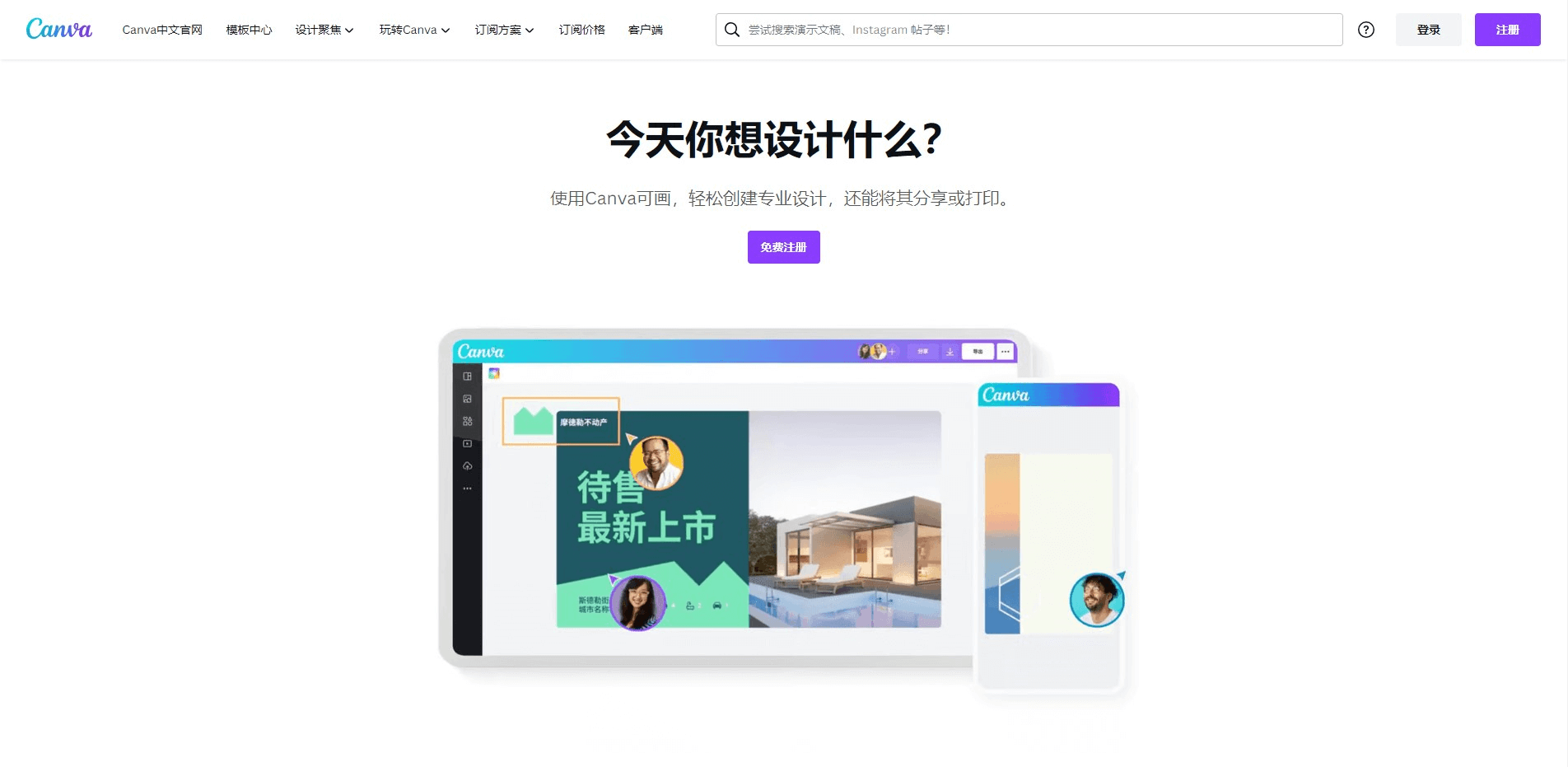
Canva is a very popular online layout tool, especially suitable for beginners and non-professional designers. It offers a large number of templates and elements, allowing you to easily create beautiful designs.
Ease of Use: Canva's user interface is clear and easy to use. All design tools are embedded in the canvas, and you can directly edit and adjust them. On the left side of the canvas, you can see a large number of templates to choose from. With just a few clicks, you can create professional-level designs.
Rich Functionality: Canva provides many images, shapes, texts, and backgrounds for you to use. You can even upload your own pictures for personalized design. In addition, Canva offers many design tutorials to help you quickly master various design techniques.
Flexibility: Canva also offers multiple sharing and export options. You can publish your design on social media or export it as a high-definition image or PDF file. If you need printing, Canva even offers printing services.
Price: Canva offers both free and paid versions. The free version already includes most of the features. If you need more templates and resources, you can choose to upgrade to the paid version.
Adobe Spark
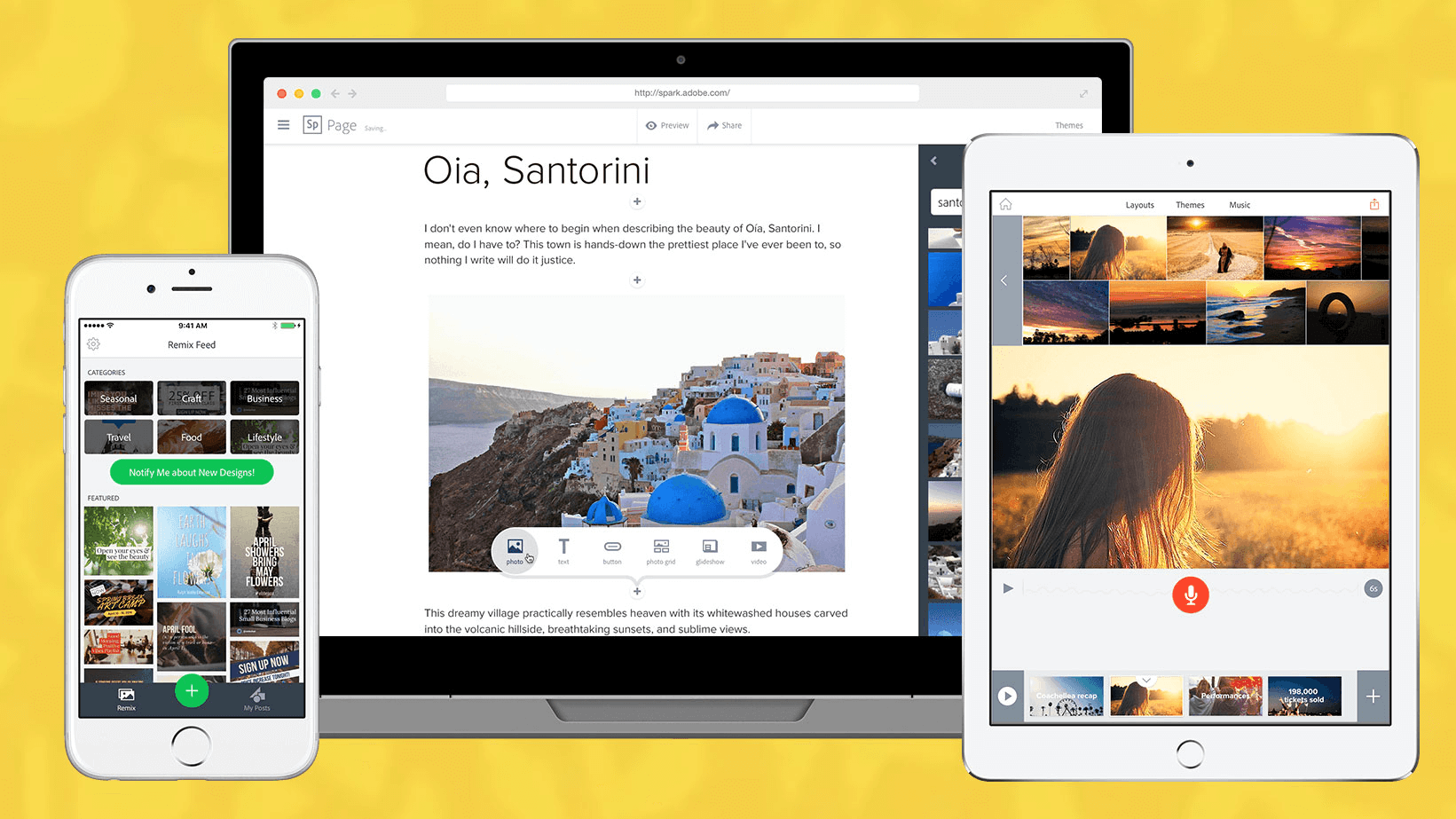
As a member of the Adobe product series, the online layout tool Adobe Spark inherits the excellent tradition of Adobe's high-quality design tools. It is a simple yet powerful online design tool.
Ease of Use: Adobe Spark's user interface is simple and easy to use. The design tools are embedded in the editing area, making operation intuitive. You can also see many preset styles and templates to choose from, greatly simplifying the design process.
Rich Functionality: Adobe Spark not only provides image and text design tools but can also create videos and web pages. Whether it's images, posters, social media posts, storyboards, or dynamic videos, Adobe Spark can easily produce them.
Flexibility: You can publish your design works to the Adobe Spark community or directly share them on social media. You can also export them in various formats or embed them directly into your website.
Price: Adobe Spark offers both free and paid versions. The free version already includes basic design functions. If you need more templates and advanced features, you can choose to upgrade to the paid version.
Crello
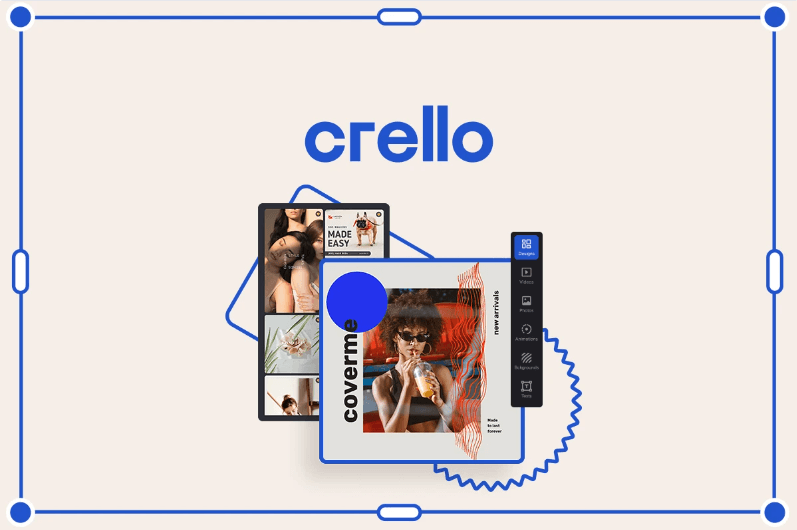
Crello is a powerful online layout tool, specializing in creating high-quality social media images, flyers, and other types of graphics.
Ease of Use: Crello's interface is simple and clear, and all design tools are easy to understand and use. It also provides many templates to quickly generate various popular social media image formats.
Rich Functionality: Besides basic image editing features, Crello offers a large number of gallery resources and supports the creation of animation effects. You can also upload your own images for personalized editing.
Flexibility: Crello supports multiple image output formats and can directly publish designs to social media platforms.
Price: Crello offers both free and paid versions. The free version already provides many features, while the paid version offers more templates and resource libraries.
Gravit Designer
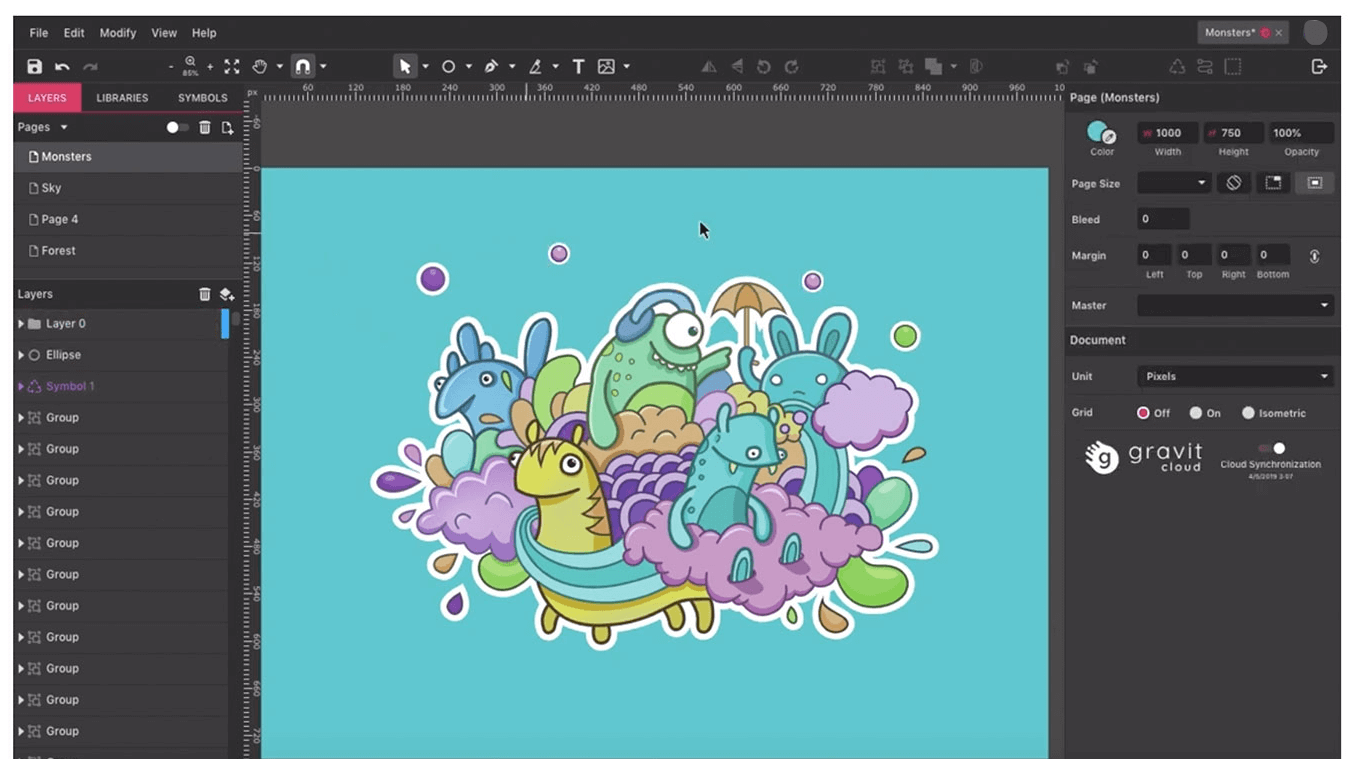
Gravit Designer is a full-featured online layout tool designed for professional designers, but its intuitive usability has also made it popular among beginners.
Ease of Use: Gravit Designer's user interface is very simple, with all tools placed on one side for easy finding and use. It supports both cloud and local operations, allowing you to use it on any device.
Rich Functionality: Gravit Designer offers a full set of vector graphic design tools, including shapes, paths, fills, and brushes. It also provides layer management and filter functions.
Flexibility: Gravit Designer supports multiple export formats, including SVG, PDF, and bitmaps. It can also export as web code to be directly embedded into your website.
Price: The basic functions of Gravit Designer are free, but to use advanced features like unlimited cloud storage, advanced export options, and professional support, you need to subscribe to the paid version.
Lucidpress

Lucidpress is a cloud-based online layout tool ideal for creating multi-page documents and publications. It emphasizes collaboration features, allowing multiple people to edit online simultaneously.
Ease of Use: Lucidpress's user interface is intuitive and fully functional. It provides many templates so users can quickly start designing and see the editing effects in real time.
Rich Functionality: Lucidpress offers various layouts and elements. Users can add images, texts, shapes, and videos. It also supports advanced layout features such as links, directories, and footnotes.
Flexibility: Lucidpress can export documents as PDFs, JPGs, PNGs, and web formats, and you can also publish them directly on the platform.
Price: Lucidpress offers both free and paid versions. Users can choose a subscription version that suits their needs based on the number of features and resources they want to access.
Overleaf
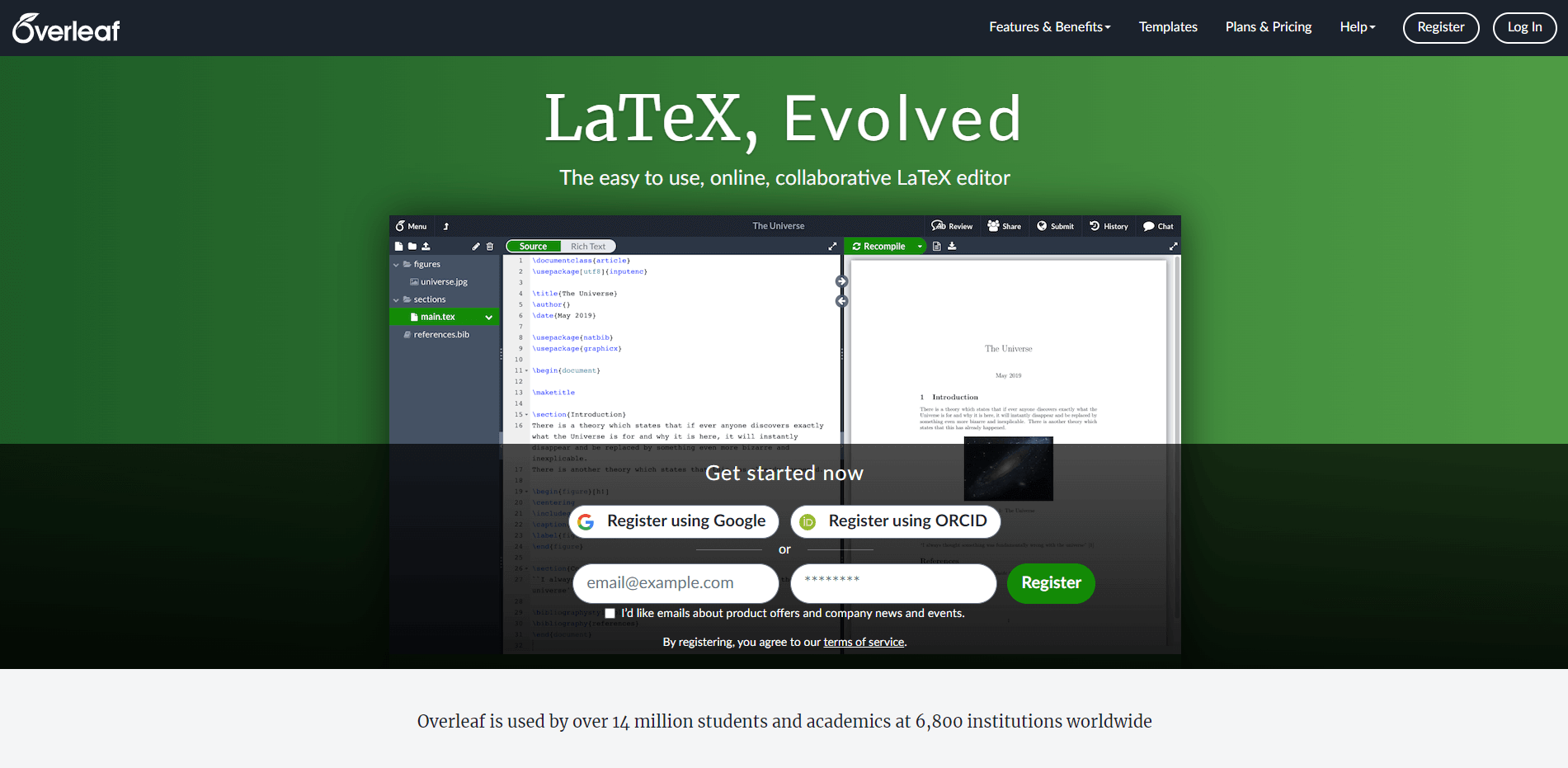
Overleaf is an excellent online layout tool that provides strong support for professionals in scientific research, technology, mathematics, and art. This tool is entirely web-based, and users can start using it without installing any software.
As a powerful online LaTeX editor, Overleaf offers many outstanding features:
Real-time Preview: You can instantly preview the typesetting results while typing LaTeX code, greatly improving work efficiency.
Collaborative Work: Overleaf supports real-time collaborative editing by multiple people, which is very convenient for teamwork.
Version Control: Overleaf has a built-in version control system, allowing you to view and revert to previous versions at any time.
Infogram
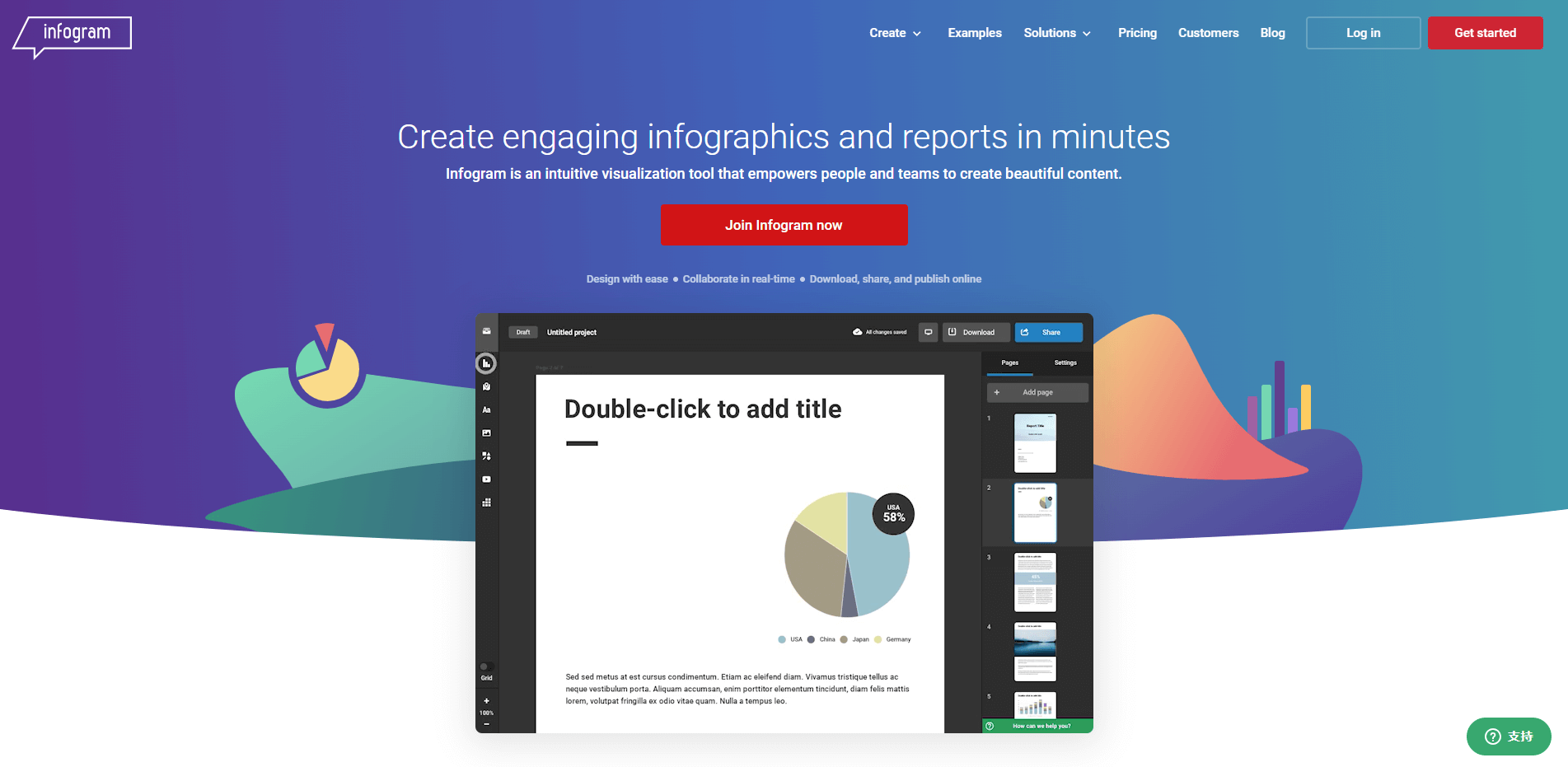
Infogram is an online layout tool designed for creating visual infographics. This tool aims to help users easily convert complex data into engaging visual content.
Unlike Overleaf, which focuses on professional typesetting, Infogram specializes in chart design and offers some great features:
Rich Chart Types: Infogram provides a wide variety of chart types for users to choose from, such as bar charts, pie charts, line charts, and more.
Ease of Use: Infogram's interface is very intuitive and easy to use, allowing users without design experience to get started quickly.
Sharing and Publishing: You can easily share Infogram-created charts on social media or embed them into your website.
In this digital age, design is no longer the exclusive domain of professionals. Anyone can achieve self-innovation and showcase their individuality and style through online layout tools. Therefore, if you're still looking for a tool that can lead you to the path of innovation, try the above-mentioned online layout tools. Perhaps the next design master is you.





