Maps have become a common component of several web and mobile apps. Usually, these maps are put in place to help people get directions, find places, set delivery locations, or even simply explore and find places within a certain location.
Designing a map UI interface has its peculiarities when compared to common UI design. This article dives into map UI design and highlights best practices to deliver a great map UI. Keep reading.

Part 1. Quick Overview of Map UI Design
1.1 What Is Map UI Design
Map UI design is the crafting of an interface that represents all the navigational elements and crucial aspects of a map. When a user orders an uber or needs to highlight a location on a map for certain applications, the visual representation is a product of an intentional design of an interface made for a map.
Using UI design tools, maps can readily be created with varying styles and features. Designers can also access various map templates that can help create visually appealing and interactive maps quickly.
1.2 Map UI Design Vs. Common UI Design

From a glance, one can recognize that the UI design for a map is significantly different from the common UI design, as it specifically deals with location information. The objective of common UI design and map UI design is to allow for interactivity with a product for users, but UI design is peculiarly related to locations and directions and takes on more complexity than regular UI design.
Unlike common UI design, map interfaces have multiple layers of information; this typically includes a base map layer, on which all features are displayed, and a second layer, where things such as buildings, places, and locations are present. The final layer deals with interactivity through control features that allow users to interact and act with the map. Features and principles such as typography information density make a solid difference when common UI design and map UI design are compared.
Part 2. How to Make Your Map UI Design Perfect
To successfully create a map UI design that can facilitate an excellent user experience, one has to adopt certain practices and have a full grasp of some elements and principles for map UI design. In addition to this, it is essential to have the best design tools at your disposal. This section takes a look at how to create stunning and functional map UI designs.
2.1 Basic Elements in Map UI Design
A digital map is built on several elements and generally consists of the following.
-
Basemap layer: The basemap layer forms the primary layer and the background for the map. The choice of this layer is based on the type of data available and the product being designed. The basemap allows for visual depiction of geographic information; it might include geological features, land, and other similar rendition.
-
Features layer: It is a way to represent relevant information to the end users. It highlights all the points of significance and all other relevant data, such as buildings, places, boundaries, stores, and streets.
-
Controls and interactions: All the elements allow for control and interaction with the map after visualizations. It could include controls such as selecting a location, tracking, and even seeking directions.
2.2 Basic Principles for Map UI Design
To design the best functional map that users can interact with easily, some key principles have been highlighted.
-
Contrast: Nothing beats the power of sufficient contrast in designing your map, so all elements and features can stand out without any form of obscurity. Good contrast ensures that data and information can be visualized easily. Contrast requires a good understanding of color combinations and the color spectrum. On dark backgrounds, you might want to use light-colored elements; on a dark background, more contrast will be attained with light-colored elements.
-
Color spectrum: When selecting colors for your map UI design, it goes beyond aesthetics. One should consider accessibility and visibility. Too many colors may create some visual disharmony, and it is usually recommended to stay within a limit of about 10 to 12 colors in a palette.
-
Visual hierarchy: In Map UI design, where there is a multiplicity of information, screen content, and elements, hierarchy is required to highlight the important position through manipulation of size, color contrast, and other characteristics of map content. Good visual hierarchy can be attained by alterations of color and scales at different zoom levels. It is expected that primary locations have deeper colors than secondary locations. Hierarchy can also be attained by using font colors or styles to represent different names of locations or districts on a map.
-
Information density: Information density depicts the degree and amount of information present on the map for users. It is often brought to light when users zoom in to the maps, so the more a user zooms in on a specific location, the more information pops up. It is crucial to adopt moderation and adequacy in this aspect. Too much information on a single zoom may overwhelm the users, and it is preferable to adopt a progressive disclosure technique where information gradually pops out with each successive zoom.
-
Typography and legibility: An essential principle of the map UI design which must not be ignored is legibility. Text is one of the major indicators of locations on a map, and it must be highly readable. It is recommended to use fonts with lower DPI on screens as they have the property of legibility. Proper spacing between letters and the correct use of uppercase and lowercase letters also contributes to the readability level.
2.4. A Top-notch Tool for Map UI Design - Pixso
The secret to unlocking excellent UI design for maps lies in the quality of the design tools vis-a-vis the features it provides and the efficiency of working with the tool. Pixso is designed with the most advanced functions and resources for the complex map user interfaces, which would allow for interactivity and easy use.
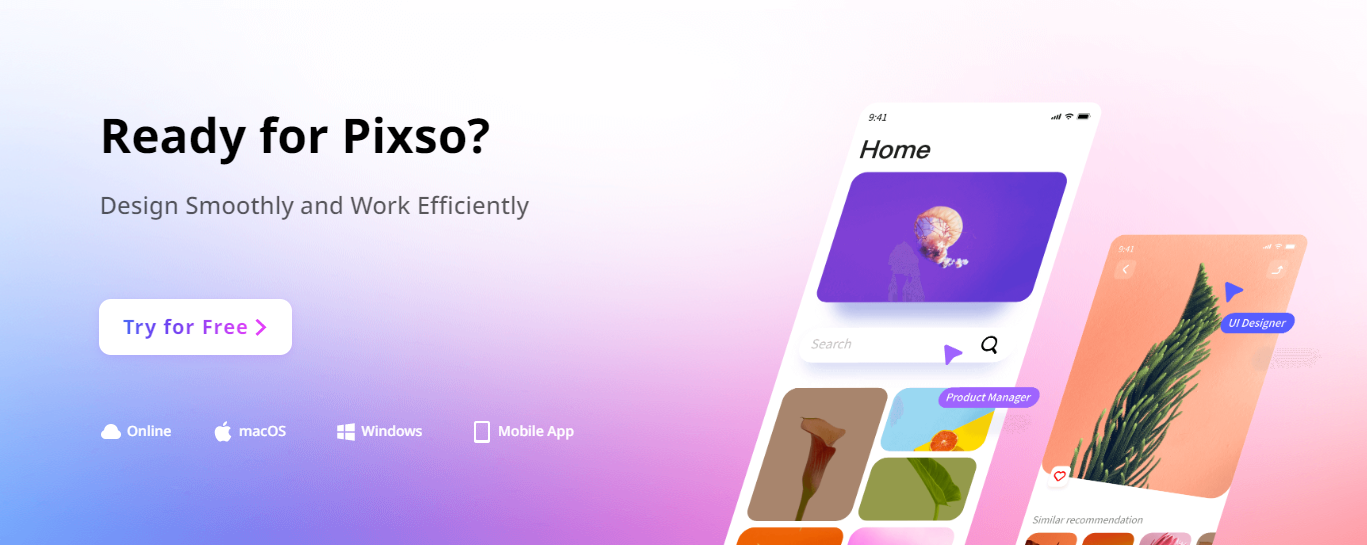
Top Benefits of Pixso for Map Ui Design
Access to the best UI design features: The Pixso tool gives designers access to handy vector graphics and an efficient mask tool that helps designers combine layers and reveal a particular area with ease while designing map UI. It facilitates auto layout responsiveness and allows for the customization of fonts, colors, and effects with synchrony across all layers.
Team collaboration: It is commonplace to find a project conducted and executed with a team of designers. Pixso allows team efficiency and management in the best way. It offers real-time collaboration where changes and updates can be made rapidly, and quick feedback on designs can be obtained. It also offers a community resource library where every member can publish and share components and styles where necessary.
Swift delivery and export: After concluding a UI design for maps, Pixso allows for quick exportation of design in multiple formats, and design information can be transmitted into codes for ease of developers.
Don't hesitate and give Pixso a nice try now!





