Custom icons are an essential way for individuals, small businesses, and large companies to establish their brand and enhance their presence on websites, apps, and social media. Online icon creation tools offer users a quick, simple, and cost-effective way to create various types of icons. Here are 7 recommended online icon creation tools that cater to different needs and skill levels. Let’s take a look!
Pixso
![]()
Pixso is a free collaborative online icon creation tool that offers powerful features and tools to help designers easily create various types of icons. Its real-time collaboration feature also enables design teams to work together more effectively on design tasks.
Powerful Vector Editing Tools: Pixso provides robust vector editing tools, including shapes, paths, text, and more, allowing for easy creation of various shapes and icons. Additionally, it offers multiple drawing modes like brushes, erasers, doodles, etc., making icon creation more flexible and efficient.
AI-Powered Icon Generation: Pixso AI, the built-in AI assistant, offers 20 daily AI points for online text-based icon generation. Styles range from flat, 2.5D, 3D, skeuomorphic, game, logo, and more.
Built-in Icon Library and Plugins: Pixso includes an extensive icon library and plugins, allowing users to quickly find and use commonly needed icons and plugins, speeding up the design process.
Precision Layout and Positioning: Pixso features precise layout and positioning tools, making it easy for users to align and position icons. This is crucial for icon design, as precise alignment ensures icons look tidy, clear, and professional.
Real-time Collaboration and Cloud Storage: Pixso is a cloud-based design tool that supports real-time collaboration and cloud storage, enabling design teams to work together seamlessly, regardless of location. This is especially important for large teams or geographically dispersed designers, as it enhances efficiency and collaboration.
Figma
![]()
Figma is a powerful online icon creation tool, primarily used for user interface (UI) and user experience (UX) design, but it can also be utilized to create icons and vector graphics.
Vector Drawing Tools: Figma offers a wide range of vector drawing tools, allowing users to create custom icons and graphics.
Collaboration and Real-Time Editing: Multiple users can collaborate on the same design project simultaneously, making team collaboration more convenient.
Components and Styles: Users can create reusable components and styles, ensuring consistency and easy updates to icons.
Plugin Ecosystem: Figma supports various plugins that can extend its functionality, including icon generators and export tools.
Target Audience:
UI/UX designers primarily, but also suitable for creating custom icons.
Canva
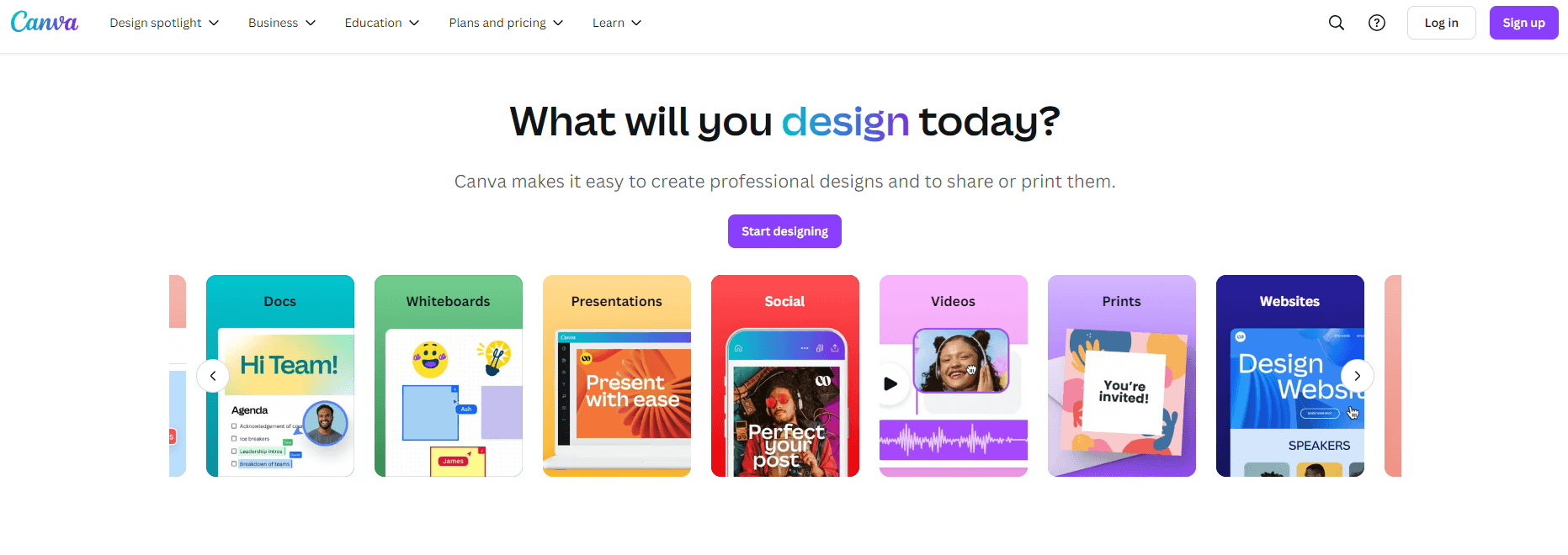
Canva is an all-in-one design tool that can be used to create various types of icons, including social media icons, logos, and website icons. Canva provides a wide range of templates, icon elements, and text tools, allowing users to easily create custom icons. Its user-friendly interface is suitable for those with no design experience.
Rich Templates and Icon Elements: Canva offers a vast collection of icon and logo templates that users can customize to fit their needs.
User-Friendly Interface: The drag-and-drop and simple image editing tools make it easy to create designs.
Versatile Uses: Designs can be used for social media, print, websites, and more.
Target Audience:
Ideal for individuals, small businesses, and beginners without professional design experience, and those needing quick icon creation.
LogoMakr
![]()
LogoMakr is a professional online icon creation tool that provides millions of vector icons and logo elements that users can freely combine and edit to create unique logos. It also allows users to download their created icons as high-resolution images.
Extensive Icon Library: Offers millions of vector icons and logo elements for free combination.
Customizable Icons: Users can edit the color, size, and position of icons.
High-Resolution Downloads: Icons can be downloaded as high-resolution images.
Target Audience:
Ideal for users with specific design needs for creating custom logos.
Looka
![]()
Looka is an AI-powered online icon creation tool where users simply answer a few questions, and Looka automatically creates a logo design that matches their brand style. It also offers numerous customization options to ensure the logo meets user needs.
AI-Powered Design: Automatically generates logo designs based on user selections.
Customizable Options: Offers various customization options like colors, fonts, and icons.
Preview and Adjust: Users can preview and adjust designs until satisfied.
Target Audience:
Perfect for entrepreneurs, beginners, and those needing a logo quickly.
Hatchful by Shopify
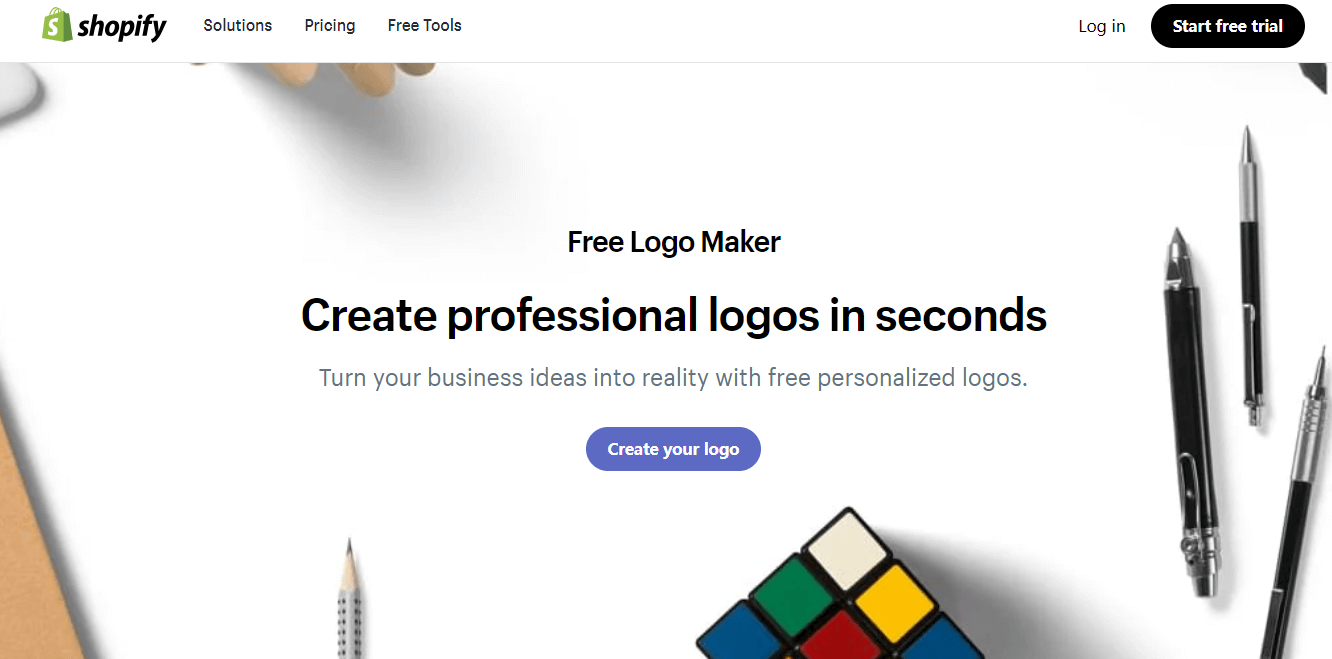
Hatchful is an online icon creation tool developed by Shopify, focusing on helping entrepreneurs and small business owners create professional logos. Users can choose from various industries and styles and customize according to their brand needs.
Industry-Specific Templates: Provides logo templates tailored for entrepreneurs and small business owners.
Customization: Allows users to select industry, style, and visual elements to create a unique logo.
User-Friendly Interface: Customization of colors, fonts, and layouts is simple and intuitive.
Target Audience:
Ideal for entrepreneurs and small business owners looking for professional and cost-effective logo design.
Designhill Logo Maker
Designhill Logo Maker offers a simple yet powerful icon creation tool that helps users create unique logos. Users can browse various templates, add text and icons, and adjust colors and fonts to meet their needs.
Extensive Template Collection: Offers a wide range of logo templates covering various industries and styles.
Customizable Features: Users can adjust colors, fonts, shapes, and icons to match their brand.
User-Friendly Design Process: The interface simplifies the design process, making it easy to use.
Target Audience:
Suitable for users looking to create unique logos, regardless of their design experience.
Whether you’re an entrepreneur, freelancer, or looking for a new logo to boost your brand image, these online icon creation tools can help you quickly and effectively create eye-catching logos. Choose the tool that fits your needs and skill level, and start designing your custom logo today!





