AI tools refer to software or hardware developed based on artificial intelligence technology to assist people in completing various tasks. By utilizing machine learning, natural language processing, computer vision, and other technologies, these tools can simulate human intelligence and thought processes. AI tools can quickly generate posters through algorithms and automation, eliminating the time and labor costs associated with manual design. In this article, we will introduce a tutorial on generating posters using AI. Let's take a look!

Introduction to AI Poster Generation Software
Before we dive into generating posters with AI, let's get familiar with the AI tool we'll be using: Pixso AI. Pixso AI is the built-in AI assistant of the online design tool Pixso. It has AI image generation features that support text-to-image, image-to-image, and line art coloring, among other intelligent functionalities, catering to creative poster design exploration. Pixso AI offers 20 free AI credits daily, allowing you to generate posters online for free.
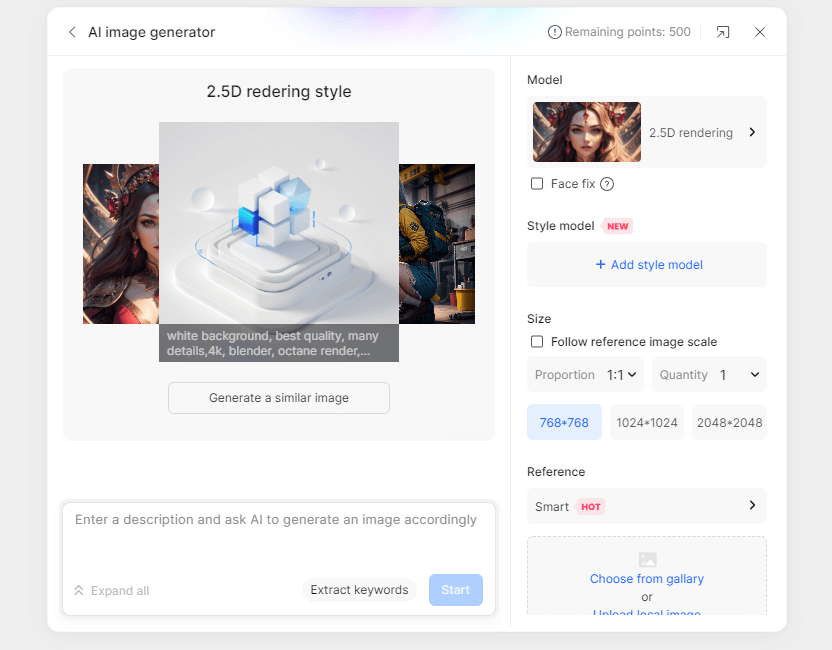
AI Poster Generation Tutorial
Step 1: Go to the Pixso website and register for a free Pixso account (Pixso AI is free for personal use and accessible within the country).
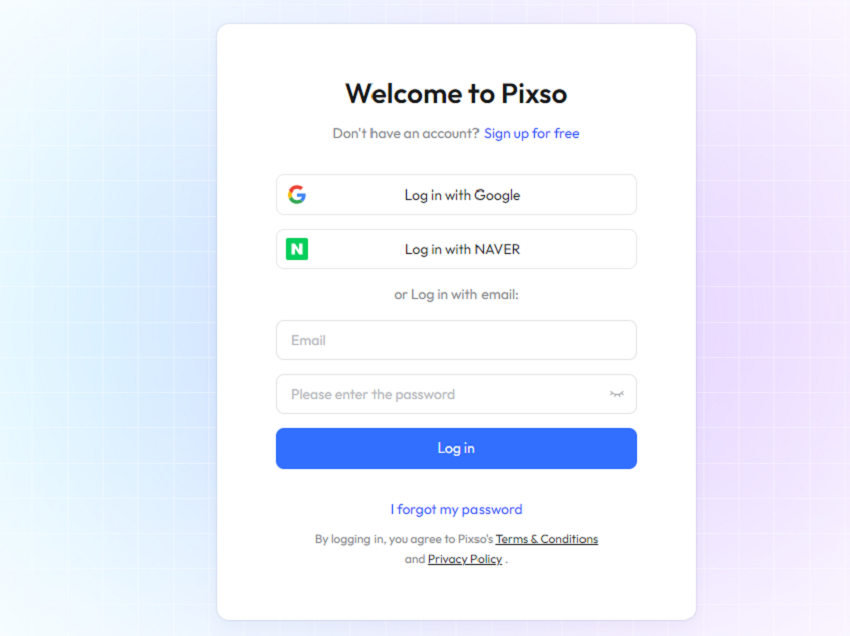
Step 2: Click to use online and enter the Pixso workspace, then locate the Pixso AI assistant icon at the top.
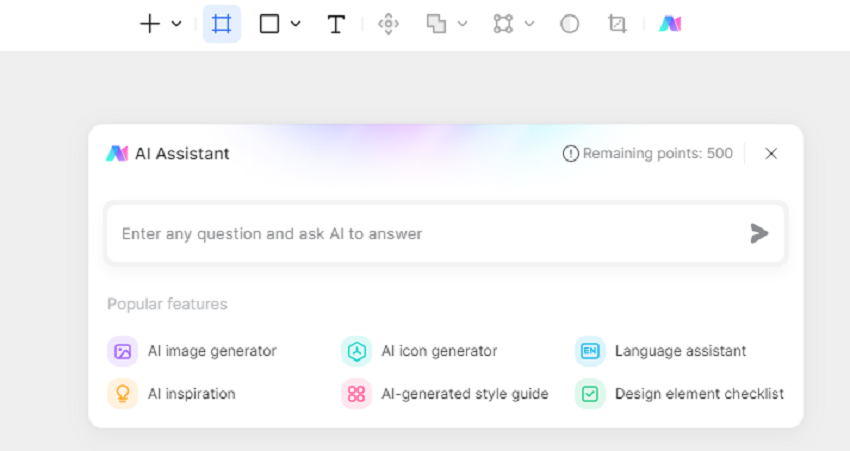
Step 3: In the Pixso AI assistant feature window, select the text-to-image function. Pixso AI has 5 basic AI models and 36 style models built-in, allowing users to mix and match to generate various styles of AI posters.
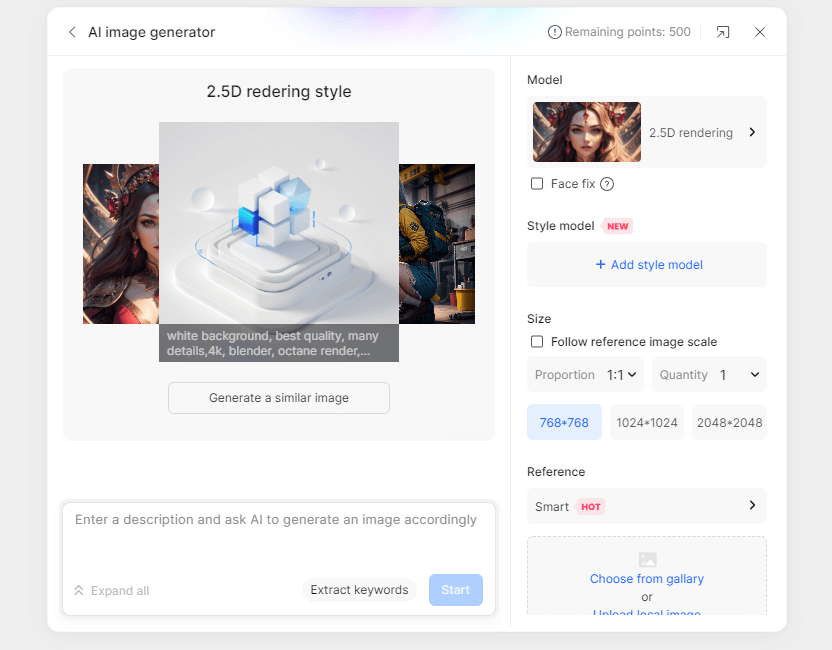
Step 4: Enter AI prompts in the input box and click [Generate Now]. You can also set the image ratio, number of images, and resolution on the right side of the Pixso AI assistant panel, and upload reference images if needed.
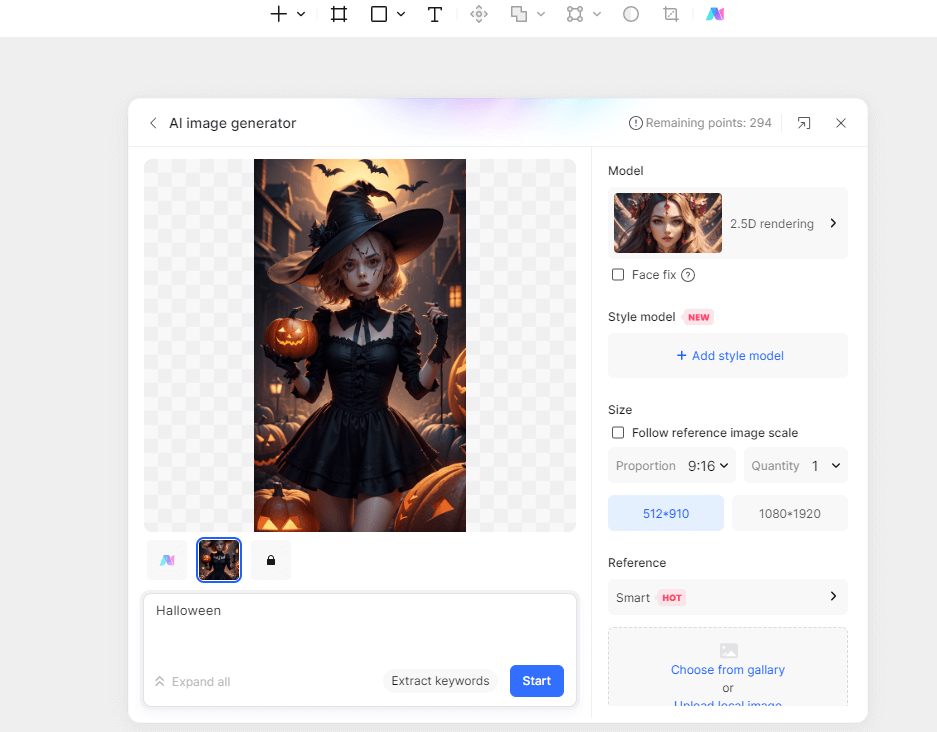
Step 5: Click the download icon to save the AI-generated poster to your local device. You can also choose to insert it into the Pixso canvas for further editing.
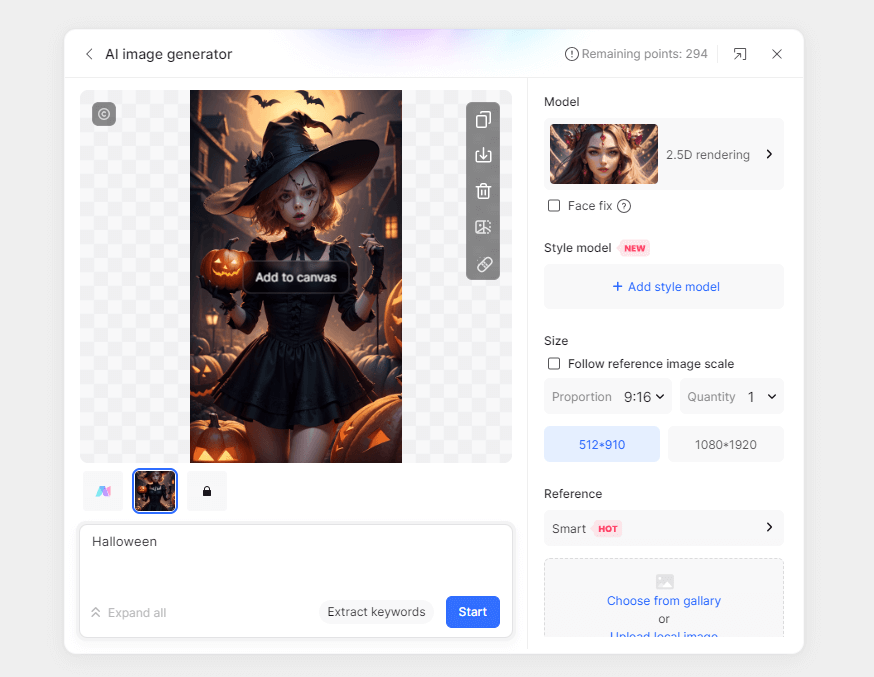
Examples of AI-Generated Posters

Halloween Witch Poster
Prompt: Witch, smiling, white long hair, red lipstick, holding a pumpkin, dark purple and orange background, magical, delicate face, 2D game art (Realism: 1.4)
Basic Model: 2.5D Rendering
Style Model: 3D Realistic Rendering
AI Tool: Pixso AI

Halloween Castle Poster
Prompt: Ghost, Halloween, pumpkin, castle, moon, bats, trees, color gradient, dark orange and dark purple style, silhouette, high quality
Basic Model: 2.5D Rendering
AI Tool: Pixso AI

Cute Witch Poster
Prompt: Cute witch, black hair, holding a broom, smiling, Halloween scene, pumpkin lanterns, bats, castle, orange and black background, vibrant colors, hooded cloak
Basic Model: 2.5D Rendering
Style Model: Big Head Doll Model
AI Tool: Pixso AI
Poster Design Tips
Color Matching
Color matching is crucial in poster design as it enhances visual appeal and attracts the audience's attention. Here are some principles:
Color Coordination: Use analogous colors or complementary colors for harmony and contrast.
Color Allocation: Use primary, secondary, and background colors for balanced design.
Emotional Impact of Colors: Choose colors that convey the intended emotion and theme.
Font Selection
Choosing the right font affects the overall look and readability. Consider brand style, readability, font pairing, and the emotional impact of fonts.
Use Filters: Enhance images with filters.
Crop and Resize: Adjust images to fit the design.
Overlay Graphics and Text: Add elements to emphasize points.
Adjust Brightness and Tone: Modify images to change mood and atmosphere.
Layout and Typography
Effective layout and typography are essential for clear communication:
Alignment: Ensure consistent alignment for a professional look.
Hierarchy: Use size, color, and font differences to create visual hierarchy.
White Space: Use white space to improve readability and aesthetics.
Font Choice: Choose clear, readable fonts.
Color Usage: Use colors to convey emotion and draw attention.

That's all for the Pixso AI poster generation tutorial. Besides Halloween posters, Pixso AI can generate various other styles. Explore more poster design styles with Pixso AI!





