Shortages of InVision
Users cannot independently complete UI design, prototyping, cloud syncing, and delivery tasks within InVision.
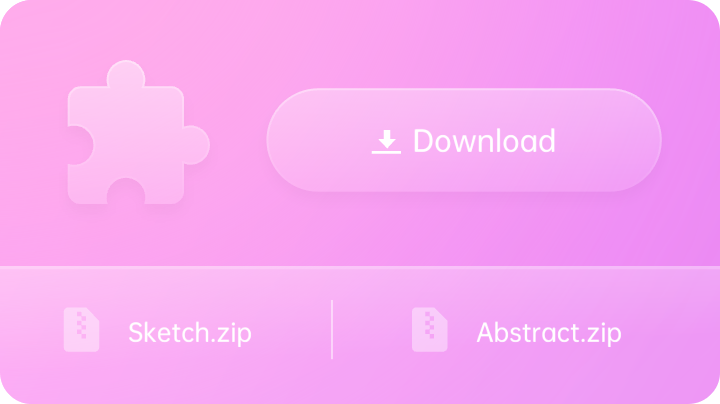
Third-party Plugins Required
InVision requires the use of Sketch,
Abstract, or Zeplin to achieve high-fidelity prototyping.

Inconvenient Cloud Sync
InVision requires local file storage before cloud upload, consuming significant hard drive space.

No Built-in Design System
The InVision design system is separate, limiting direct component modifications and affecting creativity and efficiency.
Why Is Pixso the Best
Alternative to InVision
Pixso combines UI/UX design and prototyping in one tool, greatly enhancing efficiency and enabling web access anytime.
Pixso Boost Handoff Efficiency
InVision is a cloud-based prototyping tool that requires auxiliary tools like Sketch for creating prototypes. Pixso offers a seamless design workflow, combining design, prototyping, and collaboration in one platform, enabling high-fidelity prototyping without tool switching.
Try for Free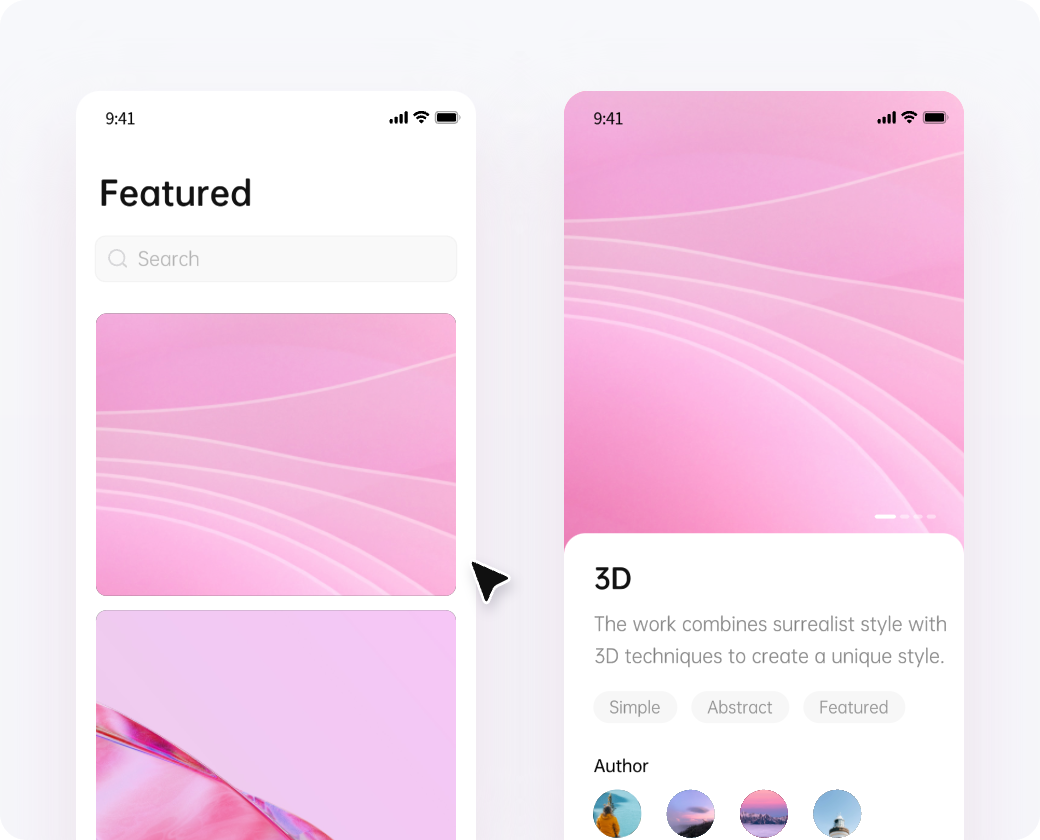
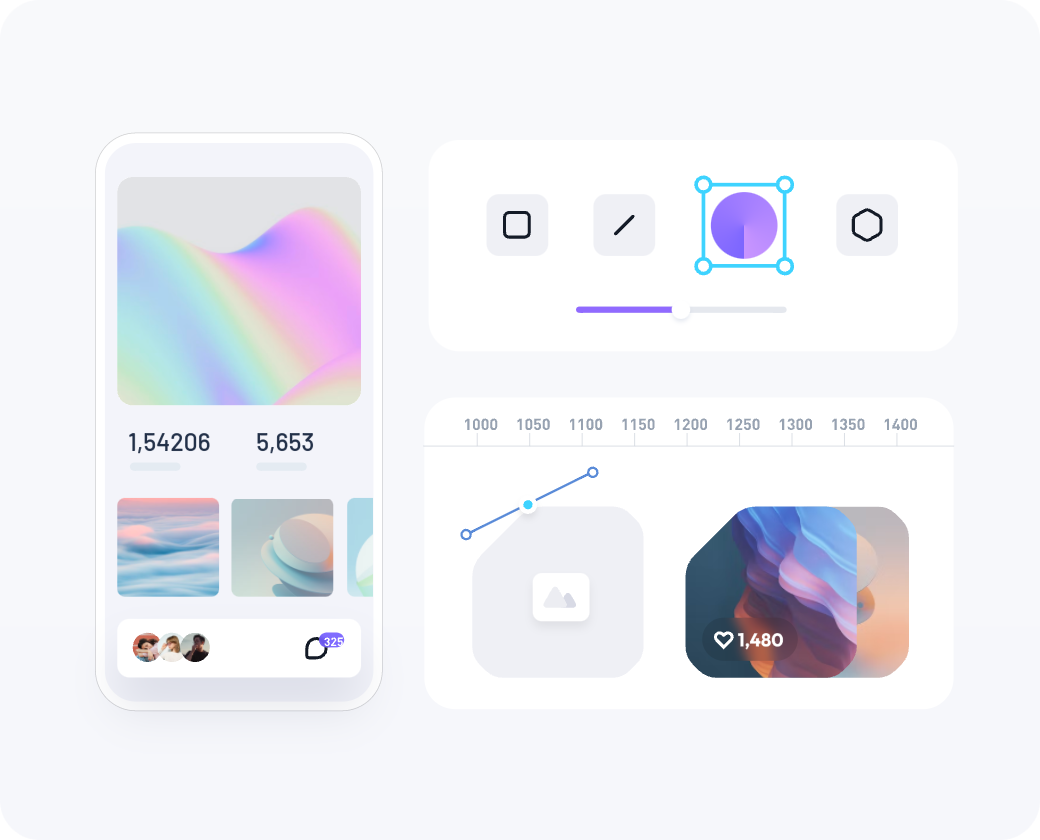
Pixso Achieves More Design Features
InVision provides rich prototyping features and simple collaboration with a visually appealing interface. In contrast, Pixso has a sleek, user-friendly design and offers advanced features like component variants and vector grids, making it easier for users to create complex, attractive designs.
Try for FreePixso Provides More Design Resources
- InVision lacks built-in resources, reducing design efficiency.
Pixso, on the other hand, offers many built-in features like preset sizes, code fields, and design templates from major companies, streamlining the design process and saving users time.
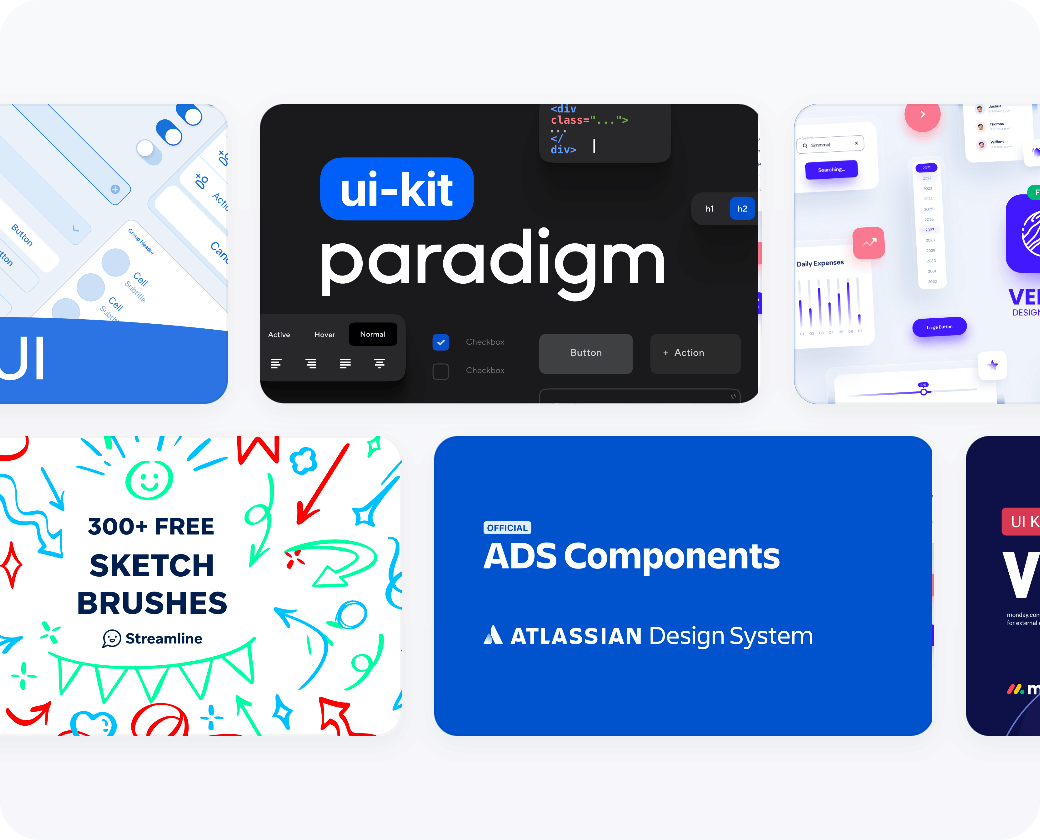
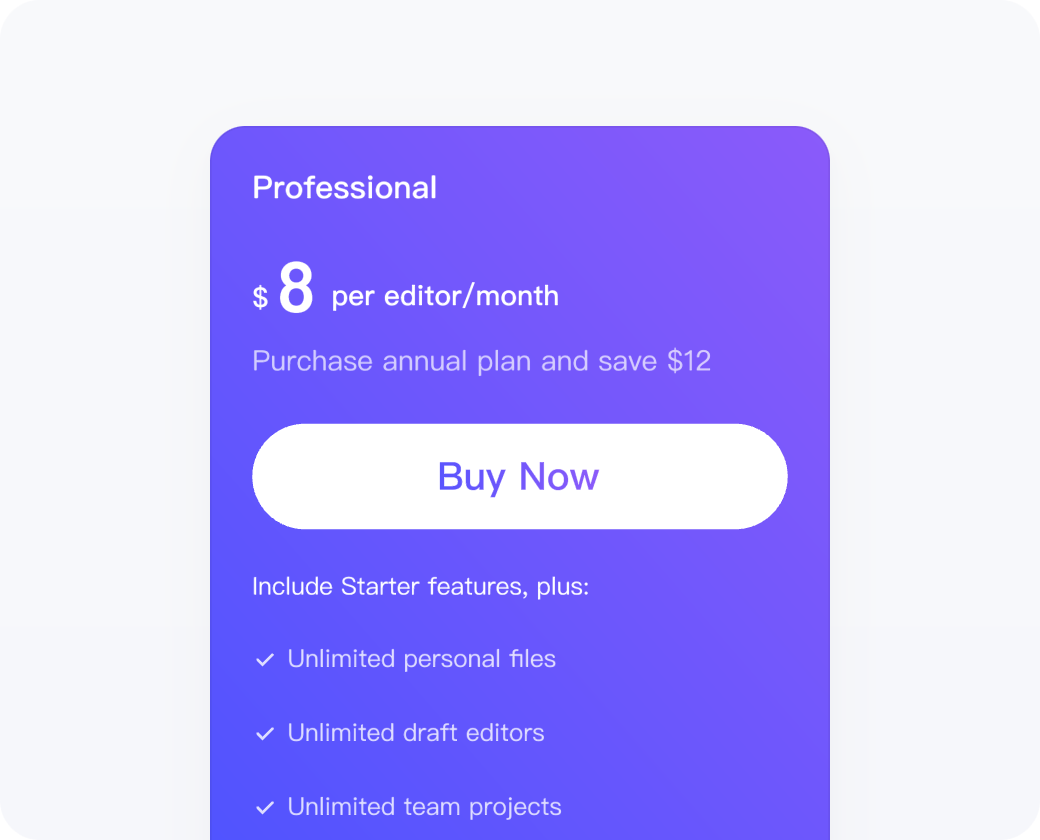
Cost-effective Design Tool
- For teams, InVision doubles the price based on Pixso.
Pixso greatly reduces the whole cost and provides various fonts, design systems and templates. Compared to InVision, Pixso is much more powerful and cost-effective!
Pixso VS InVision: The Comparison of Key Features
Wavering between Pixso and InVision? Check the following comparison table before making a decision
Try for Free| Key Features |
|
|
|
|---|---|---|---|
| {{key}} |
 {{item}}
{{item}}


|
||
Satisfy Enterprise-level Resource Migration

Figma
.fig

Sketch
.sketch

Axure
.zip

XD
.xd
Compatible with Figma, Sketch, Adobe XD, and more files. Pixso is the truly all-in-one tool for wireframe design, UI/UX design, prototype interaction, slicing-free export and code handoff.
FAQs About Pixso
1. What can I do if I don't want others to edit my designs?
Before generating the share link, you can grant a specific permission (can view or edit) to the recipient. The viewers can only view your file, while the editors can comment and edit your designs.
2. How do I use the Component Variant function?
Variants can help to manage component types, size and status, which aims at optimizing design effciency. Take the button as an example, you can set different properties (such as switch, status and size) for the button, and add different values to the property, such as large, medium and small size, hover, active and unable state. After that, you can switch properties and values in the right panel.
3. How can I import Figma, Sketch or Adobe XD files?
Log into Pixso, find the "Import File" button on the toolbar, click on it to import. The import time may vary depends on the file size. If there are too many files, you can also import them in batches.
4. What is online comment?
In Pixso files, you can leave comment directly or @ people to let other collaborators know in real time. In this way, they can modify the design accordingly.
5. Is my file data safe?
Pixso's OPS team commits to protect your data safety and privacy. Besides, you can contact us for more details of private deployment service.
"The choice of design tools ultimately depends on project needs, workflows, and designers' preferences. Pixso offers a rich, real-time collaboration experience for UI design and prototyping, allowing teams to work without limitations."
UX designer @Luis Chow