Pain Points of Sketch
It's time-wasting to switch among tools, transfer files and convert file formats when using Sketch
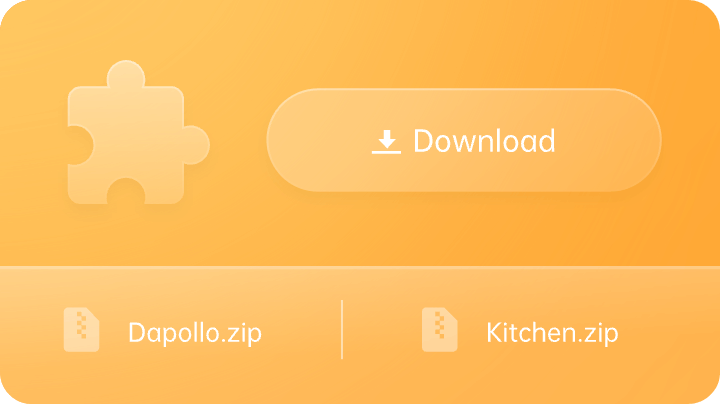
Third-party Plugins Required
You must have various plugins installed in Sketch to perfect its functions and finish the UI/UX design and delivery.
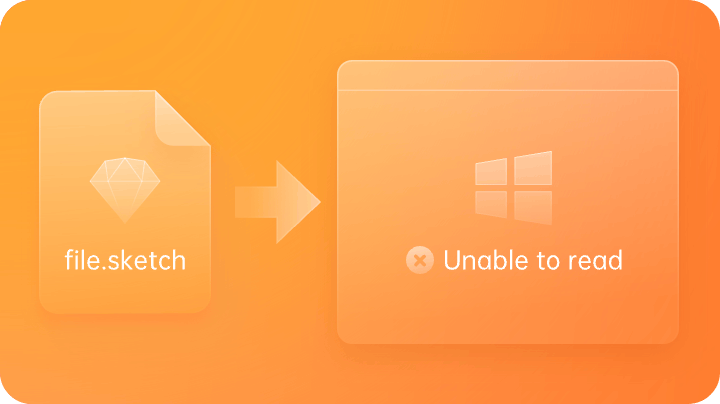
Inconvenient Cloud Sync
Sketch requires the desktop app and only works on macOS, which makes it hard to synchronize updates and modifications.
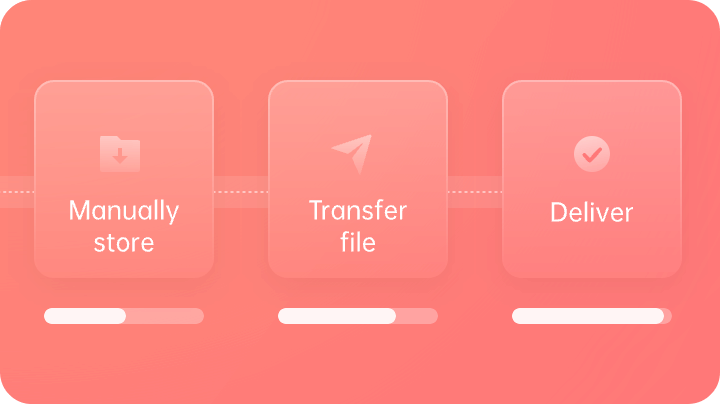
Complicated Handoff Process
Sketch files have to be stored/transferred manually, while Pixso features convenient one-click handoff by sharing the link.
Why Is Pixso the Best Alternative to Sketch
Being a new-generation design tool, Pixso is web-based and thus breaks down the barriers between system and terminal, making it possible to collaborate online in one file
Pixso Supports
Cross-platform Collaboration
Both Pixso and Sketch allow you to create interactive and animated prototypes. However, Sketch is only available on Mac while Pixso is compatible with Windows & macOS & web. Besides, Pixso supports Sketch file import.
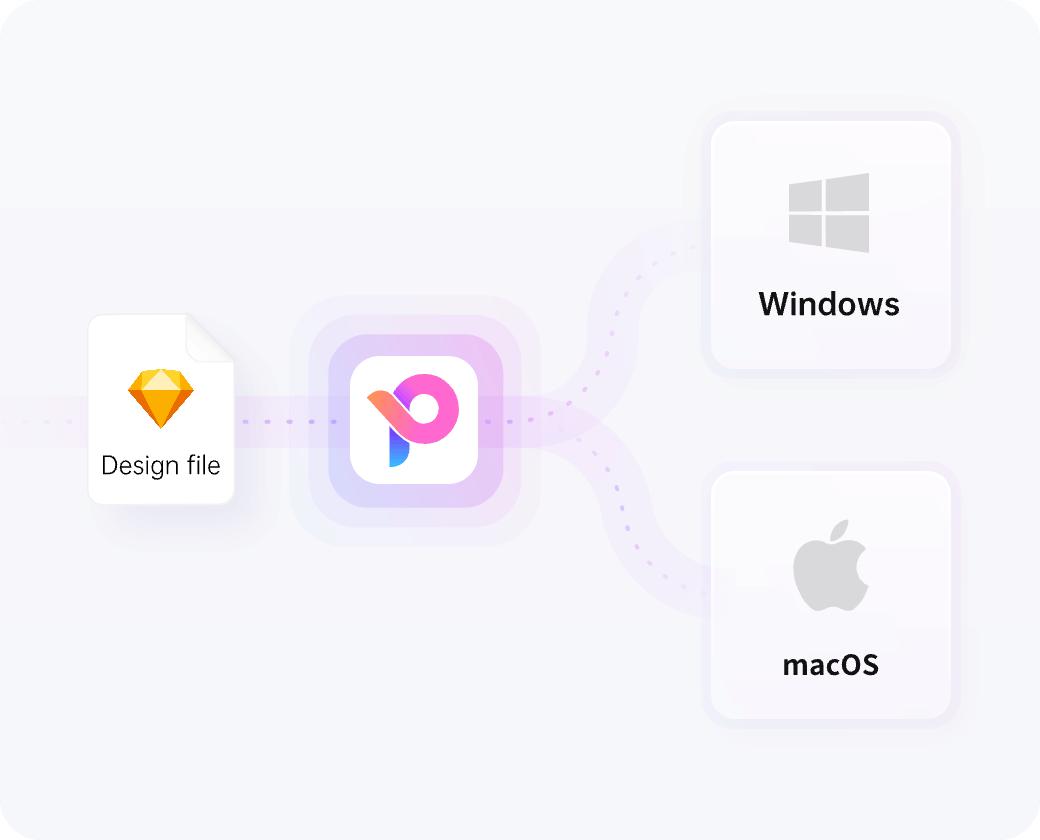
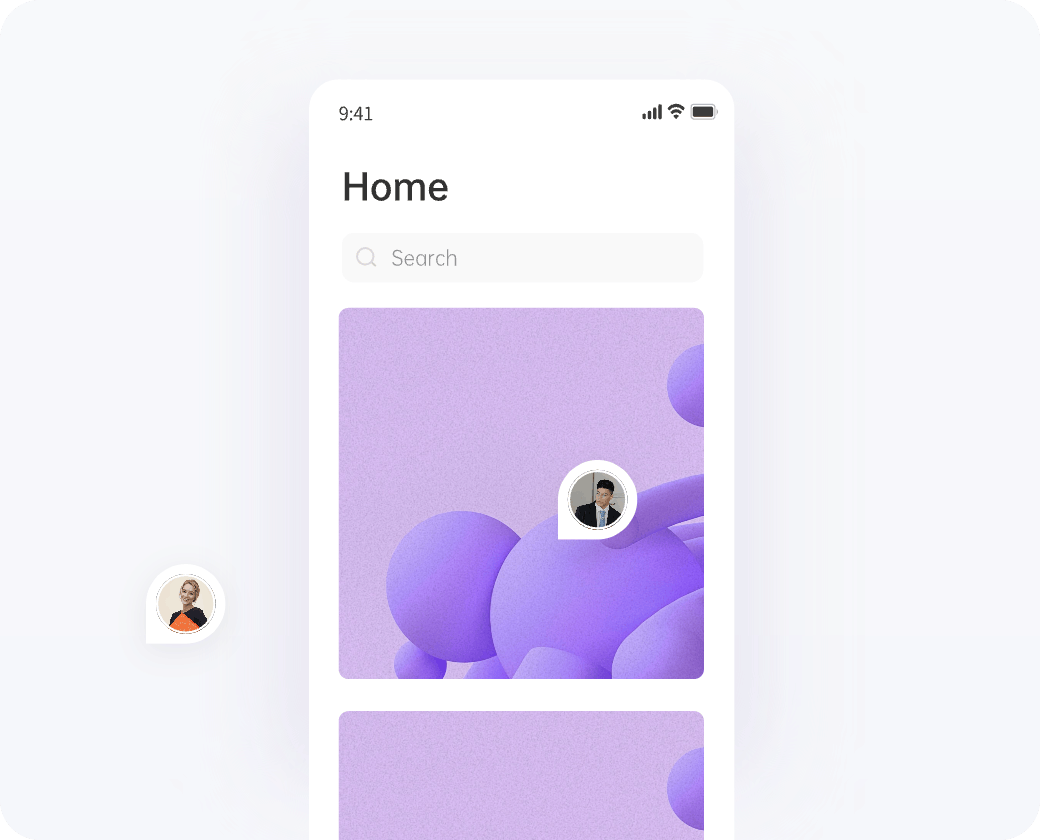
Pixso Enables
Real-time and Remote Collaboration
Pixso is a web-based program that upgrades automatically without installing the package. And all the project members are able to join the collaboration via the shared link. To Sketch users, they have to upload local files to Sketch Cloud, which consumes time and decrease the efficiency.
Pixso Encourages
Easy Component Editing
- With a long component list, deep layers, limited editing on component instances and untimely component updates, you have to waste a lot of time in Sketch.
By contrast, Pixso creates parent component variants for convenient editing: the sub variants will be changed along with the parent variants, while the latter won't interfere with each other of the same grade.
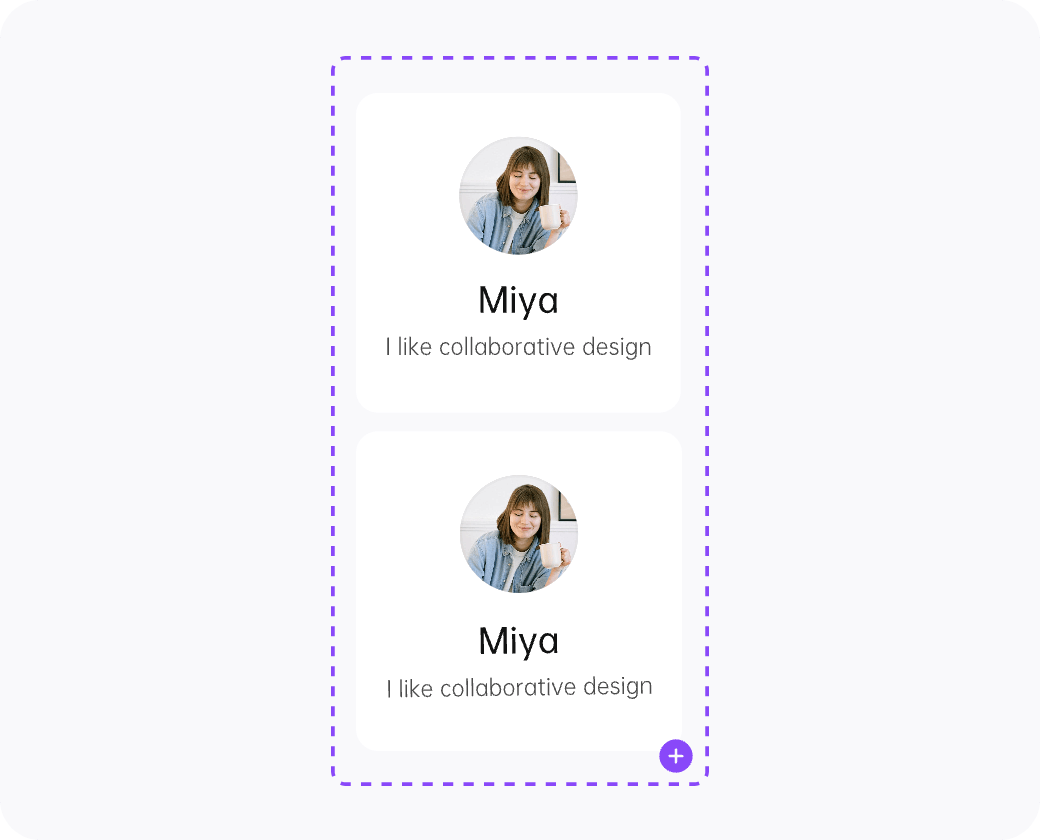
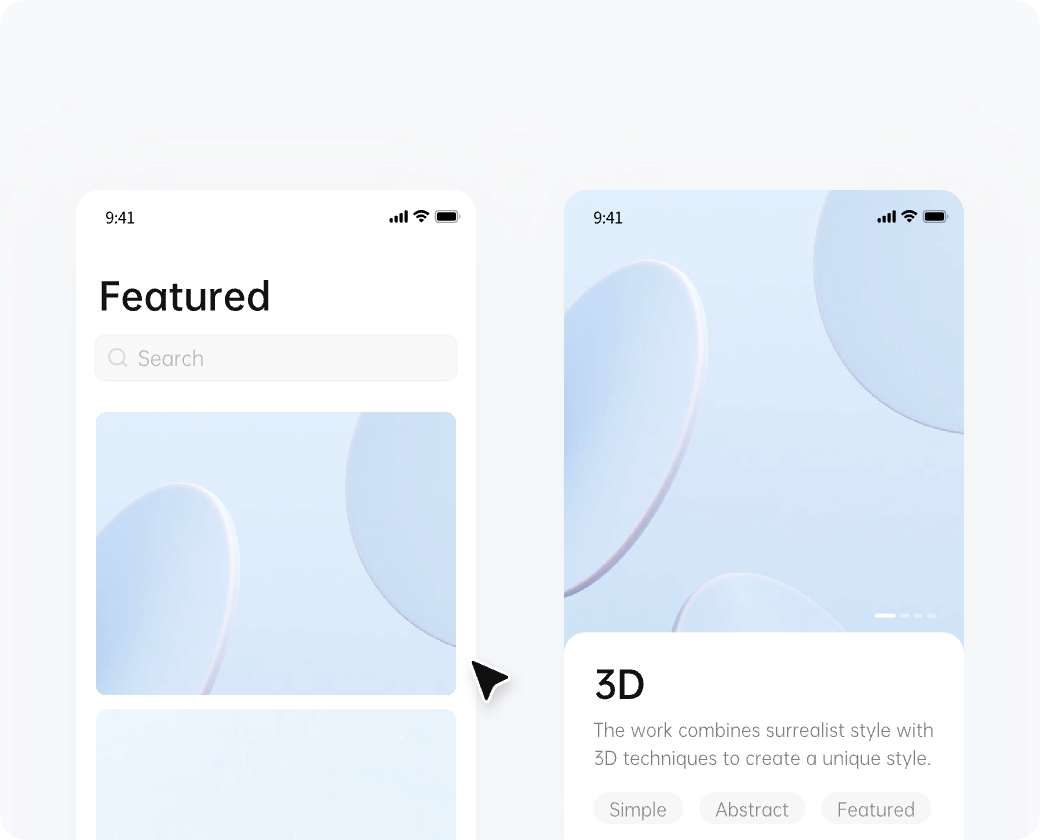
Pixso Boost
Handoff Efficiency
- Usually, Sketch stores various versions locally, which eats up your storage and increases the data loss risks.
On the contrary, Pixso frees up your computer space by saving the latest version to cloud. And you can still roll back to any older versions freely. It also simplifies the handoff to developer by a sharing link. Besides, developers can find the code of each slice.
Pixso Provides
More Design Resources
with Less Cost
- For teams, Sketch doubles the price based on Pixso.
Pixso greatly reduces the whole cost and provides various fonts, design systems and templates. Compared to Sketch, Pixso is much more powerful and cost-effective!
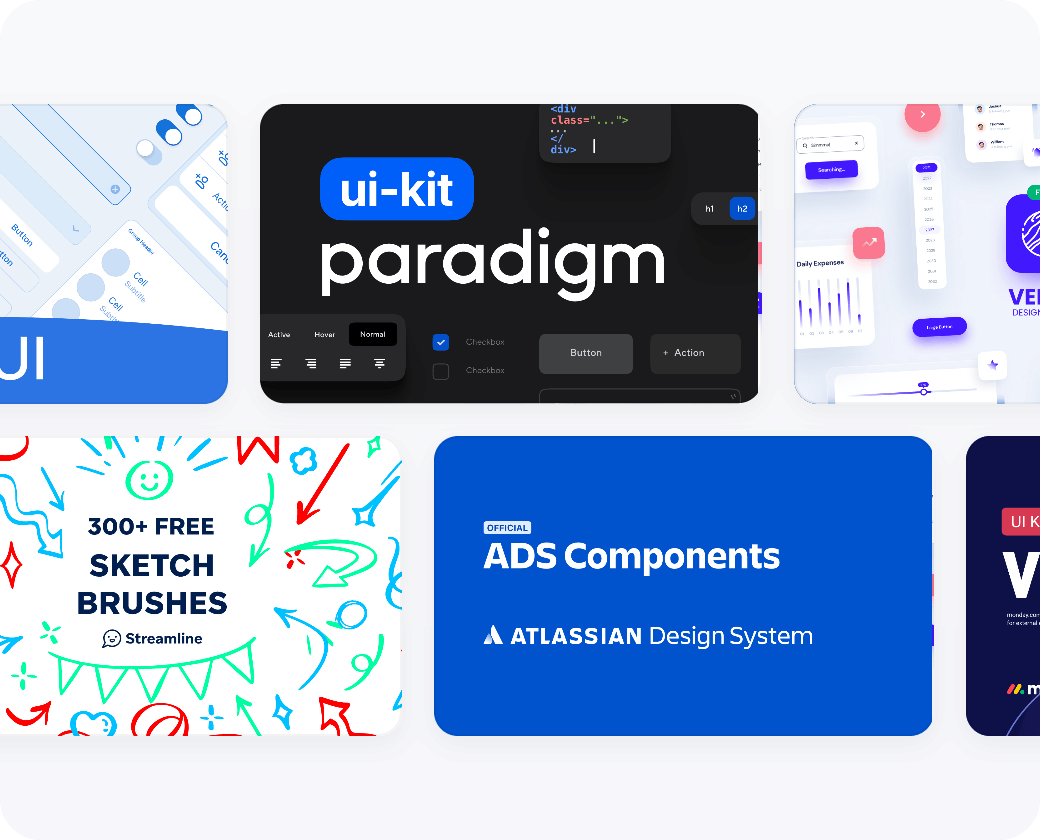
Pixso VS Sketch:
The Comparison of Key Features
Wavering between Pixso and Sketch?
Check the following comparison table before making a decision
| Key Features |
|
|
|
|---|---|---|---|
| {{key}} |
 {{item}}
{{item}}


|
||
Satisfy Enterprise-level Resource Migration

Figma
.fig

Sketch
.sketch

Axure
.zip

XD
.xd
Compatible with Figma, Sketch, Adobe XD, and more files. Pixso is the truly all-in-one tool for wireframe design, UI/UX design, prototype interaction, slicing-free export and code handoff.
FAQs About Pixso
1. What can I do if I don't want others to edit my designs?
Before generating the share link, you can grant a specific permission (can view or edit) to the recipient. The viewers can only view your file, while the editors can comment and edit your designs.
2. How do I use the Component Variant function?
Variants can help to manage component types, size and status, which aims at optimizing design effciency. Take the button as an example, you can set different properties (such as switch, status and size) for the button, and add different values to the property, such as large, medium and small size, hover, active and unable state. After that, you can switch properties and values in the right panel.
3. How can I import Figma, Sketch or Adobe XD files?
Log into Pixso, find the "Import File" button on the toolbar, click on it to import. The import time may vary depends on the file size. If there are too many files, you can also import them in batches.
4. What is online comment?
In Pixso files, you can leave comment directly or @ people to let other collaborators know in real time. In this way, they can modify the design accordingly.
5. Is my file data safe?
"Having been using Sketch for a couple of years, and I have to recreate & compress a prototype and send it to all project members every single time if there's any changes made in it. It's truly a tedious process!"
PM @Daniella