Working on a design project often means juggling multiple files, feedback loops, and communication channels. That’s where collaboration tools make the process smoother by keeping everyone connected and focused. From sharing ideas in real time to managing visual assets, team collaboration tools allow designers, developers, and clients to stay aligned throughout the workflow. Using the right online collaboration tools, teams can exchange comments, track changes, and refine their projects without interrupting the creative flow.
Pixso’s latest updates focus on four main areas: image-enabled commenting, optimized collaborator avatars, improved observer mode, and offline support. Together, these collaboration tools transform the way design teams work, making it easier to communicate ideas, track changes, and manage projects efficiently. In this article, we’ll explore each of these team collaboration tools in detail, highlighting how online collaboration tools can be leveraged to boost team performance and deliver high-quality designs.

Part 1. Image-Enabled Comments: Simple Visual Communication
Communication is at the heart of any collaborative design process. Pixso 2.0 introduces the option to upload images within design file comments, which directly enhances feedback loops and accelerates decision-making. The new feature is helpful in both edit mode and presentation mode, allowing designers and reviewers to add visual context within their comments.
With image-enabled comments, peers can quickly illustrate problems, suggest changes, or design examples without resorting to lengthy text descriptions. Users can import images from local storage or simply copy and paste them directly in the comment box. Giving this independence, none of the detail gets lost in translation, and everyone who contributes can easily see the design intent.
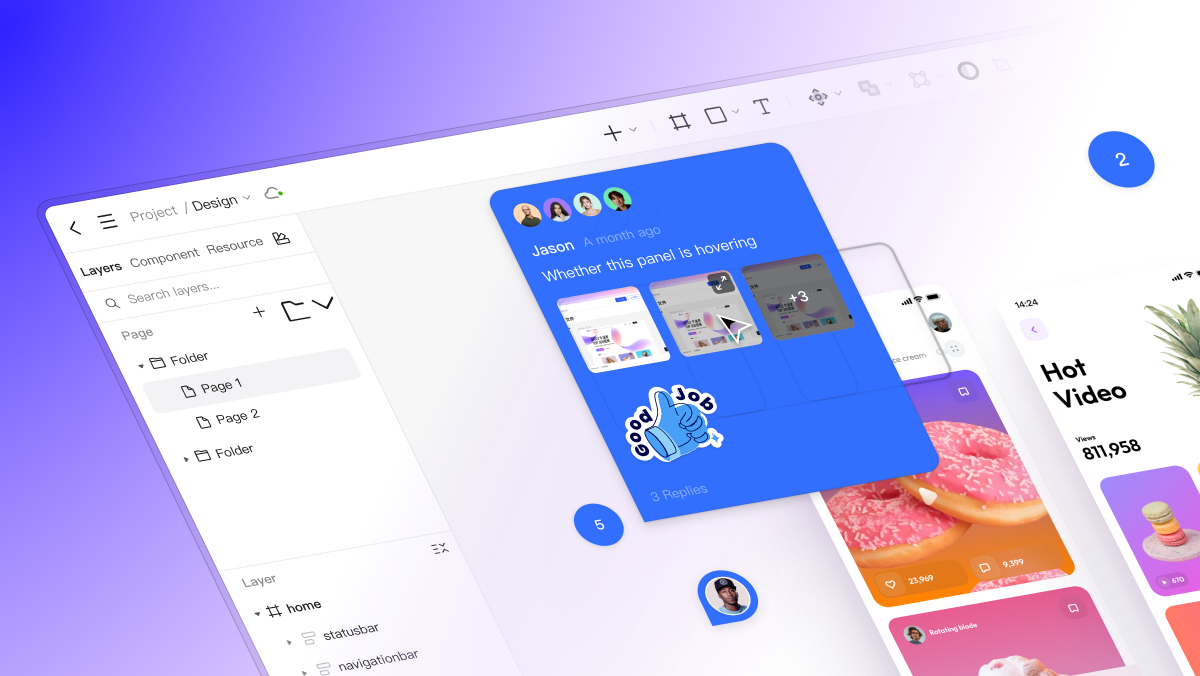
For example, a designer examining an intricate interface design can post a screenshot with alignment issues or color discrepancies. The other team members can then respond visually by marking areas of concern. This reduces misunderstandings to a large degree and makes feedbacks actionable. By integrating this feature into web collaboration tools, Pixso renders communication for remote teams even across time zones easy.
The addition of image-enabled comments shows just how Pixso's collaboration features are designed to enhance clarity, reduce errors, and overall facilitate team efficiency. With remote collaboration becoming the norm in our modern-day world more than ever before, being able to convey through images is an absolute game-changer.
Part 2. Optimized Collaborator Avatars: Easy Identification & Coordination
Having a number of collaborators in one design file can be challenging. Pixso 2.0 is helpful by putting significant enhance efforts into the collaborator avatars and interaction. Every collaborator's avatar is displayed separately, and this makes it simple for team members to understand who is creating or adding input at any given time. Such openness eradicates confusion and reminds individuals of who is responsible for some changes.
Besides, Pixso also indicates the corresponding cursor color underneath each avatar. This allows team members to realize real-time movement of one another, leading to better coordination and prevention of overwrites inadvertently. Pixso shows avatars in thumbnails and counting mode during meetings between multiple collaborators so that the interface remains clean and simple to manage.
These enhancements in avatar interaction are particularly beneficial to big design teams where multiple users might be editing simultaneously. Not only do the enhancements assist with improved communication, but also with a clearer design process. Being easily able to visualize who is doing what, Pixso's team collaboration tools help to retain structure and remain productive.
Imagine this: five designers working together on a single app interface. With Pixso's color-coded cursors and streamlined avatars, all can see what their teammate is doing and prevent conflicting edits, making the process quicker. This speaks volumes about how Pixso's collaborative features are designed specifically to improve real-time collaboration.
Part 3. Observer Mode: Intuitive and Seamless View Experience
Managers, stakeholders, or clients in the majority of design projects would like to see the progress but not necessarily engage with the design. Pixso 2.0 maximizes observer mode to provide an uninterrupted and solid viewing experience. Pixso's new observer mode includes enhanced exit rules and better interaction animations so that users can get into and out of observation sessions without disrupting work in progress.
Observer mode allows non-editing team members to view real-time live updates, which means easy feedback or approval of changes without interfering with the on-going design process. This is especially useful in virtual teams where stakeholders may not have access to a design space but nonetheless would like to view project progress.
By combining observer mode with other web collaboration functionality, Pixso makes it simple to include reviewers in the process. Reviewers can provide feedback in real-time via comments, while lead designers continue working without interruption. This prevents back-and-forth normally associated with design approval and boosts overall project productivity.
For example, a client navigating a new app design can see live updates, post comments, and even suggest changes without ever having an influence on the actual design file. Pixso's observer mode closes the gap between remote review and active design that makes collaboration simpler and quicker.
Part 4. Offline Mode: Making Collaboration Ubiquitous
Design teams do not remain in office premises anymore, and network connectivity may be unguaranteed. Pixso 2.0 addresses this concern with improved offline mode support. Offline mode in Pixso now comes equipped with a superior caching system that stores each change securely even if there is no internet connectivity. When connectivity resumes, Pixso automatically synchronizes the updates with the cloud, thereby preventing loss of information.
Offline mode also has more direct prompts and notifications that enable users to easily understand the current level of connectivity and when they have updates pending. It makes it simpler for collaborators to continue working efficiently, either on the go, working out of remote locations, or experiencing periodic network failures.
For design teams, this feature is gold. It keeps team members productive and moving on projects regardless of location. Paired with Pixso's team collaboration tools, offline mode ensures that work is never lost and that team members can keep on working together once they return online.
Part 5. Best Practices for Using Pixso's Collaboration Tools
To get the best out of Pixso's robust collaboration functionality, utilize these best practices:
- Leverage image comments for visual readability: Always utilize noted images or screenshots to communicate changes, especially in complex UI/UX projects.
- Track collaborators effortlessly using avatars and cursor colors: Ensure members know who is working on what to avoid conflicts.
- Utilize observer mode for approvals and reviews: Invite the clients or managers to observe the progress without interrupting the workflow.
- Off-line work scheduling: Teach team members how to operate in off-line mode and ensure all the changes are synchronized once back online.
With adherence to these pointers, design teams are able to make the best use of Pixso's collaboration tools for the team to improve communication, improve efficiency, and restrict errors in the process of designing.
Part 6. Advanced Tips: Combining Collaboration Features to Obtain Optimal Effectiveness
Pixso's collaboration capabilities are even more powerful when used in combination:
- Image-enabled comments + observer mode: Reviewers are able to provide visual feedback in real-time while observing live updates.
- Optimized avatars + color-coded cursors: Best for big teams working together on intricate UI/UX design work.
- Offline mode + real-time synchronization: Enables smooth collaboration, even in low-connectivity situations.
These integrations allow teams to work efficiently, either co-located in the same office or remote across multiple locations. With the complete utilization of Pixso's web-based collaboration capabilities, teams can ensure all edits, comments, and suggestions are captured and accounted for, making project completion easier and ensuring improved designs.
Conclusion
Pixso 2.0's more advanced features of collaboration create all-around solution for design teams of today. From comment-enabled images and performance optimised collaborator avatars to better observer mode and offline function, every feature is designed to make communication smoother, workflows more efficient, and projects achieved quickly from anywhere and without concern for complexity.
By integrating these team collaboration tools within your daily design process, you can significantly improve the efficiency of your projects, reduce misunderstandings, and create high-quality UI/UX with shorter delays. Pixso is more than just a design tool; it's an end-to-end collaborative platform that allows teams to work smarter, communicate better, and accomplish their design goals with confidence.






