In the fields of image processing and design, background removal is a common and important task. Fortunately, with the development of artificial intelligence technology, more and more AI background removal tools are emerging, bringing us convenient and efficient background removal experiences. In this article, we will introduce 7 highly effective AI background removal tools, all of which are available online for free, allowing you to easily achieve precise background removal.
1. Pixso Background Removal
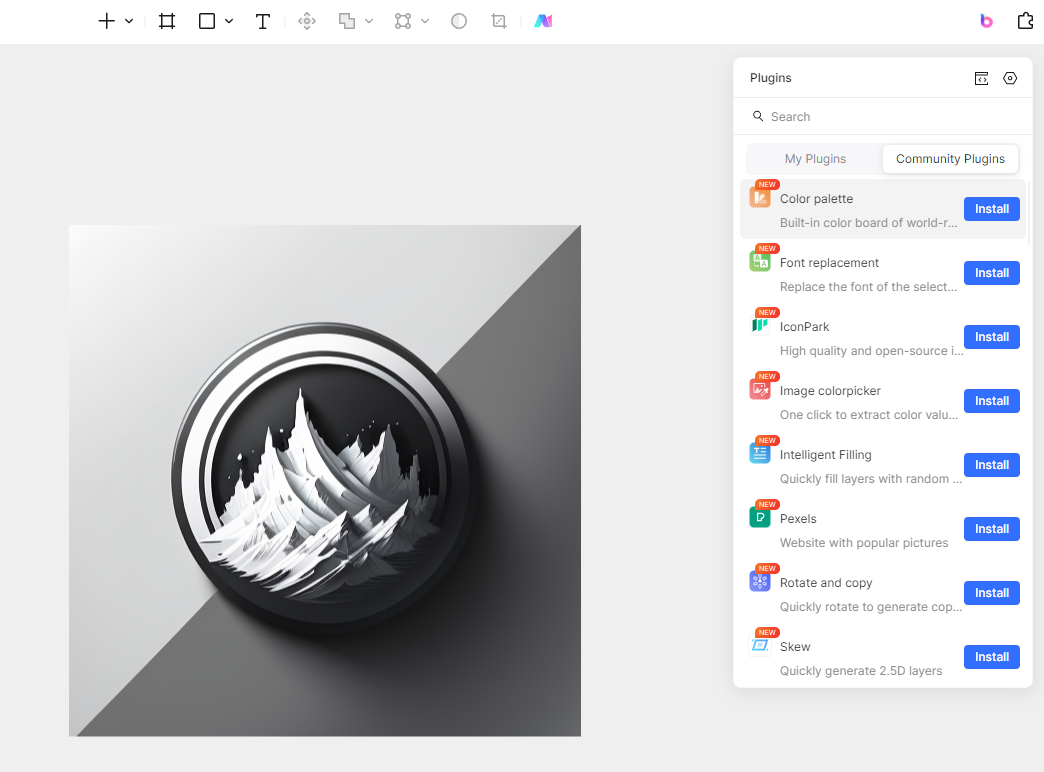
Pixso Background Removal is a free AI background removal tool built into the Pixso software. Using advanced image recognition and processing algorithms, this plugin can automatically identify the main subject in the image and accurately remove it from the background. Pixso's AI background removal supports various selection modes, whether it's a person, object, or logo in the image, you can remove it with one click. For both beginners and experienced designers, the Pixso background removal plugin can save you a lot of time and effort, improving design efficiency and creative quality.
Moreover, as a one-stop online design tool for product design collaboration, Pixso also comes with multiple functional plugins, such as auto-cover generation, QR code generation, and gradient color generation.
2. Remove.bg
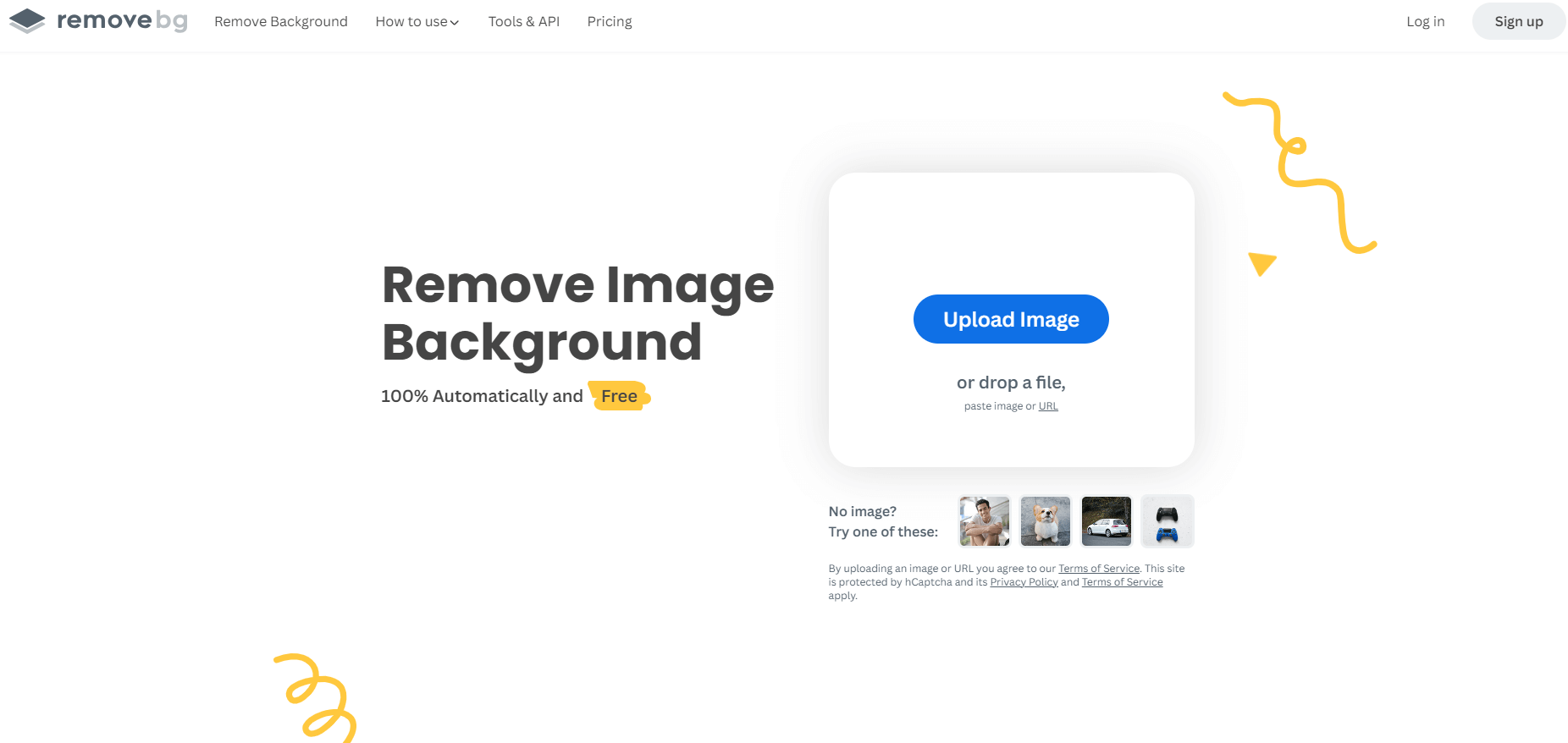
Remove.bg is a simple and easy-to-use online AI background removal tool that can help you quickly remove the background from an image, leaving only the foreground image. Using Remove.bg is very simple; you just need to upload the picture, click a button, and get a perfect background removal result. It supports multiple image formats, including JPG, PNG, etc., and the removal speed is very fast. No design or background removal experience is needed; anyone can complete high-quality AI background removal in seconds.
- Simple and easy to use, no need to download or install any software.
- Fast removal speed, background removal can be completed in seconds.
- Supports multiple image formats, suitable for various scenarios and needs.
3. Clipping Magic
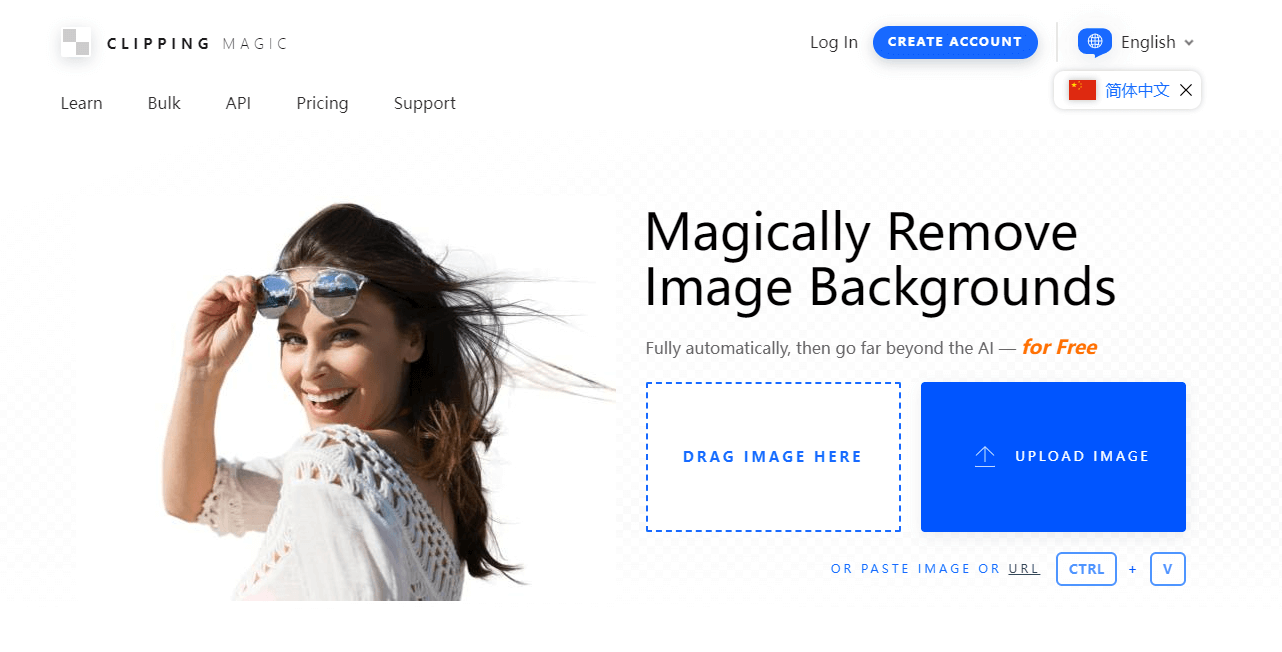
Clipping Magic is another powerful online AI background removal tool that can help you easily achieve complex background removal tasks. In addition to basic foreground-background removal functions, Clipping Magic also supports detail adjustment and manual editing, allowing you to control the background removal process more precisely. It also offers advanced features such as shadow and transparency handling, making the AI background removal effect more realistic and natural.
- Supports complex background removal tasks and detail adjustments.
- Provides advanced features for more realistic removal effects.
- Intuitive and user-friendly interface, easy to use.
4. Lunapic
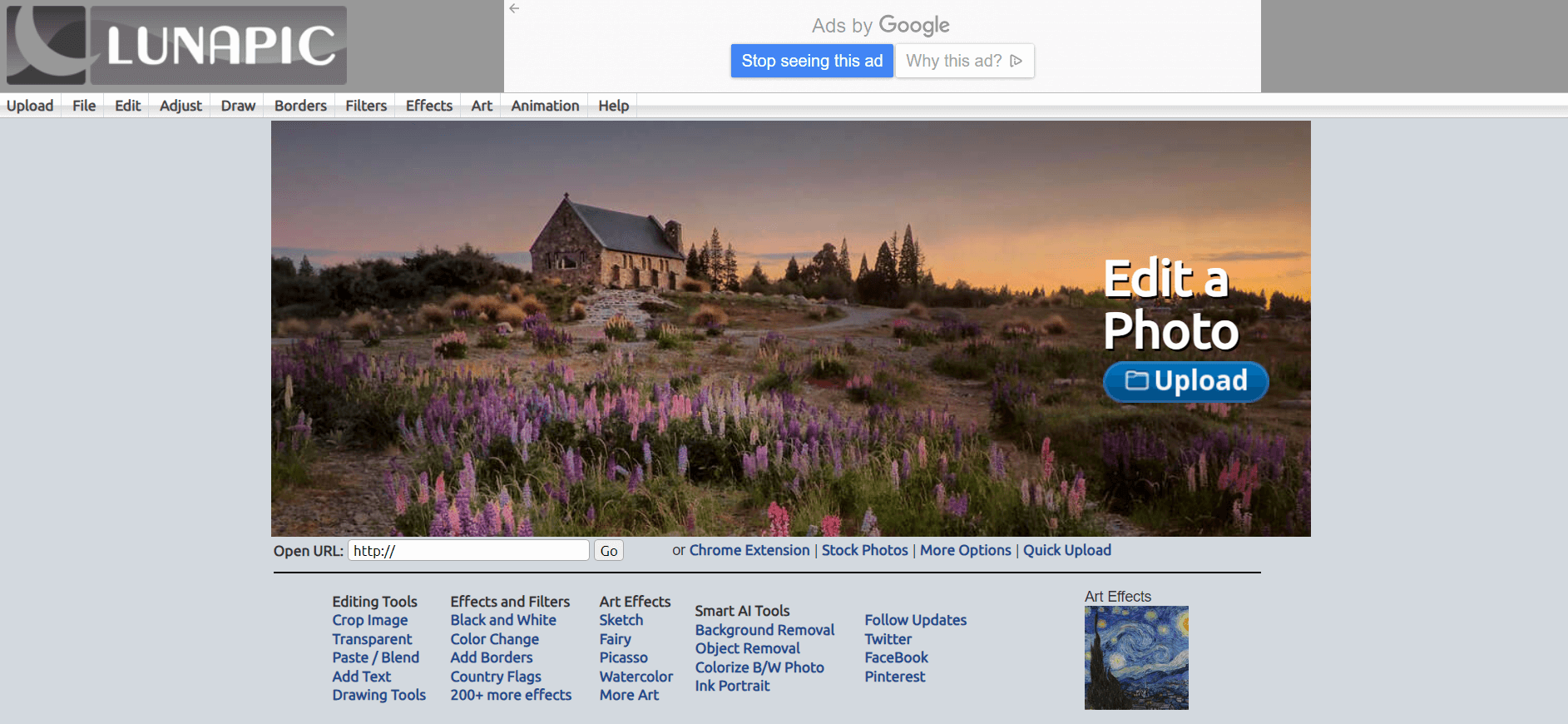
Lunapic is a powerful online image editor that includes a strong AI background removal tool. It supports various removal methods, including basic foreground-background removal, color removal, and transparency removal. Lunapic also offers rich editing options, allowing you to further optimize the AI background removal effect and adjust image details.
- Supports various removal methods and editing options.
- Web-based AI background removal tool, no software download required.
- Provides rich image processing features to meet various needs.
5. Photoshop Express
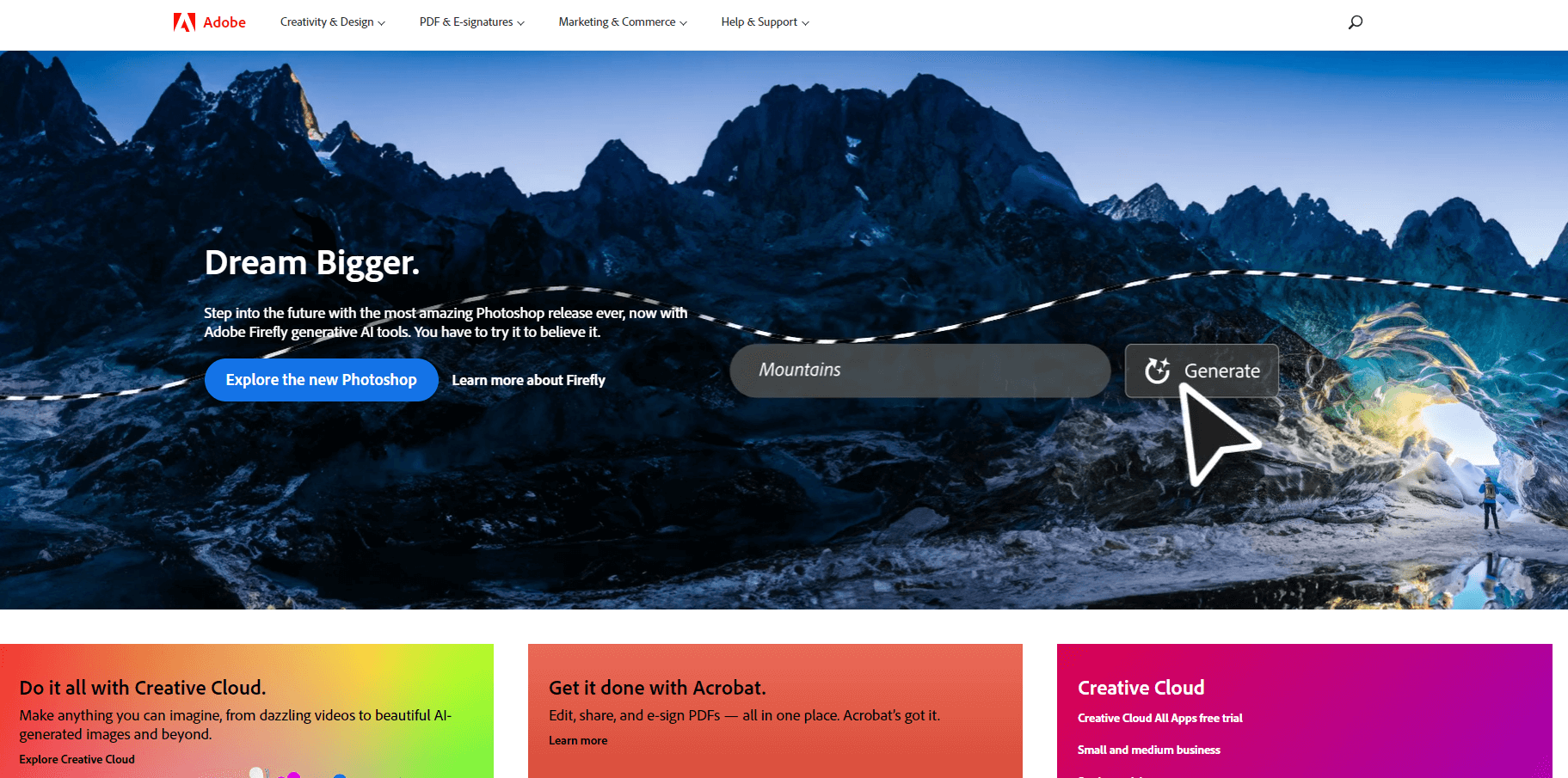
Photoshop Express is a free online image editor from Adobe that offers a simple and easy-to-use AI background removal tool. Although not as powerful as Adobe Photoshop, it is sufficient for basic removal tasks. Photoshop Express supports both automatic and manual removal, allowing you to choose the appropriate AI removal method according to different needs.
- Launched by Adobe, stable and reliable.
- Simple interface, easy to use.
- Supports various removal methods to meet different needs.
6. Fotor
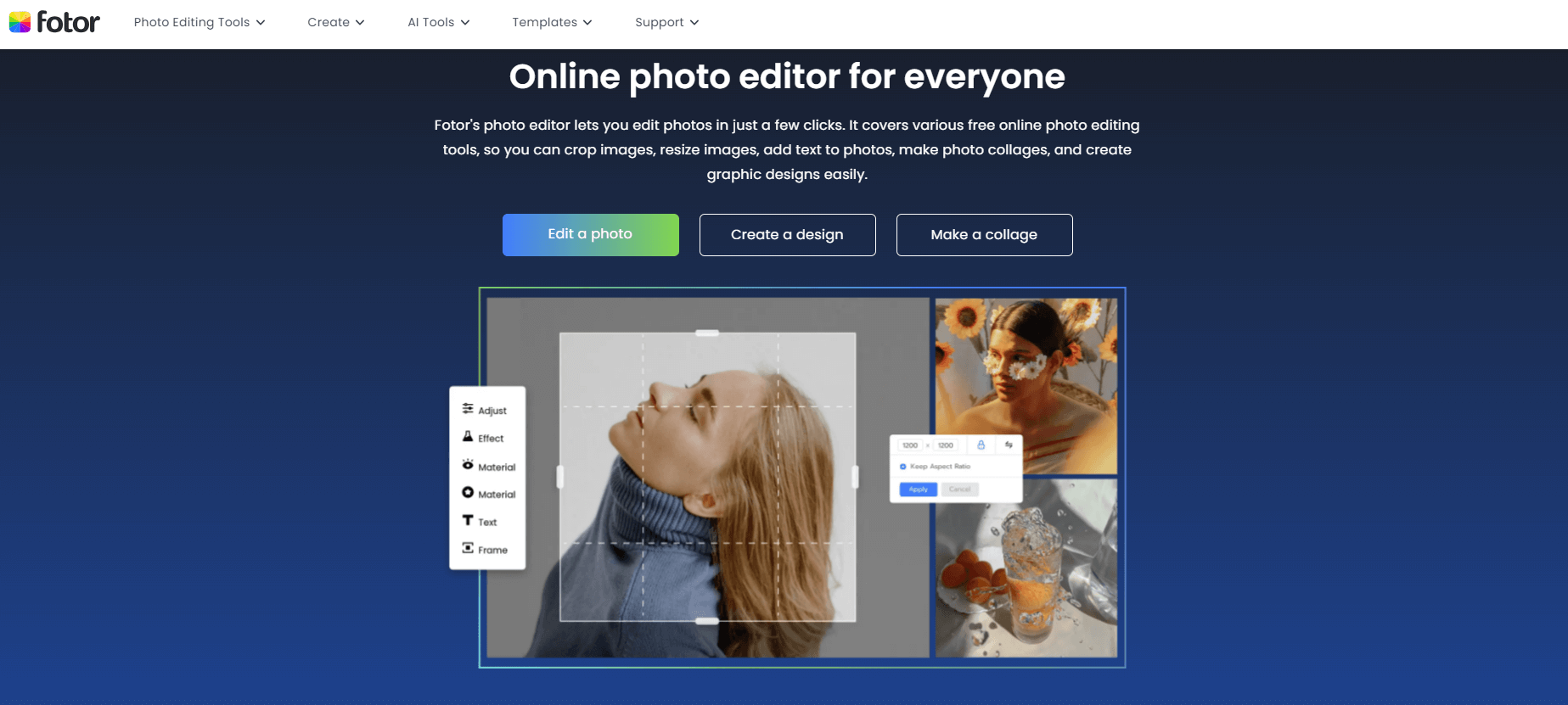
Fotor is an all-in-one online image editor that offers not only basic AI background removal tools but also rich filters, effects, and editing options. Fotor's removal feature supports both automatic and manual removal, allowing you to choose according to your needs. It also provides multiple foreground and background templates, making it easy for you to create more diverse AI removal designs.
- Comprehensive functionality, with rich editing options besides AI removal tools.
- Supports automatic and manual removal to meet different needs.
- Provides various templates to help you quickly create removal effects.
7. MockoFun
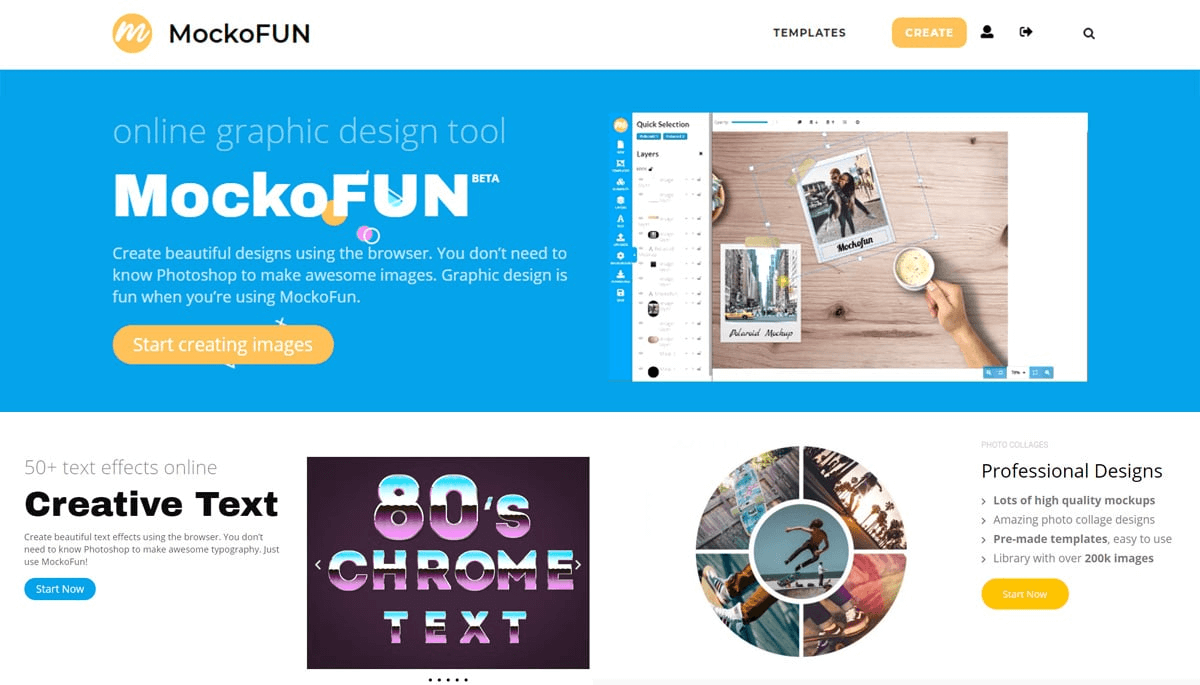
MockoFun is an online image editor that offers a powerful AI background removal tool. It supports various removal methods, including basic foreground-background removal, transparency removal, and color removal. MockoFun also offers a rich library of shapes and icons, allowing you to add more elements to your AI background removal.
- Provides various removal methods and editing options.
- Rich library of shapes and icons to enhance design creativity.
- Simple and intuitive interface for the AI removal tool, easy to use.
In the world of image processing and design, AI background removal tools bring us convenient and efficient removal experiences. The above 7 online free AI background removal tools each have their own advantages. You can choose the appropriate tool according to different needs and usage habits. We believe these tools can help you easily achieve precise background removal. Click to use Pixso for free online background removal!





