Designers are increasingly relying on intelligent systems to handle repetitive tasks and free up time for creative thinking. Among the most impactful innovations are AI design tools, platforms that help shape user experiences through automation, data insights, and adaptive learning. These AI powered design tools assist with layout generation, color suggestions, user testing, and even accessibility optimization, turning what used to be complex manual work into fluid, intelligent design decisions.
For professionals seeking AI tools for UI UX designers, the landscape now offers several standout options built to simplify ideation and streamline collaboration. This article highlights the top five AI UI design tools transforming the way teams design and iterate. Among them, Pixso distinguishes itself with its real-time co-editing, smart components, and privacy-first architecture, helping designers move from concept to prototype faster, without compromising quality or control.

Part 1: What are AI design tools?
Before explaining all of these tools in detail, let's understand what AI design tools are and how they work.
AI design tools are a class of software that uses artificial intelligence to help designers automate tasks that otherwise would require manual input. These tools predict and give suggestions, even generating design elements using machine learning, neural networks, and complex algorithms built upon the patterns and data inputted. The ability to generate options for layouts, adjust color palettes, or optimize user interfaces is all at the fingertips of a designer empowered by AI design tools to make quicker and wiser decisions while saving time on repetitive tasks.
Especially for UI/UX designers, these tools are must-haves, while with them, it is way easier to boost your creativity and establish good collaborations, thus providing smooth workflows. These AI-powered design tools will give way to designers making high-quality user-centered designs much faster than before.
Part 2: Key Features in AI Tools to Look for as a UI/UX Designer
While evaluating AI tools for UI/UX designers, the following are some features that would be highly important:
1. Efficiency and Precision
AI design tools should enable designers to instantly visualize their idea and then refine the concept. Features like auto-resize, layout adjustment, and color scheme suggestions by AI go a long way in fast-tracking iteration. Indeed, a tool like Pixso will excel in that respect, where it will enable designers to translate creative ideas into reality with precision using minimal effort.
2. Seamless Integration with Existing Workflows
Most designers work within a set of tools that they have mastered. AI design tools should fit easily within those existing workflows, not the other way around. Whether it's Sketch, Figma, or Adobe XD, these tools should complement your workflow and further enhance it without disrupting it.
3. Collaboration and Consistency
UI/UX involves several team members along with stakeholders in most cases. AI-driven collaboration tools make the review process smooth, gather feedback, and maintain consistency among the designs. Tools like Pixso allow for real-time editing and collaboration that keeps all team members aligned and consistent in their work.
4. Security and Compliance
Designers deal with very sensitive information, and the security protocols of AI tools should be strong enough to maintain end-to-end encryption, make clear the protection of intellectual property, and follow data privacy. Pixso is very serious about this, and it offers features that guarantee security for data and protection for the work of a designer.
Part 3: Top 5 AI design tools every UI/UX designer should know
But let's speak in detail now about the top 5 design tools powered by AI that literally changed the UI/UX design process. All of these tools are different, and they all let you optimize your workflow, enhance collaboration, and generally make the whole design process so much better.
1. Pixso: One-stop AI design platform for UI/UX designers
Pixso is the next-generation design tool, AI-driven, and built for the needs of the modern UI/UX designer. It integrates precision, collaboration, and security into one continuous platform enabling designers to be faster and wiser. Here's why Pixso stands out:
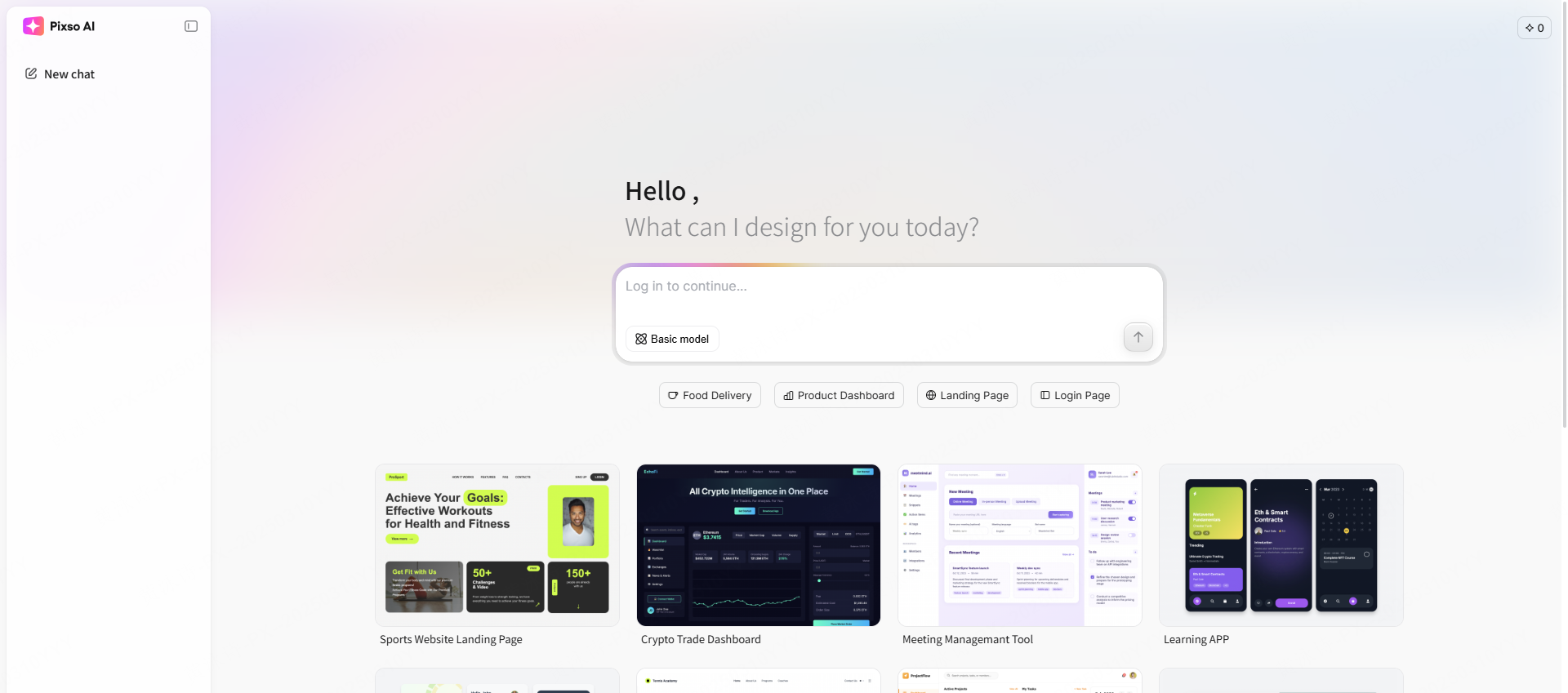
Core features of Pixso:
- Preciseness and Efficiency: Pixso brings your creative ideas to life using AI in minimum time. A few of the unique features are auto-spacing and alignment adjustments, AI-suggested color schemes, and design suggestions that enable designers to implement their ideas with precision in a fraction of the time.
- Smooth integration into the workflow: Pixso integrates smoothly with industry-leading design tools like Sketch, Figma, and Adobe XD, which empowers designers to include it in the workflow in a manner that is non-disruptive. Perfect for any teams currently using other software to design.
- Real-Time Collaboration: The biggest challenge when designing in a remote team is to align all designers in the same direction. Pixso solves it by providing real-time feedback and collaborative editing that keeps design consistency no matter the team or project scale.
- Security and Compliance: When the design teams are working on sensitive projects, data security becomes really important. Thus, Pixso ensures end-to-end encryption in order to safeguard design data, with very clear terms regarding intellectual property for peace of mind when sharing their work.
Pixso is a feature-rich tool providing accuracy, collaboration options, and security, hence integral for any UI/UX designer in their work.
2. Figma: AI-Enhanced Design for Seamless Collaboration
Figma is one of the most popular AI-driven design tools with an intuitive interface and collaborative design nature. Its web-based nature lets designers collaborate in real time, notwithstanding their geographical boundaries. It integrates AI plugins that can automate a number of design tasks for designers, freeing them to concentrate on creative work.
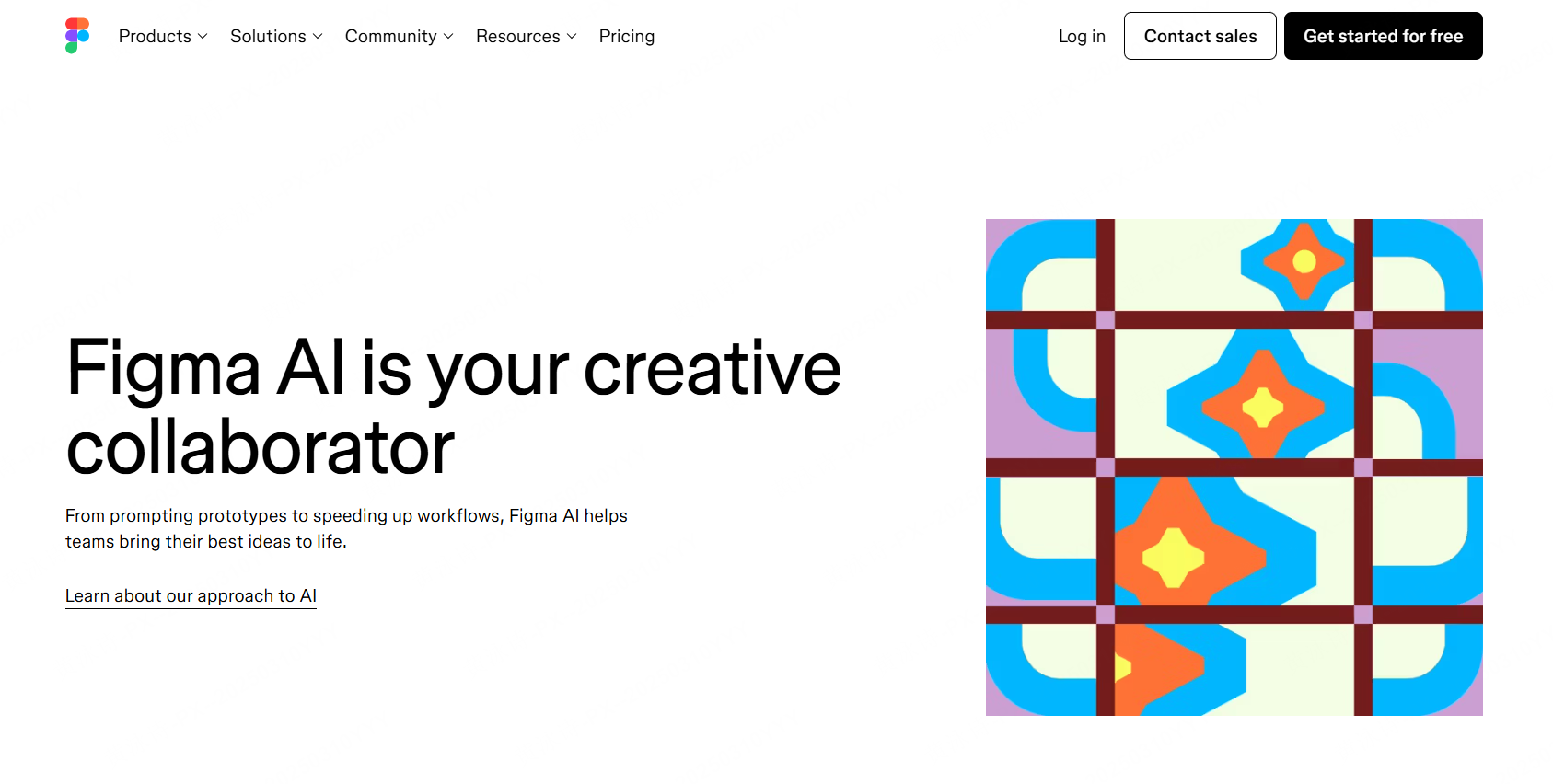
Key features of Figma:
- AI Plugins: Besides, it has a range of AI-powered plugins that expand its functionality in suggesting layouts, generating assets automatically based on a designer's needs, among many others. These automate most of the tasks that take so much time by designers.
- Real-Time Collaboration: Because Figma is on the cloud, real-time collaboration is possible. Now, team designers update changes concurrently, give feedback, and update the same design file to ensure alignment and updates throughout the life cycle of the project.
- Cross-platform compatibility: Besides, Figma offers cross-platform support to both Windows and macOS users when design teams are working on different operating systems.
3. Adobe Sensei: Use AI to Automate Creativity
It's an AI designed to inject creativity into all design applications in Adobe, from Photoshop through Illustrator to even XD, using machine learning to automate mundane tasks so that it can make design suggestions based on past data and design trends.
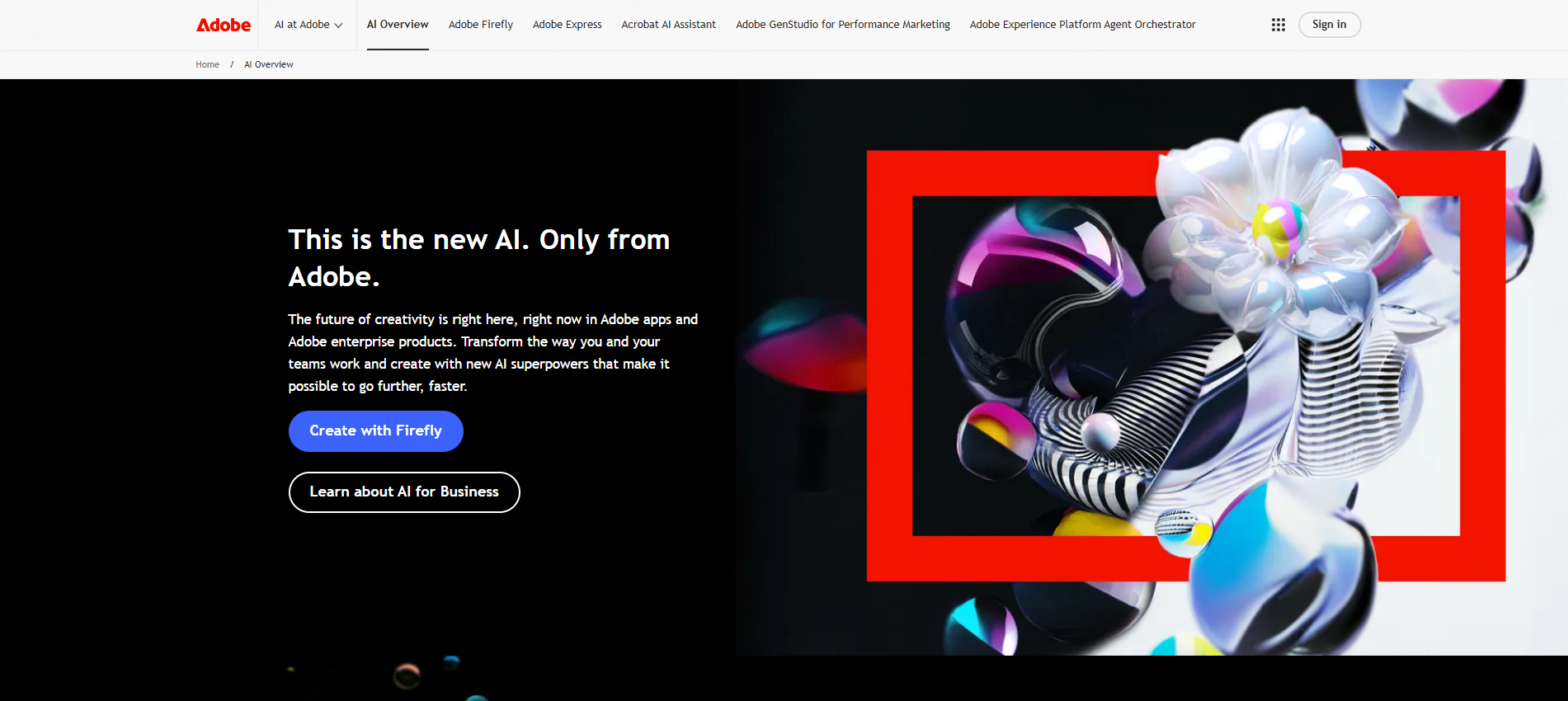
Key features of Adobe Sensei:
- Automation of Design Tasks: The capability of Adobe Sensei makes it possible for designers to automate recurrent tasks of image resizing and filling backgrounds, hence freeing them and channeling their creative energies to higher tasks.
- Content-Aware Editing: What this means is that editing with Content Awareness allows for AI to automatically readjust design elements in the best way to fit inside the composition; this can really speed up the editing process.
- Design Recommendations: Analyzing the design data, Adobe Sensei makes recommendations for improvement regarding layout, color schemes, or other design features to best enhance the user experience.
4. AI Plugin Sketching: Automating the Workflow of UI Design
On the list of most-used tools to create UI/UX, one finds Sketch. It has an active ecosystem of AI-powered plugins that automate quite a lot of design tasks and make more consistent and effective design processes possible.
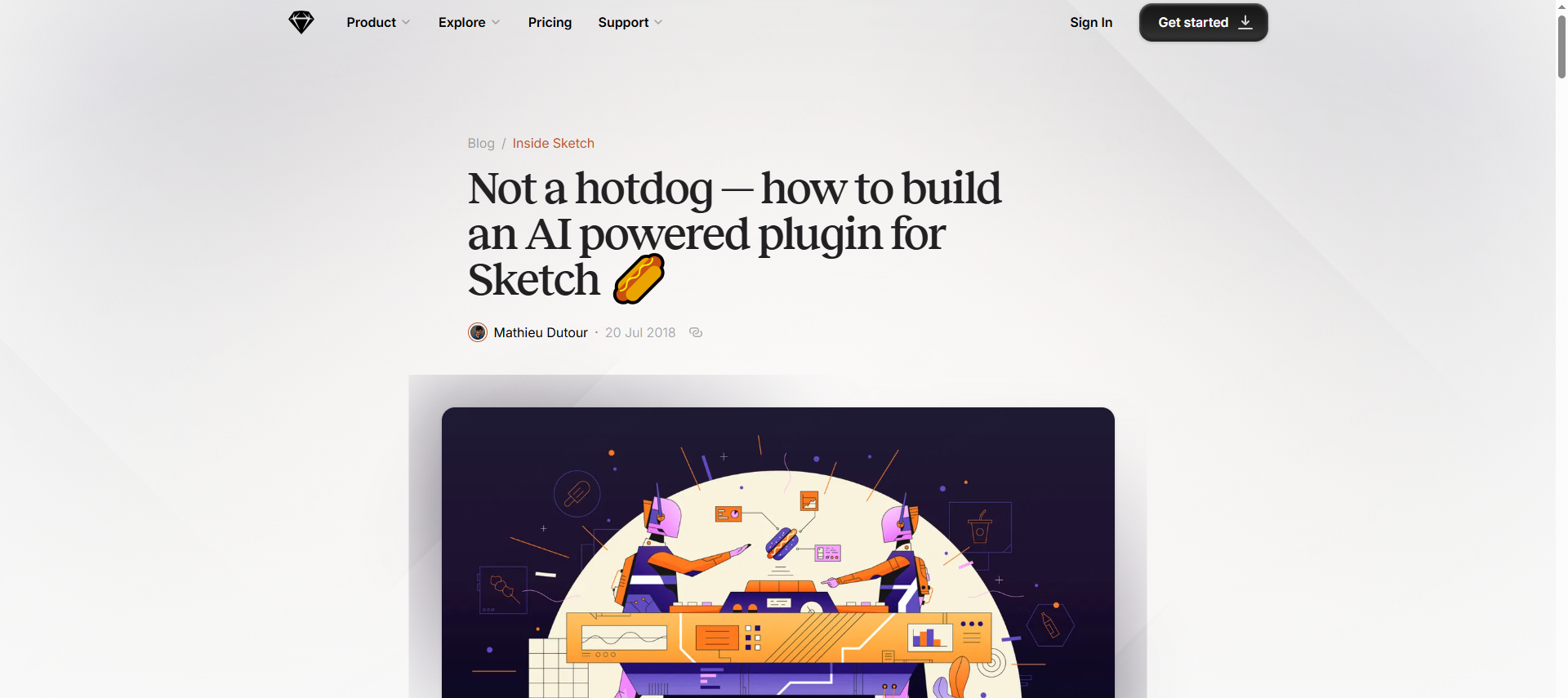
Key features of Sketch:
- Smart Layouts: This feature uses AI to suggest the best possible layouts and alignments of design elements in Sketch, so a design is neat and aesthetically pleasing.
- Ecosystem of plug-ins: It supports a wide array of AI plugins on Sketch, which has made this tool very powerful for UI/UX designers-from image resizing to design asset optimization to layout generation, among many others.
- Integration with Other Tools: The fact that this will be integrated seamlessly into other leading design tools such as Figma and InVision means teams can use AI design tools on more touchpoints of the design process.
5. InVision Studio: AI-Powered Prototyping & Motion Design
InVision Studio is a digital tool for prototyping, powered by AI, that lets one automate animations, transitions, and design adjustments. With this tool, designers will be able to create highly interactive prototypes with minimal effort, which means the prototyping phase will be way faster.

Key features of InVision Studio include the following:
- Automated Prototyping: InVision Studio is able to automate constructing transitions and interactive elements, reducing the design time even for the most complex prototypes.
- AI-powered motion design: This tool allows, through the use of AI, the creation of smooth animations and transitions that help designers bring UI designs into life.
- User Testing Insights: Studio uses AI in analyzing user interactions while testing. This generates actionable insights from which designers can optimize their designs based on real user feedback.
Part 4: How AI Design Tools Meet Core Needs of UI/UX Designers
The key benefit valued about AI-powered design tools is their capability to execute designs with perfection and speed. For example, with Pixso, designers could make quick changes, optimize designs, and bring creative ideas into reality without much fuss. This reduces iteration costs much and compresses timelines for projects.
Seamless Integration with Workflow
This simply means that, for UI/UX designers, AI tools seamlessly integrate with their usual workflow. A good example is how Pixso integrates with the most popular design software out there so that designers will not have to change their workflows in order to adopt AI features.
Collaboration and Consistency
Collaboration across teams is often difficult, especially when the teams are distributed remotely. AI-powered design tools like Pixso solve this problem by offering real-time collaboration and feedback mechanisms that ensure consistency across the designs and keep the team aligned.
Security and Compliance
Since even the most sensitive information is exchanged through the design process, AI design tools will have to guarantee data security and compliance. Pixso achieves this through end-to-end encryption and protection of intellectual property, thus presenting itself to designers as a trusted tool to handle confidential or proprietary information.
Conclusion
AI design tools have reshaped UI/UX design. They have made the workflows faster, more efficient, and highly creative. Be it Pixso, Figma, Adobe Sensei, Sketch, or InVision Studio, these tools are going to make a difference in the way designers will create, collaborate, and optimize their designs. As AI will further evolve, features and capabilities would surely emerge that would make this design process smarter, faster, and effective. Tools like Pixso lead the way into the future wherein AI will be integral to the design workflow and actually empower UI/UX designers to create better designs in less time.






