In 2025's highly competitive business landscape, an AI logo generator has become an essential asset for brands. A logo, as the visual face of a brand, plays a crucial role in brand recognition and customer perception. Gone are the days when creating a logo demanded a large budget and hiring a professional designer. Thanks to the rapid development of artificial intelligence, an AI logo generator has emerged as a game-changer. It provides an efficient and cost-effective solution for businesses of all sizes. In this blog, we'll explore the best AI logo generator you should consider trying in 2025, assisting you in making an informed decision to craft a stunning and unique logo for your brand.
What to Look for in an AI Logo Generator?
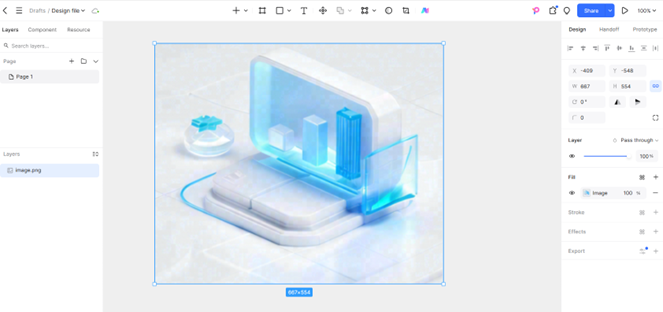
1. Ease of Use
An intuitive interface is key for non-designers. For those new to logo-making, navigating complex tools can be a major hurdle. The best AI logo generators should have a straightforward design, allowing easy input of brand info like business name and design preferences. Drag-and-drop features also enhance the user experience, enabling quick adjustments to logo elements, which is especially beneficial for those with no prior design knowledge.
2. Customization
A great AI logo generator offers rich customization. You should be able to choose from a wide range of fonts, colors, and shapes, and modify element size, position, and transparency. The option to add or remove elements according to your brand identity is also crucial. Customization ensures that the ai generated logo represents your brand's unique personality.
3. Output Quality
High-resolution output is essential for a logo to be used across various platforms, from websites to printed materials. In the digital age, where logos need to be presented on high-definition displays and in large-scale print campaigns, the logo should be scalable without losing quality, ensuring it looks sharp and professional on any device.
Top AI Logo Generator in 2025
AI-focused Logo Generators
1. Looka
Looka is a popular AI logo generator, especially among startups and small businesses.
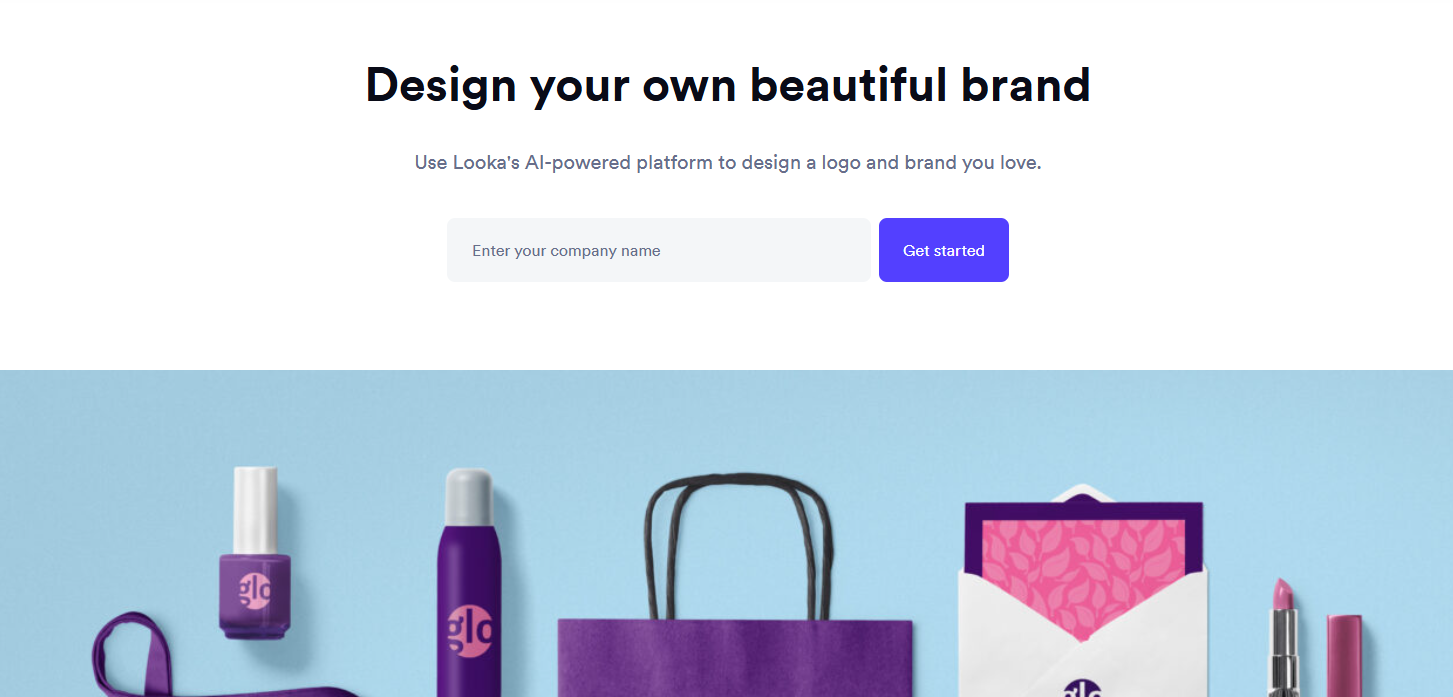
Unique Features: It uses advanced AI algorithms to create personalized logos, analyzing brand info and preferences to generate diverse concepts. It also has a large library of design elements and easy-to-use editing tools.
User Experience: Users praise Looka's intuitive interface. Even beginners can quickly create a professional-looking logo, and the generated logo quality is highly regarded.
2. Tailor Brands
Tailor Brands is an AI-powered platform for brand identity creation.
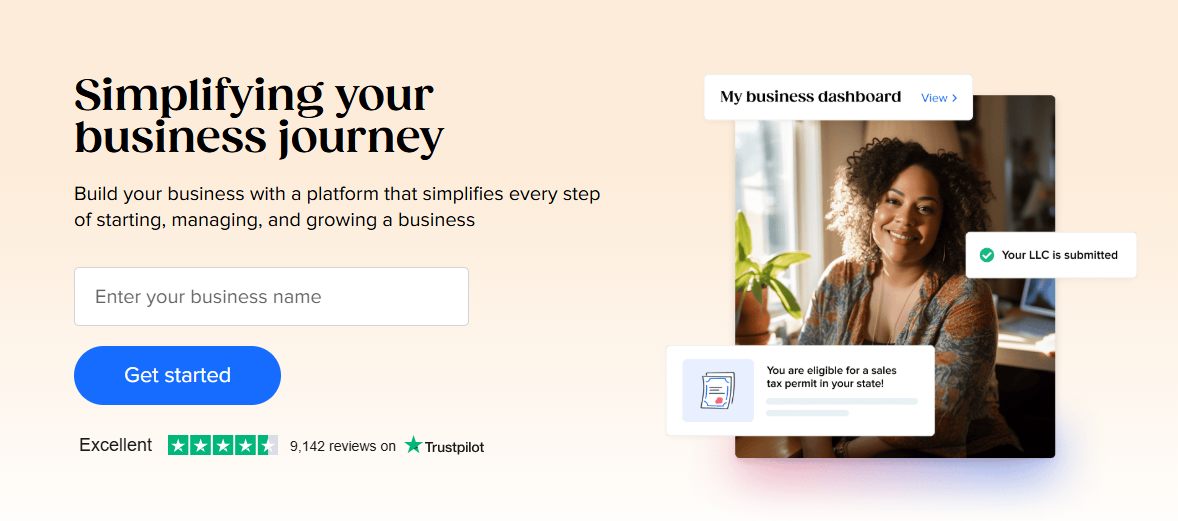
Unique Features: It offers AI-generated logos, along with business cards and social media kits. It also provides in-depth brand analysis to ensure the logo aligns with the brand's identity.
User Experience: Users value Tailor Brands for its comprehensive brand-building features. It helps create a cohesive brand image from scratch.
3. Hatchful by Shopify
Developed by the e-commerce giant Shopify, Hatchful is specifically tailored to meet the needs of online businesses and entrepreneurs.
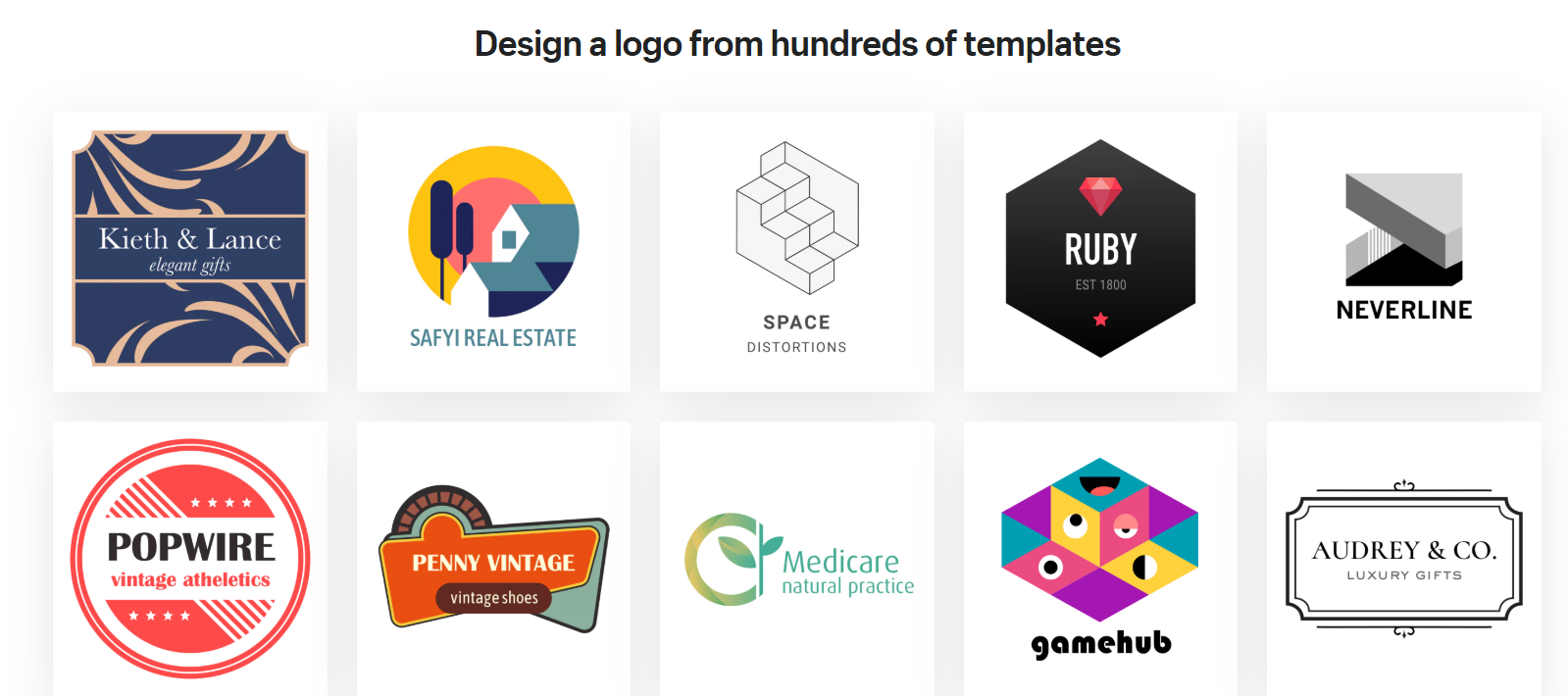
Unique Features:It comes with industry-specific templates designed to resonate with different market segments. For example, there are templates optimized for fashion brands, food and beverage companies, and tech startups. Hatchful also allows for seamless integration with Shopify stores, enabling users to quickly implement their new logo across their e-commerce platforms.
User Experience:Merchants using Hatchful appreciate its focus on the e-commerce ecosystem. The process of creating an ai generated logo is quick, and the integration capabilities make it a convenient choice for those looking to establish a visual identity for their online stores.
Collaborative Design with AI Logo-generating Capabilities
1. Pixso with AI-assisted Design
Pixso is a professional UI/UX design software making waves in AI-powered logo-generation. It's popular among designers and design-forward businesses for its traditional design prowess and innovative AI features.
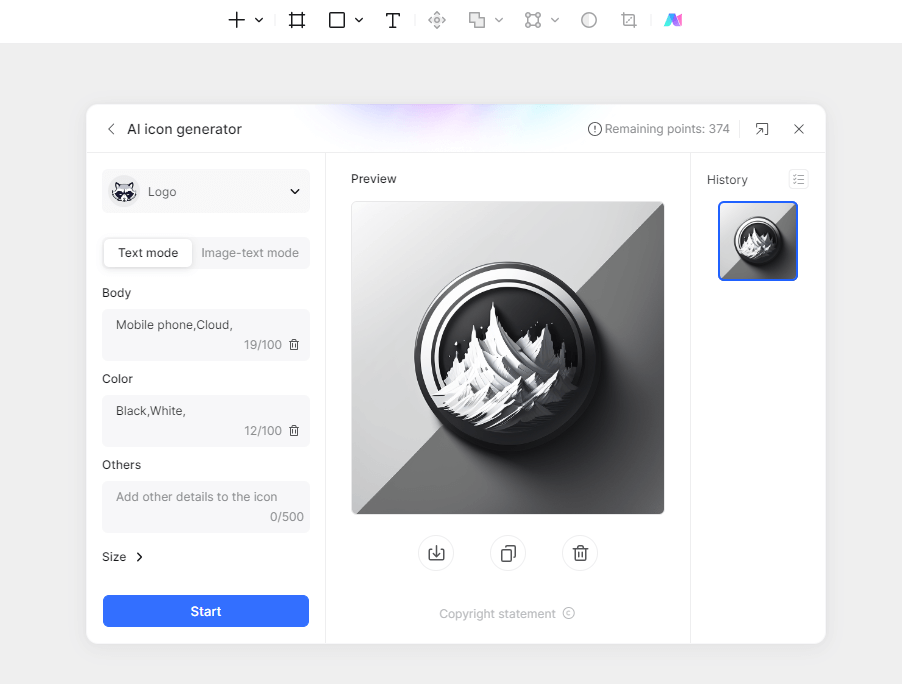
Unique Features:
- AI Image Generation: Create distinct logo elements. Input a concept like "sustainable energy," and it generates vector-based illustrations, such as wind turbine or solar panel-inspired shapes.
- Language-assisted Design: Enter brand-related keywords like "luxury" or "modern." Pixso then suggests color palettes, font styles, and design motifs.
- Advanced Design Tools Integration: Blends AI with traditional vector editing tools. After generating a logo concept with AI, use tools like the pen tool to refine details.
- Collaboration Features: Enables real-time team collaboration. Multiple designers can work on a logo project, sharing ideas, commenting, and making changes simultaneously.
User Experience: Designers, whether seasoned professionals or novices, truly appreciate Pixso's smooth workflow. It's remarkably flexible for complex designs and beginner - friendly, with tutorials and community resources that are constantly updated and easy to access.
2. Figma with AI Integration
Figma is a popular collaborative design tool that has incorporated AI features, making it a strong option for logo design.
Unique Features: Figma's AI integration allows for quick prototyping and design iteration. It also offers features like auto-layout and shared design systems, which can be beneficial when creating a logo as part of a larger design project.
User Experience: Users enjoy Figma's real-time collaboration features. When it comes to logo design, the combination of AI and collaborative capabilities makes the process more efficient.
How to Use AI Generator to Design Your Logo?
When it comes to using an AI generator to design your logo, we'll take Pixso as an example. Pixso's blend of AI-powered features and traditional design tools makes it an excellent choice for creating a unique and professional-looking logo.
1. Project Setup
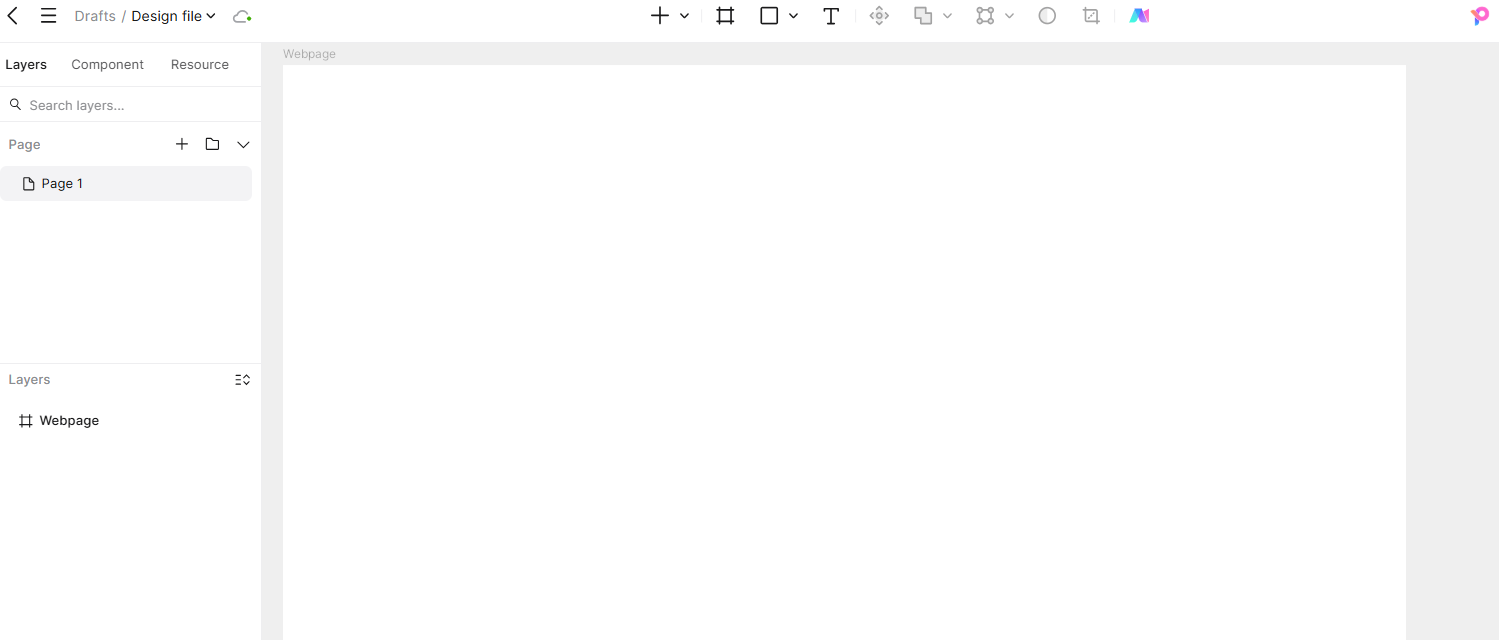
Open Pixso and create a new project. Set the canvas size based on your logo's use. For the web, a 512x512-pixel square canvas is a good start. For print, choose a higher-resolution canvas, like 300dpi for business cards or brochures.
2. Brand Analysis and Inspiration
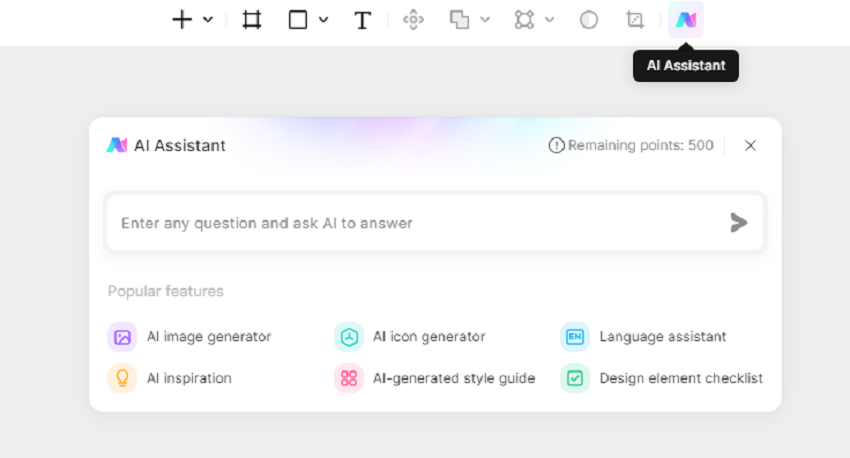
Analyze your brand's values, target audience, and unique selling points. Use Pixso's language-assisted design. Input brand-related keywords, and it will suggest color palettes, font styles, and design elements.
3. AI-assisted Design
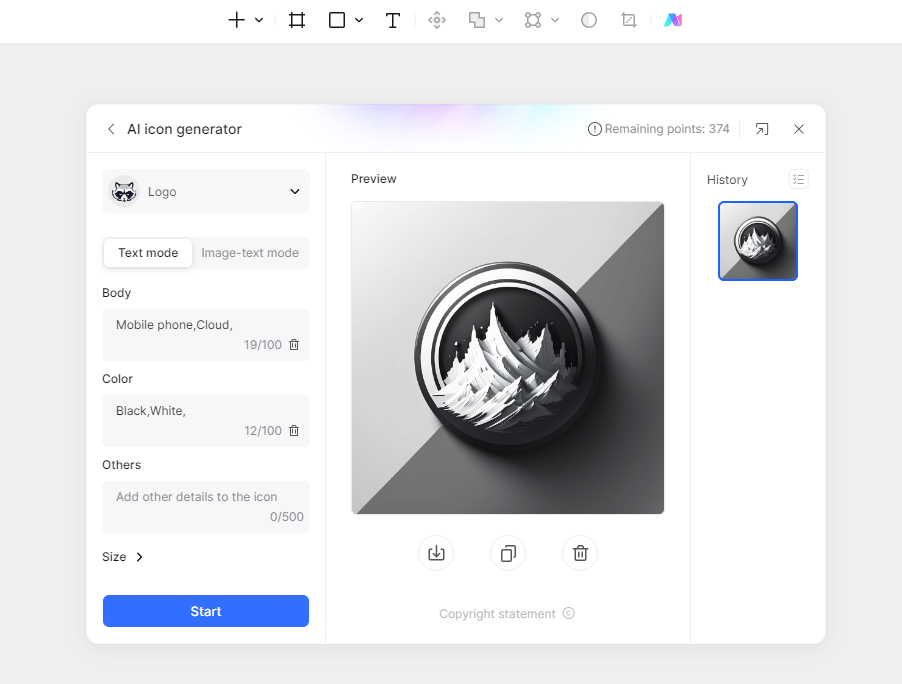
Use Pixso's AI image generation to create initial logo elements. Simply describe your icon concept in detail, be it a minimalist symbol or a complex illustration, and it'll generate diverse options. You can also import elements or use Pixso's rich shape library, which is filled with a wide range of geometric and organic shapes.
4. Customization and Refinement
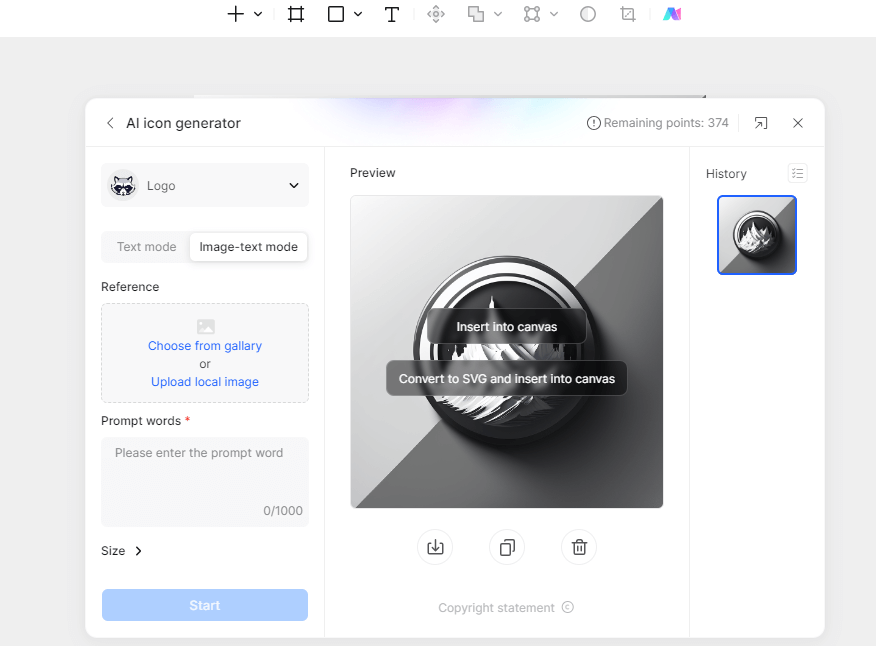
Use Pixso's traditional design tools to customize the logo. Leverage the precise color picker, extensive font selection, and versatile shape - editing features. Adjust colors, fonts, and shapes, and modify size, position, and transparency until the logo represents your brand perfectly, aligning with your brand's unique identity and values.
5. Finalizing and Export
Once satisfied with the logo design, thoroughly review the logo. Then export it in multiple formats like PNG, SVG, and JPEG for different platforms.
Final Thoughts
In 2025, the world of logo design has been transformed by AI logo generators. Whether you choose an AI-focused logo generator or a design software with AI logo-generating capabilities like Pixso, there are numerous options available to suit your needs and budget. The best AI logo generator offers a combination of ease of use, customization options, high-quality output, and reasonable pricing. By following the steps on how to use an AI generator to design your logo, you can create a unique and impactful logo that will help your brand stand out in the market. So, don't hesitate to explore these best AI logo generators and take your brand's visual identity to the next level. Remember, a great logo is not just a pretty image; it's a powerful marketing tool that can make a lasting impression on your customers.






