In the rapidly evolving digital landscape of 2025, app interface design has emerged as the linchpin for the triumph of mobile applications. In this blog, we're going to embark on an exciting journey, peeling back the layers of app UI design. We'll explore everything from the intricate design process to invaluable tips and uncover the best software options, with a special spotlight shining brightly on Pixso.
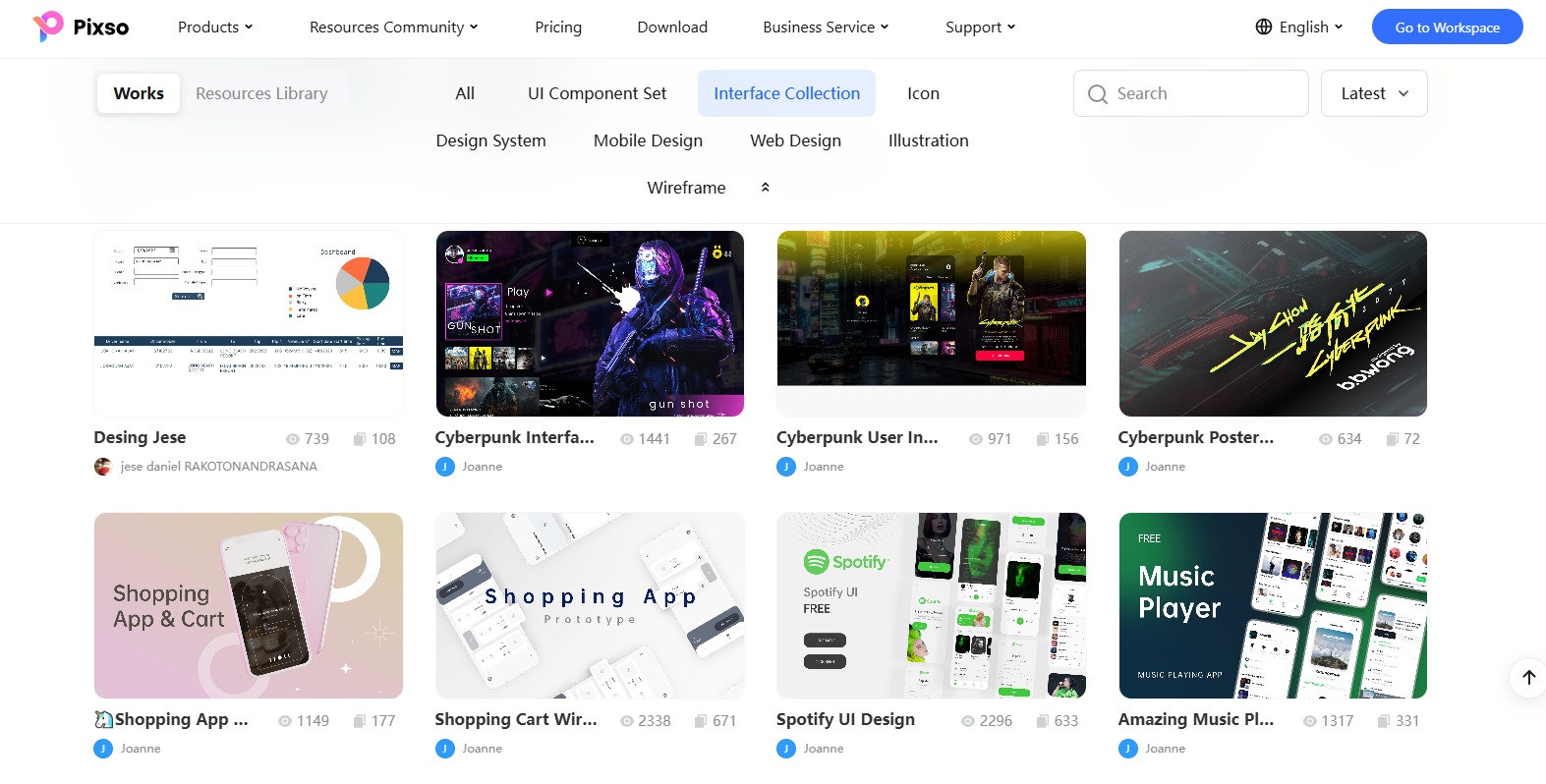
1. The App Interface Design Process
1.1 Getting Started
Before diving into app interface design, there are several preliminary steps to take.
- Set Clear Goals: Defining the product and its objectives is the first and foremost task. A solid understanding of what the app aims to achieve serves as the foundation for the entire app design process. This initial vision will guide every subsequent decision, ensuring that the final product aligns with the intended purpose.
- Create a Comprehensive Plan: A well-thought-out plan is essential. This includes determining the budget, setting a realistic timeline, and charting an initial design roadmap. It's also crucial to detail the key features the app interface is planned to have and explain how the product will be realized.
- Understand the Target Audience: Researching the app's audience goes beyond just knowing who the users are. It involves delving into the industry the app belongs to. Understanding the market trends, user preferences, and pain points within the industry can help in creating an app interface design that truly meets the users' needs.
-Analyze Competitors: To stand out in a crowded market, studying competitors is a must. One effective approach is to analyze the pros and cons of customer reviews on app stores. By identifying existing pain points, designers can find ways to solve users' current problems and make their app more appealing in terms of its app UI design.
1.2 Design and Development Phase
Once the groundwork is laid, it's time to start the design and development process.
-Create Wireframes: App interface wireframes are the blueprints for any app's design and functionality. They are simple frameworks that show the layout of pages and the interaction between various functions. Wireframes provide a tangible way to visualize the initial concept of the app interface design, making it easier to understand how the app will work.
-Design: To give the design life, starting with an app interface mood board can be very helpful. A mood board is a visual collection of ideas that represent the app's design style. It combines diverse creative elements to define the visual design requirements. After finalizing a satisfactory mood board, creating some real-life prototypes can be a great way to test the creative vision. During the design process, aspects like font selection, color schemes, button design, and the message-passing hierarchy should be carefully considered to make the user interface professional and eye-catching in the realm of app UI design.
-Authentic feedback is vital in the creative process, and real-time feedback is especially powerful. This real-time interaction helps you identify necessary adjustments and seize opportunities for improvement right away.
-Development and Testing: With the help of developers, the app interface design can be tested. Adjustments may be needed to ensure smooth operation in the real world, and this requires close collaboration with the development team.
1.3 Testing and Launch
After the design and development are complete, the following steps can help ensure a successful app launch.
-Focus Groups: Gathering the perspectives of target users on the design can provide valuable feedback before making the final adjustments to the app.
-Beta Testing: Through acceptance testing, designers can understand how users truly feel about the app interface and how it performs in real - world scenarios. Paying close attention to this stage can help app interface designers iron out any glitches before the official launch. Tools like Pixso, an all - in - one collaborative app design software, can speed up the delivery process.
-Launch and Iteration: Once the app files are uploaded to the app market, users can start using it. However, the journey doesn't end there. To stay competitive, apps need to be continuously updated. Regular improvements can help address any post - launch issues and keep the app relevant in terms of its app interface design.
2. App Interface Design Tips
2.1 User - First Approach
No matter how great an app is, it's meaningless without users. A user - centric approach should be the guiding principle in app design. Any modifications to the app should be based on whether they meet the users' needs. Focusing on personalization can enhance the user experience and increase the time users spend on the app. This can be achieved through simple actions like customizing messages, featuring relevant content on the homepage based on user interests, or addressing users by their names.
2.2 Keep the Design Simple
A clean and straightforward app UI design is more likely to be well-received by users. Here are some tips:
- Trim features that don't contribute to the app's core goals.
- Limit the number of calls-to-action on each screen to one.
- Be cautious about overlapping images.
- Add appropriate spacing and padding to each page.
- Restrict the amount of text on each screen.
2.3 Ensure a Responsive Layout
Responsive app interface design is key to ensuring that the app looks and functions well on devices of different screen sizes and orientations. Even if all users are on the Android system, devices can vary greatly, and the same design elements may appear differently on screens with different pixel densities.
2.4 Maintain Consistency
Consistency in design is crucial for a good user experience. By creating templates, color palettes, and specific text styles, designers can easily maintain a consistent look and feel throughout the app in their app design endeavors.
2.5 Simplify Navigation
A simple and user - friendly navigation bar or menu can significantly enhance the user experience. It should allow users to operate the app quickly and easily. Additionally, keeping all content within the app, without forcing users to open a browser to access certain parts, can improve the overall user journey in the context of app interface design.
3. App Interface Design Software – Pixso
After grasping the app interface design process and techniques, designing a user-satisfying app becomes much easier. For those eager to try app UI design, Pixso is highly recommended. Pixso is not only feature-rich but also offers a wealth of resources that can be used as references or directly dragged and dropped into designs. The best part? It's permanently free for personal use, with no limitations on functionality. With its all-Chinese interface, it has a low learning curve, making it easy to use. The software runs smoothly and stably. Just click the button at the top of the page to register for a free Pixso account.
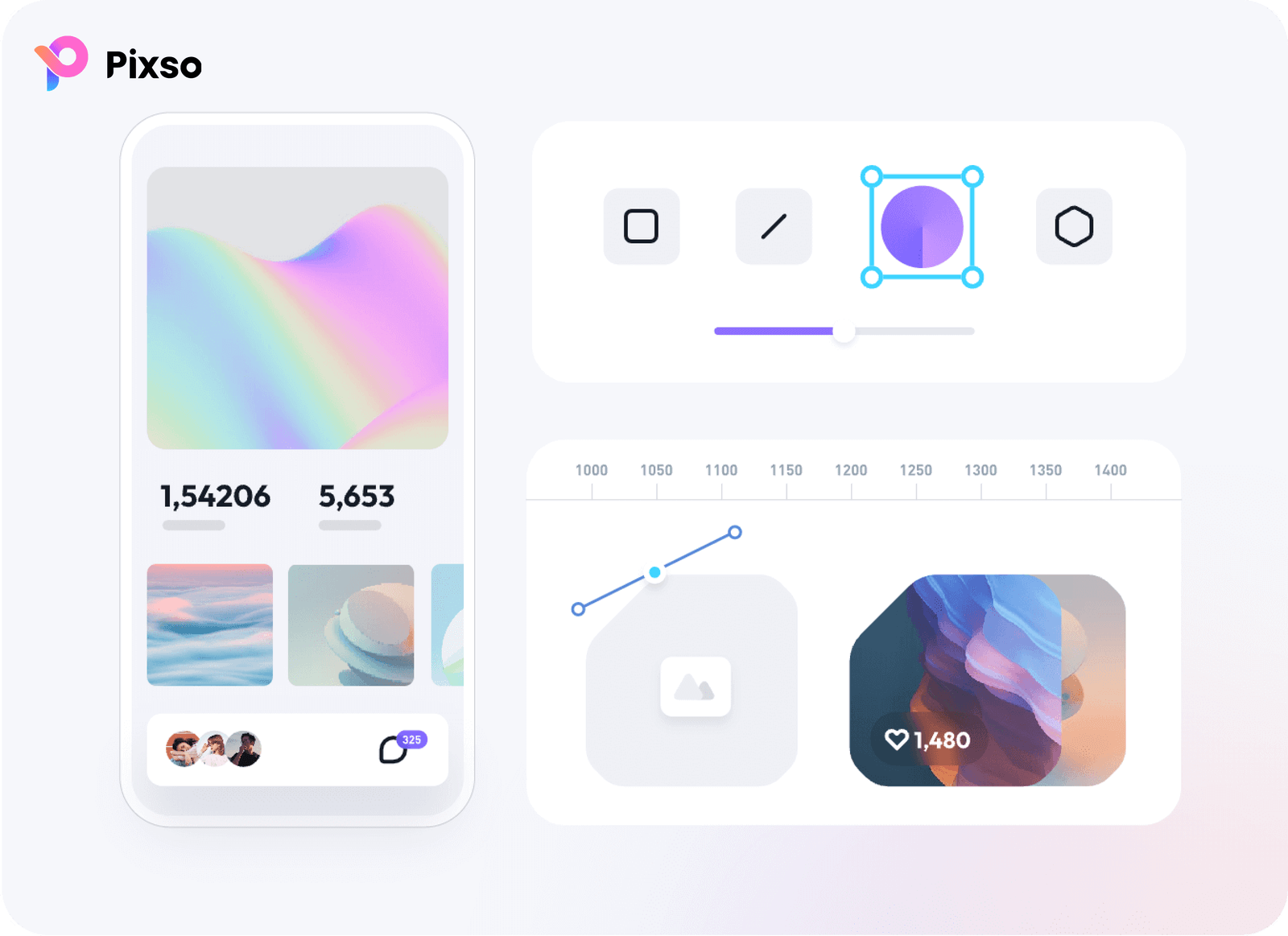
Final Thoughts
In a nutshell, app interface design in 2025 is like navigating a complex maze filled with opportunities for creativity and innovation. It's a delicate dance between user-centric thinking, technical expertise, and a dash of artistic flair. By adhering to the tips we've shared, you can create app interfaces that are not just functional but truly unforgettable.
And let's not forget the importance of having the right ally in your design arsenal. Pixso, with its robust features, extensive resources, and user-friendly interface, is more than just software; it's a trusted companion for designers of all levels. Whether you're a budding designer taking your first steps into the world of app interface design or a seasoned pro looking to elevate your game, Pixso has the tools to bring your good visions to life. Embrace the challenges as opportunities for growth, experiment with different techniques, and let Pixso be your guiding light.






