Hey there, design-lovers! Graphic design permeates every corner of our daily lives, from printed materials like magazines and billboards to the digital realm of websites and social media. Constant exposure to it naturally makes us form our thoughts on design, regardless of our professional background. Even if you're not a trained designer, the market offers various graphic design software to help you transform your creative ideas into reality. In this article, we'll explore the five best graphic design software options, going beyond the well-known Canva to discover other powerful tools that can enhance your design capabilities.
1. Pixso
Pixso is an online collaborative design product tailored to the usage habits and design environment of local designers. With its intuitive interface, it's the top choice for domestic designers and our highly recommended pick in this review. The best part? Pixso's Starter version is free forever. It's truly one of the best graphic design software options out there.
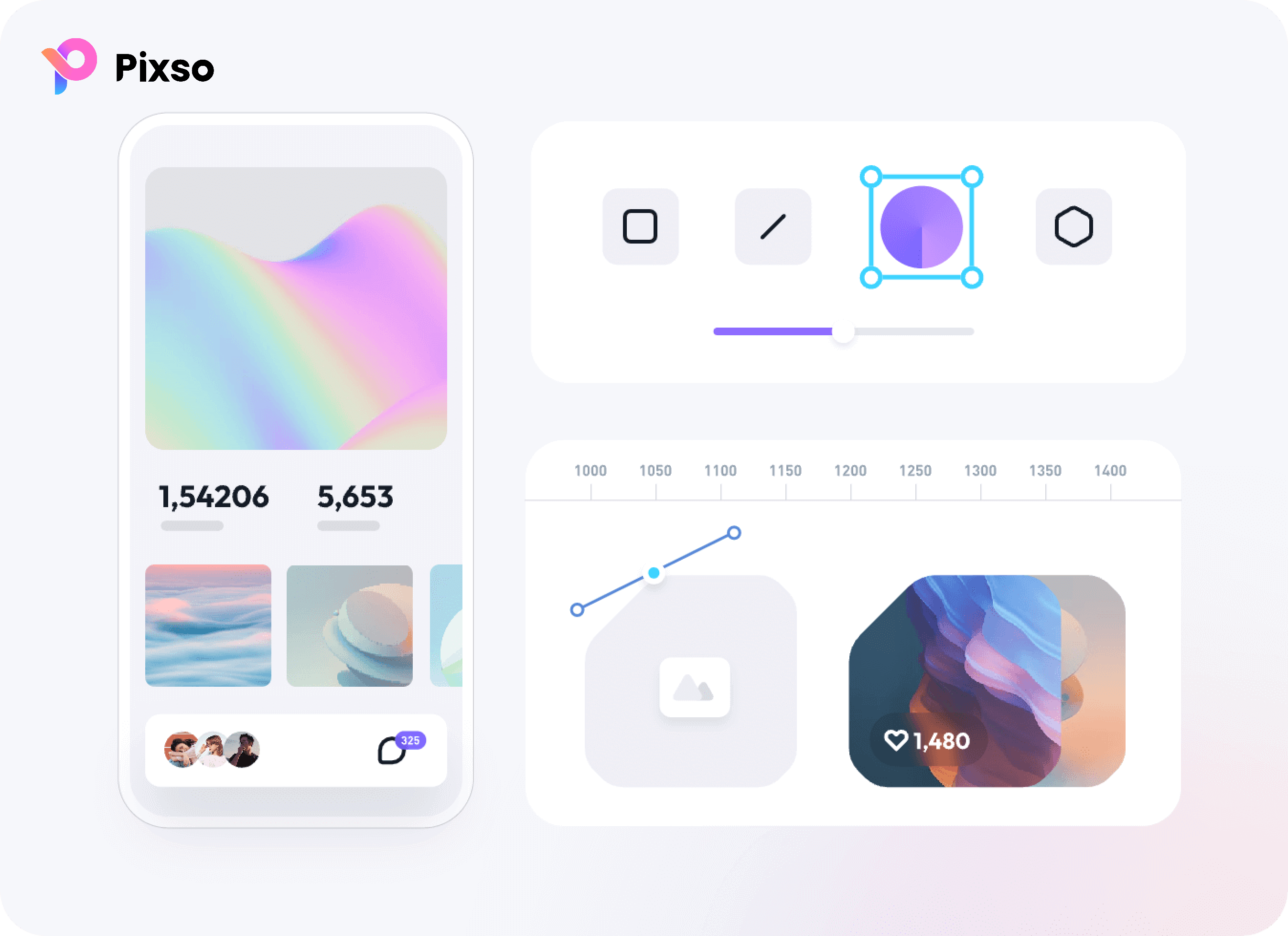
1.1 Key Features
-Professional Vector Design: Pixso is a force to be reckoned with in the world of graphic design. It comes equipped with powerful design functions that offer great flexibility. You can use anchor points for quick shape transformation, and it also has useful plugins like skew, color palette, rotational duplication, and multi-color vectors. These features significantly boost the efficiency and quality of your drawing. What's more, it seamlessly integrates product design, graphic design, and research, allowing designers to smoothly transition from the design phase to prototyping.
-Efficient Online Collaboration: Thanks to its cloud-based nature, Pixso doesn't require any downloads or installations. You can start designing right away by simply opening a web page, making it a lightweight option that won't clutter your local storage. Files are automatically saved, and you can easily retrieve different versions of your designs. It also enables multiple people to work on a design simultaneously through a shared link. Team members can make edits and provide feedback, making it ideal for group projects.
-Abundant Material Resources: Searching for design materials often eats up a lot of designers' time. But with Pixso's resource community, that's no longer a problem. It offers a vast collection of design materials, and its component panel comes pre-loaded with design components from major companies. You can use these directly on the editing page, saving you the hassle of downloading materials and streamlining your workflow. If you're on the hunt for the best graphic design software with rich resources, Pixso should be at the top of your list.
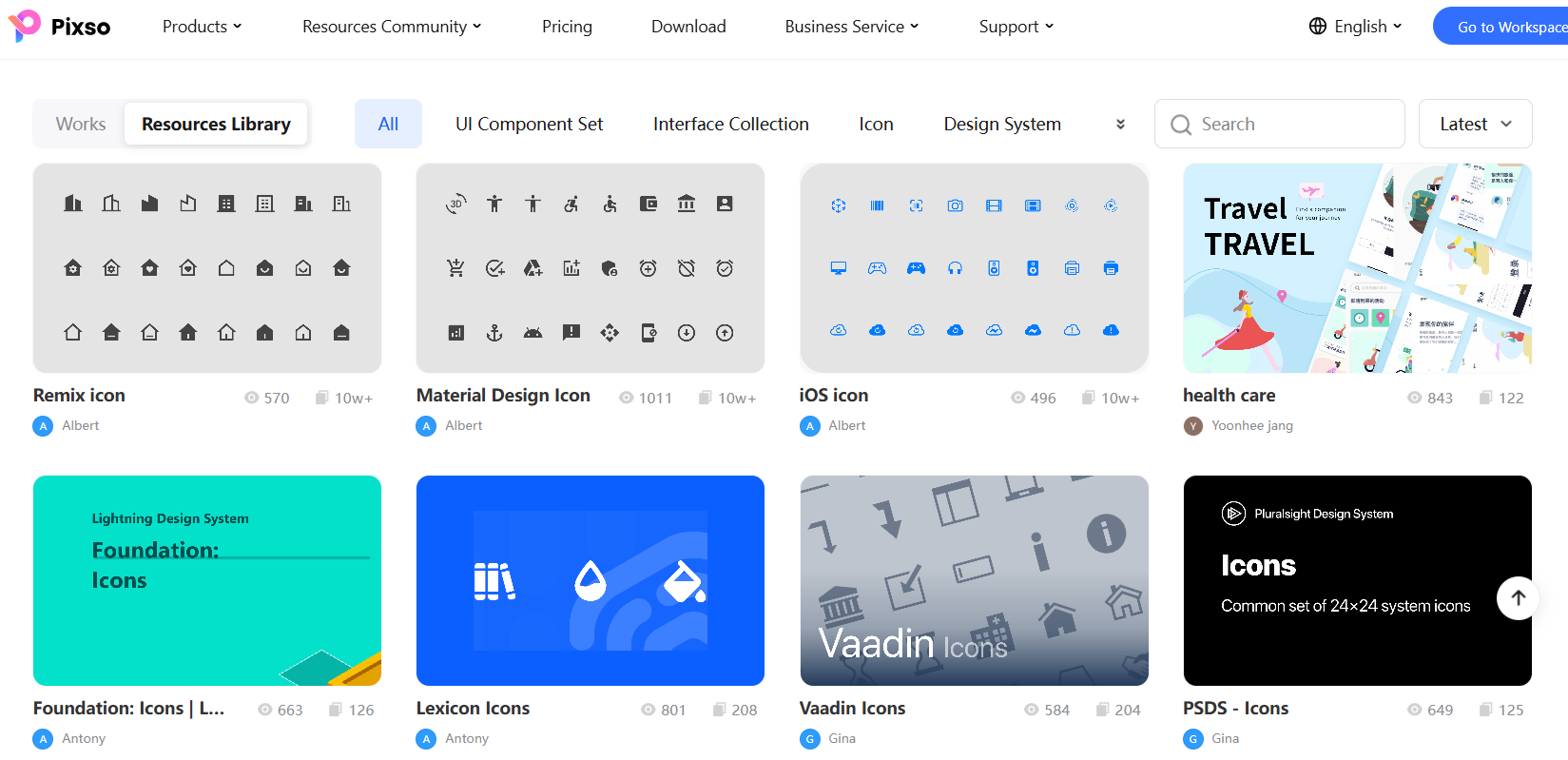
1.2 Cost
Pixso is free for personal users indefinitely. For businesses and teams, they can enjoy a free trial to experience all of its features at no cost. It's an affordable option among the best software for graphic design.
2. Corel PaintShop Pro
Corel PaintShop Pro is a one-time-payment graphic design software with a clean and user-friendly interface. It allows you to start your design from a blank canvas, use templates, or import photos. It's one of the top five graphic design software options and can help you create professional-level graphic design works. Many consider it one of the best graphic design software in the market.
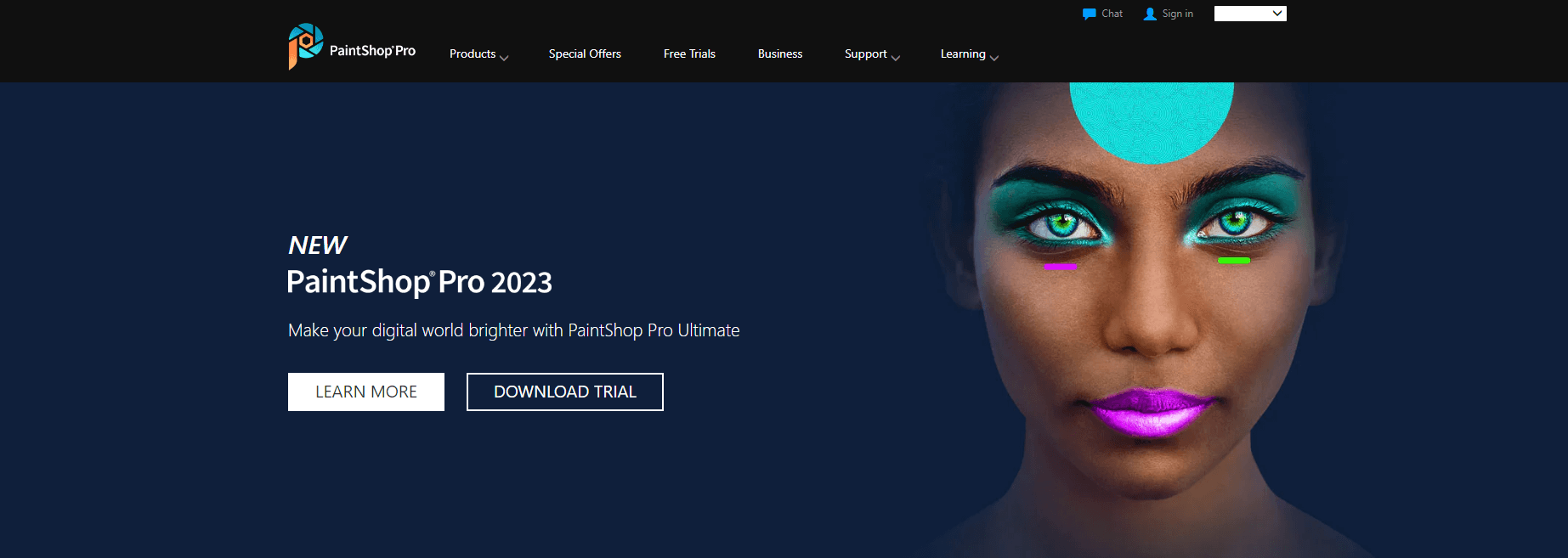
2.1 Key Features
-Photo Enhancement: Corel PaintShop Pro is a gem when it comes to photo work. It has an array of functions for photo repair, editing, and enhancement. The automatic noise reduction feature is a real plus, and it supports numerous raw image formats from digital cameras. So, whether you're dealing with a high-res DSLR shot or a snapshot from your compact camera, this software has you covered.
-Portrait Retouching: When it comes to making your portrait subjects look their absolute best, Corel PaintShop Pro shines. Its portrait retouching tools are top-notch. There is makeup - enhancing features that can subtly enhance a subject's look, and intelligent repair tools to fix any imperfections. Among the best graphic design software out there, its portrait retouching capabilities truly stand out.
-Creative Effects: Craving to add some pizzazz to your designs? Corel PaintShop Pro lets you create fascinating artistic effects. Think shadows that add depth, embossing for a 3D-like look and other cool texture effects. If you're after a graphic design software for adding creative oomph to your work, this software won't disappoint.
2.2 Cost
The price for Corel PaintShop Pro is $79.99. Considering its features, it's a competitively priced option among the best software for graphic design.
3. CorelDraw Graphics Suite
CorelDraw Graphics Suite? Oh, it's an absolute titan striding through the vast and competitive landscape of graphic design software! Picture it as a veritable treasure chest overflowing with an arsenal of insanely powerful design tools. These tools are like magic wands that can whisk you away to a world where creating professional-grade vector illustrations feels as natural as breathing. In the eyes of many pros, it's right up there as one of the crème de la crème of graphic design software, a go-to choice for those who demand nothing but the best.
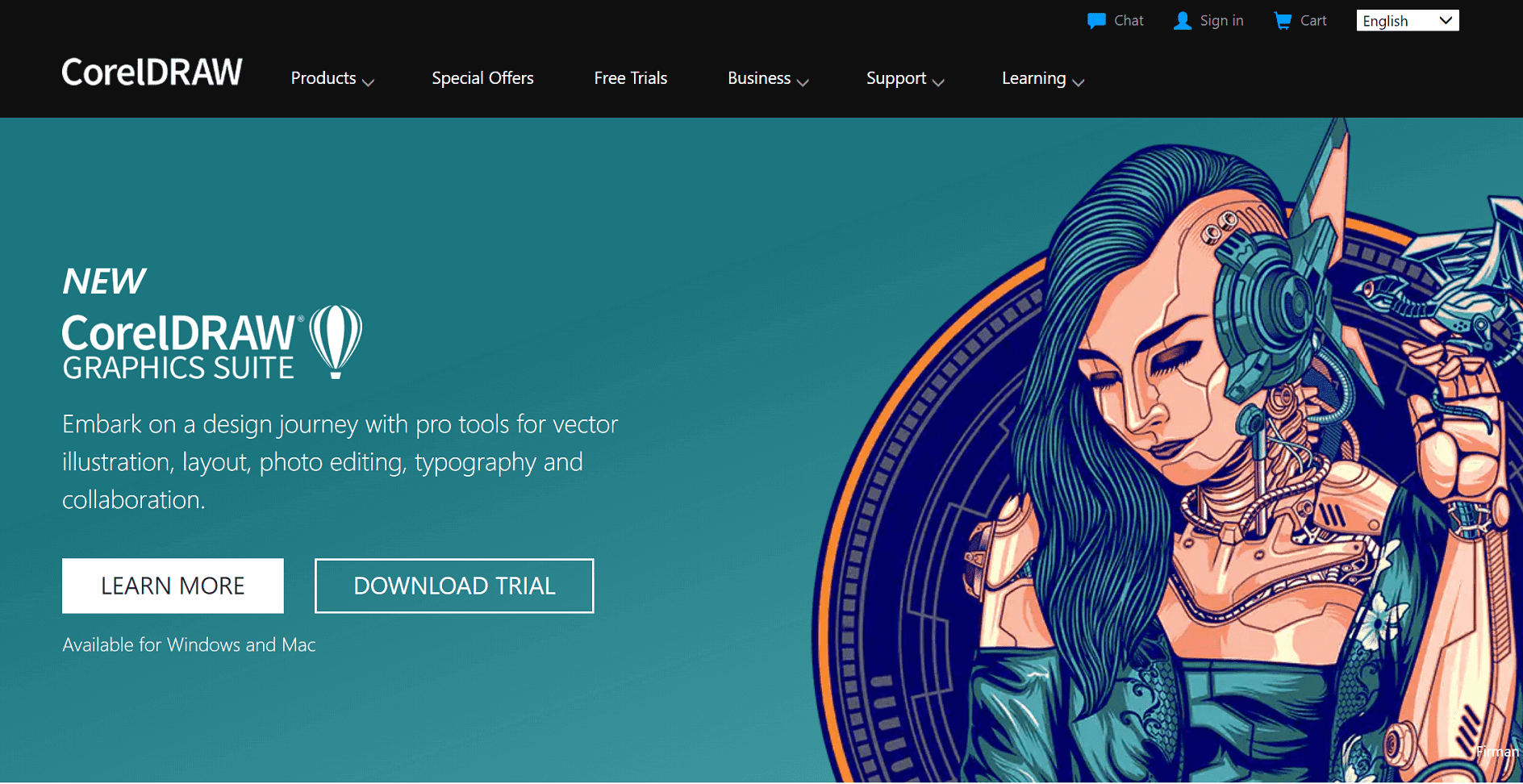
3.1 Key Features
-AI-Powered Tools: Using the power of artificial intelligence, it takes your rough, hand-drawn sketches and transforms them into razor-sharp, precise vector curves in the blink of an eye. This not only makes the design process way more intuitive but also supercharges your efficiency.
-Editing and Font Management: This nifty tool is your font guru. It simplifies the often-chaotic task of managing your font collection. No more rummaging through countless files to find the perfect typeface. With it, organizing your fonts is as easy as sorting your favorite books on a shelf. Paired with the comprehensive PhotoPaint tools for photo editing, they form a dynamic duo.
-Broad File Compatibility: In the design realm, file compatibility issues can be a real headache. But CorelDraw Graphics Suite swoops in as the hero. It's the universal key that unlocks over 100 file formats, including heavyweights like Adobe Illustrator, AutoCAD, PDF, and more. This means you can work with different design software and platforms without a hitch.
3.2 Cost
CorelDraw Graphics Suite offers a 15-day free trial, giving you a taste of its amazing features. After that, you have options. You can buy it outright for permanent ownership or subscribe to an annual plan. The price varies based on your location and the distributor you choose. Even though it comes with a cost, it remains a popular choice among designers hunting for the best graphic design software, as its capabilities far outweigh the investment.
4. DocHipo
DocHipo is a graphic design software that can turn your ideas into beautiful designs. It has an intuitive and easy-to-use editor, making it accessible even for beginners. It's a great option for those looking for a graphic design software that's beginner-friendly.
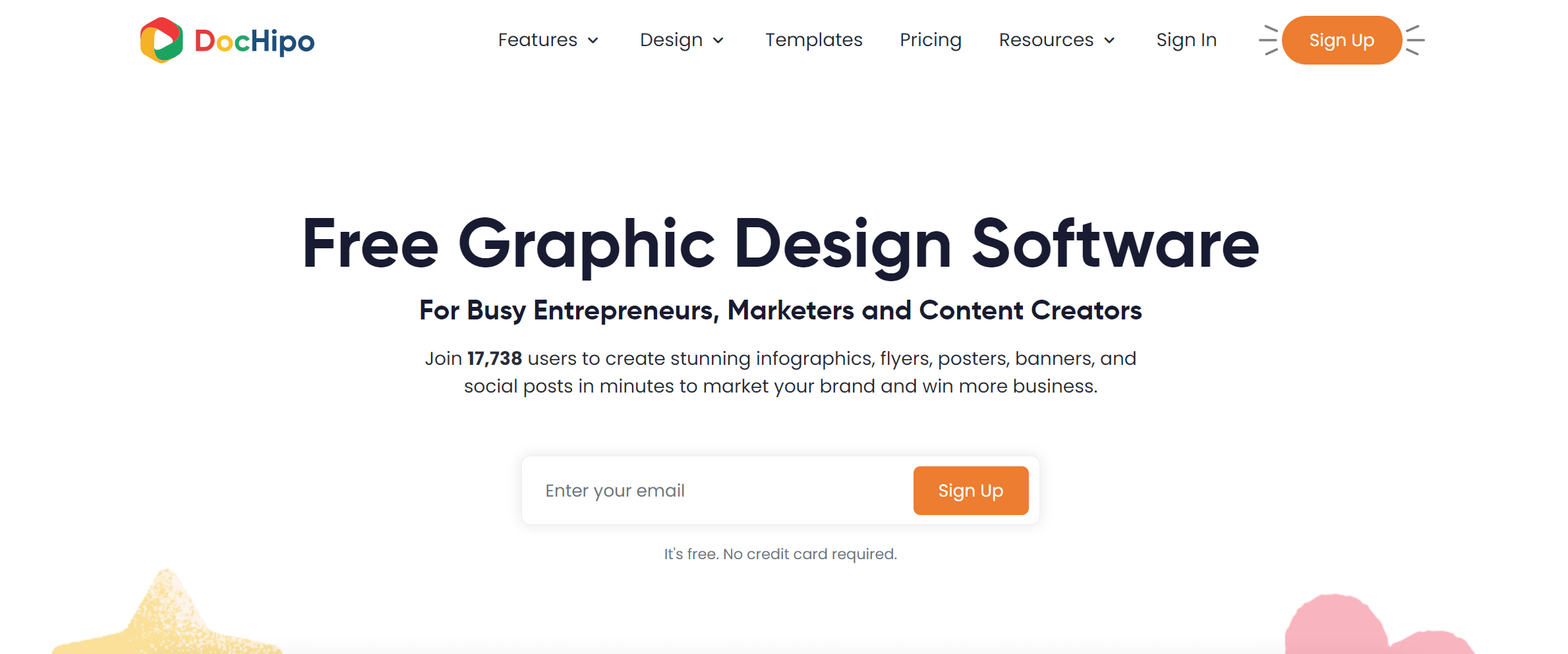
4.1 Key Features
-User-Friendly Operation: DocHipo comes with a drag-and-drop editor and ready-to-use templates. You can also remove backgrounds with just one click, simplifying the design process. Among the best software for graphic design, its user-friendly operation is a major plus.
-Smart Resizing: With a single click, you can resize your document to multiple other dimensions, saving you time and effort. For those who need a graphic design software with smart resizing features, DocHipo is worth considering.
-Mailchimp Integration: It allows you to save your designs directly to Mailchimp, which is great for marketers and content creators looking to streamline their workflow. Among the best graphic design software, this unique integration sets it apart.
-Multiple File Formats: DocHipo supports downloading designs in JPG, PNG, PDF, MP4, and GIF formats, providing flexibility for different usage scenarios. When looking for the a graphic design software with multi-format support, DocHipo is a viable option.
4.2 Cost
DocHipo offers a free version that allows you to create up to 5 documents. For more documents and advanced features, you'll need to subscribe to the professional version, which costs $7.5 per month.
5. Lunacy
Lunacy is an excellent graphic design software for beginners. It has a simple and easy-to-understand interface and comes with built-in graphics, making design a breeze. It's often recommended as one of the best graphic design software for newbies.
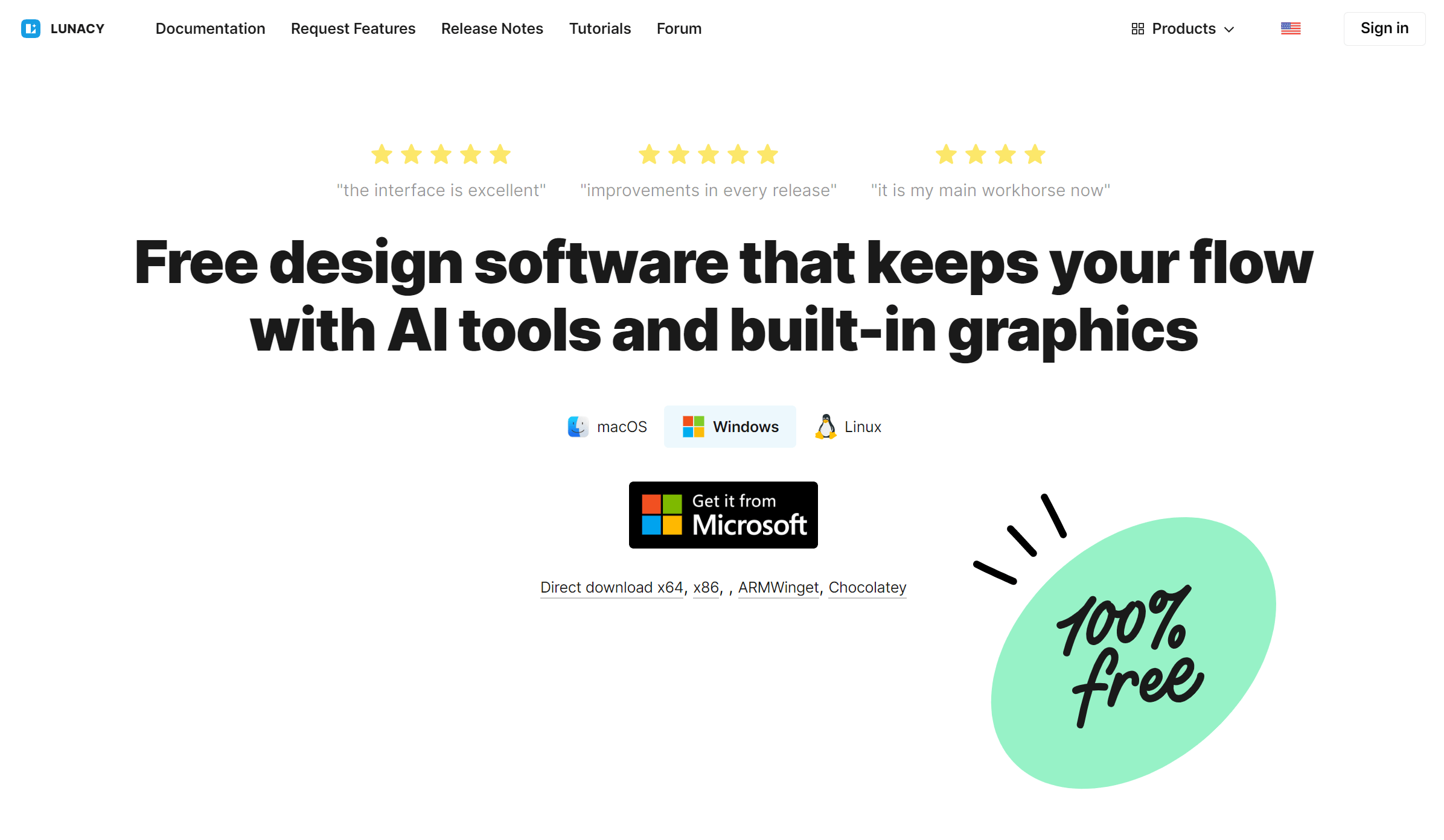
5.1 Key Features
-Dual-Mode Operation: You can work in both online and offline modes, giving you the flexibility to design whenever and wherever you want. Among the best software for graphic design, Lunacy's dual-mode operation is a unique advantage.
-Rich Built-in Resources: It provides a built-in graphics library with a variety of photos, illustrations, and icons that you can use right away. When looking for a graphic design software with rich built-in resources, Lunacy stands out.
-Element Import: Elements in the design can be imported individually in PNG, JPG, and SVG formats, offering more control over your design components. For those who need a graphic design software with flexible element import options, Lunacy is a good choice.
-Team Collaboration: Lunacy supports real-time collaboration with up to 100 team members, which is perfect for group design projects. Among the best graphic design software, its team collaboration features are quite impressive.
5.2 Cost
The best thing about Lunacy? It's completely free! This makes it an attractive option among the best software for graphic design, especially for those who don't want to spend any money.
Final Thoughts
Above are the five major software for graphic design. A good-quality tool can bring high efficiency and convenience to graphic design. Pixso, a new - generation online collaborative graphic design software, is a cloud-based vector design tool. It has a vast amount of SVG design materials and templates, which can meet most of the graphic design and delivery requirements. It can be used on Windows, macOS, Android, or even directly in the online web version, greatly reducing the threshold for entry into design and efficiently enhancing design efficiency. Click the registration button above to use Pixso for free directly.






