Design systems often evolve as teams grow and products expand. Keeping visual styles, typography, and color schemes consistent across multiple platforms can be challenging. That's where design tokens come in. They act as a shared language between designers and developers, transforming visual decisions like spacing, colors, and fonts into reusable, code-friendly values. By using a structured set of design tokens, teams can update styles across projects with ease and maintain consistency without repetitive manual work.
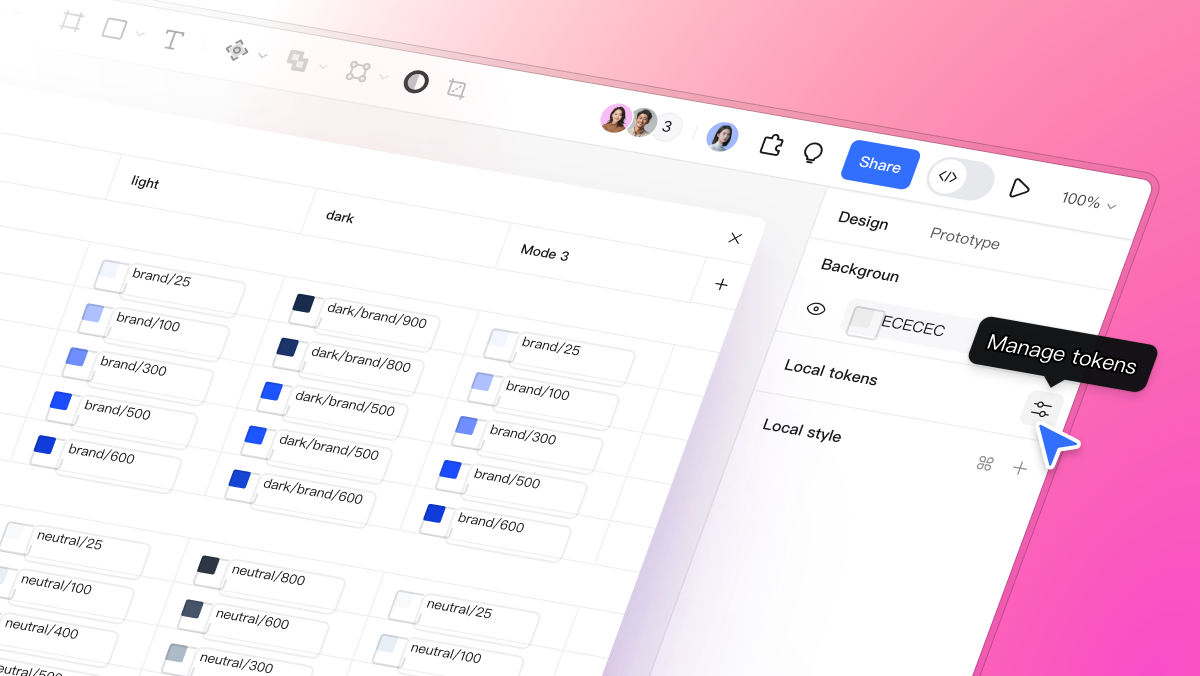
Part 1. What Are Design Tokens?
At the most basic level, design tokens are the building blocks of a design system. They are discrete, reusable units that store design attributes such as color, typography, spacing, shadow, and more. Essentially, what are design tokens? They are variables that encode the visual properties of your design system into a format that can be easily managed, updated, and shared.
For instance, rather than manually applying a specific shade of blue across hundreds of components, a designer can define a design token for the primary blue color. This token can then be applied across multiple components and screens. When the blue needs adjustment, updating the token automatically propagates the change to every instance that uses it. This ensures visual consistency and significantly reduces repetitive work.
Pixso 2.0 takes what is a design token to a new level by enabling dynamic management of both layer-level and component-level properties. Designers can now define tokens for colors, typography, spacing, shadows, and effects, and apply them consistently across entire projects. With this system, teams can ensure that design standards are maintained and that updates are applied efficiently.
Part 2. Design Token Types and Their Applications
Understanding design token types is crucial for implementing them effectively. Different types of tokens serve different purposes in your design system:
- Color Tokens: hese tokens define primary, secondary, and status colors used throughout your UI. They ensure consistency in branding and visual hierarchy.
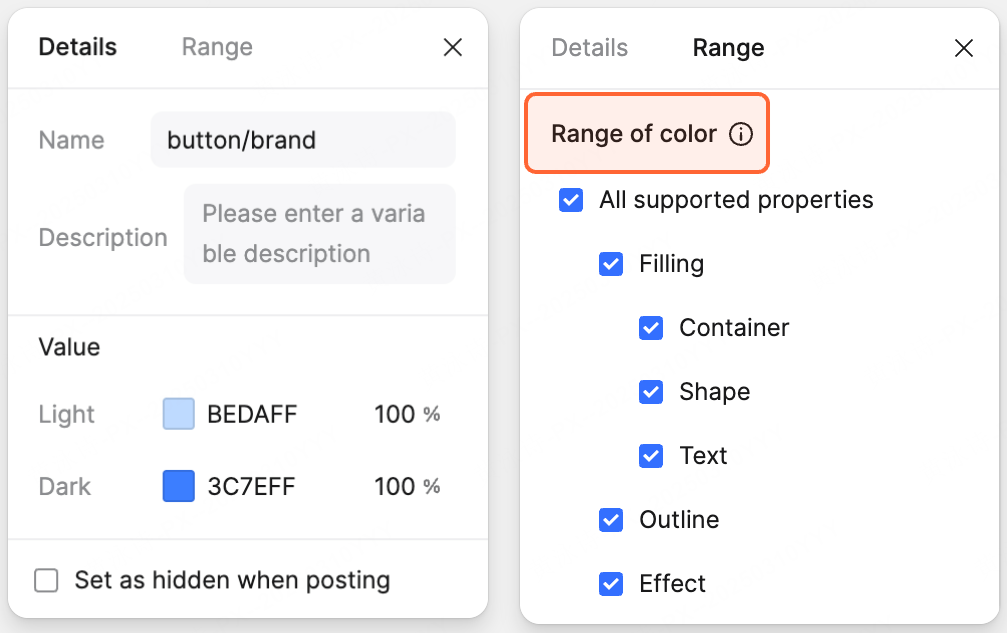
- Typography Tokens: Include font families, weights, sizes, and line heights. They maintain text consistency across screens and components.
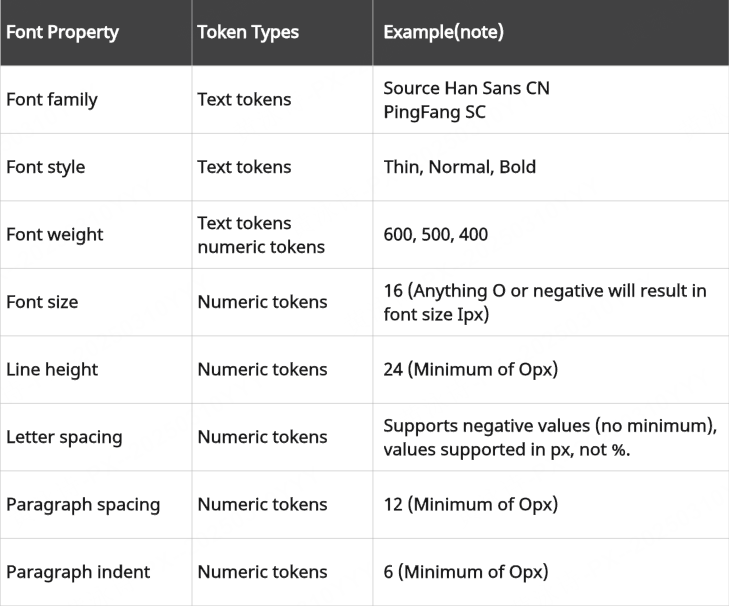
- Spacing Tokens: Define margins, paddings, and layout spacing, helping maintain a consistent rhythm and structure.
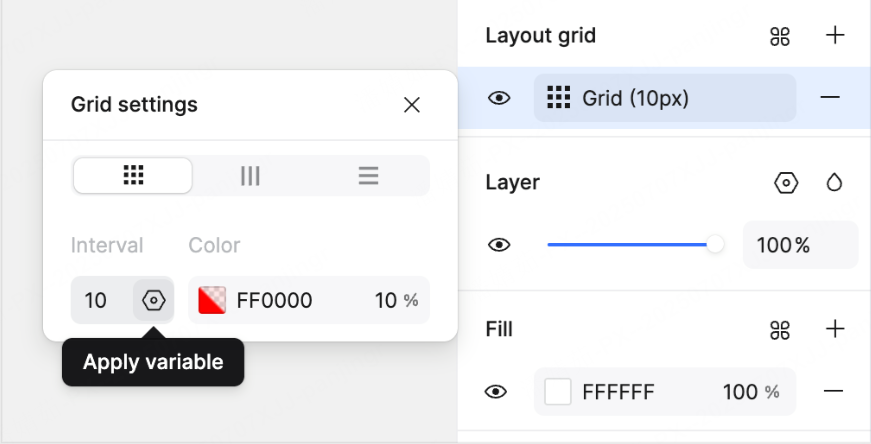
- Shadow and Effect Tokens: Encode shadows, opacity, and other effects, ensuring that interactive and visual cues remain uniform.
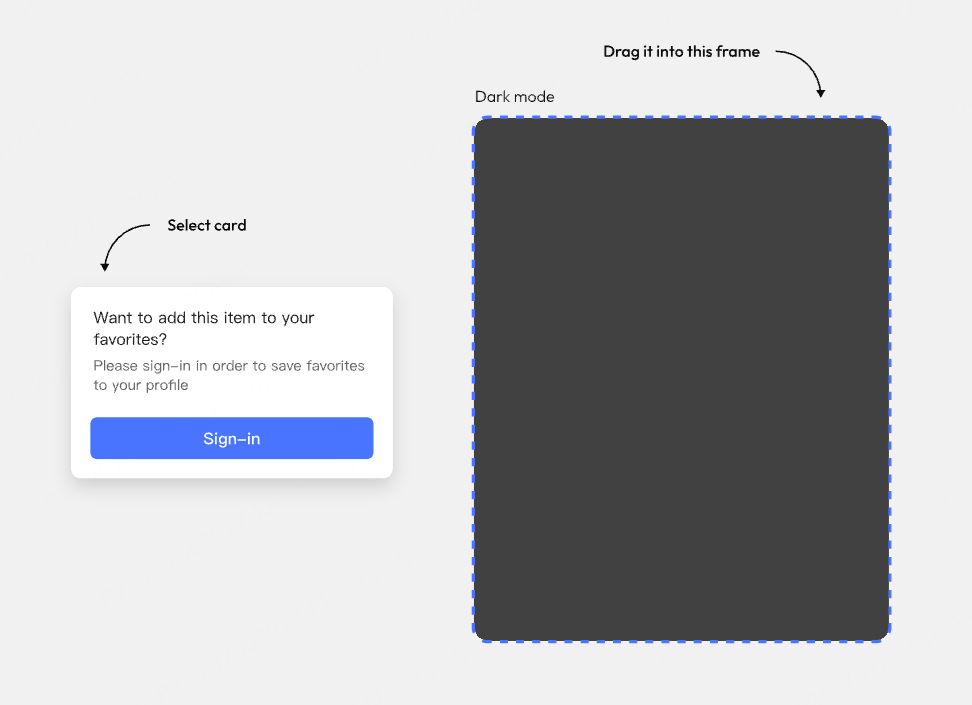
The applications of these tokens are versatile. Layer property tokens in Pixso enable dynamic adjustments, element reuse, and batch updates, reducing redundant work. Component property tokens allow bulk modifications and rapid iteration of design solutions while maintaining consistency. Finally, shared token libraries enhance team collaboration, ensuring that all designers work with the same design standards.
By understanding what are design tokens and their types, teams can implement a robust system that not only maintains visual consistency but also simplifies the handoff process to development.
Part 3. How Pixso Enhances Design Token Workflow
Pixso 2.0 introduces advanced design tokens capabilities that improve workflow efficiency and team collaboration. Here's a closer look at how Pixso makes a difference:
Layer Property Tokens
Layer-level tokens allow designers to define reusable properties for individual elements. This includes dynamic adjustments such as changing colors, typography, or spacing without manually updating each instance. By applying design tokens to layers, teams can achieve:
- Element Reuse and Diversification: Easily apply the same property across multiple elements or adjust them for variations.
- Batch Updates and Synchronization: Update a token once, and all linked elements update automatically, saving time and reducing errors.
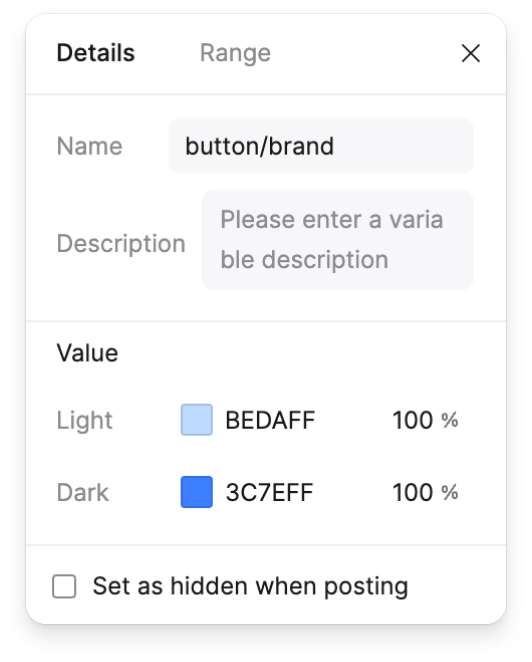
Component Property Tokens
Components often consist of multiple layers and properties. Pixso's design tokens for components provide:
- Bulk Modification Convenience: Update multiple instances at once without breaking consistency.
- Rapid Iteration of Design Solutions: Quickly test and apply changes across components, enhancing productivity.
- Enhanced Design Consistency: Ensure that all instances of a component adhere to the same design standards.
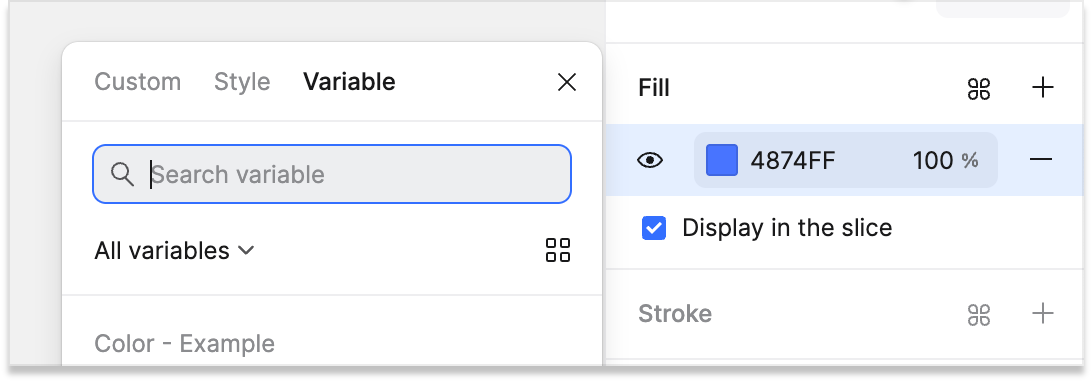
Shared Token Libraries
Pixso allows teams to create shared design token libraries, providing:
- Improved Team Management Efficiency: Designers can access a centralized library for consistent application of tokens.
- Unified Design Standards Maintenance: Standardize branding, spacing, typography, and effects across all projects.
- Clear Communication of Design Intent: Shared libraries ensure that design decisions are transparent and understandable to all team members.
For example, a team can create a brand color design token library in Pixso, apply it to all buttons, cards, and headings, and easily adjust the palette for multiple projects. This centralized management ensures that the visual language remains consistent and reduces the likelihood of errors or inconsistencies.
Part 4. Practical Tips for Implementing Design Tokens in Your Team
To maximize the benefits of design tokens in Pixso, consider the following practical tips:
- Establish a Unified Naming Convention: Clear naming helps all team members understand and use tokens consistently.
- Convert Common Style Properties into Tokens: Identify frequently used colors, fonts, spacing, and effects, and convert them into reusable tokens.
- Use Shared Token Libraries Across Projects: Ensure consistency across multiple screens and projects by sharing token libraries.
- Regularly Review and Update Tokens: Keep the token library current with evolving design standards and project requirements.
By following these tips, teams can leverage design tokens to reduce redundancy, improve efficiency, and maintain high-quality design standards across projects.
Part 5. Benefits of Design Tokens for Team Efficiency
Implementing design tokens brings several tangible benefits to design teams:
- Enhanced Team Collaboration: Shared tokens ensure that all team members use the same properties, reducing miscommunication.
- Reduced Repetitive Work: Updating a token propagates changes to all linked elements, saving significant time.
- Rapid Iteration: Tokens make it easy to experiment with design variations without manually updating each element.
- Consistency Across Platforms: Tokens ensure that the same visual language is maintained across web, mobile, and other platforms.
Pixso's design tokens capabilities allow teams to focus on creative design rather than managing repetitive tasks. Designers can experiment with layouts, colors, and typography while maintaining strict adherence to the design system.
Part 6. Common Mistakes and How to Avoid Them
While design tokens are powerful, teams often encounter pitfalls:
- Inconsistent Naming: Without standardized naming, tokens can become confusing and difficult to manage.
- Unmaintained Token Libraries: Tokens must be regularly audited and updated to reflect current design standards.
- Improper Application: Failing to apply tokens consistently across layers and components can lead to design inconsistencies.
Pixso addresses these challenges with features like centralized libraries, automatic token synchronization, and visual previews, helping teams avoid common mistakes and maintain high-quality outputs.
Conclusion
In conclusion, design tokens are an essential tool for modern UI/UX design. They encode visual properties into reusable units, allowing teams to maintain consistency, reduce repetitive work, and accelerate project delivery. By understanding what are design tokens, their types, and best practices, designers can implement scalable and efficient design systems.
Pixso 2.0's enhanced design tokens capabilities empower teams to work smarter. With layer-level tokens, component-level tokens, and shared libraries, Pixso ensures that design consistency, efficiency, and communication are never compromised. Integrating design tokens into your workflow allows your team to focus on creativity and innovation while maintaining a cohesive and professional user interface across all projects.






