Brainstorming is like the spark that lights the creative fire in the field of design. It's that enchanted time when inspiration strikes and the possibilities appear limitless. Let's face it, though, that occasionally the creative well may run dry. In these situations, a fantastic brainstorming tool can be quite helpful. It's like having a secret weapon in your creative toolbox that can be used to unleash a torrent of new ideas. The top ten brainstorming tools that can boost your team's creativity will be discussed in this article, along with tips on how to pick the best one.
Why Brainstorming Tools are a Must
Consider brainstorming tools to be the foundation of an artistic masterpiece. Designers require the proper brainstorming tools to produce breathtaking designs, just as a carpenter requires the right tools to construct a beautiful piece of furniture. These technologies facilitate thought organization, promote teamwork, and—above all—produce a multitude of ideas.
Brainstorming sessions are essential in a design team. They enable everyone to share their distinct thoughts by bringing together a variety of viewpoints. However, these meetings can soon devolve into chaos if the right tool isn't used. Online brainstorming tools excel in this situation. They offer a controlled setting where team members, wherever they may be in the world, can freely exchange ideas.
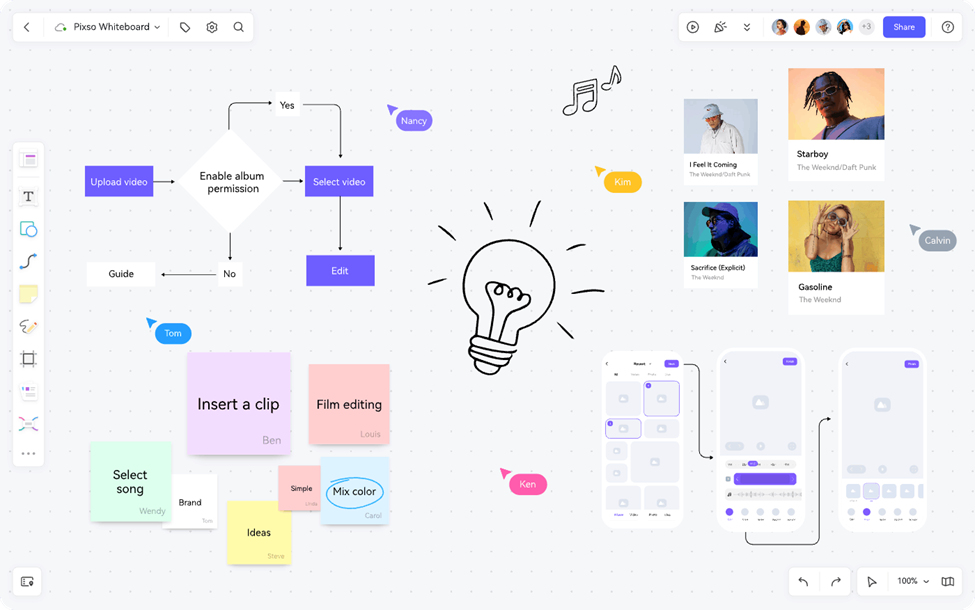
Top 10 Brainstorming Tools You Need
Stormboard
Stormboard is all about visual collaboration. It's like a digital corkboard where you can pin up ideas, images, and notes. Team members can vote on ideas, comment, and even group related concepts together. This tool is great for getting quick feedback and finding the most promising ideas. Suppose you're working on a branding project. You can use Stormboard to collect inspiration images, tag them with keywords, and see which ones resonate most with the team. It's a simple yet effective way to streamline the brainstorming process.
Ideo's Design Kit
Created by the renowned design firm Ideo, this kit is a goldmine of brainstorming techniques. It's like having a design guru in your pocket, guiding you through various exercises. From "How Might We" questions to role-playing scenarios, the kit helps break down creative blocks. While it's not a traditional software tool, it provides valuable resources that can be used in conjunction with online brainstorming tools.
Miro
Miro is similar to an enhanced virtual whiteboard. From traditional mind maps to more intricate project planning, it provides an extensive collection of templates for various brainstorming sessions. Sticky notes, infographics, and even embedded films are all possible. Because everyone can access and participate in the board in real-time, it's ideal for remote teams. The finest aspect? It is a flexible option for any design project since it easily connects with other tools.
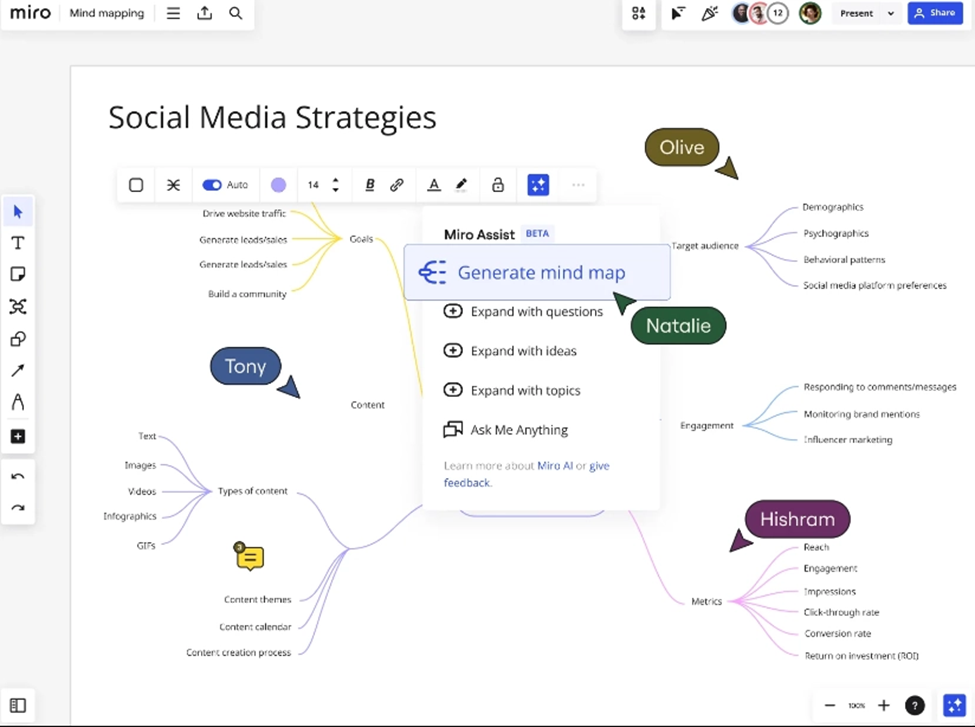
Lucidspark
Lucidspark is another excellent online brainstorming tool. It has a clean and intuitive interface, making it easy for anyone to start using it right away. You can create mind maps, flowcharts, and even use the "sticky note" feature to jot down ideas. One of its unique features is the ability to add emojis to ideas, which can help convey emotions and make the brainstorming session more engaging. If you're working on a mobile app design, Lucidspark can be used to map out the user journey, with each step represented as a node in a mind map.
Google Docs
Yes, you read that right! Google Docs can be a surprisingly effective brainstorming tool. It's like a simple and accessible platform for collaborative writing. You can create a shared document and have team members start writing down ideas. The real-time editing feature allows everyone to see what others are typing, fostering a sense of togetherness. It may not have all the bells and whistles of a dedicated brainstorming tool, but its simplicity can be a real advantage.
Trello
Trello is a popular project management tool, but it can also be used for brainstorming. It's like a digital to-do list with a creative twist. You can create boards for different brainstorming topics, add cards for each idea, and move them around as you organize your thoughts. Suppose you're planning a design event. You can use Trello to brainstorm ideas for activities, speakers, and marketing strategies. Each idea can be a card, and you can add details, due dates, and even assign tasks to team members.
MindMeister
MindMeister is a leading mind-mapping tool. It's like a visual playground for your ideas. You can start with a central topic and then branch out into sub-topics, creating a web of interconnected ideas. The tool has a user-friendly interface, and you can collaborate with team members in real-time. For example, if you're brainstorming a new design concept, you can use MindMeister to map out the different elements, such as user experience, visual style, and functionality.
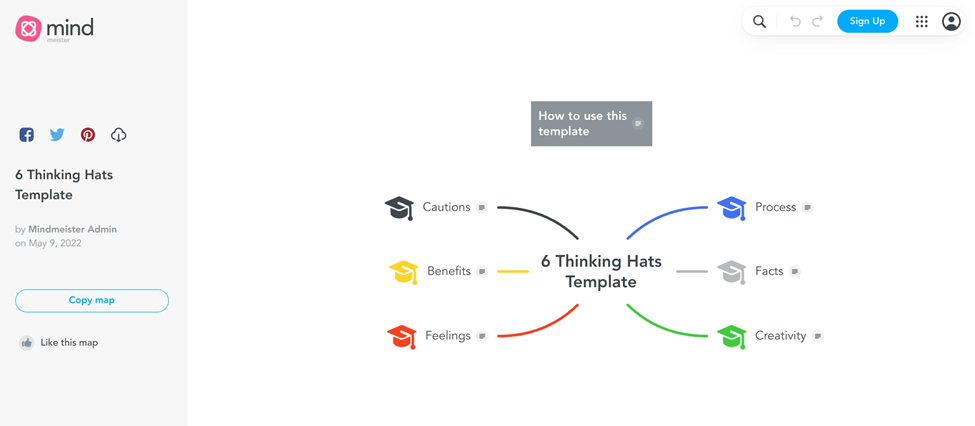
Slack
Slack is more than just a messaging app. It can be a powerful brainstorming tool, especially for teams that are already using it for communication. You can create channels dedicated to brainstorming sessions, share files, and have real-time discussions. It's like a virtual meeting room that's always open. For example, if you're working on a design project with a tight deadline, you can use Slack to quickly gather ideas from team members, share inspiration, and make decisions on the go.
Conceptboard
Conceptboard is a great tool for visual brainstorming. It allows you to upload images, create collages, and add text overlays. It's like a digital mood board on steroids. If you're working on a graphic design project, you can use Conceptboard to collect visual references, experiment with different color schemes, and get feedback from the team. You can also use it to create wireframes and prototypes, making it a versatile tool for designers.
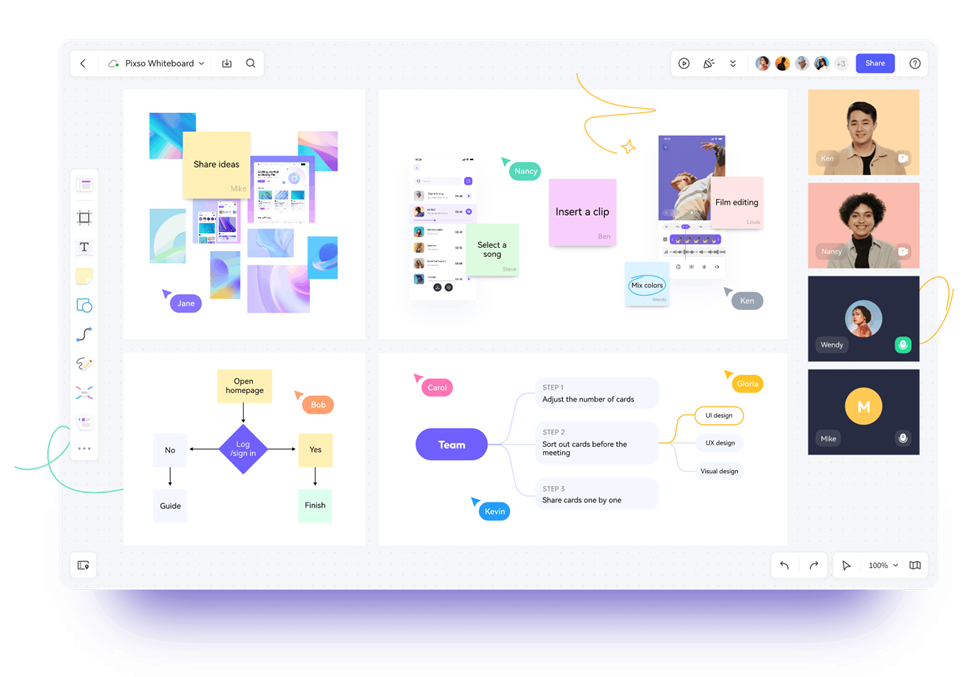
Pixso
Pixso is not just a design tool; it's also a fantastic brainstorming companion. It has a built-in whiteboard feature that's perfect for visual brainstorming. You can draw, write, and add shapes to convey your ideas. The collaborative aspect of Pixso is top-notch. Team members can work on the same whiteboard simultaneously, leaving comments and making changes in real-time. It's like having a virtual studio where everyone can contribute to the creative process. Plus, Pixso integrates well with other tools, so you can easily import and export files to enhance your brainstorming experience.
How to Choose the Right Brainstorming Tool
When choosing a brainstorming tool, consider your team's needs. If you have a remote team, an online brainstorming tool like Miro or Pixso might be the best fit. If you're looking for a simple and accessible tool for quick brainstorming sessions, Google Docs or Trello could be great options. Also, think about the nature of your design projects. If you need a tool for visual brainstorming, Conceptboard or Pixso's whiteboard feature might be ideal.
Conclusion
To sum up, the right brainstorming tool can make a world of difference in your design projects. Whether you choose one of the tools on this list or explore others, the key is to find a tool that helps your team unleash its creativity. And don't forget to give Pixso a try. Its unique combination of design and brainstorming features could be the missing piece in your creative puzzle. So, go ahead, fire up your favorite brainstorming tool, and let the ideas flow!






