Distributed workforces are no longer an exception, they’re the new foundation of modern teamwork. Yet, when people collaborate across continents, time zones, and devices, keeping everyone aligned becomes a real challenge. That’s where remote collaboration tools step in, helping teams communicate, plan, and share work seamlessly. The best solutions unify chat, project tracking, and file management into a single space, reducing the friction that often comes with using multiple disconnected apps.
Among the best collaboration tools for remote teams, platforms like Pixso stand out for combining real-time co-editing, AI-assisted workflows, and enterprise-grade security. This guide explores the most effective collaboration tools for remote teams, what sets them apart, and how they help remote professionals stay productive, creative, and connected, no matter where they are.

Part 1: What is a remote collaboration tool
Remote collaboration tools are a class of software solutions that facilitate the effective functioning of teams whose members work from different states or countries. As opposed to the office environment where collaboration is face-to-face, a remote team relies on digital ways of communication, task assignment, sharing, and tracking.
These collaboration tools have become highly important in the modern workplace, where hybrid and fully remote models are the new paradigm. The right collaboration tool empowers a remote team to avoid information silos and miscommunications by providing them with one workflow that keeps everybody on the same page.
Following are some other common functions for remote collaboration tools:
- Real-time messaging and video conferencing
- Task and project management
- File sharing and document collaboration
- Integration with the calendar and notifications
- AI-powered workflow automation
By housing these functionalities under one roof, the teams save time through reduction of errors and more time being put into impactful work, not coordination headaches. Modern collaboration tools for remote teams go way beyond simple communication into the field of analytics insights, performance tracking, and alignment across projects.
Part 2: What to Look for in Collaboration Tools for Remote Teams
While choosing the best remote collaboration tools, there is much to consider in terms of features related to productivity, engagement, and scaling. Most will offer basic features that range from chatting to file sharing, but the best remote collaboration tools for your team will actually do more than this and meet real-world workflow challenges.
The major features to consider are as follows:
1. Integrating Communication
Seamless communication is the backbone of every remote team. Look for tools offering the following:
- Real-time messaging allows for immediate conversations.
- Video conferencing for team meetings and presentations
- Voice calls instead of text-based interaction.
A platform like Pixso integrates chat, commenting, and live editing features right inside the design and task environment, reducing the need for different tools.
2. Task and Project Management
Tracking entails checking up on tasks, deadlines, and responsibilities. The features to look out for include:
- Kanban boards and visual task tracking
- Task Delegation and Prioritization
- Progress reporting and analytics
Having these on one platform reduces the overhead of app switching for a team and gives them project visibility at all times.
3. File Sharing and Version Control
Remote teams are more likely to work on documents, presentations, and design assets. Look for features like:
- Cloud-Based Storage and Access Control
- Version History to track changes
- Real-time collaborative editing
Pixso stands out in this respect: it allows several members to work on one file at the same moment and has AI-powered suggestions for editing.
4. Cross-Platform Access
Different devices and operating systems exist within remote teams. A powerful remote collaboration tool should:
- Be accessible on desktop, mobile, and web browsers
- Seamless data synchronization across all platforms.
- Performance on every device should be consistent.
5. AI-Powered Assistance
Intelligent tools really make quite a big difference in efficiency. Features included are:
- AI-powered suggestions for workflows and layouts
- Automated reminders and notifications
- Task Assignment Prediction Considering Workload
Empower teams to reduce manual tasks using the power of AI and invest in more creative and strategic quotas.
Part 3: Best Remote Collaboration Tools for Remote Teams
Let's go into detail about the best collaboration tools that help a remote team work effectively and in harmony.
1. Pixso: All-in-One Collaboration and Design Platform
Pixso is a modern collaboration platform powered by AI. It brings together task management, design collaboration, and real-time communication in an exceptionally unique way and is thus ideal for both creative and operational teams.
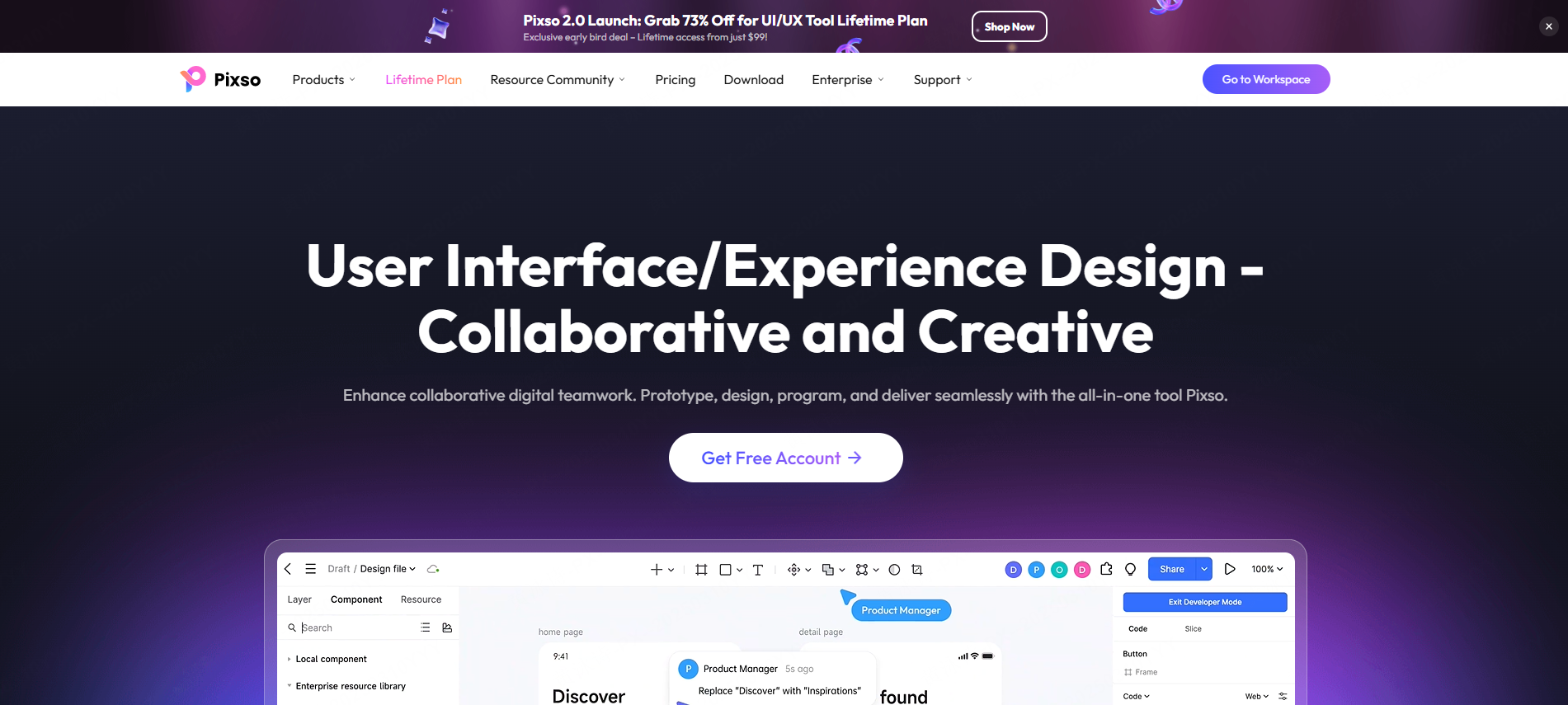
Why Pixso is unique:
- Real-time collaboration: Team members can edit the files simultaneously, comment, and assign tasks all in one space.
- AI-Driven Assistance: Get smart suggestions, auto-layout adjustments, and optimization of workflows so you can do less manual work with Pixso.
- Seamless Integrations: It works seamlessly with Figma, Slack, Adobe XD, and a host of other popular tools, which means your existing workflow remains intact.
- Security and Compliance: Ensures end-to-end encryption. Has clear intellectual property protection.
Pixso reduces friction in remote collaboration by putting design, task, and communication in one place. This way, it's easier to deliver the results for the teams instead of managing many different tools.
2. Slack: to collaborate, put the emphasis on communication
Slack is one of the most popular virtual team messaging services. Its power lies in how it has made communication with the team quite easy through the use of channels, direct messages, and integration with apps for handling project management and sharing files.
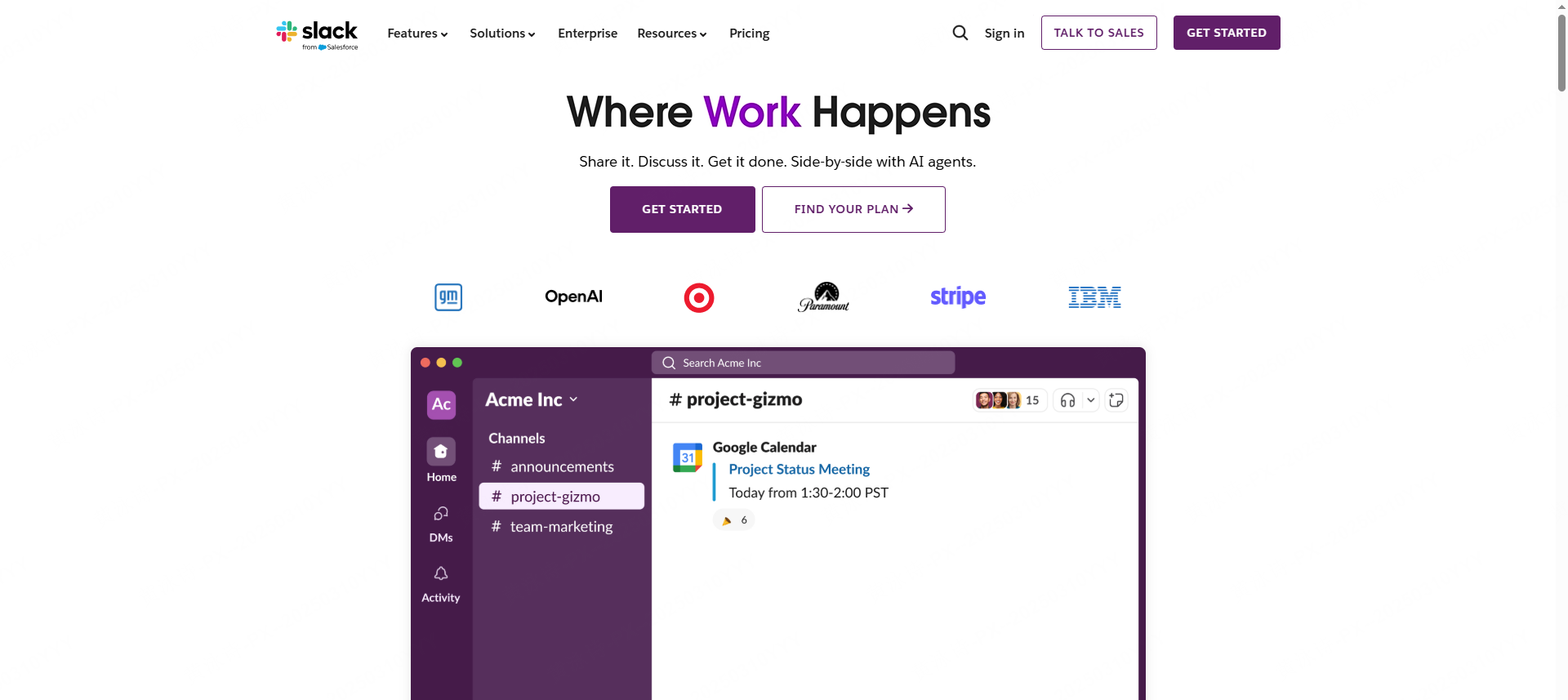
Key Features:
- Channels of organized communication
- Integrations to other applications, like Google Drive, Trello, and Zoom
- Searchable message history for easy reference
Slack is great for facilitating discussions but usually requires additional tooling for task management and file collaboration.
3. Notion: All-in-One Workspace
Notion is incredibly flexible-from note-taking to project management, document collaboration, and more; in fact, it lets teams create their own workflows that work for them.
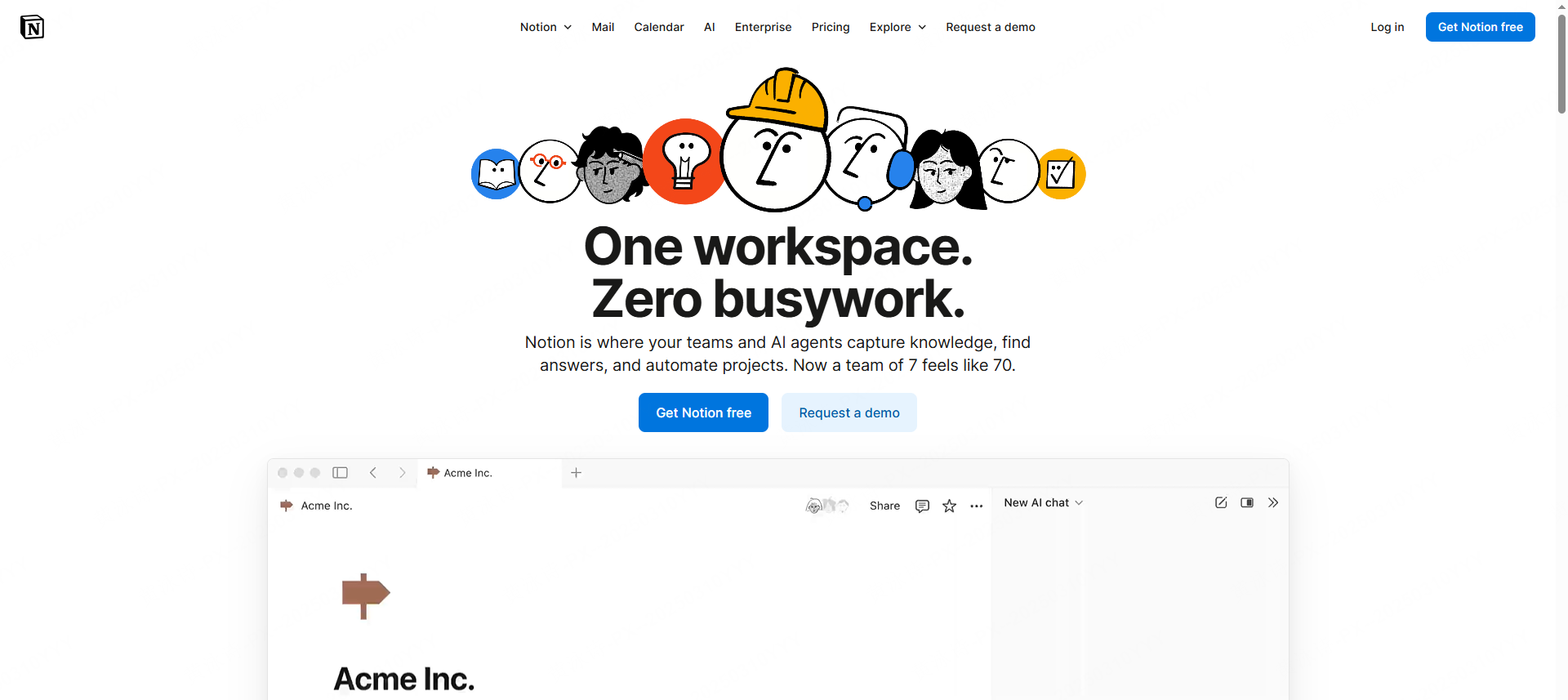
Key Features:
- Project, wiki and database templates
- Real-time collaboration and commenting
- Integration with Slack, Figma, and other tools
Although it was more for knowledge management and structured project tracking, it nevertheless became a favorite for many remote teams.
4. Asana: Task & Project Management
Asana is used for task management and automating workflows. In it, teams can plan projects, see what tasks are involved, and visually track progress.
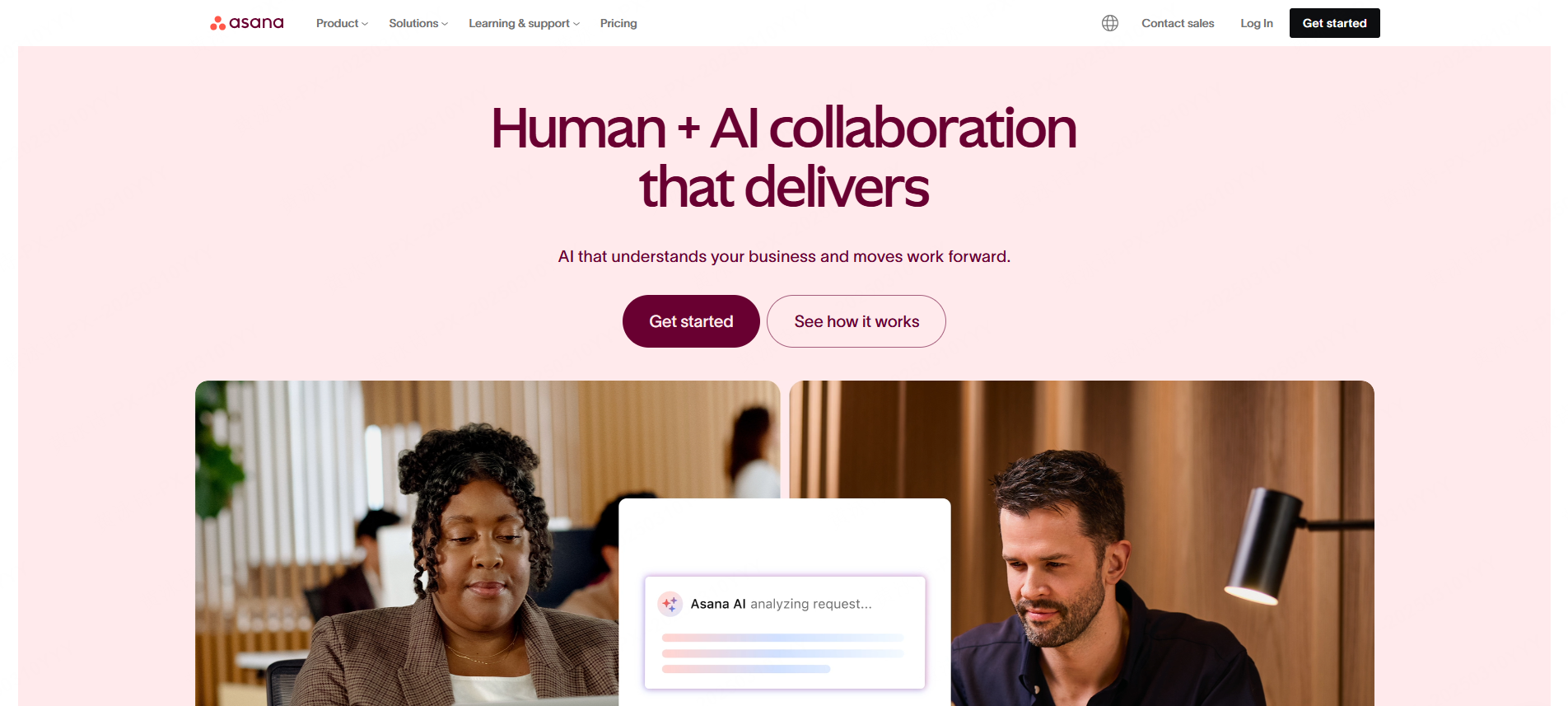
Key Features:
- Timeline and Gantt chart views
- Task dependencies and automation rules
- Reporting Dashboards for Project Insights
Asana keeps teams accountable and on time, integrating several other useful tools for working remotely.
5. Miro: Digital Whiteboarding for Creativity
Miro is a digital canvas for effective brainstorming, mind mapping, or collective ideation. Its power lies in fueling creativity and visual collaboration across distributed teams.
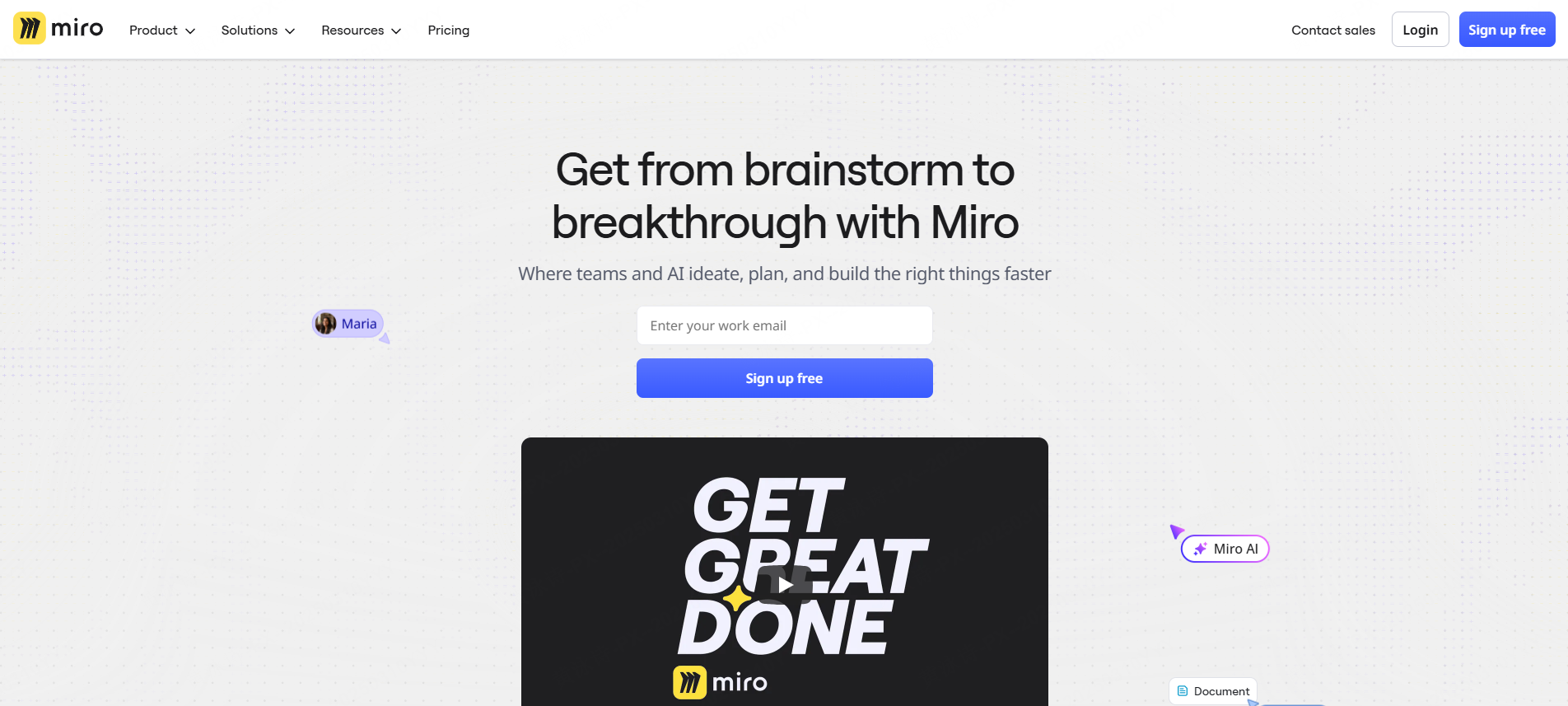
Key Features:
- Infinite canvas for visual planning
- Real-time collaboration with sticky notes and shapes
- Integrations with Jira, Slack, Figma, and many other tools.
Miro allows interactive participation in workshops, sprint planning, and design reviews, making it an indispensable tool for creative remote teams.
Part 4: AI Improves Remote Collaboration Tools
AI is changing team collaboration, most especially for remote teams. Embedding AI features into collaboration platforms lets a team reduce repetitive tasks, predict the needs for projects, and optimize workflows.
AI Features of Pixso
- Intelligent workflow suggestions: it automatically detects bottlenecks and suggests optimizations.
- AI-driven design collaboration: layout suggestions, auto resizing of elements, color recommendations.
- Intelligent Notifications: reminders, priority notifications, noise reduction to enhance communication.
AI works to make sure that the tools designed for collaborating at a distance actually connect team members in a way that is not only productive but creative.
Part 5: Matching Your Team's Needs with the Best Collaboration Tools
In this case, the effectiveness of collaboration tools for remote teams would be defined by how each addresses a few basic needs a team might have. Some of the most important needs modern tools should fill are:
- Effortless Collaboration
What teams need is a platform that can connect communication, tasks, and documents all in one workflow without toggling between apps. Pixso provides a holistic workspace where ideas, feedback, and tasks all meet together.
- Lightweight Adaptation
These teams usually involve people with different technical backgrounds. The tools should be easy to learn yet, on the other hand, provide professional functionality. Pixso strikes a balance when allowing complex collaboration scenarios without overwhelming the users.
- Secure and Flexible
For sensitive projects, teams need to be sure that their data is secure. Tools need to provide encryption, granular access controls, and offer support to many devices and ecosystems. Pixso assures data security and seamless integrations across tools. This reduces friction and cost when adopting a new platform.
- Intelligent & Human-Centric
AI-powered features should help enhance productivity while keeping the user experience intuitive. Pixso's AI not only automates tasks but also adjusts to the remote workflow habits of users, offering them a human-friendly experience. By targeting such deep needs, Pixso positions itself as a solution where efficiency, collaboration, and security come into one platform.
Conclusion
For distributed teams aiming for productivity, cohesion, and creative output, choosing the right remote collaboration tools means everything. Each has its strengths: from Pixso's all-in-one platform to Slack, Notion, Asana, Miro, and others.
More specifically, Pixso provides a unique set of capabilities that range from AI-driven collaboration, real-time editing, seamless integrations, and enterprise-grade security among the many core needs for modern remote teams.
By unifying communication, task management, and design collaboration, Pixso ensures that teams can work efficiently without compromising on either creativity or security. Invest in the best collaboration tools for remote teams. This is not about convenience but about creating a resilient workforce that will be productive, engaged, and ready to thrive in today's digital-first world.






