Working with web layouts often requires switching between visual design and actual code. Tools that handle html to design make it easier to view and edit web pages without rebuilding them from scratch. At the same time, design to html and design to code workflows let designers quickly translate mockups into functional interfaces. Conversely, code to design options allow developers to import existing interfaces back into editable design files. In this article, we’ll explore practical ways to use these workflows, improving efficiency and keeping design consistent across projects.
Part 1. The Challenge of Converting Between Code and Design
Design to HTML file conversion has never been a cakewalk. Recreating layout from code to design tools is time-consuming, and designers struggle to use designs accurately from static files. The older approaches require redoing work within hours with greater opportunities for mistakes and miscommunication between development and design teams.
Processes such as CSS style conversion, typography alignment, and duplicating complex components can halt projects. This is where html to design and design to html workflows become essential. A product that unites code and design to perfection allows teams to focus on creativity, not tedium. Two, code to design conversions allow designers to quickly generate editable design files from previous work, making it faster to iterate and bring design intent closer to reality.
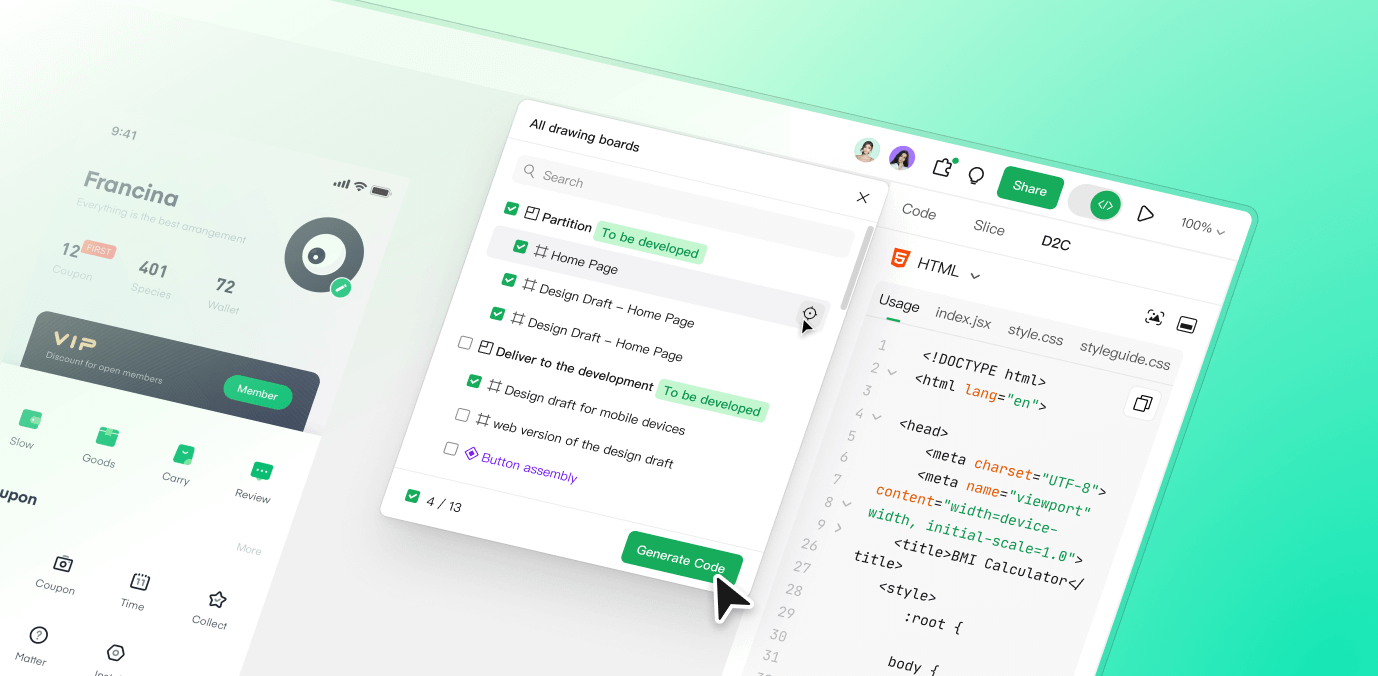
Part 2. Introducing Pixso: Bridging the Code-Design Divide
Pixso is designed to respond to the growing need for conversion from design to HTML and vice versa without any hiccups. It comes with robust capabilities that allow designers to easily convert html to design and exporting the files from design to html formats.
Besides making repetitive work easy, the platform also ensures accuracy, maintaining the fidelity of components, layouts, and styles during the conversion. This avoids mistakes, limits duplicate effort, and speeds up the process from development to design. For companies that focus on code to design operations, Pixso offers a guaranteed method of transforming static designs into functional HTML without taking too much time. Similarly, code to design functionality ensures that developers' efforts are transformed back to editable design files to make revisions and iterations smoother.
By bringing Pixso into your workflow, designers and developers can talk more effectively, filling gaps between the creatives and implementers and still reach high-quality results.
Part 3. How Pixso Transforms HTML to Design
One of the most impressive aspects of Pixso is html to design transformation. With direct import of HTML files, designers are able to produce editable design documents that maintain layout frameworks, styles, and elements. This functionality is extremely useful when working on pre-designed web templates, third-party code, or collaboration projects where code is already defined.
In the process of converting HTML to design, Pixso ensures spacing, typography, and color schemes are properly maintained. Designers afterwards tune and fine-tune the layouts according to project needs. It prevents time- and effort-wasting manual recreation of design files from code, saving considerable time and effort. For teams that rely on code for designing, Pixso offers smooth reversal to reverse front-end implementations back to editible design format, delivering consistency in iterations.
Also, using Pixso for html to design conversions provides a single entry point via which the design can be monitored, passed along, and worked on simultaneously, reducing the opportunity for version conflicts and design inconsistencies.
Part 4. How Pixso Converts Design to HTML
Conversely, Pixso also cooperates well with design to html conversion. Designers are able to send their Pixso projects straight out into clean HTML and CSS that is ready for developers to implement. This is particularly handy for teams in busy environments where rapid prototyping and iteration are crucial.
The design to code approach allows for developers to take finished visually elegant designs and turn them into functional web pages without slicing layers manually or having to interpret styles. Not only is it quicker development, it also ensures that the final implementation mirrors the original design intent correctly.
In addition, design to html conversion preserves component structures and re-usable entities, therefore design consistency is upheld in different pages or projects. Additionally, reducing human coding errors frees up teams to focus on optimizing functionality rather than rewriting appearance aspects, thus productivity increases.
Part 5. Benefits of Using Pixso for HTML-Design Conversion
There are a number of advantages of using Pixso in your process for html to design and design to html conversion:
- Efficiency Gain: Automated tedious work and manual rebuild removed hours of labor.
- Design Consistency: Pixso avoids spacing, typography, and color inconsistencies between code and design.
- Enhanced Collaboration: Teams can easily share code to design and design to html files, which results in smoother handoffs between designers and developers.
- Rapid Prototyping: Automated and AI-driven workflows enable higher iteration cycles, where several versions of the project can be tested in a timely fashion.
- Consistency Across Projects: All design files and code exported using Pixso adhere to uniform standards, reducing rework and bugs.
Overall, Pixso enables teams to deliver high-quality results while speeding up processes, with html to design and design to html conversions becoming reliable and feasible.
Part 6. Best Practices for Seamless Conversion
To make the most out of Pixso's conversion tools, designers must adhere to some best practices:
- Maintain Clean and Neat Design Files: Well-organized layers, systematic naming conventions, and neat elements enable seamless design to code exports.
- Component-Based Design: With reusable components, code to design conversions can exactly copy the original layout.
- Check Converted Files: After converting, verify all elements have been successfully translated, i.e., typography, spacing, and alignment.
- Repeat and Refine: Leverage the conversion utilities for quick generation of design iterations, allowing for quick feedback and testing.
By following these habits, groups can make the most out of Pixso to design and design to html entirely, reducing mistakes and quickening project timelines.
Conclusion
The space between design and development has always been a major bottleneck for UI/UX processes. But now with the advent of software like Pixso, html to design as well as design to html conversion is no longer a problem, effective, and accurate. Designers can therefore focus on creativity and fine-tuning, while developers can implement designs without having to manually recreate them.
With features like code to design and design to code, Pixso seals the gap between design intent and actual execution, so projects occur faster without compromising quality. For teams seeking to streamline their workflow and improve collaboration, Pixso offers a priceless solution for future-proof design and dev pipelines.
Whether you're converting legacy code to editable designs or sending completed projects to the web for deployment, Pixso facilitates your workflow both smoothly and efficiently. With html to design and design to html capabilities, designers and developers have the ability to save time, maintain accuracy, and produce higher-quality work than ever before.






