In today's digital landscape, creating effective user experiences (UX) requires a deep understanding of various design principles, one of the most crucial being data design. As businesses increasingly rely on data to inform their design choices, mastering this concept can significantly enhance how users interact with products and services. This blog will explore what data design is, its importance to UX, the different types, its advantages and limitations, and how to implement data-driven design effectively using tools like Pixso.
What is Data Design?
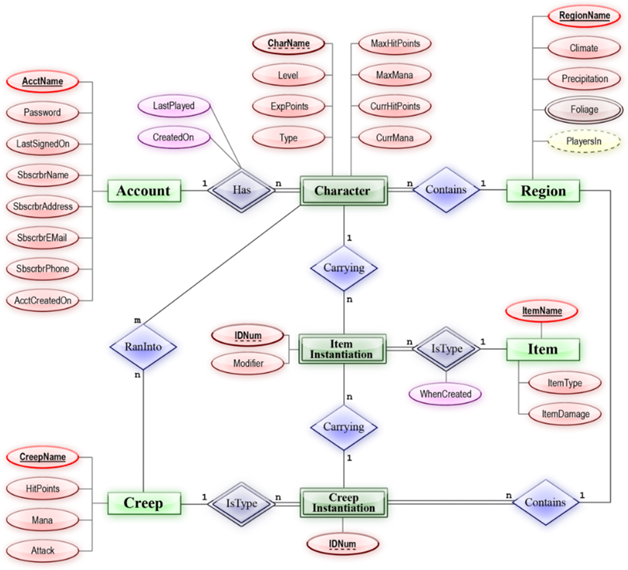
Source: Wikipedia
Data design refers to the process of structuring and organizing data to facilitate effective communication, analysis, and decision-making. In the context of UX, it involves understanding how data can be represented visually and how it influences user behavior and decision-making. The design of data encompasses everything from the layout of information on a webpage to the interactive elements that guide users through complex datasets. By prioritizing data design, designers can create intuitive interfaces that allow users to easily navigate and interpret information.
Types of Data Design: Quantitative and Qualitative
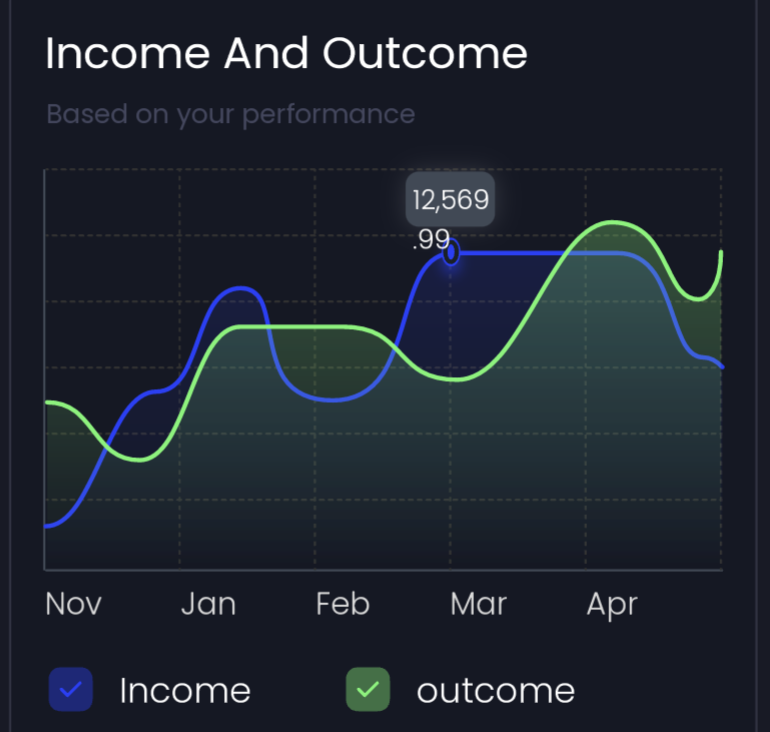
There are two primary types of data design: quantitative and qualitative.
- Quantitative Data: This type focuses on numerical data and statistical analysis. It often utilizes charts, graphs, and other visual tools to represent data points. Quantitative data design is essential for showing trends, comparisons, and relationships between different metrics. For instance, a line graph illustrating sales growth over time allows users to quickly grasp performance trends.
- Qualitative Data: In contrast, qualitative data design deals with descriptive data that provides insights into user behaviors, motivations, and experiences. This type of design often includes user testimonials, case studies, and thematic analysis. While it may not be as straightforward as quantitative data, effective qualitative design can enrich the user experience by providing context and storytelling elements that resonate with users.
Both types of design serve unique purposes and can be combined to create a more holistic understanding of user needs and behaviors.
Advantages and Limitations of Data Design
Advantages
- Enhanced Decision-Making: Effective design allows for better decision-making by presenting information clearly and concisely. Users can quickly identify trends and insights, leading to informed choices.
- Improved User Engagement: Well-structured data can keep users engaged with the product, as they find it easier to interact with and derive value from the information presented.
- Increased Efficiency: By organizing data logically, users can navigate through information more efficiently, saving time and reducing frustration.
Limitations
- Data Overload: Poorly executed design can lead to information overload, overwhelming users with too much information at once. Finding the right balance between detail and simplicity is crucial.
- Misinterpretation: If data design is not done carefully, users may misinterpret the information presented, leading to incorrect conclusions or decisions.
- Accessibility Issues: Not all users may have the same level of data literacy. Designs need to consider diverse user backgrounds and provide clear explanations or guidance.
Why Does Data Design Matter to UX?
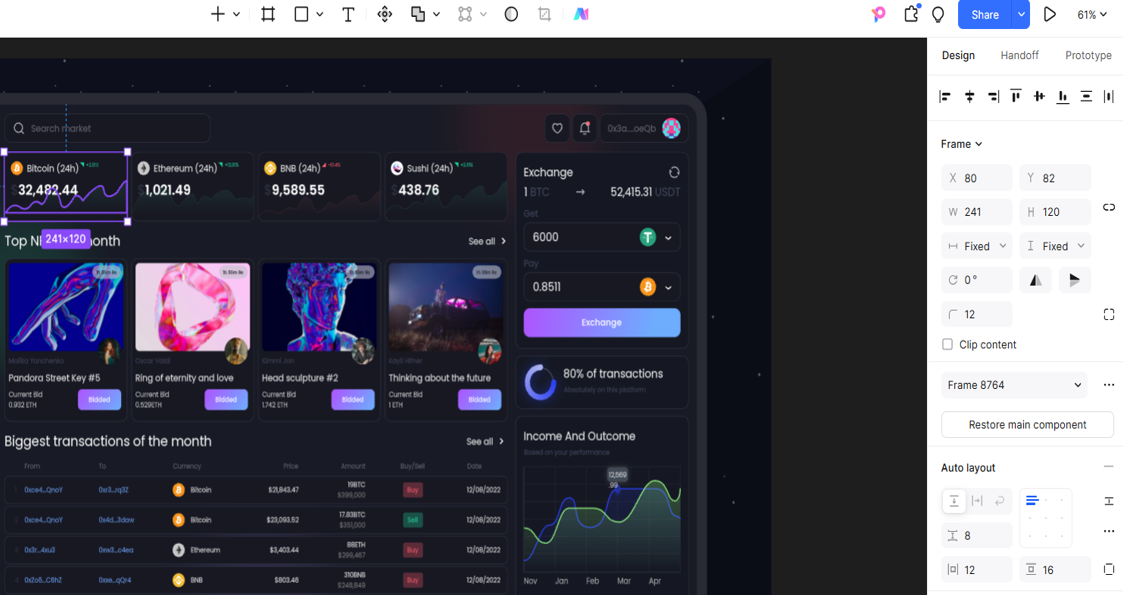
The significance of data design in UX cannot be overstated. Good design enhances usability by making complex information accessible and understandable. Users often encounter vast amounts of data, and without effective design, this information can become overwhelming. Properly designed data visualizations, dashboards, and reports help users extract insights quickly, improving their overall experience. This is where tools like Pixso, a leading UX design tool, come into play. It empowers designers to create intuitive and visually appealing data designs, ensuring that users can navigate and interpret data effortlessly.
Furthermore, the design of data plays a pivotal role in user engagement. When users can easily interact with and understand the data presented to them, they are more likely to stay engaged with the product. This engagement can lead to higher satisfaction rates and increased conversions, making it a crucial component of any successful UX strategy. By leveraging data design tools like Pixso, teams can streamline their design process, collaborate effectively, and deliver data-driven experiences that resonate with users. Pixso’s robust features make it an indispensable tool for modern UX designers aiming to create impactful and user-friendly data designs.
Implementing Data-Driven UX Design With Pixso
To effectively implement data driven design within your UX projects, leveraging tools like Pixso can streamline the process. Pixso is an innovative design platform that enables teams to create data-driven user experiences seamlessly.
With Pixso, you can:
Visualize Data: Create compelling data visualizations that make complex information easy to understand. Use various templates and design elements to ensure your design of data is presented clearly.
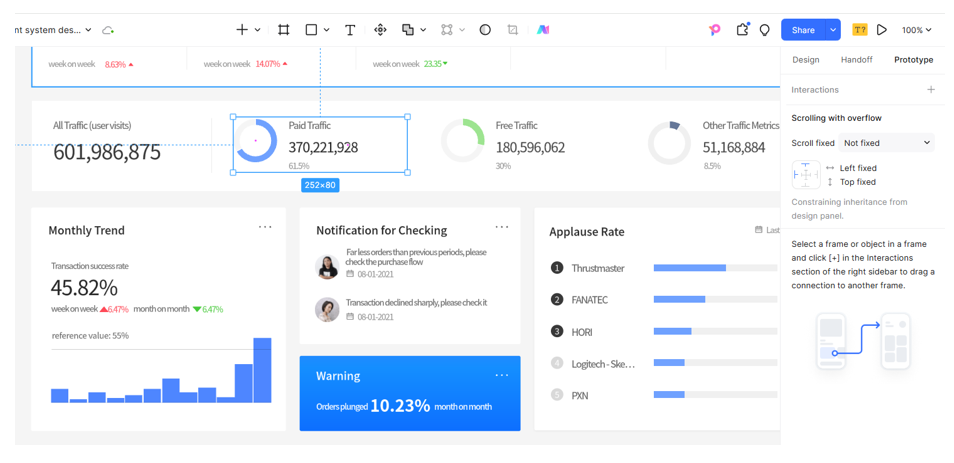
- Collaborate in Real-Time: Work with your team to brainstorm, design, and iterate on data driven design. Pixso's collaborative features allow for real-time feedback and adjustments, ensuring that the final product meets user needs.
Prototype and Test: Use Pixso to prototype your designs and conduct user testing. Gather feedback on how users interact with your data visualizations and make necessary adjustments to improve the experience.
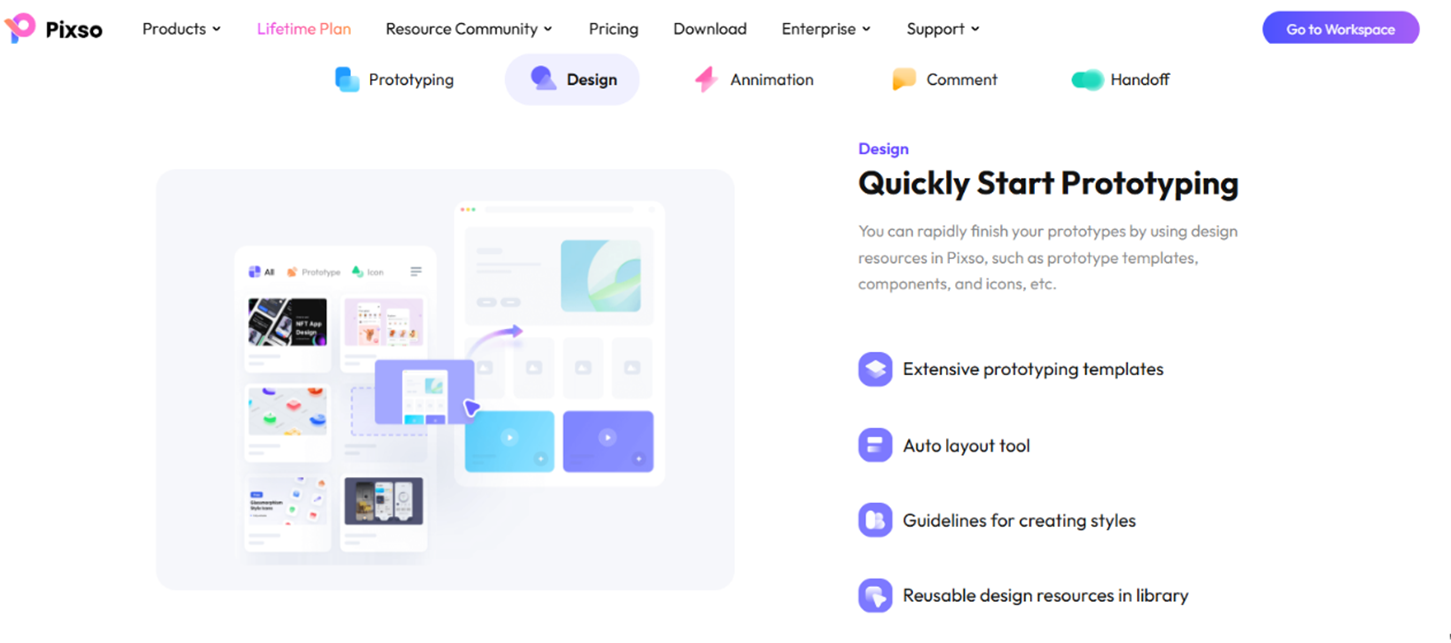
- Integrate User Insights: Incorporate both quantitative and qualitative data into your design process. Use user research findings to inform your data driven design choices, ensuring that your UX is grounded in real user needs.
Final Thoughts
Understanding data design is essential for creating effective user experiences in today's data-driven world. By mastering the principles, UX designers can craft interfaces that enhance user engagement, facilitate informed decision-making, and ultimately lead to greater satisfaction. As you embark on your journey to improve your data driven design skills, consider utilizing innovative tools like Pixso to streamline your workflow and elevate your design processes. Adopting a data-driven design approach will not only enhance your UX designs but also provide users with the meaningful interactions they seek, ultimately improving the design of data in your projects.





