Creating a design made with AI allows designers to move from concept to prototype with remarkable speed. With AI tool support design, tasks like layout adjustment, color matching, and text adaptation become faster, more consistent, and easier to manage. Leveraging Pixso AI, teams can streamline their UI and UX design workflow, automate repetitive steps, and maintain visual consistency across every element of the project. From generating initial concepts to refining interactive prototypes, AI-assisted design opens new possibilities for efficiency and creativity. In the following sections, we’ll explore how to use AI tools effectively in the design process, highlight practical strategies, and examine real-world examples of creating designs with AI.

Part 1. The Need for Faster Design Workflows
Designers spend much time on trivial tasks such as looking up components, adjusting layouts, or ensuring consistency between projects. Manual methods can be time-consuming and prone to errors, particularly in collaborative environments.
With the use of AI-based tools, all these challenges are avoided. An AI tool aids design by automatically searching, suggesting layouts, and even composing entire screens relieves designers to focus on high-level creative thinking. Pixso AI particularly aligns with the design workflow, allowing instant access to elements and design assets and providing AI proposals for entire pages. This makes AI-created design quicker and more effective, significantly reducing project turnaround time.
Part 2. Get to Know Pixso AI: Your Smart Design Partner
Pixso AI is not just a software feature, it is also a smart design assistant. With its advanced AI capabilities, designers can automate processes, maintain consistency, and accelerate the production of design drafts.
Some of the most important aspects of Pixso AI include AI-powered searches and automated design generation. They are designed to facilitate creative decision-making with minimal redundant manual tasks. By combining human creativity with the power of AI, designers can produce outstanding work with less effort. Employing Pixso AI in your work is to embrace a new era where design produced with AI can be accessed and used in functional ways for daily use.
Part 3. AI Search: Find Components and Design Assets in an Instant
The most influential aspect of Pixso AI is undoubtedly its AI search. There are three methods using which designers can find components and assets: by selecting layers, importing images, or typing keyword descriptions. It implies that however your assets are stored, you can find what you want in seconds.
For example, if a designer is working on a complex interface and needs a specific button look, Pixso AI can automatically find and suggest similar elements. This cuts the time to browse libraries significantly, thus making the workflow faster. With Pixso AI as a search engine, teams achieve higher productivity, and design based on artificial intelligence is not longer a hypothesis but turns into a reality.
The AI search function also enables ai tool support design in real time through contextual suggestions, ensuring that every component fits perfectly into the ongoing design project. Designers no longer need to scroll manually through the hundreds of assets; the AI decides on the best possible choices within seconds.
Part 4. AI-Generated Design: From Text to Design Instantly
Perhaps the most revolutionary thing about Pixso AI is its ability to generate full design drafts from simple text inputs. By describing the intended layout, functionality, or appearance, designers can let the AI create a full design page in a matter of seconds. This is truly a game-changer for teams who wish to streamline iteration cycles and experiment with different design concepts quickly.
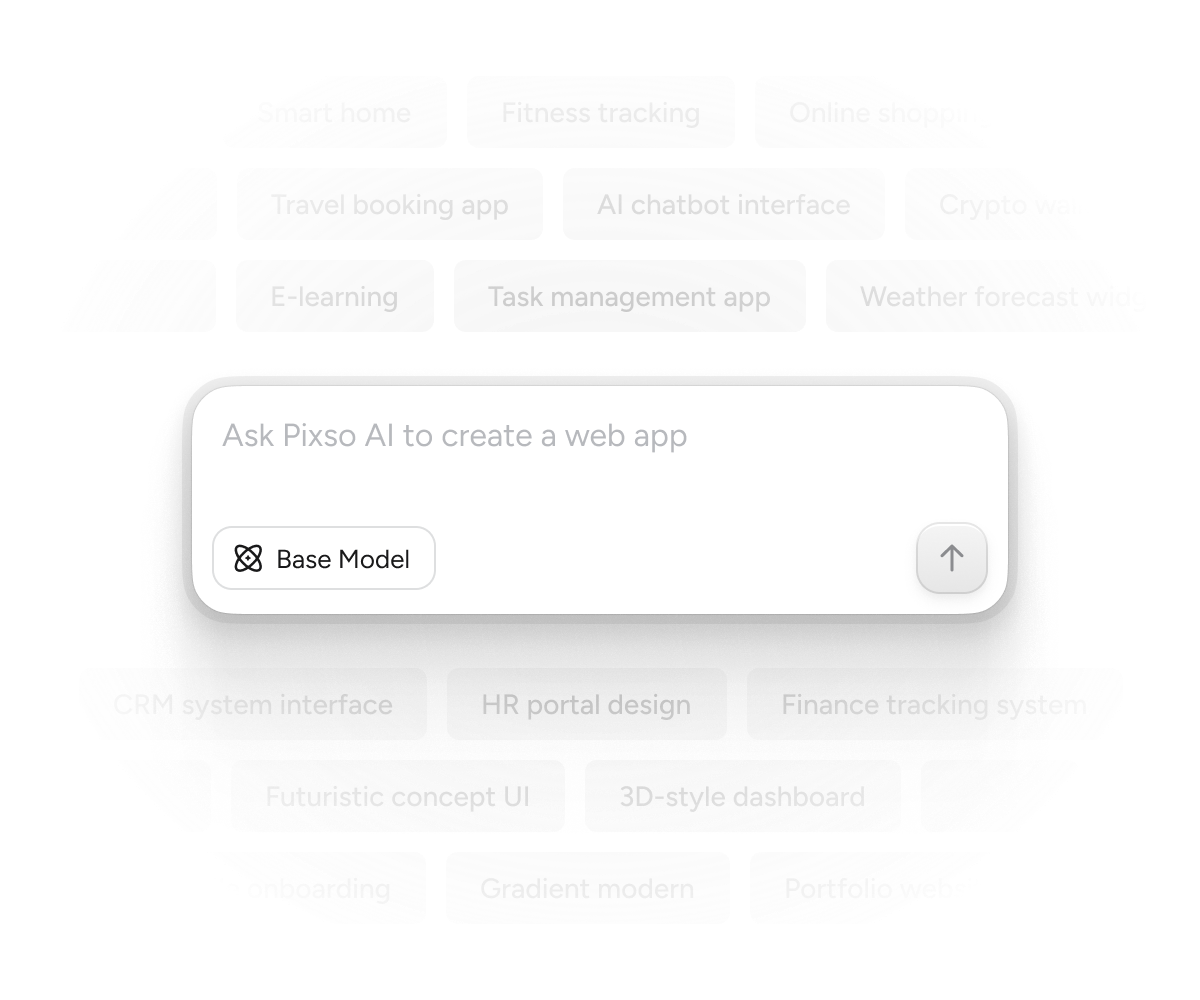
Once a design has been created, it can be imported directly into Pixso files for polishing. Through such single-click integration, teams can now work well together, view designs in context, and modify them without holding up the process. By combining Pixso AI with manual polishing, teams can produce design crafted with AI that is both practical and inspiring.
The AI-generated drafts also illustrate how ai tool support design is not simply plain automation. It plays an active part in the ideation process by proposing other layouts or styles that are not necessarily taken into account by designers. This enhances creativeness without diminishing efficiency.
Part 5. Benefits of Using AI in Design
Using AI in design processes has several certain benefits:
- Enhanced Efficiency: Designers save hours of manual work each week with AI handling repetitive tasks and suggesting contextually appropriate elements.
- Enhanced Creativity: AI-generated mockups inspire designers to explore otherwise, combining human instinct with algorithmic suggestions.
- Consistency Throughout Designs: With teams relying on centralized AI-built pieces and templates, consistency exists across screens and devices.
- Quicker Iteration: AI facilitates instant exploration of several design alternatives, accelerating feedback cycles and decisions.
Through the use of tools like Pixso AI, companies are able to experience these benefits firsthand, so that every project capitalizes on the potential of design generated by AI to the fullest.
Part 6. Best Practices to Optimize AI Design Tools
To optimize the benefits of AI-driven design tools, remember the following best practices:
- Combine AI and Human Imagination: AI must be a helping hand, not a substitute for the imagination of the designer. Use AI-generated ideas as a starting point and expand upon them based on your creative target.
- Leverage Team Potential: Mix AI-designed aspects with Pixso AI assets that come built-in so that everything is uniform and speed-up collaboration.
- Use Human Vetting: Always vet AI-designed components to make sure they meet user experience expectations and brand guidelines.
- Iterate Fast: Use AI to quickly generate numerous iterations, and then iterate based on team feedback.
Through the use of these strategies, designers are able to maximize ai tool enable design capabilities without compromising creative control.
Conclusion
AI isn't science fiction anymore, now it's an everyday tool that changes the game of how designers work. Tools like Pixso AI allow teams to get design produced by AI, streamline processes, and maintain consistency on complicated projects. From AI-powered searches to intelligent design drafts, Pixso allows designers to work smarter, not harder.
By effectively integrating AI into your design process, you are able to reduce effort, increase creativity, and produce more quality work in less time. Applying Pixso AI and similar tools ensures that your team stays competitive, innovative, and productive within the ever-changing landscape of UI and UX designing.
For creative professionals who desire maximum productivity, AI technology is no longer optional, it's essential. Pixso AI makes design created with AI no longer a promise but a reality of daily life, converting ideas into compelling and effective designs at breakneck velocities.






