In the fast-paced and ever-evolving cosmos of design and project management, flowcharts are the unsung maestros. They're not just diagrams; they're the visual symphonies that transform the labyrinthine processes, convoluted workflows, and intricate system architectures into crystal-clear, easily - digestible stories. Whether you're a UX/UI designer scripting epic user journeys, a product manager orchestrating the grand-scale launch of a groundbreaking product, or a developer mapping out the complex algorithms of a software application, the right is your golden ticket to success. Today, we'll embark on a journey to explore some of the most remarkable ones.
1. Pixso - All-in-One Powerhouse and Flowchart Designer Tool
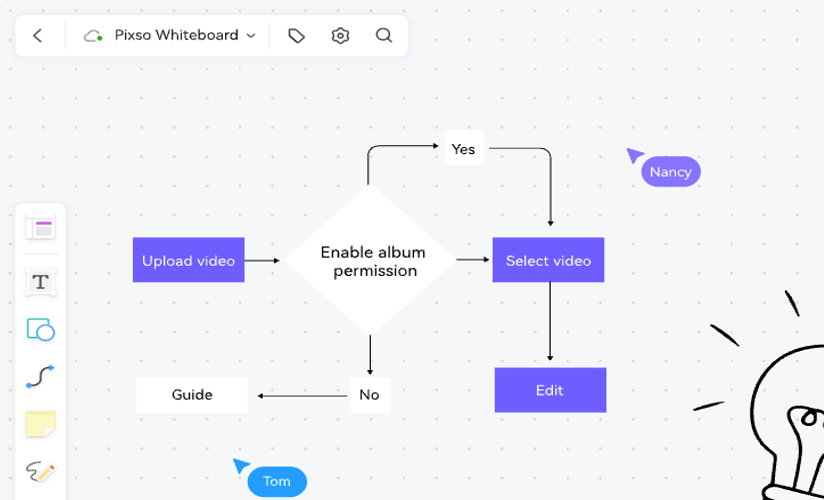
With Pixso Whiteboard, you can effortlessly carry out online drawing and enable seamless collaboration among multiple people. It offers a diverse range of drawing tools, including connection lines, flowchart frames, and various flowchart styles, all of which support customization to meet your specific needs. If you have requirements for visual enhancement, you can head to the workspace of Pixso Design. There, you can achieve visual flowchart designs that are perfectly tailored for brand communication, leveraging its powerful design capabilities to create visually appealing and impactful graphics.
Pixso includes design systems covering excellent case studies, trending styles, commercial illustrations, flowcharts, and more. Furthermore, it supports the secondary creation of original works, eliminating the need to download materials separately or switch pages. Users can search and directly access resources within the design interface, significantly boosting work efficiency.
1.1 A Cornucopia of Abundant Resources
Pixso's resource library showers us with over a hundred fresh, inspiring templates, covering every conceivable design need. From the cutting-edge design systems of global tech behemoths to the trendiest, most eye-catching illustrations, and, of course, a mind-boggling assortment of flowcharts, it's all here. Pixso empowers designers to remix and build upon the original content right within the platform. No more endless hours scouring the internet for the perfect resources. With Pixso, a simple search within the design interface is all it takes to import exactly what you need. It's like having a personal, all-knowing design assistant at your fingertips. This seamless integration is a game-changer, streamlining the design process and supercharging your productivity. As a top-tier flowchart designer tool, it ensures that you have every element necessary to craft show-stopping flowcharts.
1.2 High-Integration and a Delightfully User-Friendly Interface
It offers a highly integrated experience that sets it leagues apart from the competition. Instead of the hassle of hopping between multiple third-party platforms for different tasks, Pixso brings prototype import, product design, and one-click handoff together in one convenient, harmonious space. It's like having all your favorite apps merged into one intuitive super-app. This not only saves you precious time but also ensures that your workflow is as smooth as silk. It embraces Windows, macOS, and Linux operating systems with open arms and can even import Sketch and Figma files. Whether you're a die-hard Mac aficionado or a loyal Windows user, Pixso welcomes you into its design ecosystem.
1.3 Free and Team-Oriented Features Galore
Pixso offers a suite of free-to-use features that make it an accessible and inviting flowchart designer tool. The built-in official resource library is a treasure trove, housing more than 3000 design resources, including components, icons, and images, all just a single click away. But Pixso's generosity doesn't end there. It enables the creation of exclusive component libraries, which are like the team's own private design vault. This helps teams accumulate, organize, and protect their design assets, eliminating the headache of redundant work and fostering a more standardized, efficient, and collaborative design process.
1.4 Real-Time Collaboration and Rock-Solid Data Security
In today's collaborative-first work environment, the ability to collaborate in real-time is non - non-negotiable. Pixso rises to the occasion with flying colors. It allows multiple designers to work on a design project simultaneously. The automatic save function ensures that your hard-earned work is never lost, and for those with a keen eye on data privacy, Pixso offers private deployment options. It protects your sensitive data while you can still enjoy the freedom and flexibility of online collaboration. Everything is stored and managed in a more organized, user-friendly way on Pixso, making it a breeze for teams to handle files in a lightweight, stress-free manner. As a leading-edge flowchart design tool, its collaborative features enhance the creation of flowcharts, enabling seamless teamwork and idea-sharing.
2. Justinmind - Tailored for Web and Mobile Design Enthusiasts
Justinmind is a beloved companion among designers deeply immersed in web and mobile applications. It's like a trusty sidekick that empowers users to create flowcharts with effortless ease and provides a crystal-clear, panoramic view of process transitions. The drag-and-drop functionality on the canvas is as intuitive as playing with your favorite childhood toys. Throughout the design journey, team members can keep a watchful eye on each other's progress, which is essential for a harmonious, productive, and efficient teamwork experience. Being a desktop-based software, Justinmind offers the peace of mind of not having to worry about network connectivity and security during use. It's a reliable, stable flowchart designer tool for those who prefer a more offline-like, distraction-free working environment.
3. Timblee - Ideal Flowchart Designer Tool for Novice Designers
If you're just starting your journey in the world of flowchart design, Timblee is a good choice. It's a fantastic option for rookies, specializing in creating visually stunning and interactive work flowcharts. The canvas operation is based on an intuitive drag-and-drop method, allowing you to quickly and effortlessly create flowcharts, almost as if you're freely expressing your creativity on a digital canvas. What's more, it supports collaborative design with a comprehensive comment and feedback system, as well as detailed version control history. This means that you can learn from your mistakes, gain valuable insights from your team, and track the evolution of your design with ease. It's a perfect flowchart designer tool for beginners who are still finding their footing in the exciting world of user flowchart design.
4. Flowmapp - Creating Professional and Engaging User Flowcharts
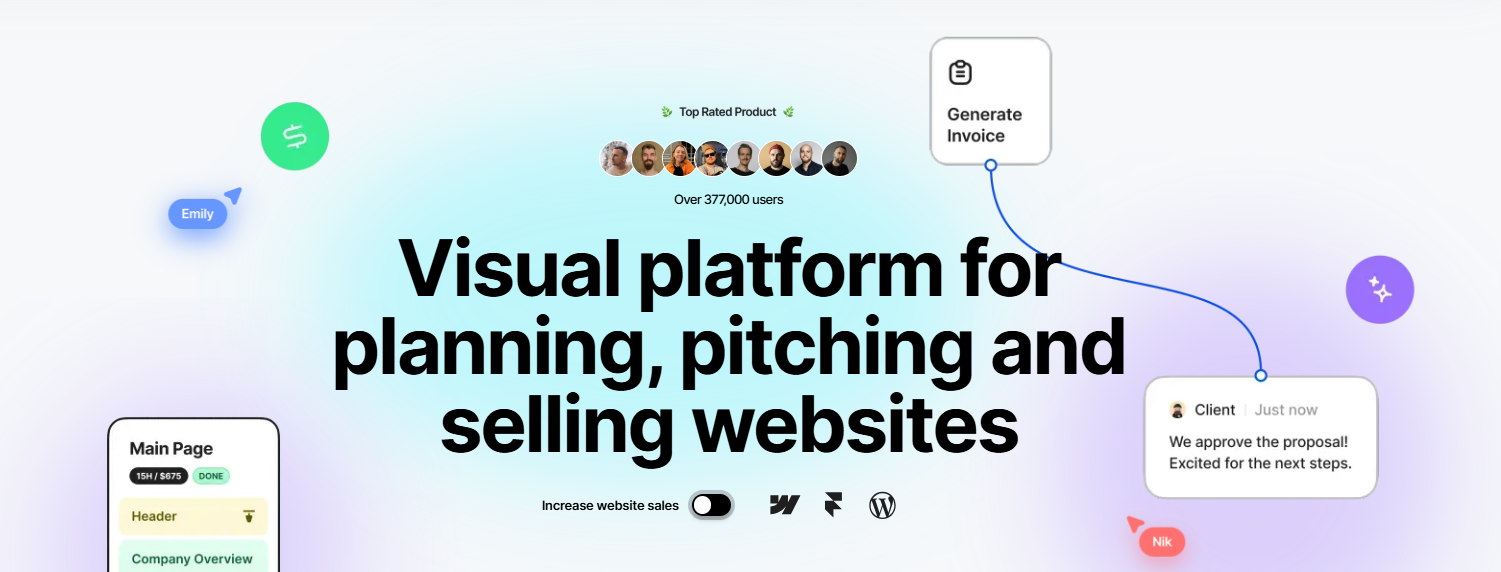
Flowmapp is suitable for creating professional-looking, engaging user flowcharts. Initially designed for creating site maps, its online user flowchart tool has evolved into a powerhouse that allows users to quickly design user flowcharts using lines, shapes, and icons. It's like having a magic wand that turns your raw ideas into beautiful, user-centric flowcharts. By using Flowmapp, you can optimize the user experience for your customers, making it an essential flowchart designer tool for UX designers and product managers who are on a mission to create a seamless, delightful user journey.
5. Overflow - A Complementary Gem for Other Design Tools
Overflow is based on other design tools and is currently only available for Mac systems. When presenting user flowcharts to colleagues or clients, it's like having a powerful spotlight that you can direct to any position you desire. You can add focal points at any position, which is extremely useful for highlighting key content and ensuring that your audience doesn't miss the crucial details. This feature can help you better convey your design ideas and ensure that the important aspects of the flowchart are front - and - center.
6. Wireflow - Open-Source Flowchart Designer Tool for the Budget-Conscious
Wireflow is the budget-friendly one in the realm of flowchart designer tools. It's a free and open-source online flowchart design software. Although it has relatively basic functions compared to some of the more feature-rich tools, it still packs a punch with many of the essential capabilities for creating user flowcharts. It comes with over 100 process elements in 10 different categories, which is sufficient for most simple to moderately complex flowchart creation needs. Additionally, it supports real-time collaboration and real-time chat, making it a great choice for small teams or individual designers who want to collaborate with others without spending a dime.
7. Mockflow - Hassle-Free Online Preview and Collaboration
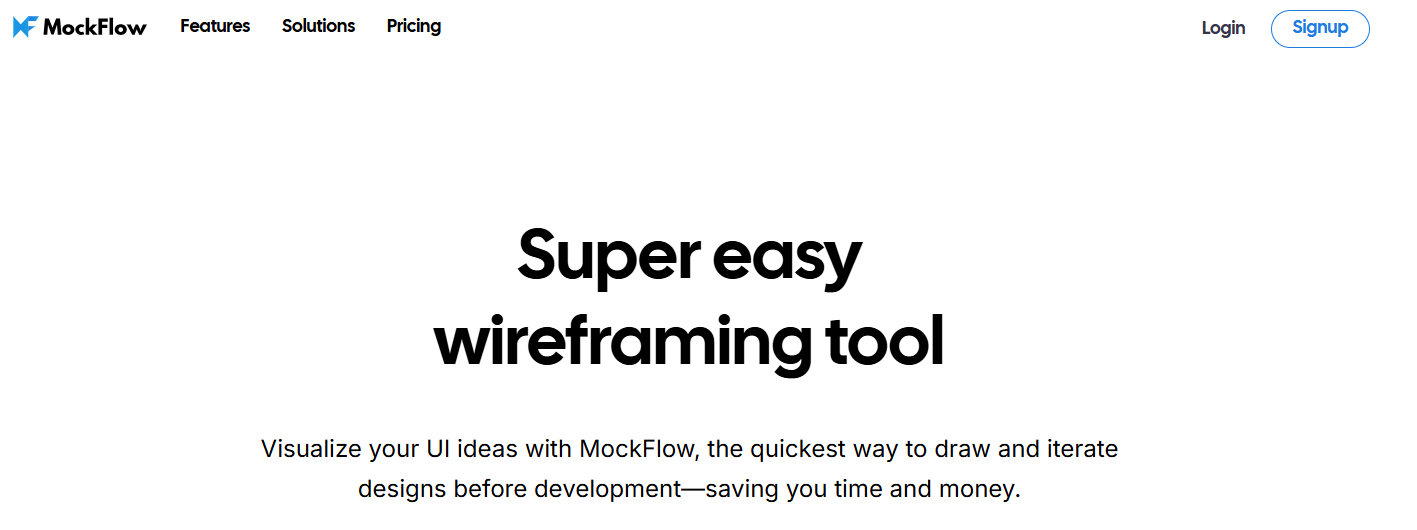
Mockflow offers the convenience of an online preview of user flowcharts, as well as real-time sharing and collaboration features. It's like having a virtual, always-open showroom for your flowcharts. It also allows you to create style guides, which are the building blocks if you're planning to create a design system. Style guides help maintain consistency in your design, from colors and typography to component usage, ensuring a unified, polished user experience across different parts of your product. As a versatile flowchart designer tool, it's a great asset for those who value collaboration and the creation of a cohesive, brand-consistent design.
8. Omnigraffle – Good Flowchart Designer Tool for Mac-Only Ones
Omnigraffle is a good flowchart designer tool for Mac-only users. It's a high-end software renowned for its ability to create "precise and aesthetically pleasing graphics." Whether you're creating user flowcharts or wireframes ranging from low-fidelity to high-fidelity, Omnigraffle has all the bells and whistles. With its extensive collection of templates, reusable elements, automatic layout features, and numerous element libraries, it's a one-stop solution for all your diagramming needs. However, its high-end features come at a cost, and its limited platform availability may be a drawback for some users who prefer a more cross-platform option.
9. Draw.io - Simplicity and Cloud-Based Collaboration Redefined
It's a straightforward, no-frills tool for creating flowcharts and defining user processes. You can either create your own diagrams from scratch or import existing projects via a URL. One of its standout features is the real-time collaboration when connected with Google. Your charts can be stored in the cloud, and you have the option to choose from various cloud computing services such as Google Drive, OneDrive, GitHub, Dropbox, and Trello for storage. Additionally, it's optimized for wide-screen displays, ensuring a great user experience even at high resolutions, making it a go-to choice for those who value simplicity and cloud-based flexibility.
10. Cacoo - Cloud-Based Sharing Flowchart Designer Tool
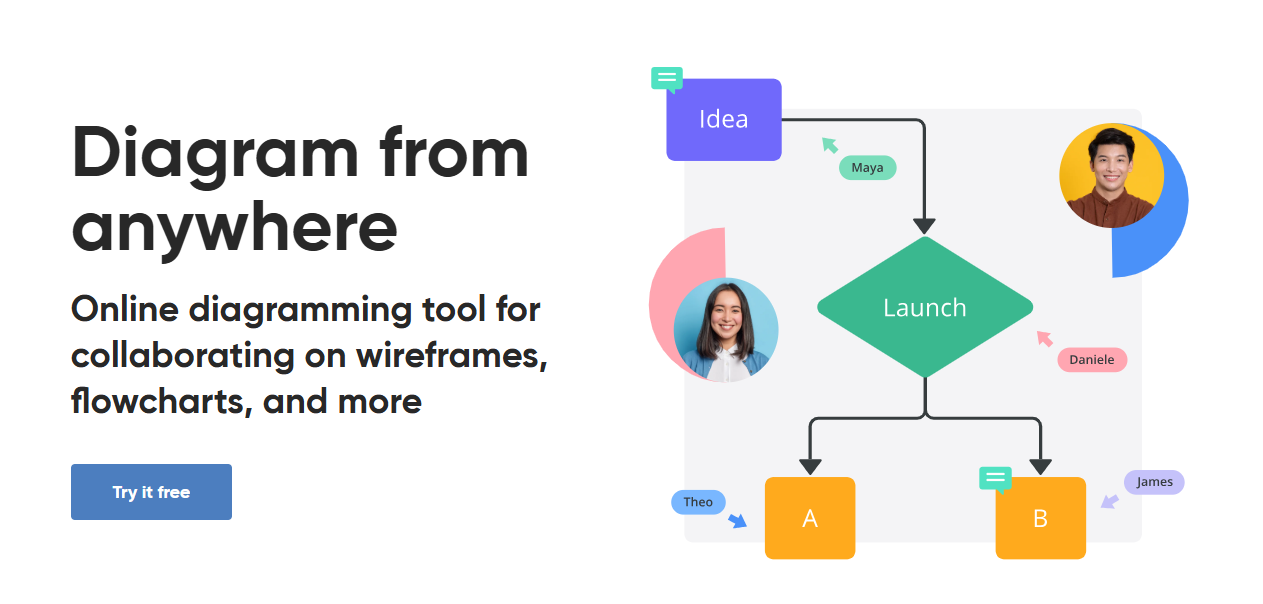
Cacoo is a chart and user flowchart generation tool for designers. It comes with a variety of ready-made templates and shape libraries. You can use it to create flowcharts, mind maps, user flows, and other types of diagrams. It has a built-in chat function, which is convenient for team communication during the design process. Cacoo also supports the embedding and exporting of Visio and Adobe Creative files. As a cloud-based tool, sharing your work is as simple as copying a link, making it easy to collaborate with others both inside and outside your team, whether you're working on a small-scale project or a large-scale enterprise initiative.
Final Thoughts
In conclusion, choosing a flowchart designer tool depends on your specific needs, budget, and the nature of your projects. Whether you're a solo designer flying solo, a small - team member working together towards a common goal, or part of a large enterprise juggling multiple projects, there's a perfect flowchart design tool out there waiting to be discovered. However, if you're looking for a comprehensive, feature-rich, and user-friendly option that offers both individual and team-oriented benefits, Pixso should be at the top of your list. Its combination of rich resources, high - integration, free features, and real-time collaboration capabilities make it a game-changer in the world of flowchart design and beyond. Let Pixso and other amazing flowchart designer tools catapult your work to new heights and unlock your full design potential.






