In today's visually-driven digital world, whether you're a blogger, social media manager, or part of a creative team, image editing is a must. Here, we introduce seven free background remover tools that let you effortlessly remove backgrounds with just one click. No need for complex steps or techniques—these tools make creation seamless and enjoyable.
Pixso
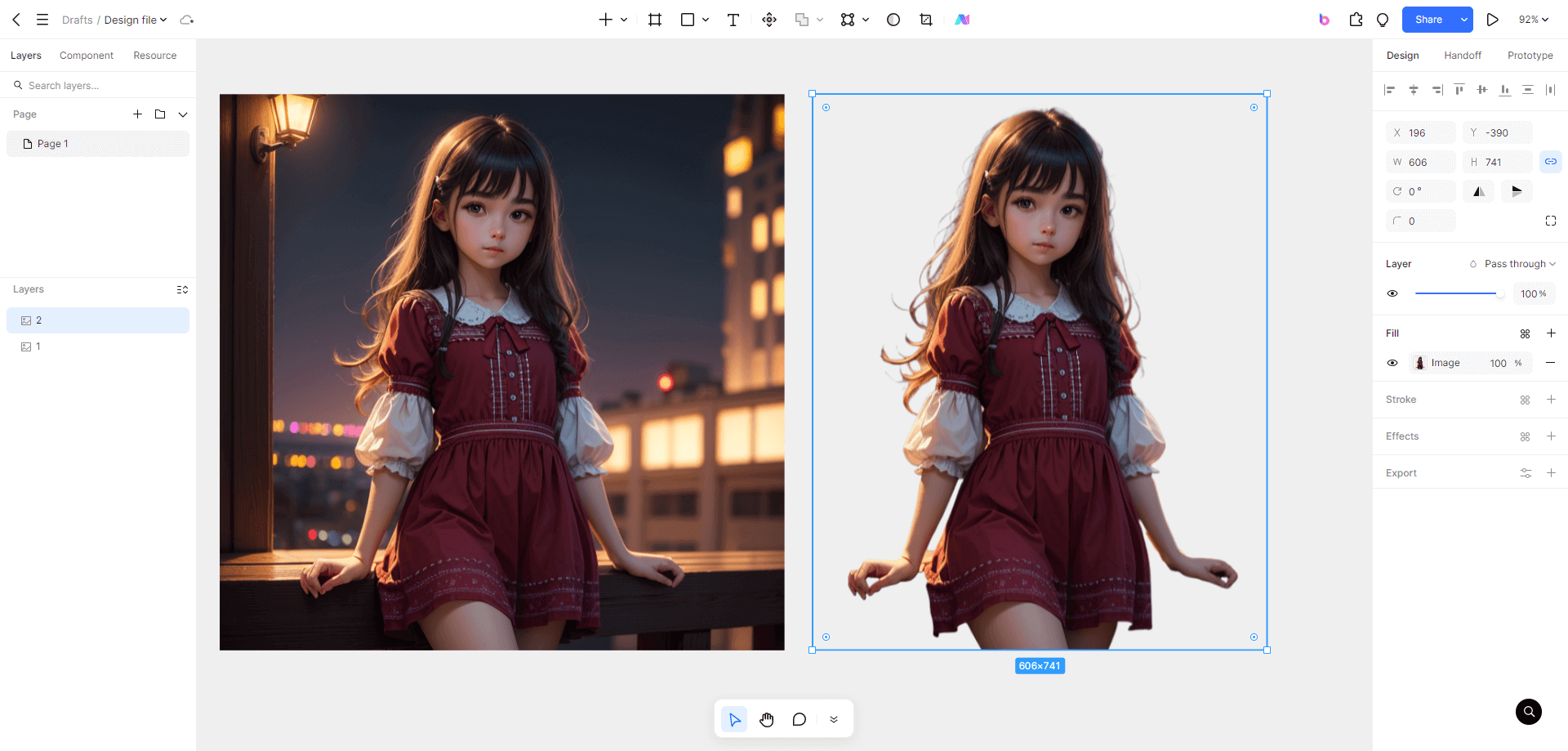
Pixso Background Remover is a built-in plugin of the product design software Pixso. This AI-powered plugin allows for one-click background removal. Simply install it online without downloading, upload your image, and wait a few seconds for automatic, precise background removal. It's incredibly user-friendly, requiring no technical skills.
Online installation, no download required
Precise AI-powered background removal
Simple process, perfect for beginners
GIMP

GIMP (GNU Image Manipulation Program) is a powerful, free background remover software. Its open-source nature has garnered a large user base worldwide. GIMP offers extensive tools and options, making it possible to perform various complex image editing tasks, including background removal.
Robust functionality: tools for background removal, color correction, filter effects, and more
Free and open-source: anyone can use and modify it
Cross-platform compatibility: supports Windows, macOS, and Linux
Inkscape

Inkscape, a free, open-source vector graphics editor, rivals professional software like Adobe Illustrator and Corel Draw. Its strong background removal capabilities and support for various image formats make it highly customizable and flexible.
Completely free for both personal and commercial use
Supports numerous formats, including EPS, SVG, AI, PNG, JPEG
User-friendly interface, easy for beginners
Powerful vector graphics processing
PhotoScape X

PhotoScape X is a free background remover tool offering extensive image processing features such as cropping, rotating, resizing, color adjustments, adding text, and filters. Its user-friendly interface ensures that even first-time users can quickly get the hang of it.
Comprehensive and free: includes basic editing, brushes, shapes, text, beautification filters, batch editing
Easy to use: intuitive user interface
Supports various formats, including JPEG, BMP, PNG, GIF
Online Image Editor
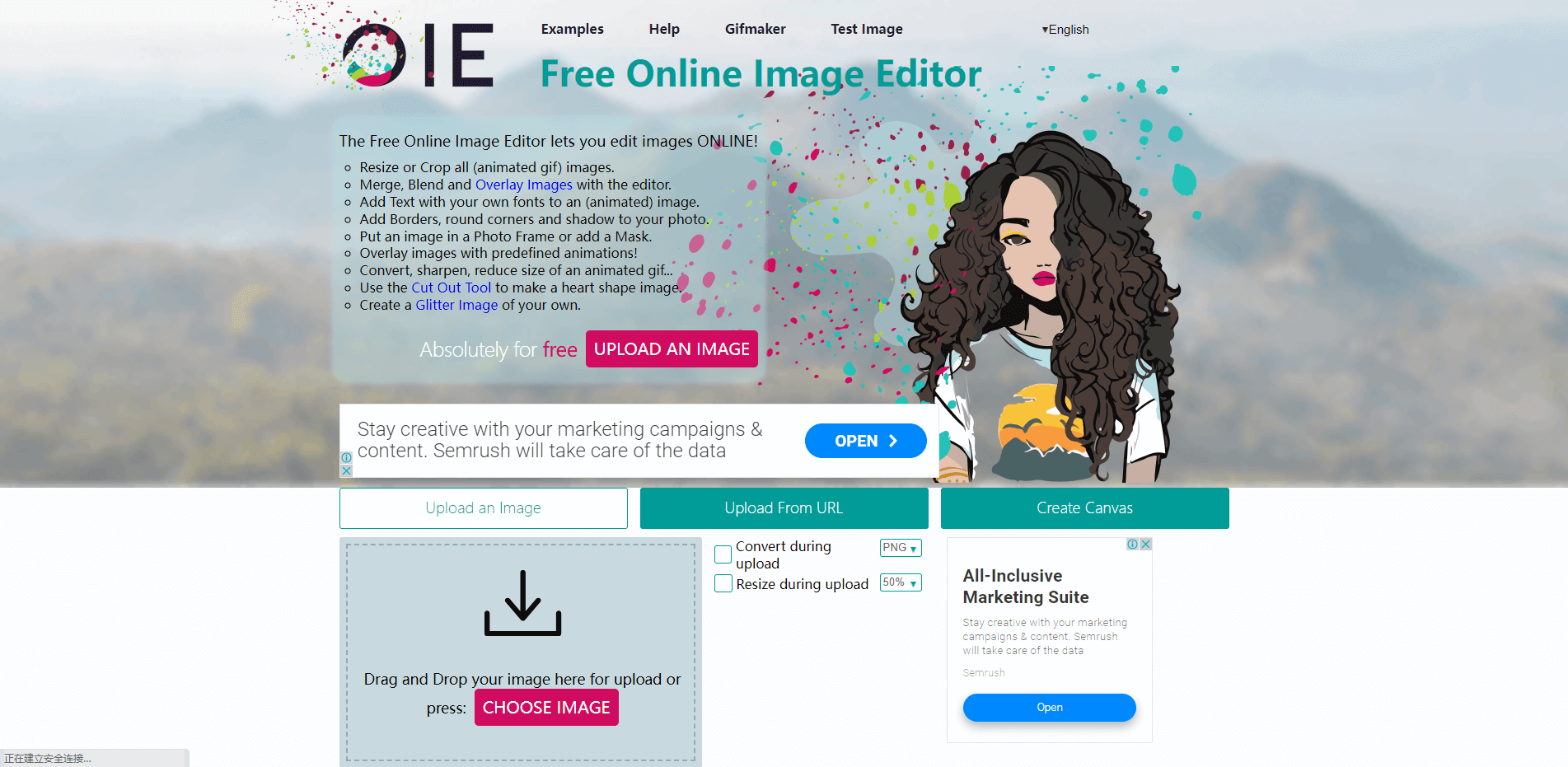
Suitable for beginners and seasoned designers alike, Online Image Editor’s simple interface and powerful features make background removal tasks easy. With a clear toolbar and accessible functions, anyone can use this tool without technical expertise. It also offers numerous preset effects and filters.
User-friendly and powerful
Intuitive toolbar
Variety of effects and filters
Adobe Photoshop
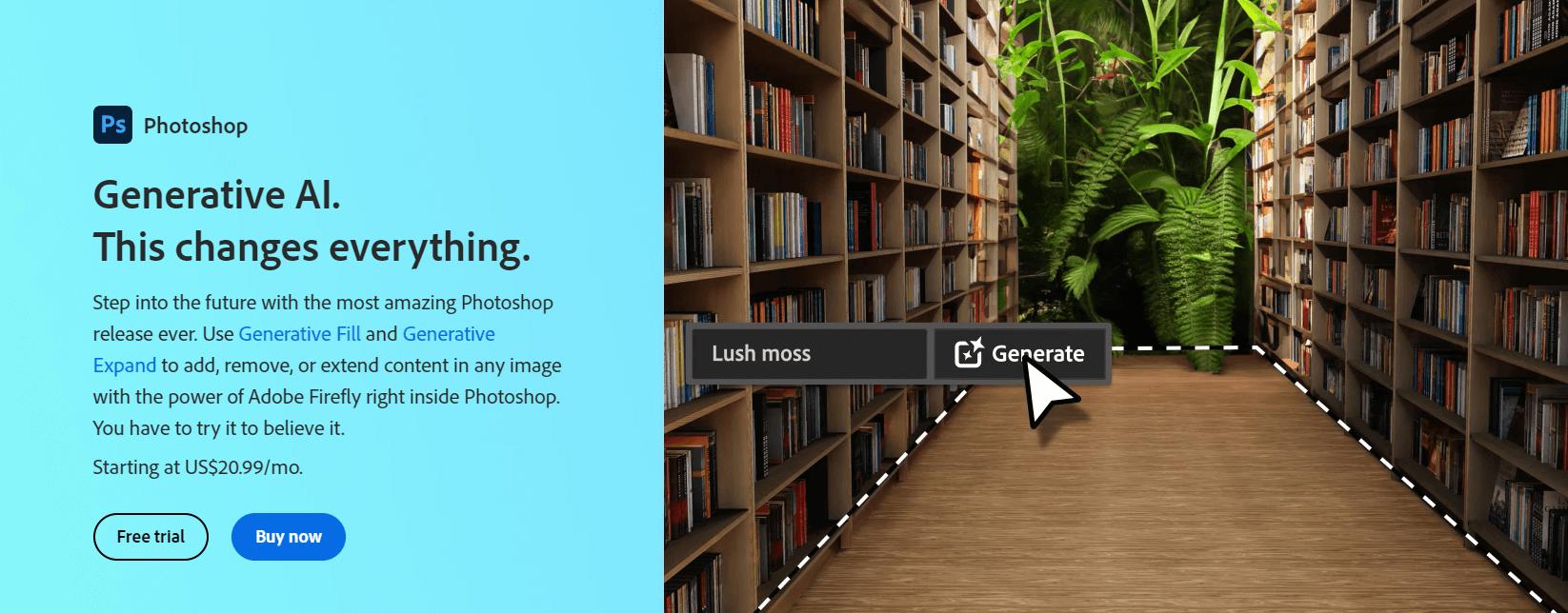
Renowned for its powerful features, Adobe Photoshop is the industry-standard image processing tool. Its Magic Wand and Selection tools are perfect for background removal, intelligently identifying and selecting different parts of an image. While Photoshop is paid software, Adobe offers a 30-day free trial for first-time users.
Industry-leading functionality
Smart tools for easy background removal
30-day free trial for new users
These seven free background remover tools each bring unique strengths and features to your creative process. Whether you need to design, edit photos, or remove backgrounds effortlessly, there’s a tool here for you. Try your favorite and let your creativity soar.





