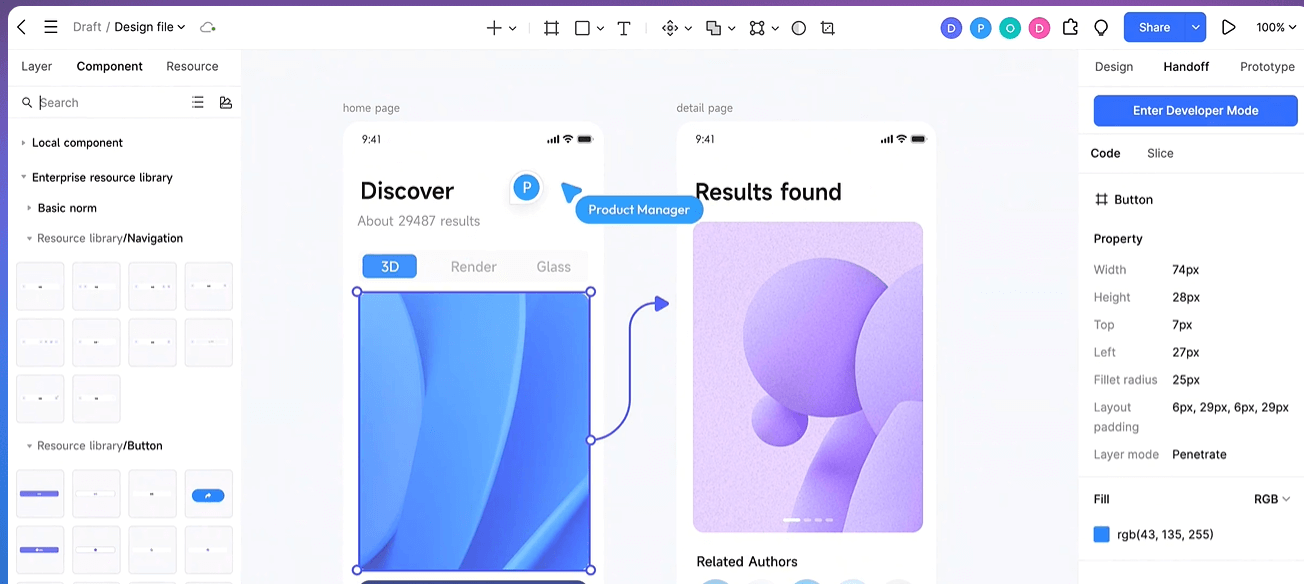In today's vast and diverse app market, health and fitness apps are aplenty. However, few can truly stand out in terms of outstanding user experience design. Gentler Streak is one of the exceptions. It's like a hidden gem among numerous apps, quietly winning the hearts of countless users with its unique design philosophy and excellent user experience. Now, let's delve into the unknown user experience highlighted in the design of this app.
First Encounter with Gentler Streak
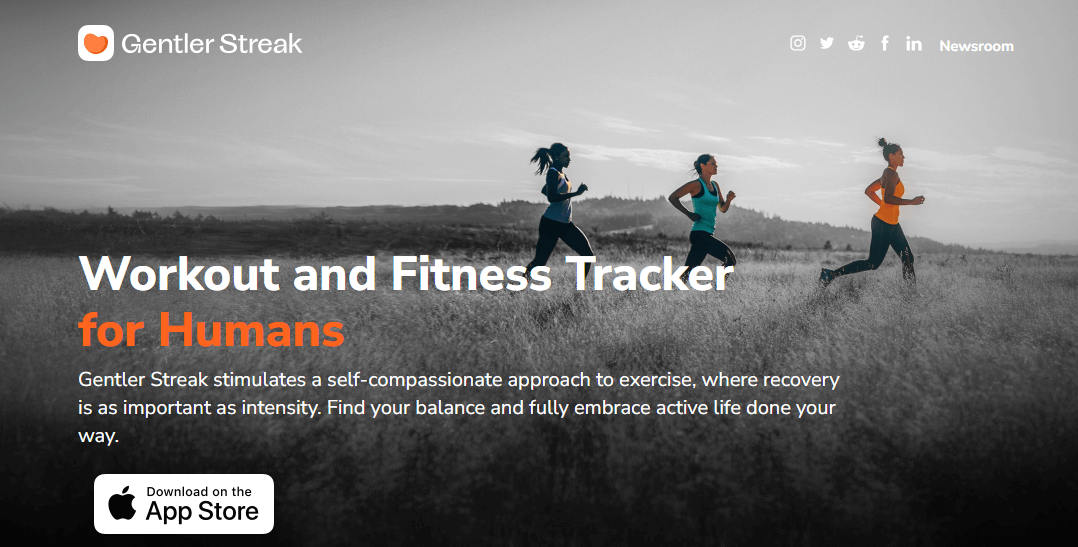
A. What Were Your First Impressions When You First Meet Gentler Streak?
When you first open the Gentler application, you're greeted with a clean and inviting interface. The color palette is soothing, with soft blues and greens that immediately set a calming tone, which is quite fitting for an app focused on health and well-being. The logo, a simple yet elegant symbol, is prominently displayed, making it easy to identify.
The onboarding process is a breeze. There are clear, step-by-step instructions that guide you through setting up your profile. You input basic information like your age, gender, and fitness goals.It uses this data to start tailoring your experience from the get-go. The streak application also makes it convenient for users to track their progress over time, providing a clear visual representation of their fitness journey.
B. How Does the Interface Manage to Draw You in Instantly?
The interface of Gentler Streak is designed with simplicity in mind. The main screen showcases your daily activity summary in a visually appealing way. Big, bold numbers display your steps, calories burned, and heart rate data. It's not just about the numbers; how they are presented makes you want to explore further.
The use of gentle animations also adds to the charm. When you scroll through the different sections of the app, smooth transitions make the experience feel seamless. For example, when you switch from the activity page to the sleep analysis section, the screen glides smoothly, creating a sense of fluidity.
Intuitive Design and Data-Driven Guidance
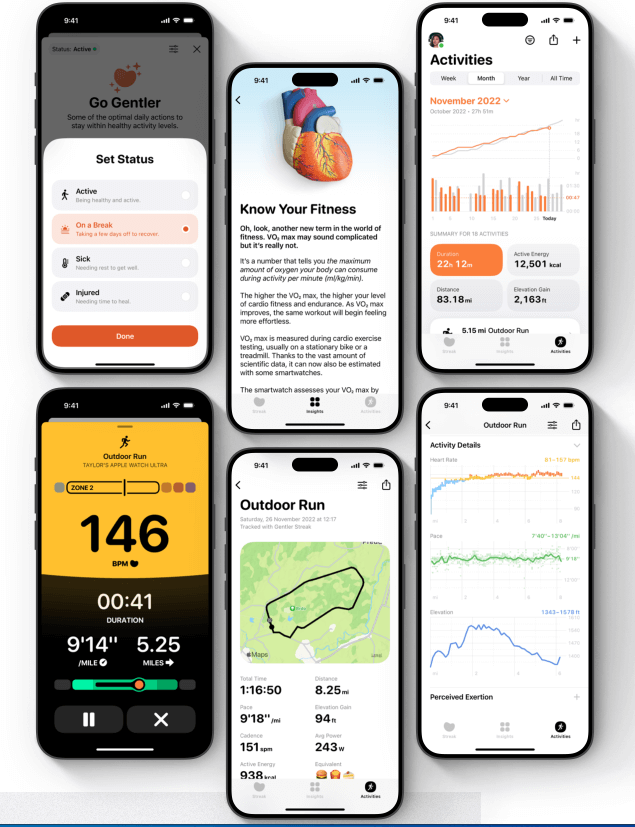
A. How Do You Navigate Through the App So Effortlessly with Its Layout?
The layout of the app follows a logical flow. The bottom navigation bar has clearly labeled icons for the main sections such as "Activity", "Sleep", "Insights", and "Settings". Whether you're a tech-savvy individual or a beginner, you can quickly figure out where to find what you need.
For instance, if you want to check your workout progress, you simply tap on the "Activity" icon. The sub-menus within each section are also well-organized. In the "Activity" section, you can easily access your past workouts, see your performance trends, and even get recommendations for future activities.
B. How Do You Benefit from the App's Data-Driven Insights in Your Daily Life?
Gentler Streak takes raw health data and turns it into actionable insights. It analyzes your sleep patterns, for example, and not only tells you how many hours you slept but also how restful your sleep was. If it detects that you had a restless night, it might suggest some relaxation techniques for the next day.
In terms of fitness data, it looks at your exercise intensity, duration, and frequency. Based on this, it gives you personalized suggestions on how to improve your fitness routine. If you've been doing a lot of high-intensity workouts, it might recommend a day of gentle stretching or a low-impact activity to avoid over-training.
Personalized and Mobile-Friendly Design Features
A. How Do You Feel When the App Adapts to Your Personal Fitness Level?
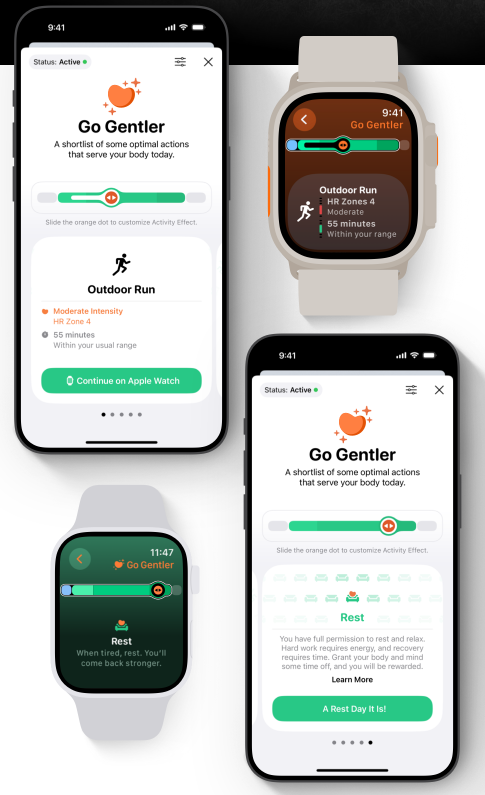
One of the most remarkable personalized features of Gentler is its ability to adapt to your fitness level. If you're a beginner, it'll start you off with gentle exercises and gradually increase the intensity as you get stronger. On the other hand, if you're an experienced athlete, it can provide more challenging workout plans.
The app also remembers your preferences. If you prefer morning workouts, it will send you reminders and tailored content at that time. It even allows you to customize the look of the app to some extent, choosing from different themes or color schemes that resonate with you.
B. How Does the Apple Watch Version of the App Fit into Your On-the-Go Lifestyle?

The Apple Watch version of Gentler is a game-changer for those with an active lifestyle. It syncs seamlessly with the phone app, so you can access all your data right on your wrist. You can start and stop workouts directly from the watch, and it tracks your heart rate, steps, and distance in real time.
During a run, for example, you can quickly glance at your watch to see your current pace and how many calories you've burned. The watch also sends gentle vibrations to remind you to stay active if you've been sedentary for too long. It's like having a personal fitness coach with you everywhere you go. Moreover, the streak application on the watch provides quick access to key metrics, allowing users to stay on top of their fitness goals even when they are on the move.
Final Thoughts
Gentler Streak truly stands out in the world of health and fitness apps with its outstanding design. The intuitive layout, data-driven insights, personalized features, and great mobile-friendly design, especially with the Apple Watch integration, make it a top-notch choice for users.
Tools like Pixso can play a crucial role in creating such a user-friendly design. It offers a wide range of design resources and collaborative features. Designers can use Pixso's templates and drag-and-drop functionality to quickly prototype and refine the kind of intuitive interfaces that Gentler Streak has. With the tool, the design process becomes more efficient, enabling the creation of apps that provide a seamless user experience, just like Gentler’s app does.