In the dynamic world of design, five inspiring mood board examples are what we'll focus on in this blog post. Mood boards have emerged as indispensable tools for creatives across various fields. They serve as a visual collage that encapsulates ideas, themes, colors, and textures, providing a clear direction and inspiration for any project.
What Is a Mood Board?
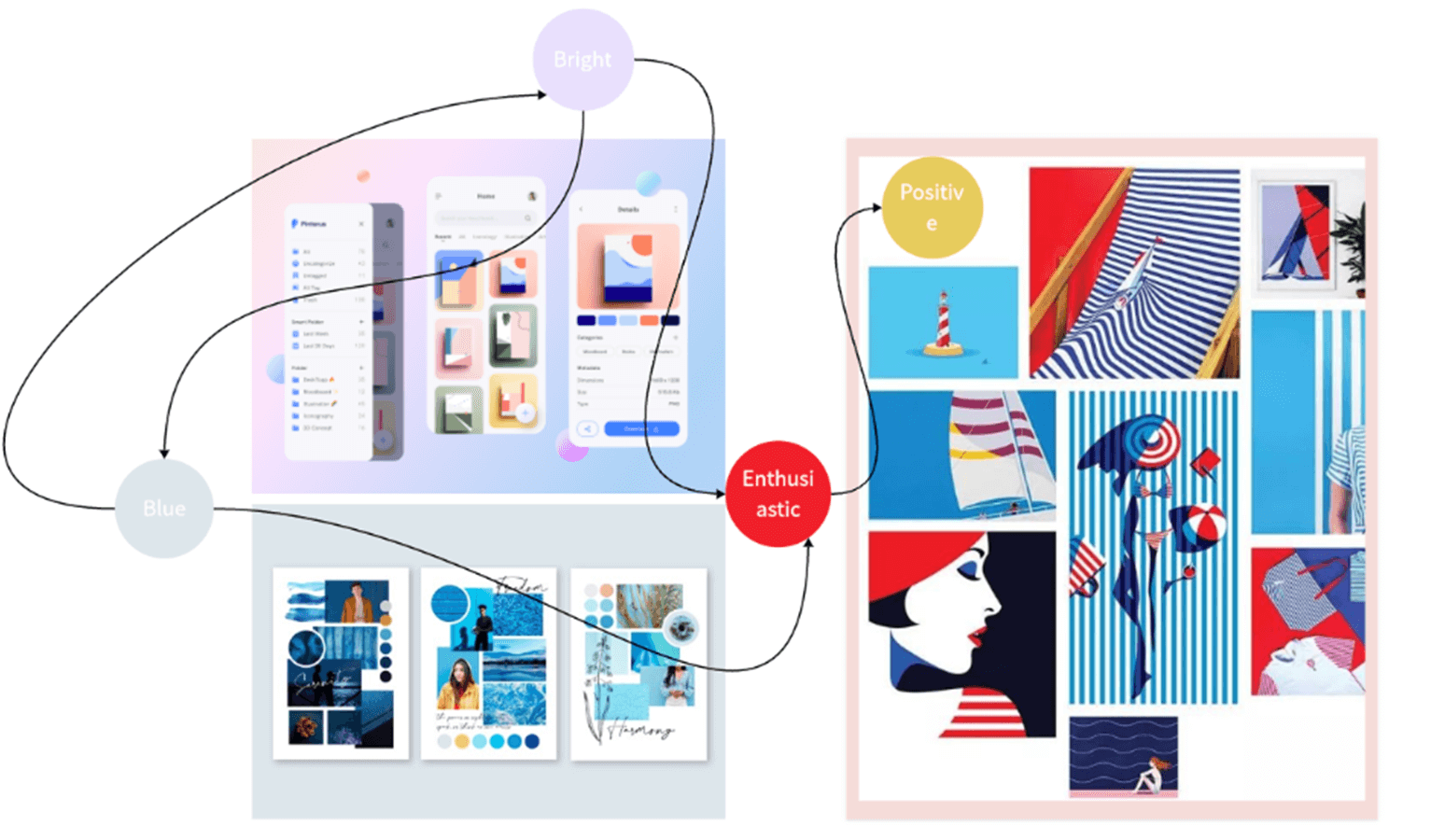
A mood board is a visual representation of a concept, idea, or theme. It's a collection of images, text, and other visual elements that work together to convey a particular mood, atmosphere, or style. Mood boards can be used in a wide range of industries, from fashion and interior design to graphic design and marketing. For example, a fashion designer might create a mood board to showcase the inspiration behind a new collection, while a graphic designer could use one to plan the look and feel of a website. They are not only a source of inspiration but also a powerful communication tool, helping designers share their vision with clients and team members.
5 Mood Board Examples
1. Fashion Mood Board Examples
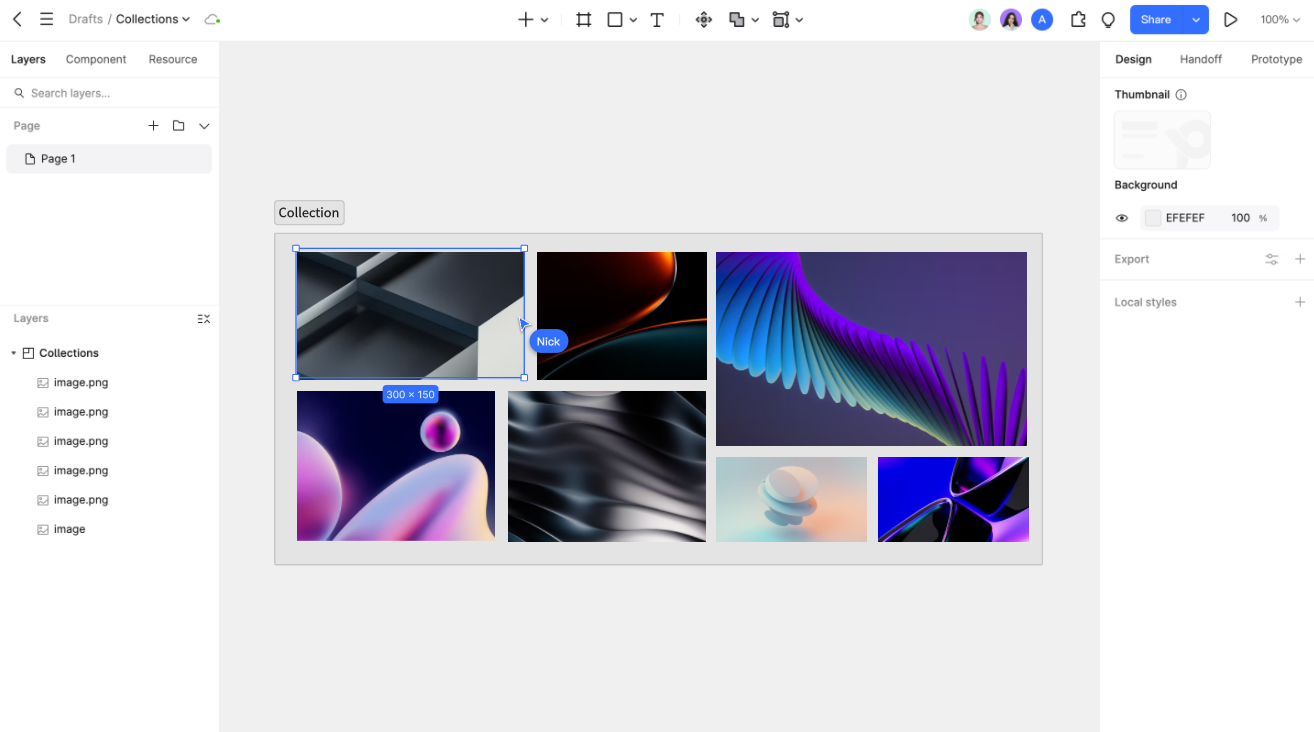
In these Fashion Mood Board Examples, a monochromatic aesthetic sets the tone. The imagery exudes an edgy and graphic style. In Pixso, users can easily import similar images, leveraging its layout tools to position them effectively. Containers help group related elements, while tags can mark key style aspects. Pixso simplifies crafting a cohesive mood board for fashion inspiration and design planning.
2. Brand Mood Board Examples
These Brand Mood Board Examples exude a hands-on, creative aesthetic. The color palette is a mix of neutral tones like white and beige, with pops of color from design elements. In Pixso, designers can import similar images to create a cohesive brand mood board. Use its layout tools to arrange the visuals in an organized way, and take advantage of containers to group related elements. Pixso helps in crafting a mood board that effectively conveys the brand's creative and artisanal essence.
3. Interior Design Mood Board Examples
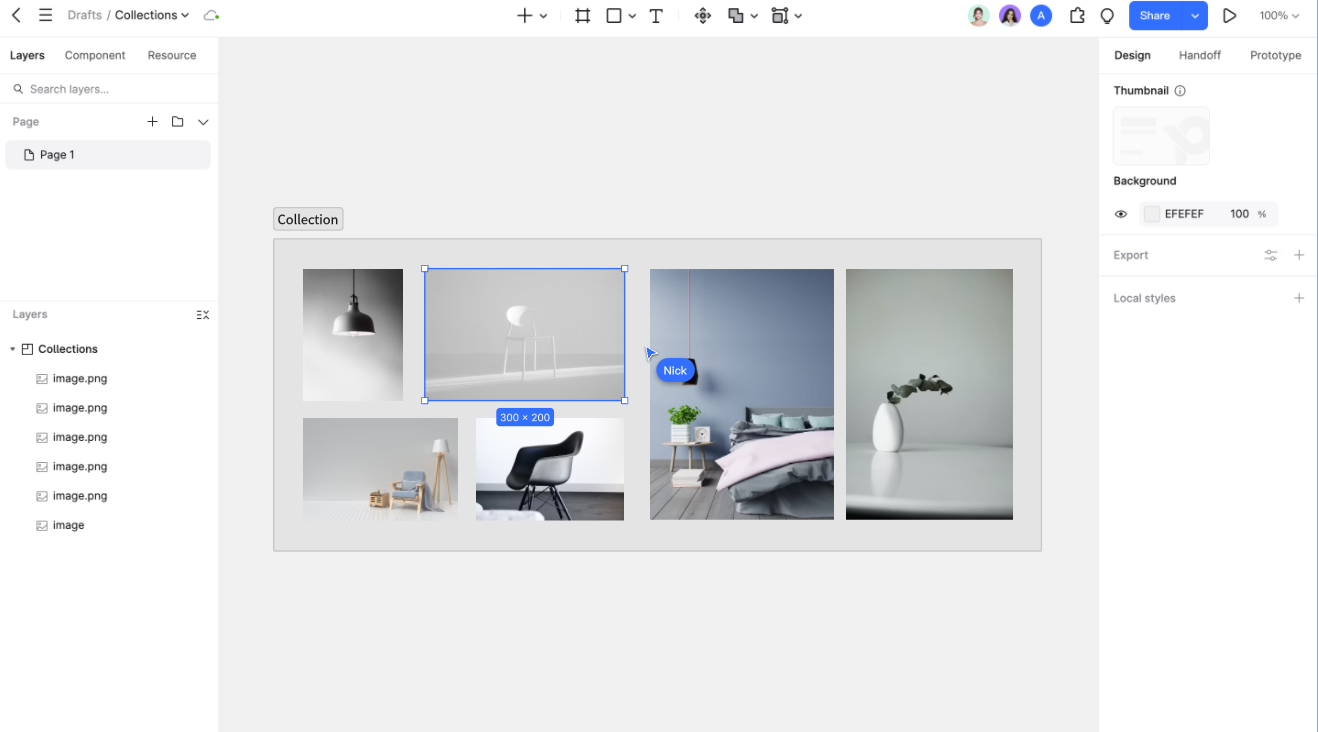
These Interior Design Mood Board Examples feature a warm, bohemian style with a neutral palette of beige, cream, and light wood. They evoke a cozy, natural vibe. In Pixso, import these images and use layout tools to arrange them. Containers group related elements and tags mark key design aspects. Pixso helps create a mood board to guide interior design, capturing this charming aesthetic.
4. Vibrant Style Tile Mood Board Examples
These Vibrant Style Tile Mood Board Examples exude liveliness with energetic colors like red, yellow, and gray. In Pixso, designers can import and arrange these elements, using its features to customize. It showcases colors, typography, and imagery, guiding tile-related design.
5. Website UI Design Mood Board
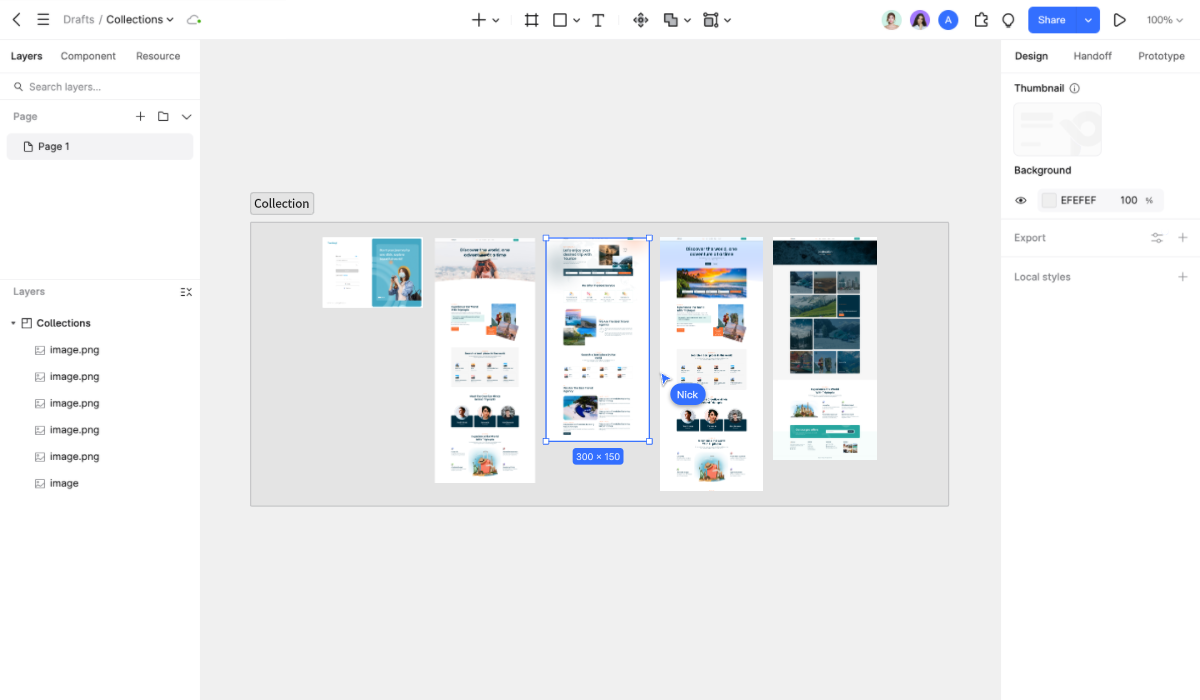
This travel-themed Website UI Design Mood Board from the Pixso community features a calming blue-and-white color scheme. It shows web and mobile illustrations, inspiring and sharing ideas. In Pixso, designers can use its tools to reference and adapt elements from this mood board for engaging UI designs.
Principles of Mood Boards
1. Consistency
Maintaining consistency is crucial in mood board design. The color scheme, theme, and overall visual style should work in harmony. For instance, if you're creating a mood board for a minimalist brand, all the elements should reflect simplicity and clean lines. Consistent use of colors can evoke a specific emotion and make the mood board more memorable.
2. Relevance
Every element in a mood board should be relevant to the project at hand. When designing a mood board for a travel blog, for example, the images and text should be related to travel, such as pictures of exotic destinations, travel quotes, or maps. Irrelevant elements can dilute the message and make the mood board less effective.
3. Balance
Achieving visual balance is essential. This objective can be fulfilled by means of symmetry or asymmetry, depending on the intended impact. A balanced mood board distributes elements evenly, making it visually appealing and easy to understand. For example, if you have a large image on one side, you can balance it with smaller elements on the other side.
4. Storytelling
A great mood board tells a story. It should take the viewer on a journey and convey a narrative. For a mood board related to a historical event, you can use images and text that chronicle the event, creating a sense of continuity and context.
5. Flexibility
Mood boards are not set in stone. They should be flexible enough to allow for changes and refinements as the project progresses. This allows designers to adapt to new ideas and feedback.
How to Create a Mood Board in Pixso?
Here are the practical steps to craft a simple inspirational mood board. We'll use Pixso as our design tool for this example:
Step 1: Open a new file in Pixso to get a blank canvas.
Step 2: Source resources from external platforms such as Dribbble or Pinterest. For instance, we'll take UI design elements from Pinterest for a health-and-fitness app project.
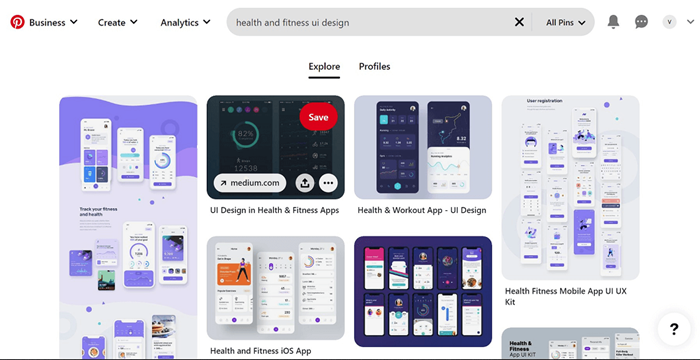
Step 3: Select the inspiring pictures and copy them.
Step 4: Go back to the Pixso canvas and paste the pictures using Ctrl + V.
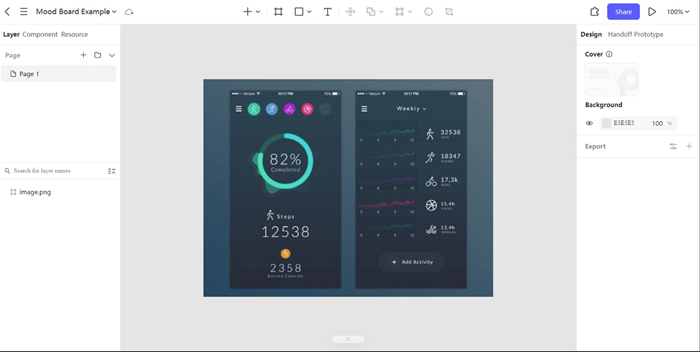
Step 5: Once all the inspirational pictures are added, arrange them as you like to form a mood board. You can also add color - palette indicators and fonts on the canvas to display design details.
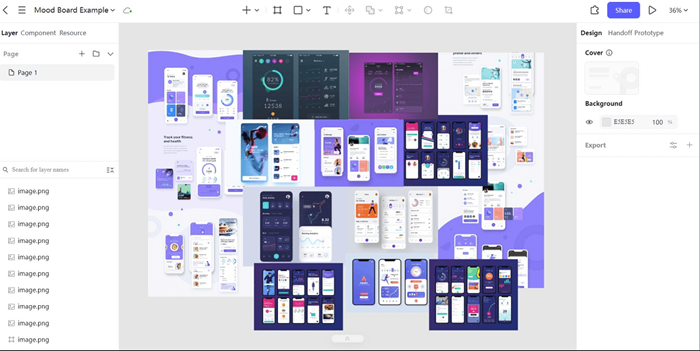
Final Thoughts
In conclusion, mood boards are a powerful tool for sparking creativity and communicating ideas in the design world. By understanding the principles of mood board creation and exploring different mood board examples and sample mood boards, you can create effective mood boards for your projects. And with the help of versatile tools like Pixso, which offers a range of features for creating and customizing mood boards, the process becomes even more enjoyable and efficient. Whether you're a seasoned designer or just starting out, incorporating mood boards into your workflow can take your projects to the next level. So, why don't you have a go at it and observe where your creativity will lead you?






