Adobe Photoshop (PS) is a powerful and versatile tool for image editing, but its complexity can be overwhelming for beginners. The software's extensive features, steep learning curve, and intricate interface make it challenging for those who are new to design. Installing the software is often the first hurdle, as the process can be confusing and time-consuming, not to mention the need for a paid license. Even after installation, navigating PS can be daunting, leaving many users unsure of where to begin.
Fortunately, there are now many online PS alternatives available, most of which are free and require no installation, allowing you to start editing directly in your browser. This article introduces several online PS alternatives, providing a brief description of each tool along with a comparison of their pros and cons. Let's take a look!
1. Pixso
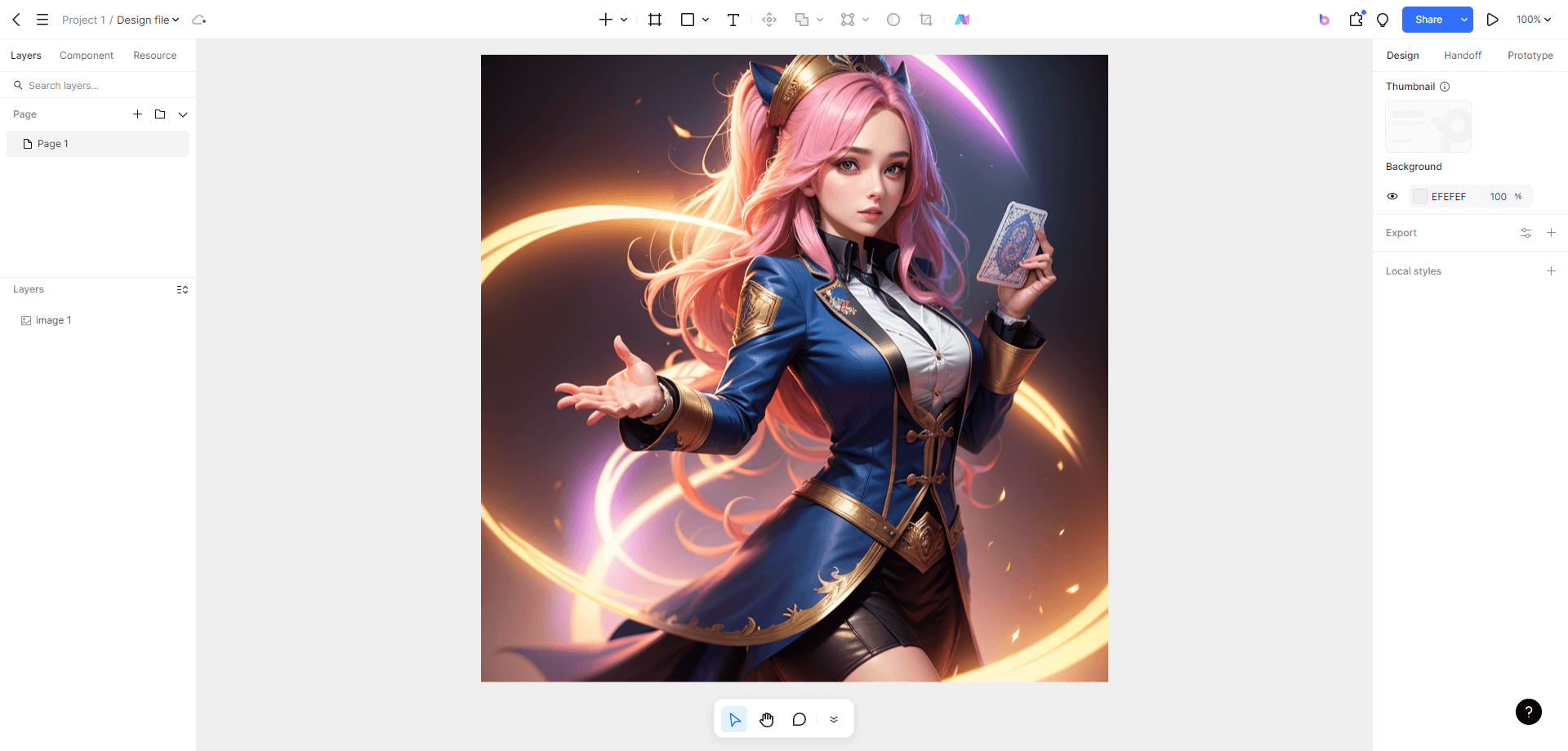
Pixso is a lightweight online PS alternative and a new generation collaborative design tool. Unlike PS, Pixso doesn’t require the download of a heavy desktop application or the creation of temporary files that take up memory. It can be used directly in the browser, features a simple interface that beginners can quickly master, and supports real-time collaboration for efficient feedback and project adjustments. Pixso can be used for graphic design, UI/UX design, product design, poster design, illustration, icon design, and more.
Pros:
Pixso AI - Empowering Creative Exploration: Pixso's built-in AI design assistant offers five capabilities, including AI language master, AI image generation, AI system design, AI design elements checklist, and AI inspiration expert, making creative ideas come to life.
Online Design, Ready-to-Use Across Platforms: Pixso can be accessed on any system (Windows, macOS, desktop) anytime, anywhere. The web-based operation runs smoothly, requiring no installation.
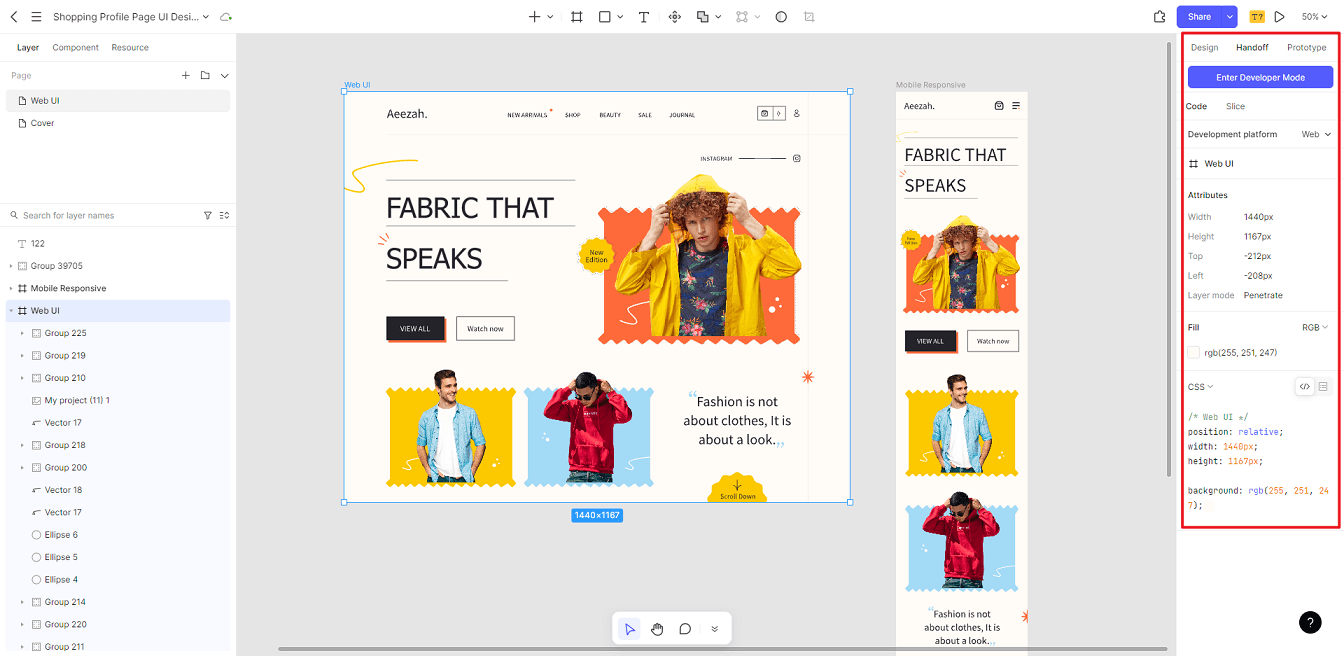
Vector Design with Smart Pen Tool Multi-Color Fill: Pixso overcomes the limitations of vector grids in color filling, allowing independent coloring of closed paths in vector graphics. The smart pen tool makes it easy to design complex logos and graphics.
Auto Layout - No Manual Adjustments Needed: Pixso’s smart layout function can quickly create responsive dynamic layouts, eliminating the need for manual size adjustments.
Real-Time Collaboration - Invite Teams to Edit in Sync: Pixso supports cloud-based multi-person collaboration with real-time updates. Team members can annotate directly on the design drafts, providing efficient feedback and project corrections.
Built-In Resource Community - Efficient Image Processing: Pixso's resource community offers thousands of rich materials that can be reused with one click. The built-in smart plugins help you quickly crop images, adjust colors, and process images efficiently. Click to use the online PS alternative Pixso without file limits, team limits, or project limits, and enjoy free personal use!
2. Fotor
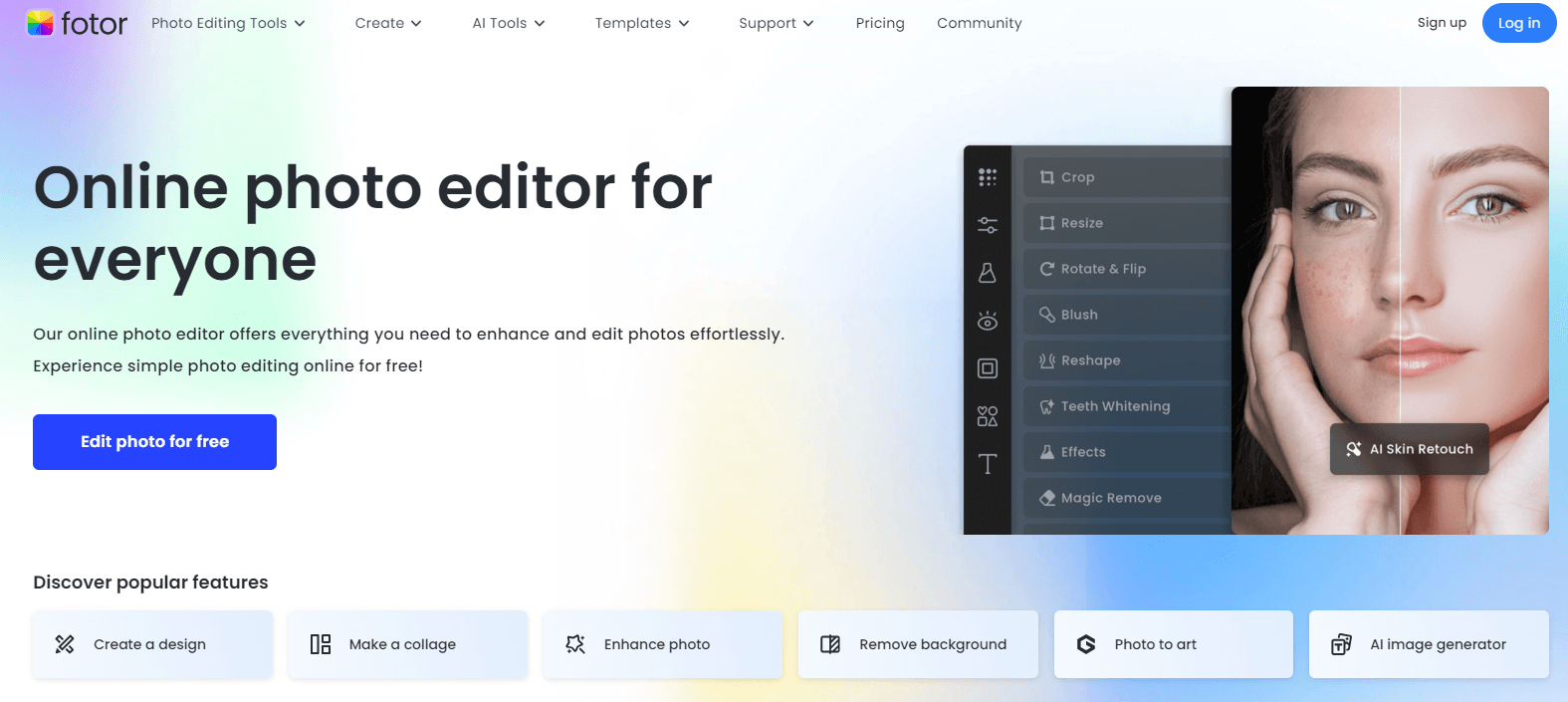
Fotor is an all-in-one online PS alternative with a simple interface that is beginner-friendly. Driven by AI, Fotor allows you to quickly enhance images and remove backgrounds with a single click. It also offers a wide range of portrait retouching tools to help you refine facial flaws and body images. In addition, Fotor comes with a vast library of templates and materials for users, including invitations, posters, collages, logos, and more to meet most of your daily image needs.
Pros:
Full range of basic functions such as cropping, resizing, and object removal.
One-click photo enhancement.
Includes design tools like banner maker, card maker, and flyer maker.
Cons:
Image saving size is not selectable.
You can only upload images up to 20MB.
3. Pixlr
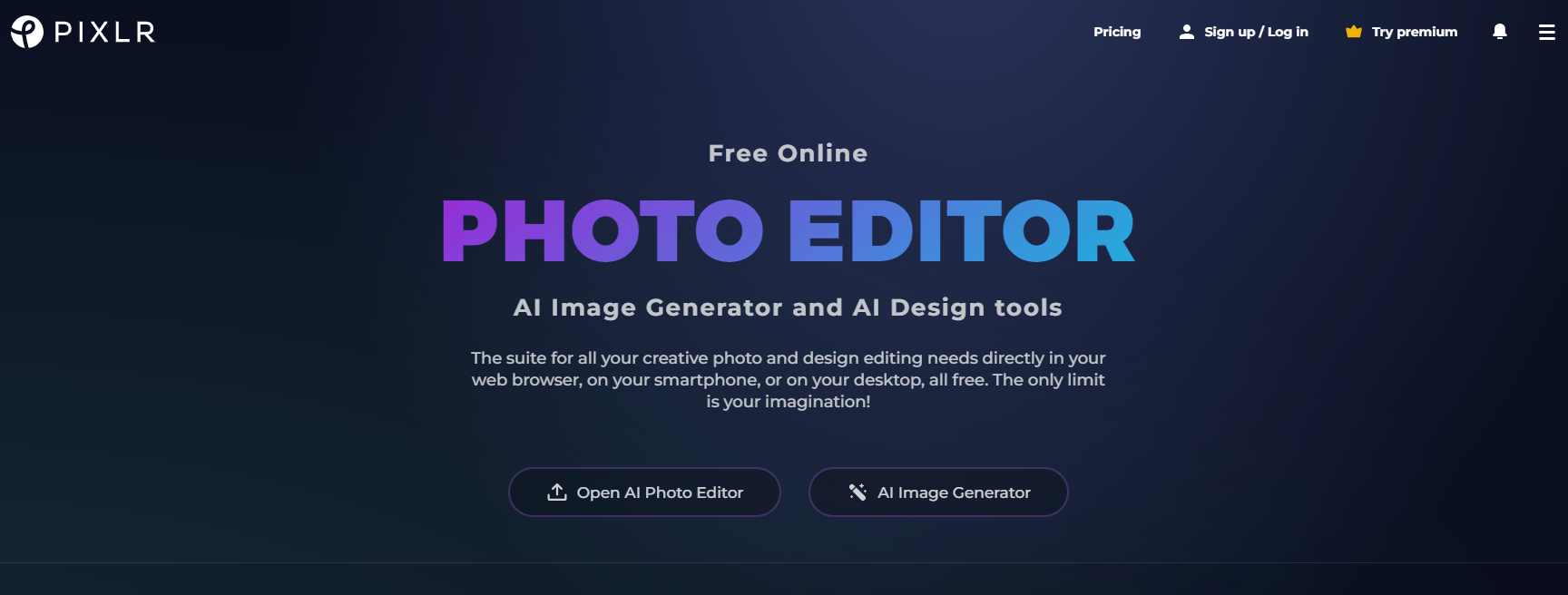
Pixlr is an online PS alternative created by AutoDesk, a leader in computer-aided design. The Pixlr online image editor offers a variety of useful tools including blur, sharpen, noise, levels, and curves, as well as tools like the stamp tool, healing tool, brush, and fill. Pixlr comes in multiple versions, covering both basic and advanced needs.
Pros:
Compatible with multiple systems.
Layer-based editing.
Available for use online or as a downloadable application.
Cons:
Slow rendering.
Limited file compatibility.
No pen tool.
4. Canva
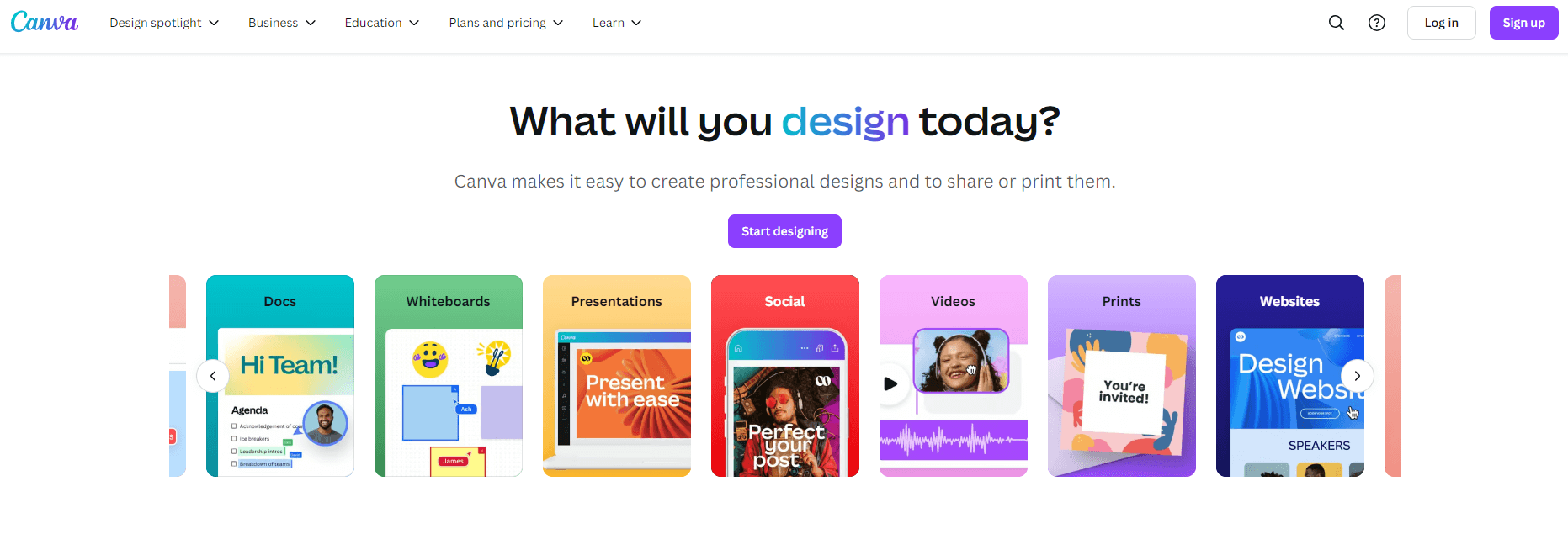
Canva is one of the most popular online PS alternatives and offers tools and templates for creating many common media designs. Canva is also extremely easy and intuitive to use, allowing beginners to create high-quality design assets. With Canva, you can design from a blank canvas or use a large library of pre-designed templates across various categories, including social media, blog banners, logos, UI product design, print materials, videos, and more.
Pros:
Free and open visual communication platform.
Simple interface with comprehensive features.
Supports design collaboration and sharing.
Cons:
Limited features in the free version, and the paid version is expensive.
Weak information recording capabilities.
5. Photopea
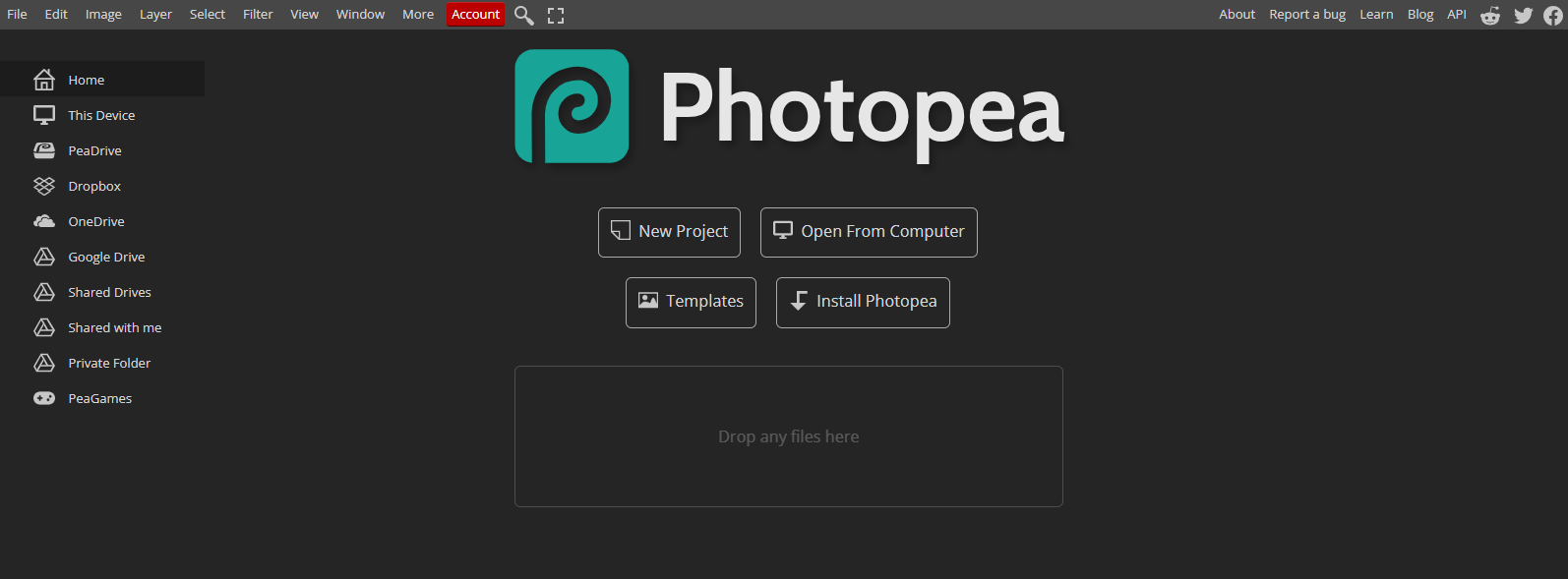
Photopea is a streamlined online PS alternative that supports image editing online, with a layout and interface very similar to the PS application. It allows editing of PSD, XCF-Photoshop, and Gimp files and can convert between formats such as PSD, XCF, JPG, PNG, and WebP.
Pros:
Similar interface to PS.
Supports multiple file format conversions.
Includes a template library.
Cons:
The interface contains ads.
The template library has a limited style variety.
Images may load slowly in some cases.
These are six online PS alternatives, each with its own unique features and a wide range of tools. You can choose the one that suits you best. It is worth mentioning that Pixso is not only an excellent image editing tool but also integrates collaborative design, supports multiple mainstream design file formats, has a resource library, and is highly functional. Moreover, Pixso provides video tutorials for beginners, making it easy to get started!





