Pixso 2.0 introduces a range of updates that streamline ui design and enhance the workflow for ui and ux design projects. Designers can explore new features that improve ui ux design efficiency, making ux design tasks smoother and more intuitive. With improved ui design tools and enhanced collaboration options, pixso provides a flexible environment for creating high-quality interfaces and prototypes. Let's go through the new in Pixso 2.0 and how these changes can make your UI/UX design process from start to finish.
Part 1. The Evolution of Pixso: From Collaboration to Smart Design Systems
When Pixso was launched, it gained immediate popularity as a collaborative UI design tool that rivaled traditional tools in terms of speed and agility. Over time, its capabilities expanded from simple screen designing to advanced UX design workflows, shared components, and cloud collaboration.
Now, with version 2.0, Pixso re-evolves, putting design systems first, followed by intelligent automation and real-time code integration. It is no longer just about making things look good; it is about enabling teams to build consistent, scalable digital experiences.
Pixso 2.0 goes beyond being just another UI design tool, it becomes the foundation for professional-level UI and UX design systems in teams and enterprises.
Part 2. What's New in Pixso 2.0
1. Design Tokens: The Heart of a Uniformed Design System
The very first major enhancement in Pixso 2.0 introduces you to Design Tokens, which is a game-changing feature that allows designers and developers to talk on the same page. Tokens help you define reusable values for color, typography, spacing, and other design elements so that you can look visually cohesive throughout your entire product ecosystem.
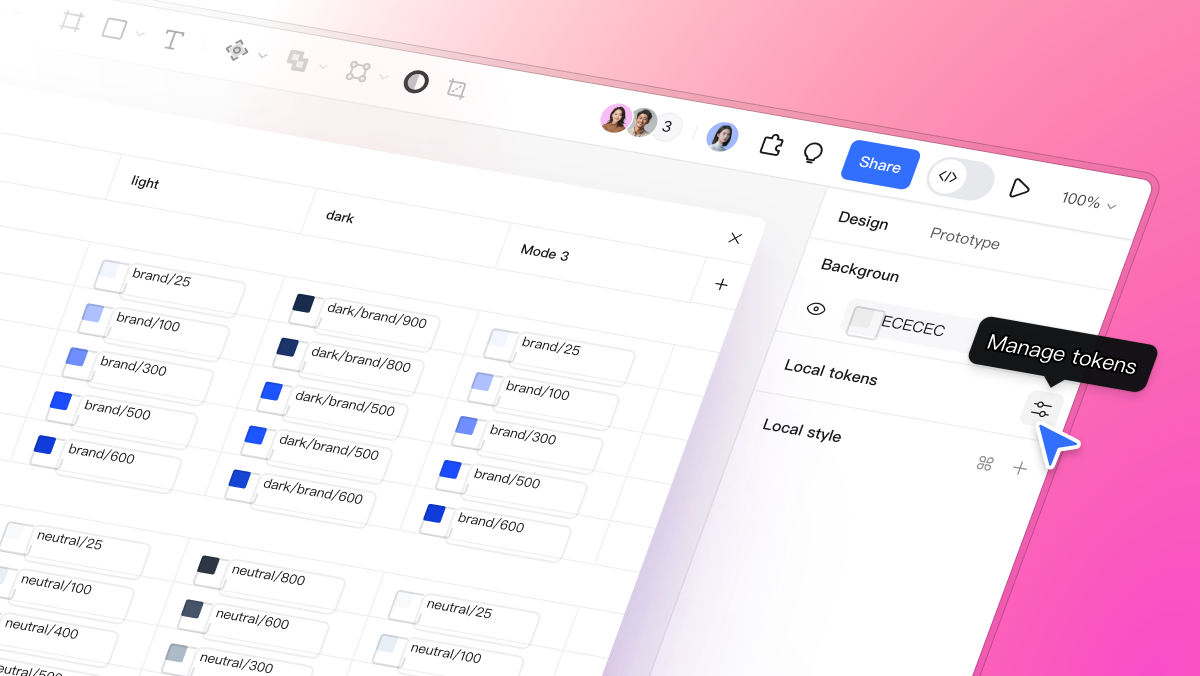
With Pixso, design variables are a breeze to manage. Teams can simply update one token, and all the elements associated with it will get updated automatically. For UI/UX design systems at scale, this feature prevents hours of tedious adjustment and removes visual inconsistencies that frequently hinder development.
2. Design to Code: From Concepts to Ready-to-Use Assets
The design-developer gap has long been one of the top pain points of UI and UX design work. Pixso 2.0 bridges that gap with its new Design to Code feature, which transforms your visual designs into clean production-ready code.
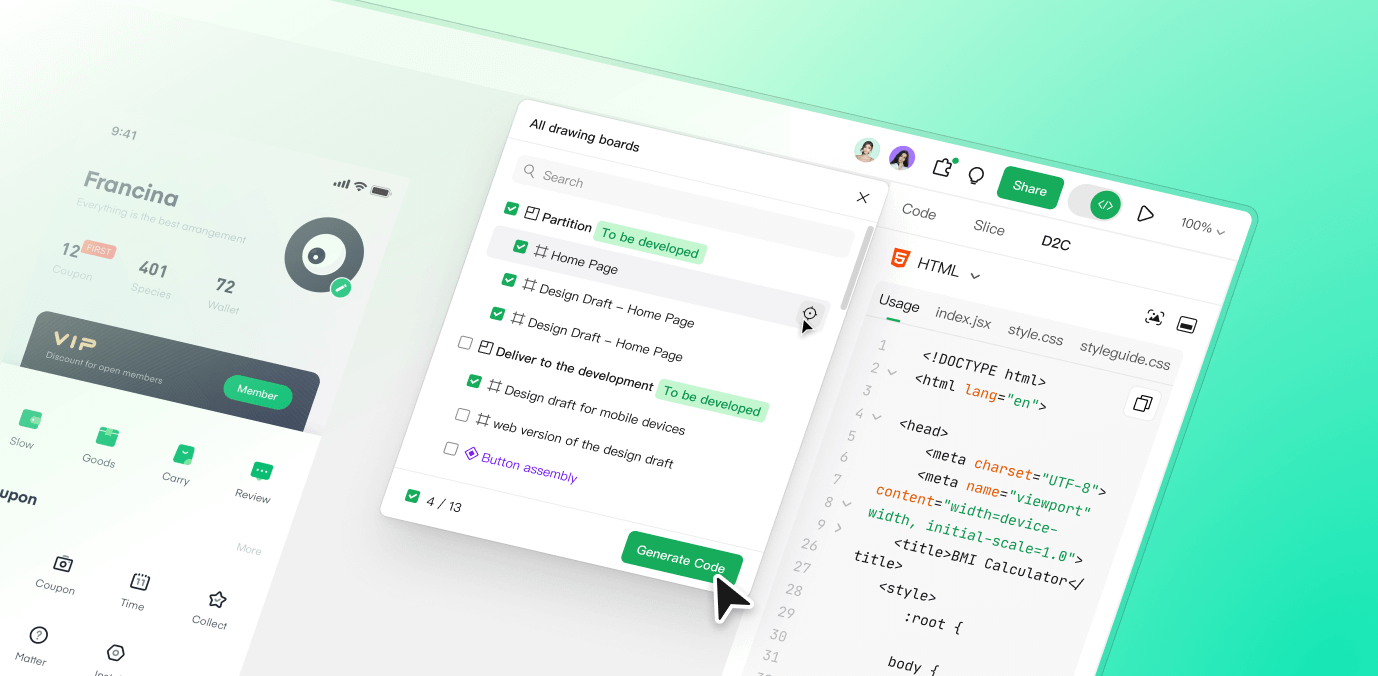
Developers can inspect components, export assets, and copy ready-to-use snippets directly from the design file. Goodbye pixel mismatches and long handoffs. Not only is this time-saving, but it also secures the bond between development and design teams.
For whoever is searching for a UI design tool that really understands the product pipeline, Pixso offers a true-world and intelligent solution.
3. Visual Comments: Clearer Communication, Better Collaboration
Collaboration is the essence of great UX design, and Pixso 2.0 supports it with Visual Comments. Instead of using blunt text notes, reviewers can now use images, emojis, or sketches to give visual comments.
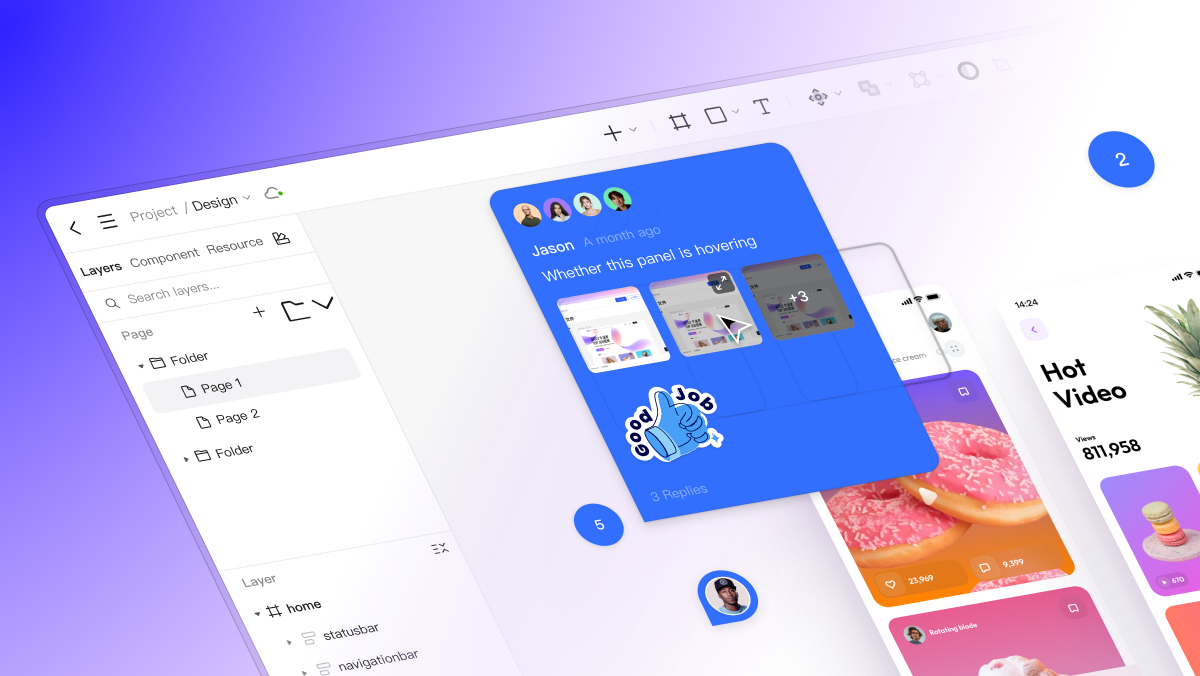
This makes designers' understanding of suggestions, detection of design flaws, and quicker issue solving easier. With remote teams, visual feedback just feels more intuitive — it bridges gaps in communications and keeps discussions in line.
In summary, Pixso transforms how feedback works in your UI/UX design process, making it a more creative, interactive conversation.
4. Prototype Design Improvements: Concepts Come Alive
A good prototype can either make or break a presentation. With Pixso 2.0, designers can now easily insert GIFs and videos into prototypes, bringing dynamic, real-world interactions to life that cogently tell a story.
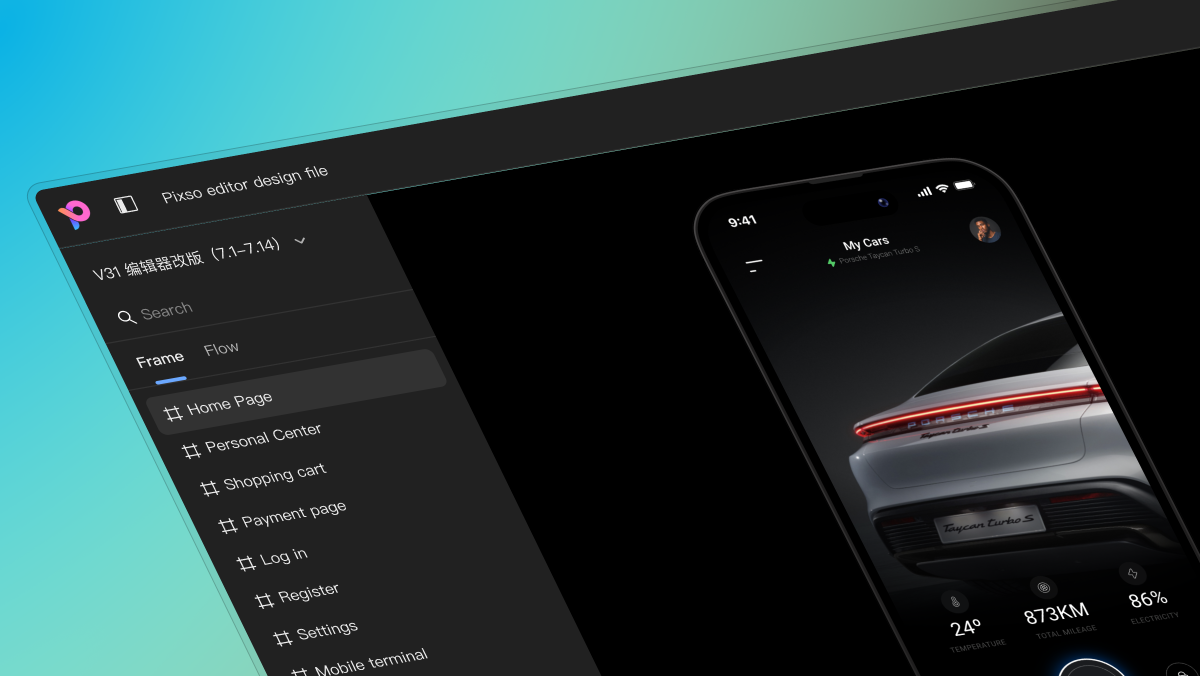
This enhancement makes it easier to simulate real-world user experiences and demonstrate animations or transitions without leaving the design environment. Whether you’re presenting to clients or internal stakeholders, these richer prototypes make your UI design ideas easier to grasp and more engaging to explore.
5. Supercharged Sketch Compatibility: Smooth Transitions for Every Team
Switching design platforms is stressful, but Pixso 2.0 makes it painless with increased Sketch compatibility. Teams can now import Sketch files more accurately, including blend modes, intricate vector shapes, and Boolean operations.
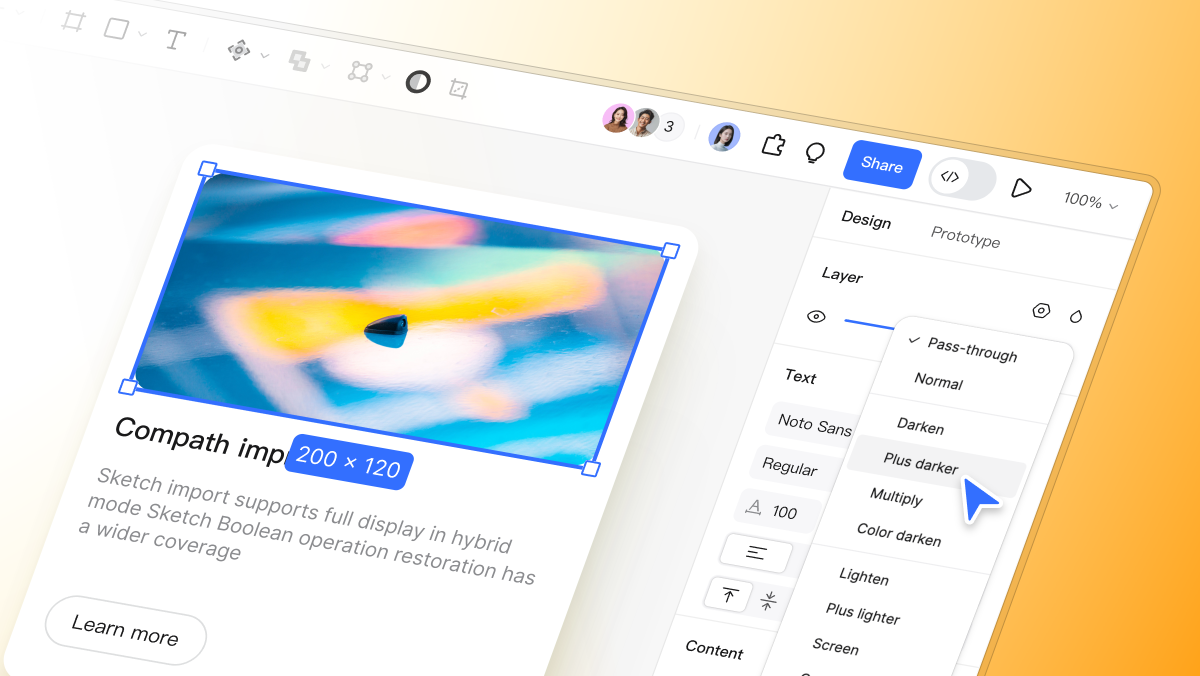
This makes Pixso the ideal choice for businesses transitioning from heritage UI design tools. All layers, colors, and elements remain in place, and teams are able to pick up where they left off without having to sacrifice quality or time.
For teams managing multiple tools, Pixso also provides seamless switching between platforms, another reason why it's being picked up at an unprecedented pace by UI and UX design communities.
6. Bidirectional Text Support: Global Teams' Inclusive Design
Design is not universal. Which is why Pixso 2.0 brings support for bidirectional text, allowing designers to create layouts for both left-to-right and right-to-left scripts like Arabic or Hebrew.
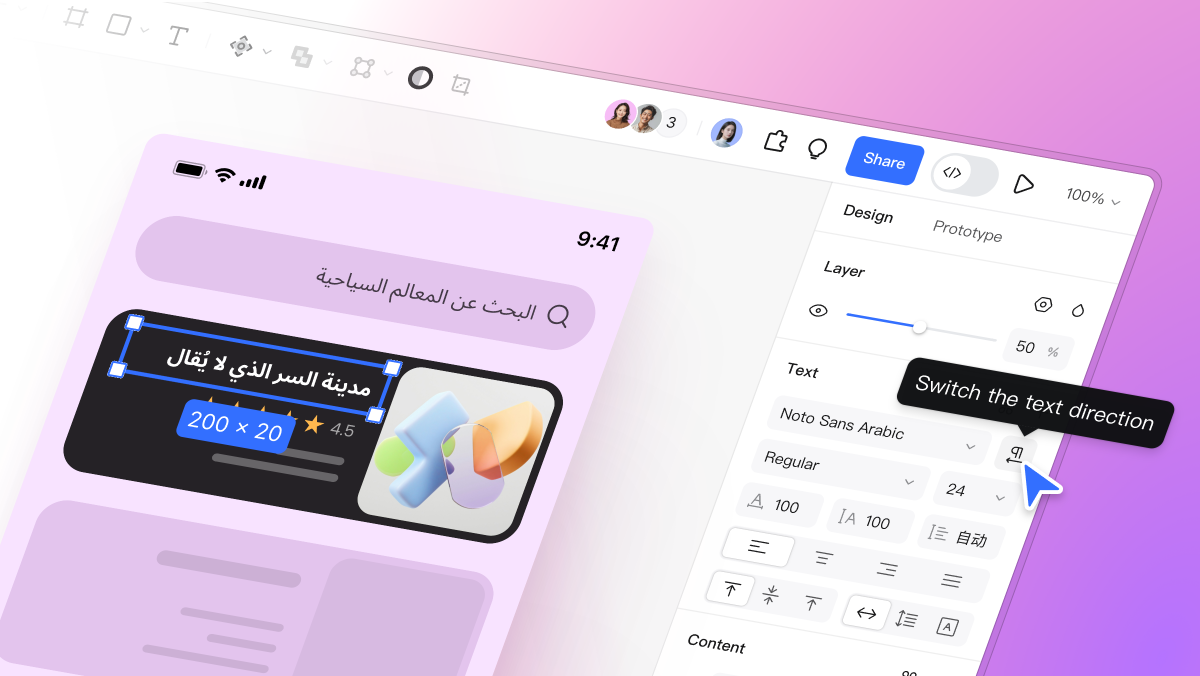
This matters to global brands and localization teams working in multiple markets. Designers can now easily manage mixed-language interfaces within one file, so all UI design projects are inclusive and accessible.
Pixso keeps on showing that great UX design is not just about looks, it's about accessibility, inclusivity, and user comfort with cultures.
7. Variable Fonts: Less Restriction, More Expression
Typography is the most expressive component of any UI/UX design project. Pixso 2.0, leveraging variable fonts, allows designers to change font weight, width, and slant dynamically, providing unparalleled creative freedom.

This approach not only makes graphic rhythm of designs more robust but also improves performance by reducing the number of separate font files required. Designers can experiment with subtle styles that scale perfectly across different screen sizes and devices.
For detail-conscious creatives, Pixso's variable font support opens new horizons of creativity in digital typography.
8. Custom Color Palette: Build Your Brand with Ease
Consistency is the key to branding, and Pixso 2.0 makes it easier than ever with an extremely customizable Color Palette. Designers can save, share, and reuse colors across projects, so every interface can be exactly in sync with brand identity.
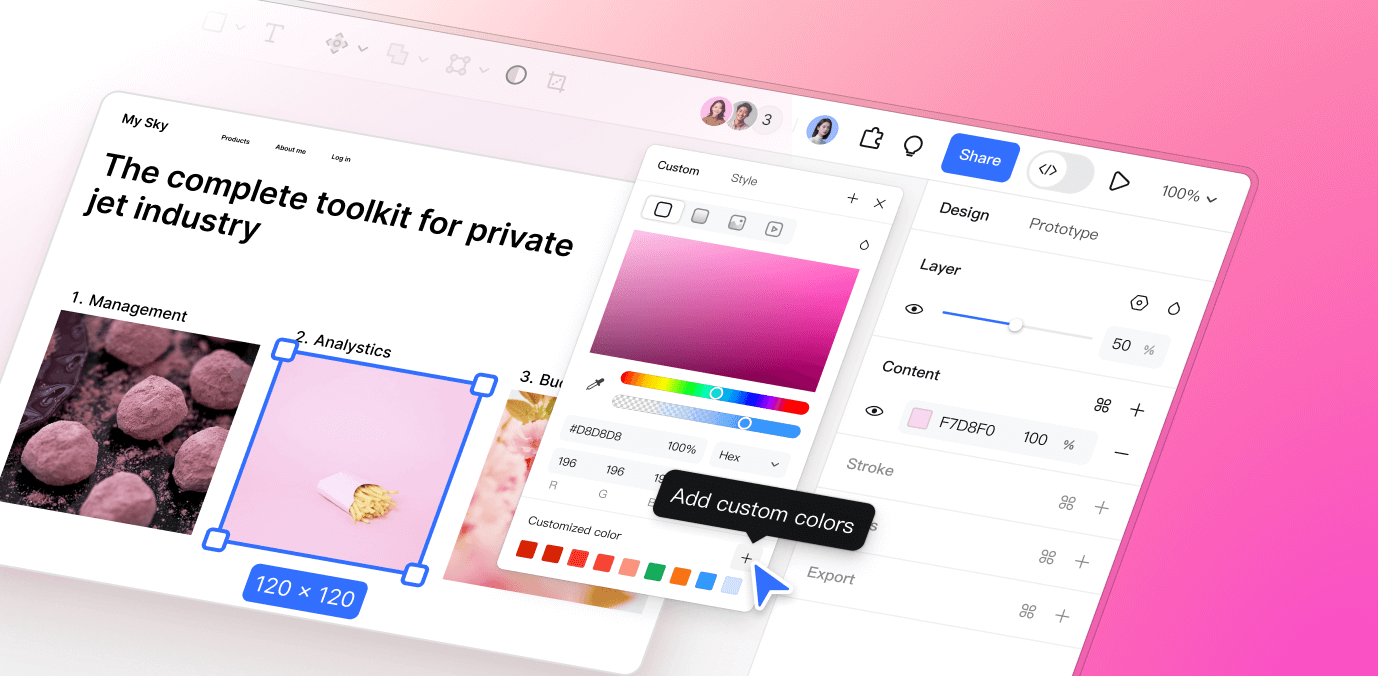
Together with Design Tokens, this launch makes it simple for teams to have impeccable color consistency at scale. It's especially handy for big businesses with numerous products or teams.
Overall, Pixso color palette system turns what once was a painstaking manual task into a quick, gorgeous process, an essential component of any UI design team.
9. Resource Library Update: Simplified Design Asset Management
And last but not least, Pixso 2.0 introduces a new and improved Resource Library. The new interface presents a smarter, more graphical way of organizing components, icons, and shared assets.
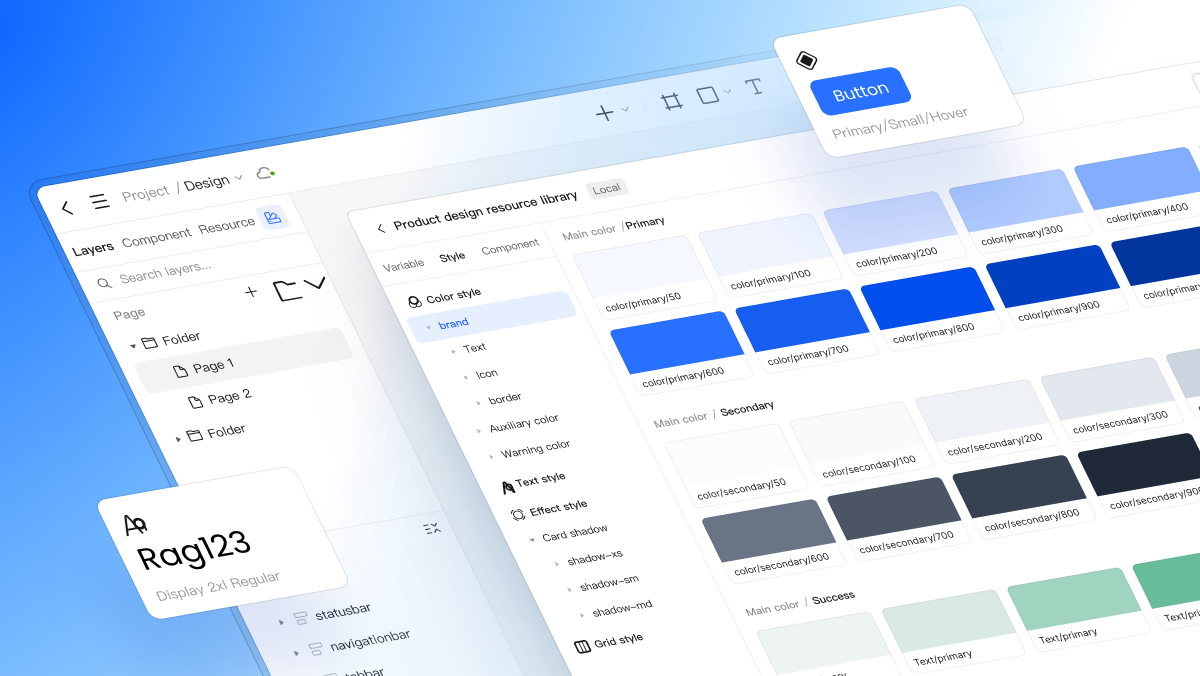
Designers can browse, search, and use reusable elements without ever leaving their space, reducing time spent searching for files by a huge margin. This maintains consistency for teams while also supporting collaboration through offering shared assets.
For UI/UX design work with lots of contributors, the new library of assets is a quiet but potent addition that makes teamwork easier and speeds up the process.
Part 3. How Pixso 2.0 Changes the UI/UX Design Process
Each of these pieces, in and of themselves, is valuable. In combination, though, they transform the process by which teams design UI and UX.
- Design Tokens and Color Palettes unify brand systems.
- Design to Code and Sketch compatibility connect developers and designers.
- Visual Comments and Prototyping enhancements bring collaboration and presentation to a seamless level.
- Bidirectional text and variable fonts provide accessible and dynamic designs.
Altogether, these updates redefine Pixso as more than a UI design tool, it’s a complete ecosystem where creativity meets precision, and teamwork meets technology.
Part 4. Why Designers Should Switch to Pixso 2.0
If you’re still relying on traditional design software that limits your workflow, it might be time to reconsider. Pixso 2.0 offers a refreshing alternative that combines everything modern UI/UX design teams need: flexibility, performance, and integration.
This is why the designers are making the switch:
- No more delay in working together in real-time.
- Centralized management of the design system.
- Seamless handoff between development and design.
- Support for projects in multiple languages and advanced typography.
- Cross-platform adaptability for hybrid teams.
Basically, Pixso grants teams the freedom to focus on creativity without sacrificing technical accuracy, a balance that is rare in UI design tools today.
Conclusion
The launch of Pixso 2.0 is a milestone in the direction of UI and UX design for the future. By merging design acumen, automation, and collaboration, Pixso enables designers to bring their ideas to life with confidence.
Be it interfaces, prototypes, or complete design systems, Pixso gives you everything in one seamless workspace. It is not just software, it is a partner that evolves with your vision.
If you haven't given it a shot yet, now is the time. Try Pixso 2.0 today and discover how the future of UI design tools can actually transform your workflow.






