With the advent of rendering software and the growing demand for 3D effects from clients, designers need to accurately explain spatial visuals using design language. These tools allow designers to fully showcase their designs, enhancing presentations and client interactions. Rendering software utilizes various algorithms to add colors, textures, and other details to images, making it essential in fields such as architecture, engineering, and product design. Different types of software share the same basic goal: to create realistic images from a set of data points. In this article, we've carefully selected the top 10 rendering software options for designers. Let's take a look!
1. 3ds Max
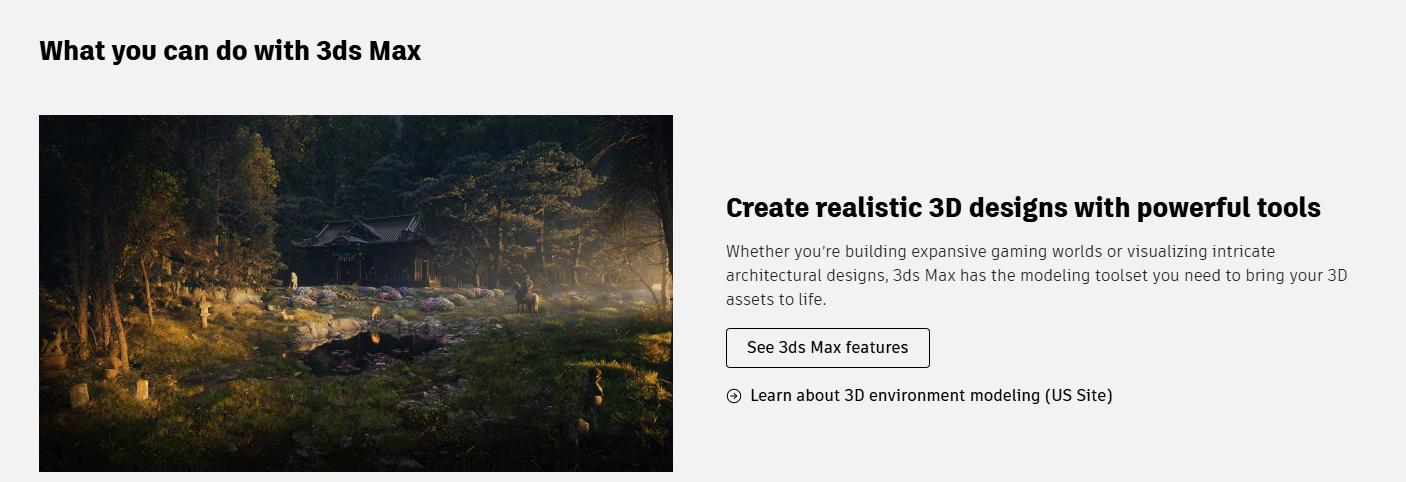
3ds Max is one of the most popular rendering software options available. It is known for its user-friendly interface and ease of learning, making it a favorite among architectural designers. 3ds Max can create realistic models and complex animations, and it supports functions like shading networks. Designers can simulate environments and apply various textures using built-in components, enhancing the visual quality of their projects.
Key Features:
- Operating System: Windows
- Global Illumination: Can simulate indirect lighting, color bleeding, and light bounce.
- Applications: Design, animation, modeling, and architectural visualization.
- GPU Rendering: Can be enabled by selecting the V-Ray GPU engine.
2. Pixso
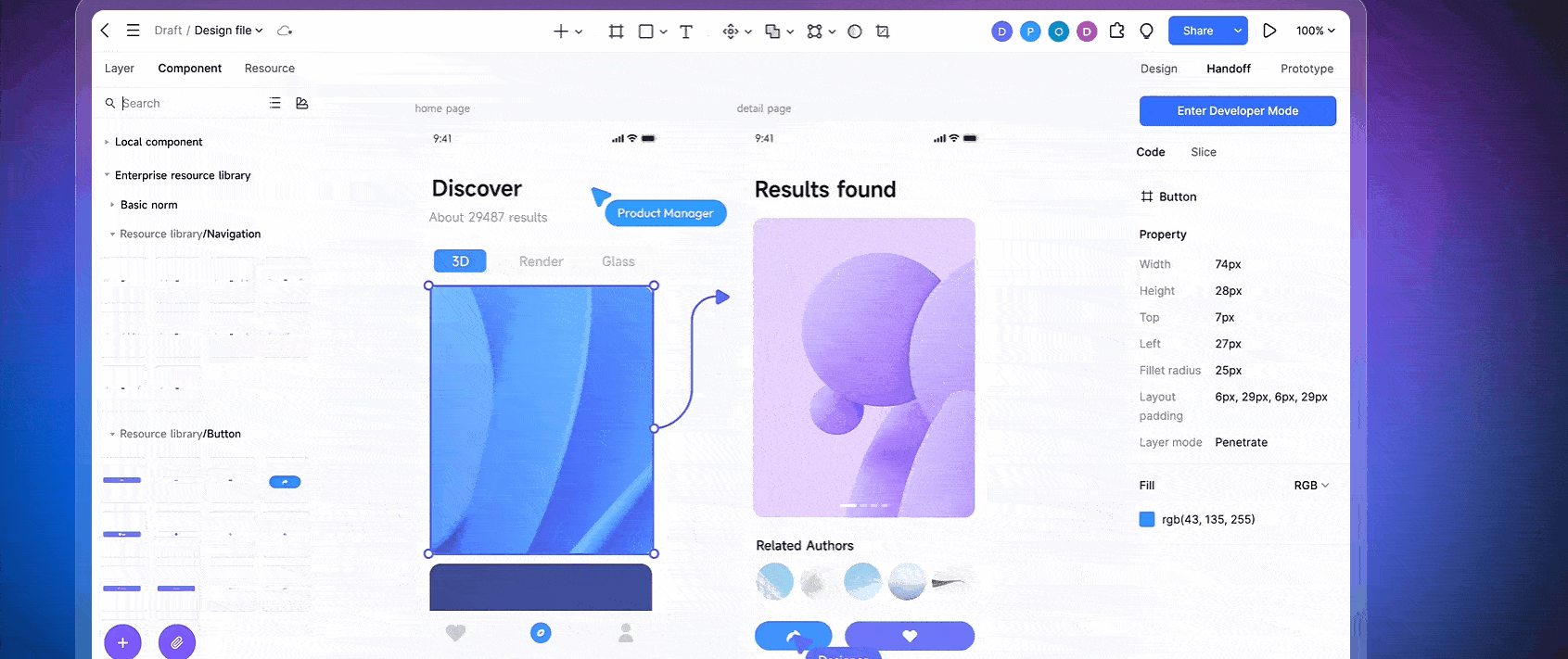
Pixso is a next-generation collaborative rendering software. It is designed for team projects, supporting multiple users who can design simultaneously in real time using a single link. This software is highly convenient for rendering design, offering powerful functions and high flexibility.
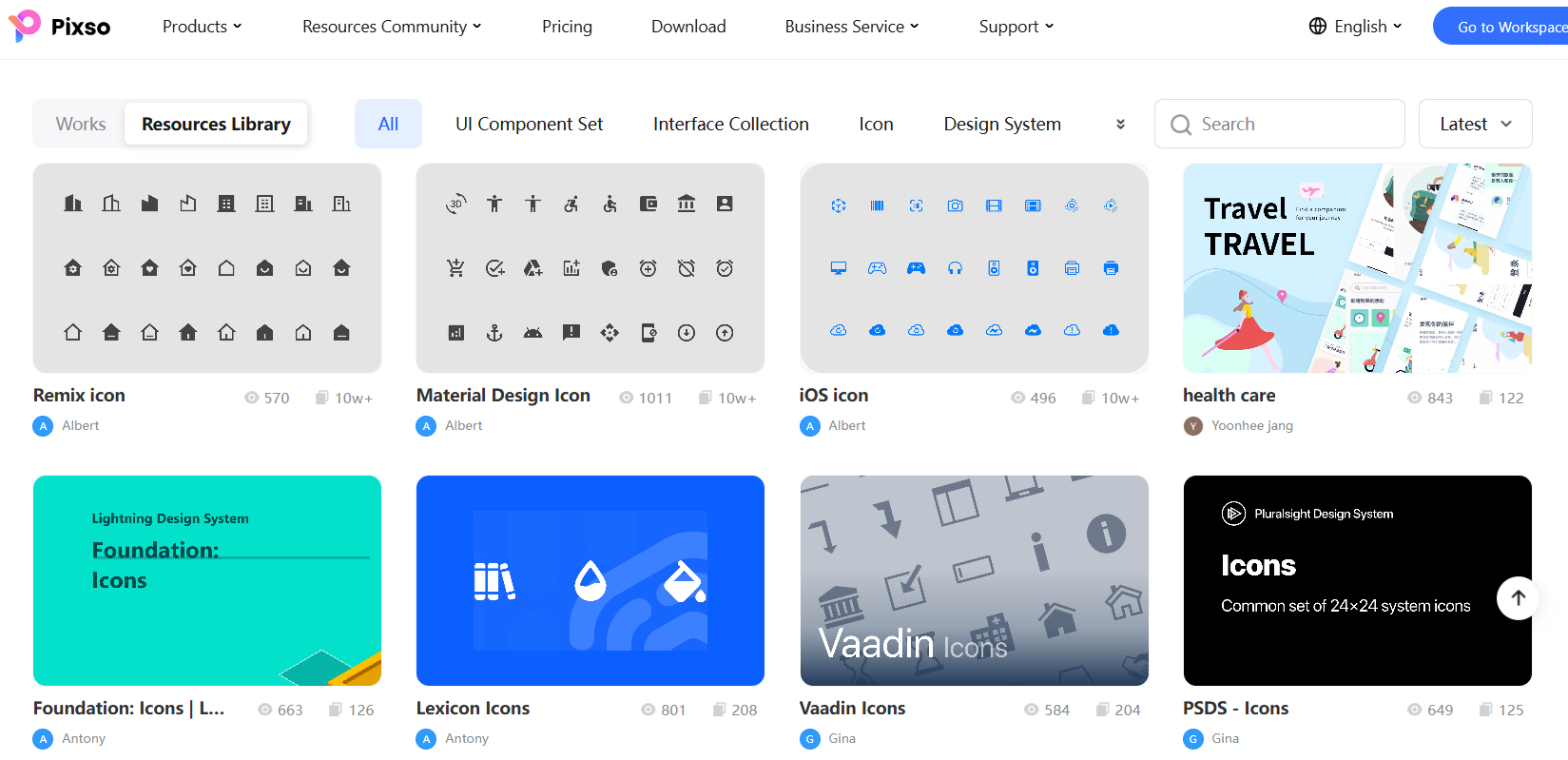
Key Features:
- Real-time Collaboration: Supports multiple users working on projects simultaneously.
- User-friendly Interface: Fully Chinese-language interface tailored for local users; simple for beginners.
- Seamless Integration: Allows integration of production, design, and research without the need for third-party synchronization.
- Cloud Storage: Enables real-time modifications and evaluations of design content by multiple users.
- Resource Community: A rich library of materials available, with many free rendering resources for efficient work.
3. SelfCAD
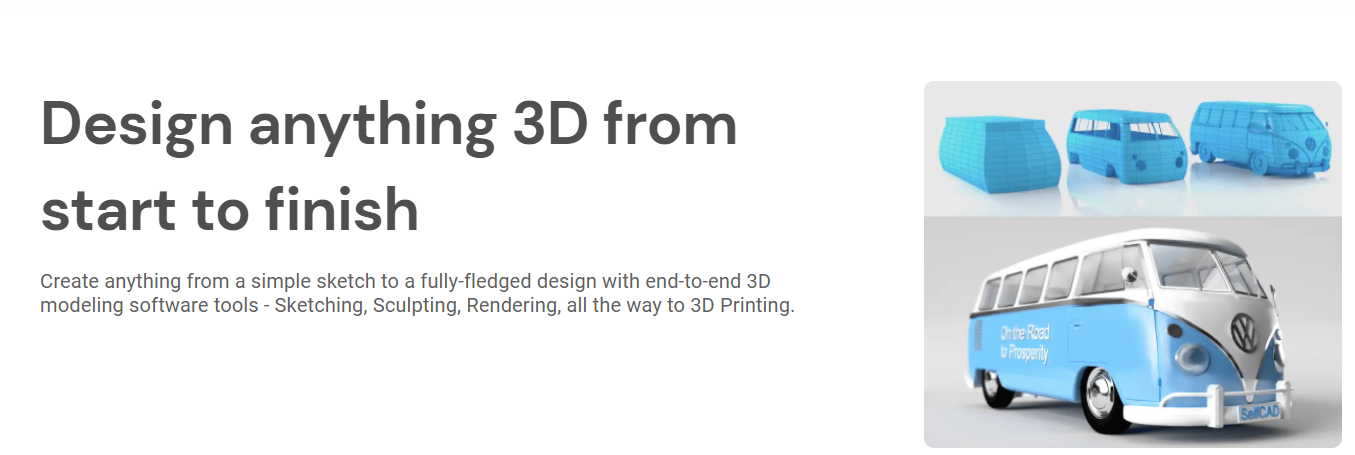
SelfCAD features a very simple user interface, making it accessible for beginners. Users can perform modeling, sculpting, rendering, and slicing seamlessly. The software offers introductory courses for 3D modeling and rendering, with interactive instructions guiding users to create models from simple to complex designs. SelfCAD is equipped with a powerful rendering engine that allows for adjustments in lighting, reflection, and shadow settings.
Key Features:
- Operating Systems: Windows, Mac, UNIX, LINUX, Browsers
- Applications: 3D modeling, architectural rendering, and visualization.
- Interactive Tools: Make the learning process smoother for new users.
4. Lumion 3D
Lumion 3D is specifically designed for architects engaged in exterior modeling work. This software can be used in conjunction with other 3D rendering tools on the market. Lumion 3D features a straightforward architectural rendering interface, allowing for easy use. It encompasses a vast database of materials, including water, sky, grass, plants, and other essential items for creating realistic visualizations.
Key Features:
- Level: Professional-grade
- Operating System: Windows
- Applications: 3D modeling and visualization.
- GPU Rendering Function: Enhances rendering performance.
5. SketchUp
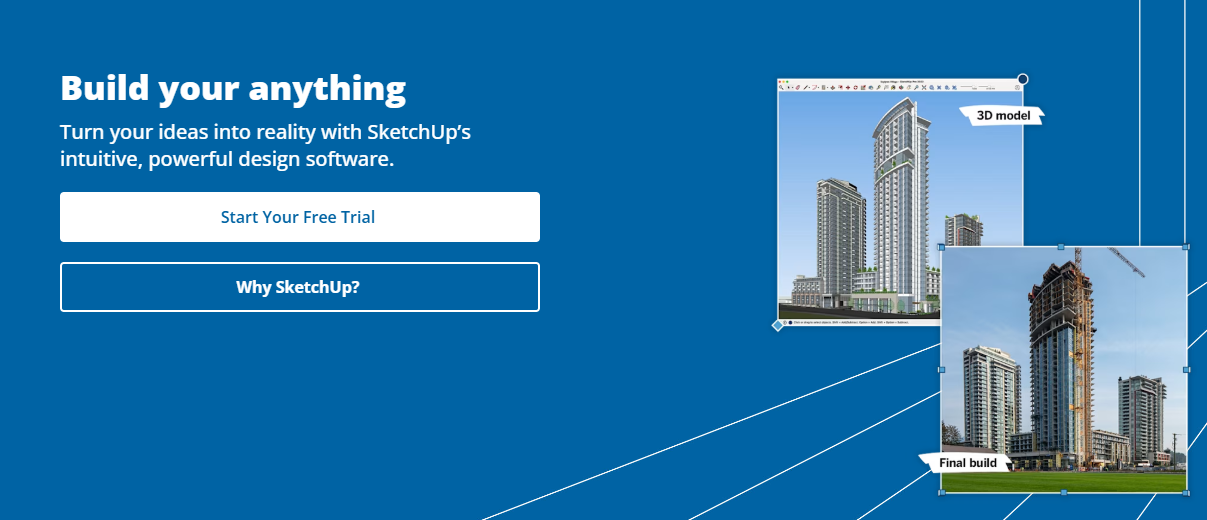
SketchUp is a simple yet powerful 3D modeling, rendering, and construction design software. It is widely used in the construction industry, landscape design, and furniture production. SketchUp enables users to generate 3D fly-throughs and walk-through animations, making it a valuable tool for rendering building exteriors.
Key Features:
- Level: Suitable for both amateurs and professionals.
- Operating Systems: Windows, macOS.
- Applications: 3D modeling and architectural design.
SketchUp also offers a free version, making it one of the most accessible free rendering software options available for users looking to get started in 3D modeling and rendering.
6. Blender
Blender is an open-source rendering software used for creating both 2D and 3D visuals and animations. It supports the complete design process, from modeling and sculpting to rendering, simulation, and post-production. Blender is equipped with various tools and functions that enable designers to create structures such as skyscrapers, houses, and amusement parks. Its robust 3D sculpting capabilities further enhance its attractiveness for designers.
Key Features:
- Level: Suitable for both amateurs and professionals.
- Operating Systems: Windows, Linux, macOS.
- Applications: Comprehensive 3D modeling and rendering capabilities.
7. V-Ray
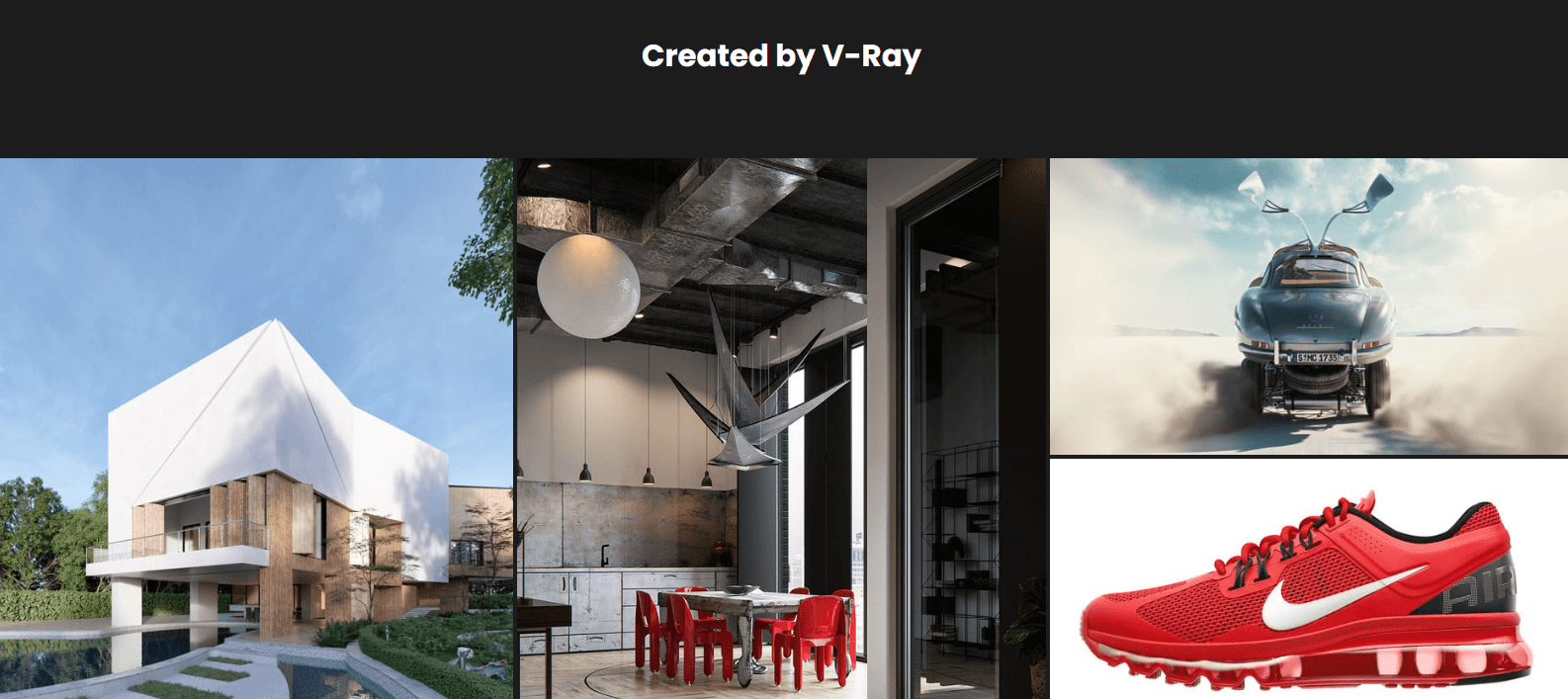
V-Ray is a powerful rendering software suitable for 3D artists at all levels. It is particularly popular for architectural visualization and works exceptionally well in combination with 3ds Max for indoor rendering. V-Ray focuses on realistic lighting and shadows, helping architects and designers create lifelike image materials. Its camera effects, including depth of field and precise blur, enhance the visual impact of the rendered images.
Key Features:
- Level: Suitable for beginners and professionals.
- Operating Systems: Windows, Linux, macOS.
- Applications: Architectural rendering and visualization.
8. Autodesk Revit
Autodesk Revit employs building information modeling (BIM) concepts to create architectural visualizations. This software allows for 3D modeling of architectural elements and 2D drawing of design features. Revit can create custom objects and coordinate project teams' deliveries from concept to working drawings. Its comprehensive toolset and extensive database help manage project information effectively.
Key Features:
- Level: Suitable for professionals.
- Operating System: Windows.
- Applications: 3D modeling and visualization.
9. Cinema 4D
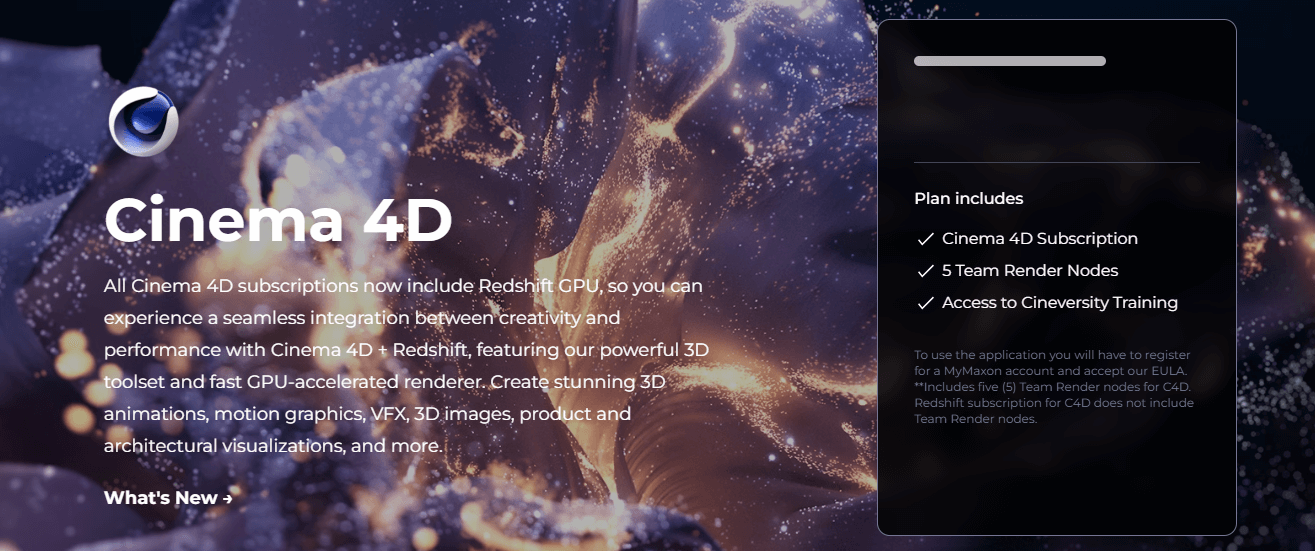
Cinema 4D is a versatile rendering software that combines modeling and animation capabilities. It is suitable for both amateurs and professionals, offering powerful tools for creating complex textures and animations. With multiple versions available, including Studio and Visualize, Cinema 4D caters to a wide range of user needs.
Key Features:
- Level: Suitable for professionals and amateurs
- Operating Systems: Windows, macOS.
- Applications: 3D rendering and animation.
10. Maxwell Render
Maxwell Render is recognized for its ability to create high-quality, realistic images. This powerful software features GPU-accelerated rendering, global illumination, and an interactive cursor. Its robust rendering functions enable designers to produce visually stunning results with ease.
Key Features:
- Level: Suitable for professionals.
- Applications: High-quality architectural visualization and product rendering.
Final Thoughts
After evaluating the above-mentioned rendering software, it's clear that they can all create realistic images. However, many require designers to invest time in learning the software. Pixso stands out for those seeking user-friendly options, particularly for interface designers. It is easy to get started and yields exceptional results.
If you are looking to explore more about rendering design trends, consider visiting the Pixso resource community. It offers cutting-edge design trend cases and is an excellent resource for novice designers searching for inspiration and creative ideas.
The right choice of rendering software can significantly enhance your design workflow, helping you bring your creative visions to life. Whether you opt for professional tools or free rendering software, this guide serves as a valuable resource for any designer looking to enhance their project presentations. Click to enter the Pixso resource community and get rendering design materials for free!






