A well-organized resource library can make accessing library resources effortless for design teams. Centralized team resources help maintain consistency across projects, while curated design resources support creativity and efficiency. In this guide, we’ll look at how designers can navigate a resource library, leverage its assets, and manage library resources to improve collaboration and workflow.
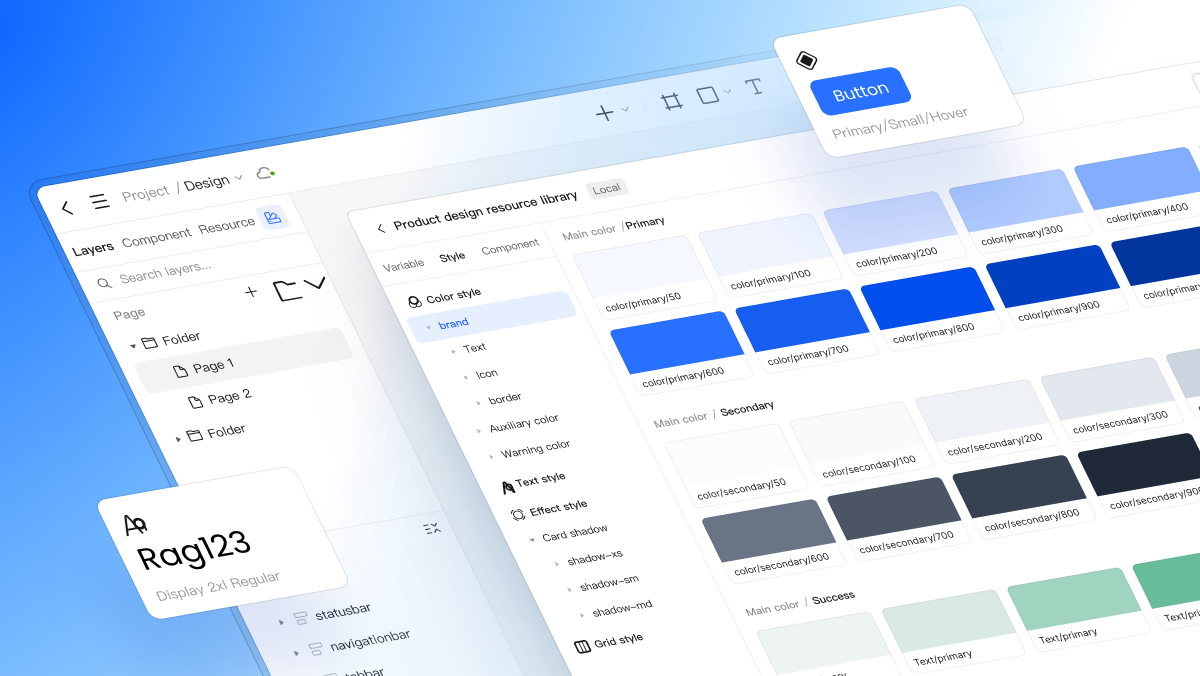
Part 1. What Is a Resource Library in Design Collaboration?
A resource library in design terminology is a centralized vault of reusable assets, like components, colors, typography, icons, and variable styles, that are utilized across projects. Unlike standard folders or team drives, a resource library provides the assurance that these elements remain in sync, up-to-date, and consistent.
When designers talk about library resources, they're talking about a repository accessible to everyone for use and contribution. It's not just storage but rather a system for specifying and governing how a brand looks and feels in every interface.
With Pixso, the resource library is a living, breathing space. When a designer makes a change to a component, all the files it's attached to automatically catch up on the change. That means less inconsistency, less miscommunication, and more time for creativity.
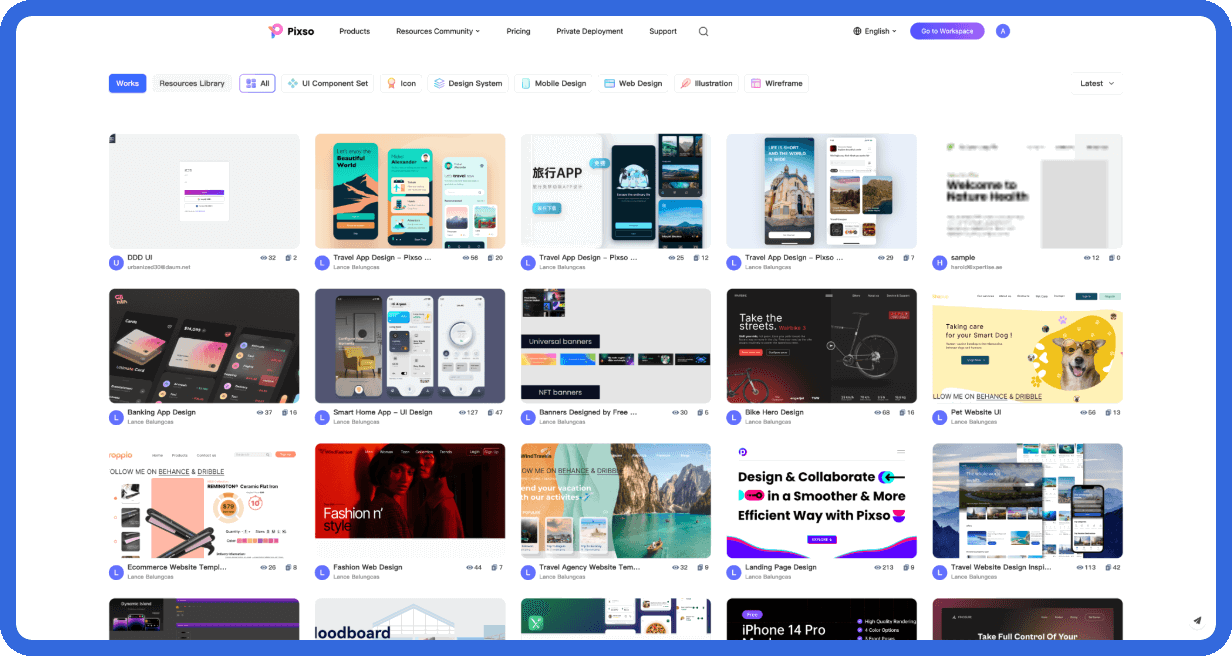
Part 2. Why a Strong Resource Library Matters to Design Teams
1. Consistency between projects
Consistency is most likely the most crucial key to design success. Without consistency, your brand becomes weaker. An organized library of resources ensures that every designer is using the same colors, fonts, and types of buttons.
Pixso's organizational resources make this easier by allowing organizations to consolidate all of their design resources into one repository. Whether it's a startup or a global brand, having a consistent visual language creates trust and brand recognition.
2. Faster design-to-develop handoff
Perhaps the most frustrating part of the process is the disconnect between developers and designers. Developers are too frequently receiving incomplete or outdated files.
With a linked resource library, teams can link design resources through to development specifications. Pixso bridges that gap, developers can preview and export ready-to-use blocks of code, ensuring the library resources correlate with actual product code.
3. Shared ownership and collaboration
Great design systems are never made alone. An open resource library provides every team member with the power to contribute ideas, improve elements, and track changes.
With Pixso's team resources, feedback is incorporated into the design process. When they all start from the same place, creativity flows freely without sacrificing quality or consistency.
Part 3. Making an Effective Resource Library: Best Practices
Organize and structure your design resources
A well-stocked resource library starts with structure. Structure your components in a coherent order: by platform, by function, or by category.
Use descriptive naming schemes like "btn/primary/hover" or "icon/navigation/home." Organized design resources lead to more intuitive collaboration and less confusion.
Keep library resources up to date
Design happens fast. Outdated components need to be reviewed and updated regularly. Pixso's resource library of updates auto-syncs, so the entire team has the latest version.
By keeping your library materials up to date, you ensure your designs are current and consistent.
Control collaboration and permissions
When multiple teams are using the same assets, it's best to oversee who gets to edit or view certain resources. In Pixso, teams can create final roles: designers update, developers see, and managers approve.
This balance keeps the resource library under control without stifling creativity.
Foster feedback and iteration
Treat your resource library as if it's alive. Ask your team members to make recommendations for ways to enhance or include new design patterns. Open collaboration enables design resources to develop organically as your products and teams grow.
Part 4. How Pixso Enhanced Its Team Resource Library
Pixso has just released a major update to its team resources, offering a whole new level of management and collaboration.
1. A new interaction for improved collaboration
The revamped interface in Pixso allows browsing, previewing, and linking resources to be much more intuitive. Designers can now find components or colors within seconds. The enhanced resource library interaction allows for quicker teamwork and less error.
2. Scalable design system management with efficiency
Pixso simplifies managing hundreds of assets in big organizations. From styles to typography to icons, the upgraded library assets enable bulk updates and smart sorting. It's a platform designed for scale, perfect for organizations that have multiple design teams.
3. Exponentiating component engineering
One of Pixso's strongest points is how it bridges design assets to development. Designers can convert UI components into code-ready assets, speeding up engineering and reducing rework.
This liaison between the resource library and dev tools ensures the intent of design doesn't get lost in translation.
4. Cross-team consistency
The most recent team resources ensure that every designer, developer, and stakeholder has the same visual context. Working across departments or time zones, Pixso keeps your design assets synchronized and consistent.
Part 5. Knowledge Sharing and Inheritance: The Hidden Strength of Resource Libraries
A resource library is not just a design tool, it's a source of knowledge. Every element carries with it the provenance of the decisions made, tests performed, and iterations honed.
When there's a new designer on the team, having access to these library assets means that they're familiar with the design philosophy right away. That's the secret of good brands remaining consistent over time.
Pixso's team assets facilitate knowledge sharing easily. Version history and change logs allow teams to know who did what and why. It promotes accountability and collaboration.
Essentially, your resource library is a digital memory for the entire organization, a connector between creativity and implementation.
Part 6. Getting Started with Pixso's Resource Library
Here's a quick starter guide:
- Create your resource library: You can create a new library for your project or brand in Pixso.
- Add your design resources: Add components, typography, icons, and color palettes. You can even group them by theme or modules.
- Set roles and permissions: Determine who gets to edit and who gets to see. This keeps your team resources tidy and secure.
- Share and collaborate: Share your team resources with your team members and let them add to the resource library. All edits are synced instantly across all files that are connected.
After establishing your foundation, keeping it maintained becomes habitual. The more your team depends on it, the more powerful your design resources grow.
Conclusion
A stable library of resources is the core of any good design team. It saves time, enhances collaboration, and keeps visual identity consistent across all products. By creating a structured system of library resources and building it up through collaboration, teams can have less time spent worrying about chaos and more time spent on creativity.
Tools like Pixso redefine how team resources are managed, giving designers and developers a common language. Whether you’re creating a small product or maintaining a global design system, your design resources deserve a home that’s organized, accessible, and scalable.
In the end, design is about communication, and a well-built resource library ensures your ideas speak clearly, beautifully, and consistently across every touchpoint.






