As the demands for image scalability, responsiveness, interactivity, and programmability in web development continue to grow, SVG graphics have emerged as one of the most suitable image formats. SVG files are small, highly compressible, and maintain image quality without distortion, regardless of scaling. To edit SVG images, you'll need SVG editing tools. In this article, we've scoured the web to find the 10 best SVG editing tools for you. Let's take a look!
Pixso

SVG image format is synonymous with quality and efficiency. However, after comparing many SVG editing tools, both domestic and international, it’s clear that most cannot offer a one-stop solution for design and delivery, making it difficult to truly enhance design efficiency. After comparison, we highly recommend using Pixso, a professional all-in-one design collaboration tool. Pixso is a new-generation online collaborative design tool developed by a team, and it also serves as an easy-to-use SVG editing tool. Pixso requires no installation, uses zero storage on your computer thanks to cloud storage, supports multi-terminal and multi-user real-time collaboration, and is ready to use via a web browser. Pixso's personal version is free forever, with no limits on users or files.
Pixso boasts strong SVG editing capabilities: it features a vector editing canvas that supports vector grids, auto-layout, components, smart selection, and other refined SVG design functions. You can use vector pens, shapes, boolean operations, masks, and other SVG editing tools. Pixso is also an online design collaboration platform that supports multi-colored vector grids.
Justinmind
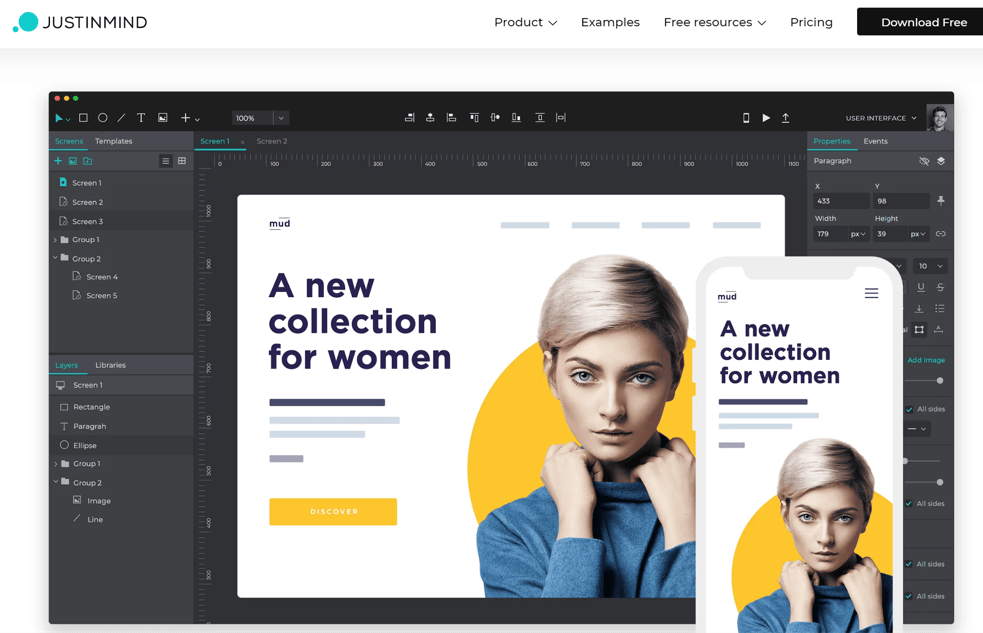
Known for its powerful prototyping capabilities and built-in wireframe functionality, Justinmind also offers SVG editing and custom artwork features. You can create unique SVG visual effects using Justinmind's pen tool, providing higher precision for design sketches.
Sketsa
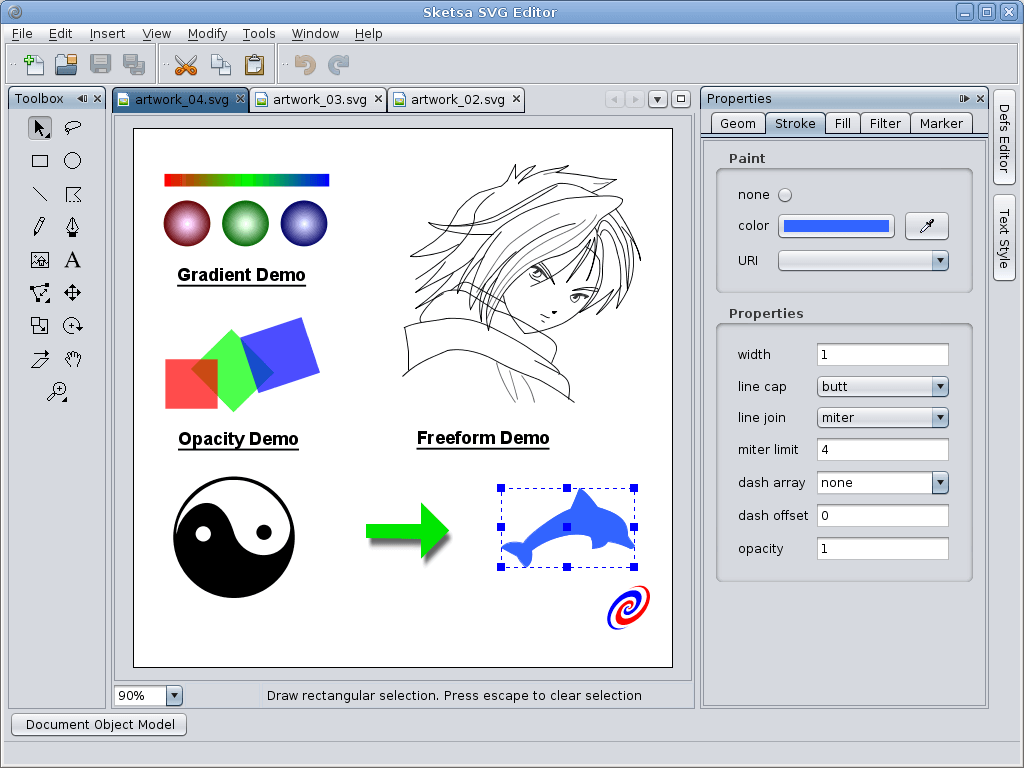
SVG Editor Sketsa SVG Editor is a free, cross-platform SVG editing tool that includes multiple tools for content creation, allowing you to easily draw, manipulate, and edit SVG images. It also features a source code editor with syntax highlighting, enabling you to view and edit the underlying SVG and XML source code for maximum control.
Sketch
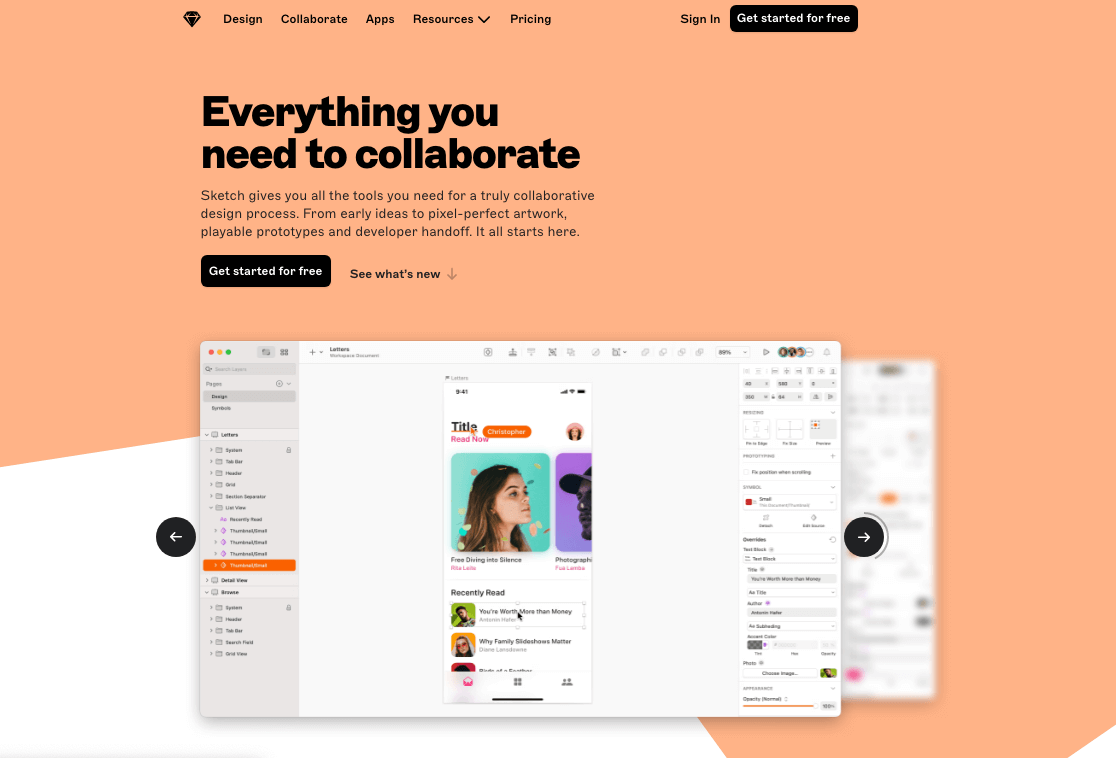
Sketch is an SVG editing tool exclusively for Mac users, providing a component library for iOS devices and responsive web design layouts. It can be used for app and web interface design, and it helps you create and edit vector images, design prototypes, and even create your own fonts.
Inkpad
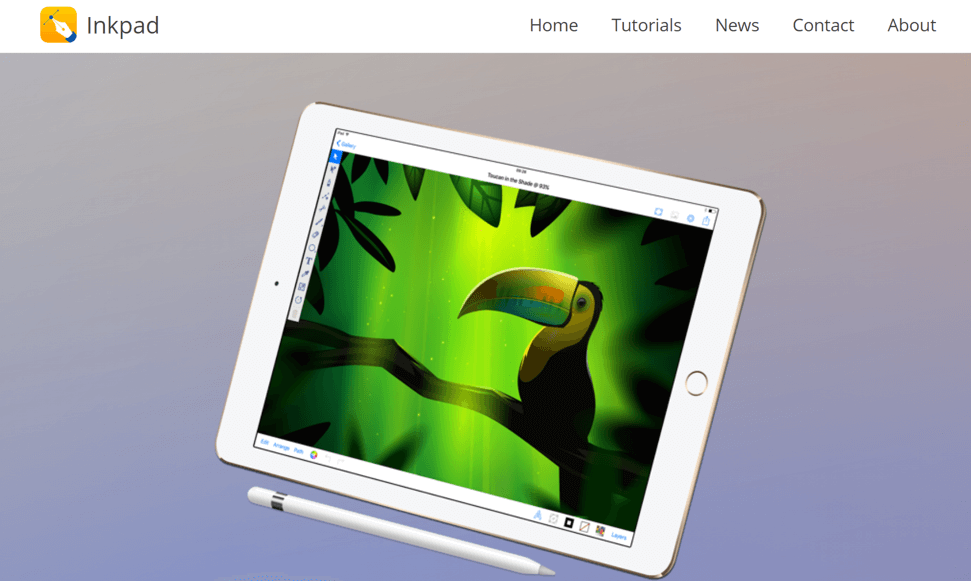
As more people prefer drawing on iPads, in addition to using SVG editing tools like Pixso, which supports browser-based, multi-device usage, you can also download Inkpad. Inkpad is an SVG editing tool for iPads, featuring unlimited layers, flexible typography, and convenient import and export options. It pairs perfectly with Apple Pencil, making it easy to start your SVG design work.
Chartist.Js
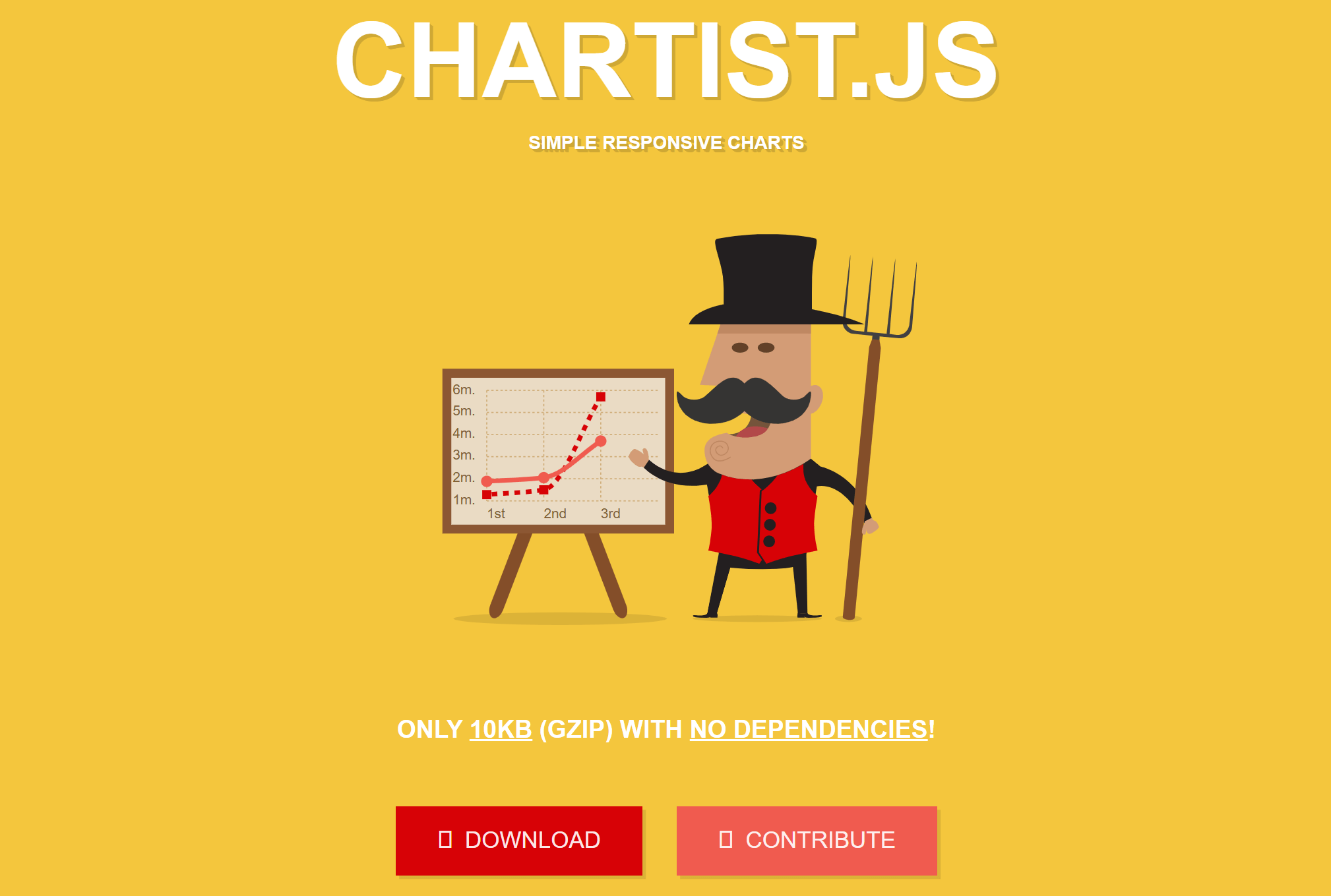
Chartist.js is more of an SVG-based responsive chart library. With hundreds of free chart resources, you can quickly and easily create responsive charts for UI design using these templates.
Affinity Designer

As a high-efficiency alternative to Adobe Illustrator, Affinity Designer is an SVG editing tool that runs smoothly, is easy to learn and use, and is more suitable for beginners. Affinity Designer offers snapping options that allow you to lock and place objects based on the grid, shape, nodes, and more of other objects. The grid system can help you design Monument Valley-style 2.5D graphics and icons.
CorelDRAW
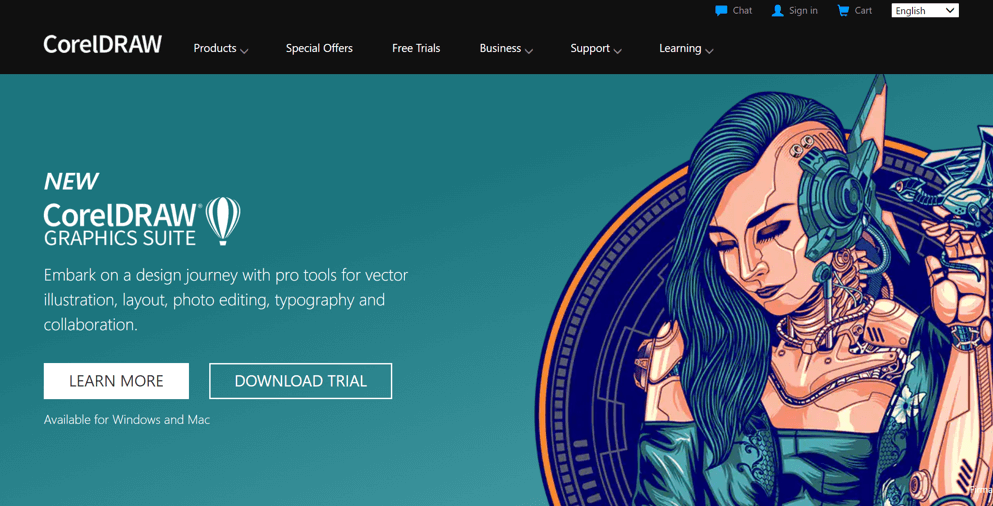
CorelDraw Graphics Suite is one of the top five graphic design software packages, equipped with powerful SVG editing tools that can help you efficiently create professional vector illustrations. It supports over 100 file formats, including Adobe Illustrator, AutoCAD, PDF, HTML, JPG, PNG, SVG, and EPS. CorelDraw also offers a "LiveSketch" feature that can convert sketches into precise vector curves using vector software.
Xara Designer Pro
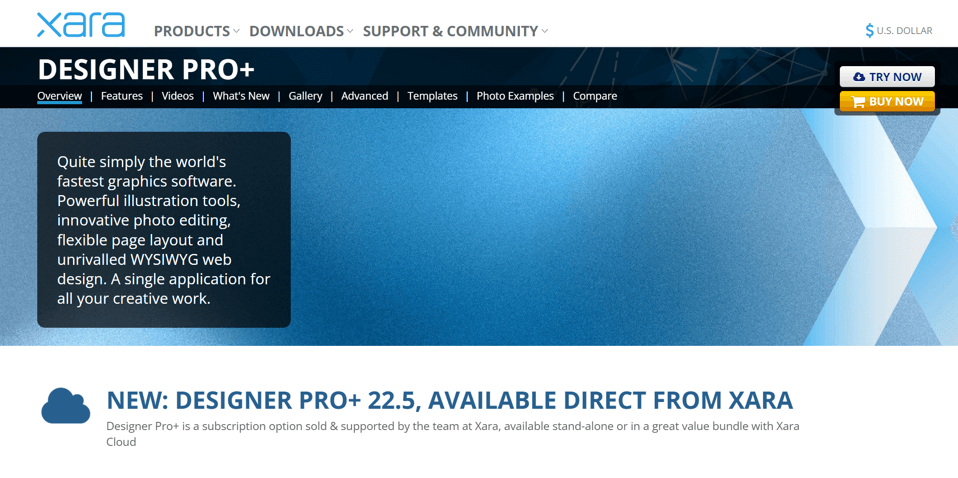
Xara Designer Pro provides users with an integrated toolset, including text processing, drawing tools, page UI layout, blend tools, creative effects, bevels, contour transparency, and feathering. With Xara Designer Pro, you can drag and drop SVG files into the editor and easily adjust the vector’s transparency, allowing for quick gradient fills.
macSVG
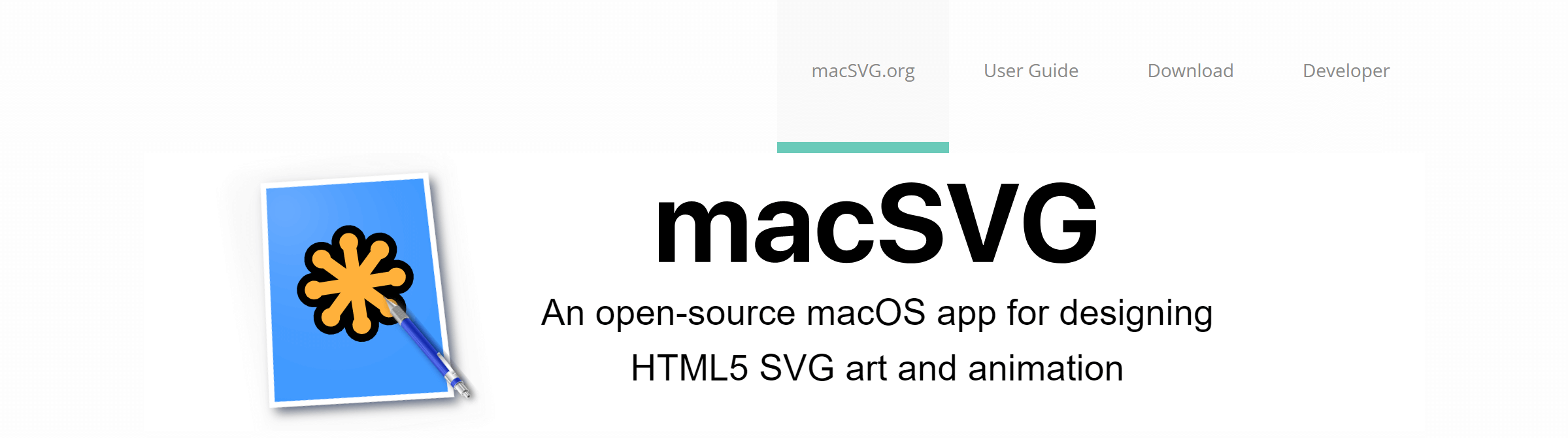
macSVG is a highly popular open-source SVG editing tool. In addition to vector graphic editing, it can also generate animated HTML5 vectors for websites, mobile applications, and more. In short, macSVG is an SVG editing tool that can bring your SVG images to life.
Pixso not only offers professional vector editing and creation functions, producing fine and professional SVG creation effects, but also includes a resource community with a large collection of SVG format design materials. These materials can be dragged and used with one click and further processed, making them applicable to any website or other project. Pixso also features collaborative design capabilities, eliminating the need for repeated communication with programmers. Simply send the design link to the programmer, and the design drafts will be updated in sync, simplifying the design process to the extreme. Click the registration button above to start using Pixso for free right away.





