Modern design tools offer a variety of text features that make handling typography more flexible. Among these, the type on a path option allows text to follow custom shapes, while variable fonts provide control over weight, width, and style in a single font file. Support for bidirectional text ensures proper display for languages that read right-to-left or left-to-right. Each text feature contributes to smoother layout adjustments and clearer visual communication in UI and UX design projects.

Part 1. Type on a Path: Adaptive Typography Along Any Curve
The most exciting new feature in Pixso 2.0 is probably the type on a path feature. This feature allows text to move along any vector path, such as a curve, circle, or customized shape, giving designers another design aspect of creativity for UI and UX. The text is typically confined to moving along straight lines or simple shapes, which limits the design possibilities. Using type on a path, designers can create curved headings, decorative logos, or interactive interface elements that garner attention and boost user interest.

Pixso's path type has four parameters that can be adjusted: horizontal offset, vertical offset, start point flip, and baseline flip. Horizontal offset enables text to slide along the path and position itself in a particular way. Vertical offset places the text at a visually pleasing distance from the path, crucial for readability. Start point flip allows you to specify where the text begins on the journey, and baseline flip allows you to have the text flipped or reversed along the baseline. These adjustments facilitate simple generation of advanced and professional designs.
For instance, with a curved progress indicator or a circular menu, type on a path can ensure perfectly aligned text with the design without any disruption from awkward gaps or overlaps. Unlike with applications like Illustrator or Sketch, Pixso makes this type of functionality part of a UI/UX design process, so type on a path can be fine-tuned in real-time and shared with other team members during design work. This not only makes type on a path visually stunning but functional in interface design as well.
Part 2. Variable Fonts: Adjustable and Flexible Typography
Another powerful feature addition in Pixso's text features is support for variable fonts. Variable fonts allow designers to change characteristics such as weight, width, slant, italic, and optical size—within a single font file. This eliminates the need to load multiple font styles and provides a predictable design on different screen sizes and resolutions.
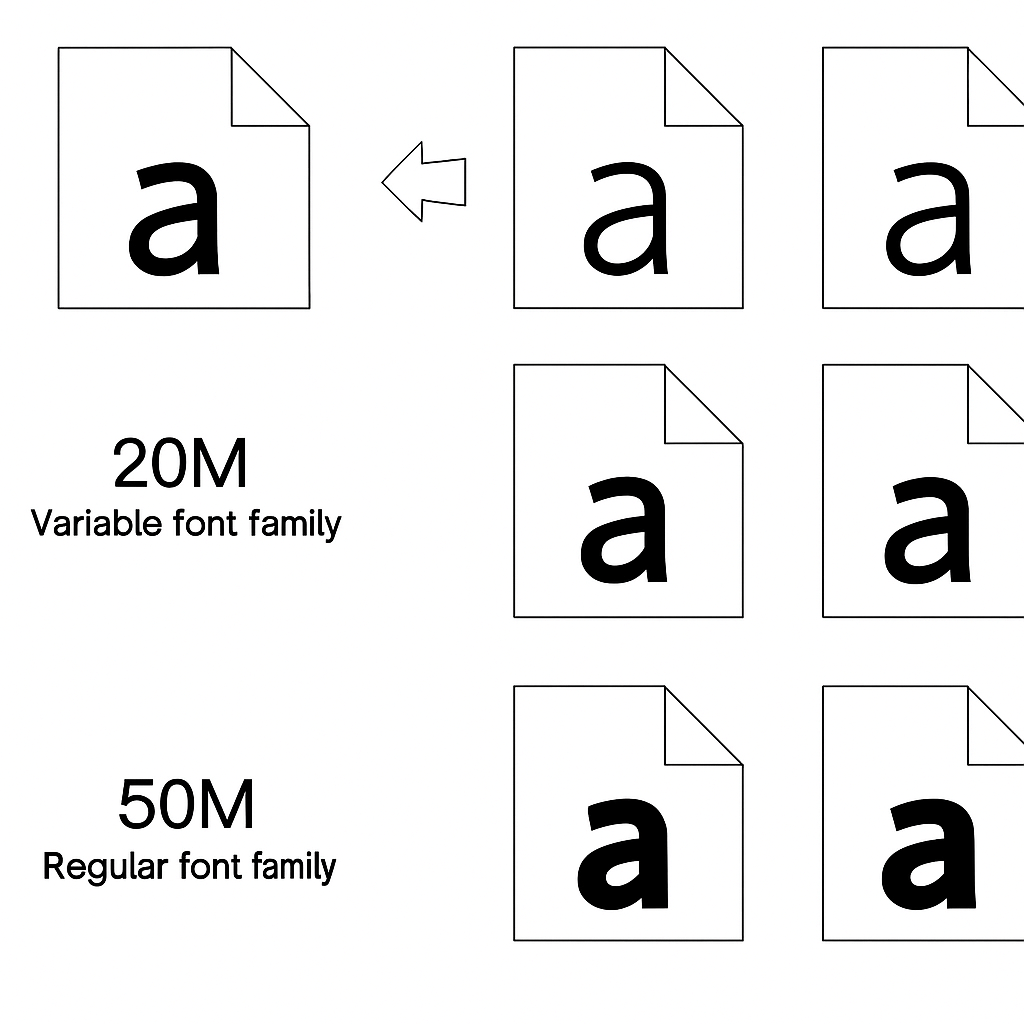
Pixso allows designers to access both OpenType standard variable parameters and custom parameters designed by font manufacturers. Depending on the font, designers can take advantage of specialized features such as alternate letterforms or stylistic alternatives, which can be enabled and disabled on the fly. This is invaluable for responsive UI design, where the same text could need to be heavier on a small screen or lighter on a big screen so it can remain readable and maintain hierarchy.
For UI and UX design tasks, variable fonts are effective in several respects. Typographers can fine-tune type to meet branding requirements, harmonize headings and body copy visually, and achieve nuanced variations without changing the overall font family. Pixso's user-centric interface makes it a cinch to explore such tweaks, making variable fonts a practical and forward-thinking addition to the UI/UX design workflow.
Part 3. Bidirectional Text: Facilitating Global User Requirements
With our globalized online world, interfaces must accommodate users writing and reading right-to-left (RTL) languages such as Arabic, Hebrew, or Urdu. Pixso 2.0 addresses this challenge using robust bidirectional text support. Designers can now create interfaces that strictly follow RTL conventions in writing, so that text reads naturally and can be read by all.
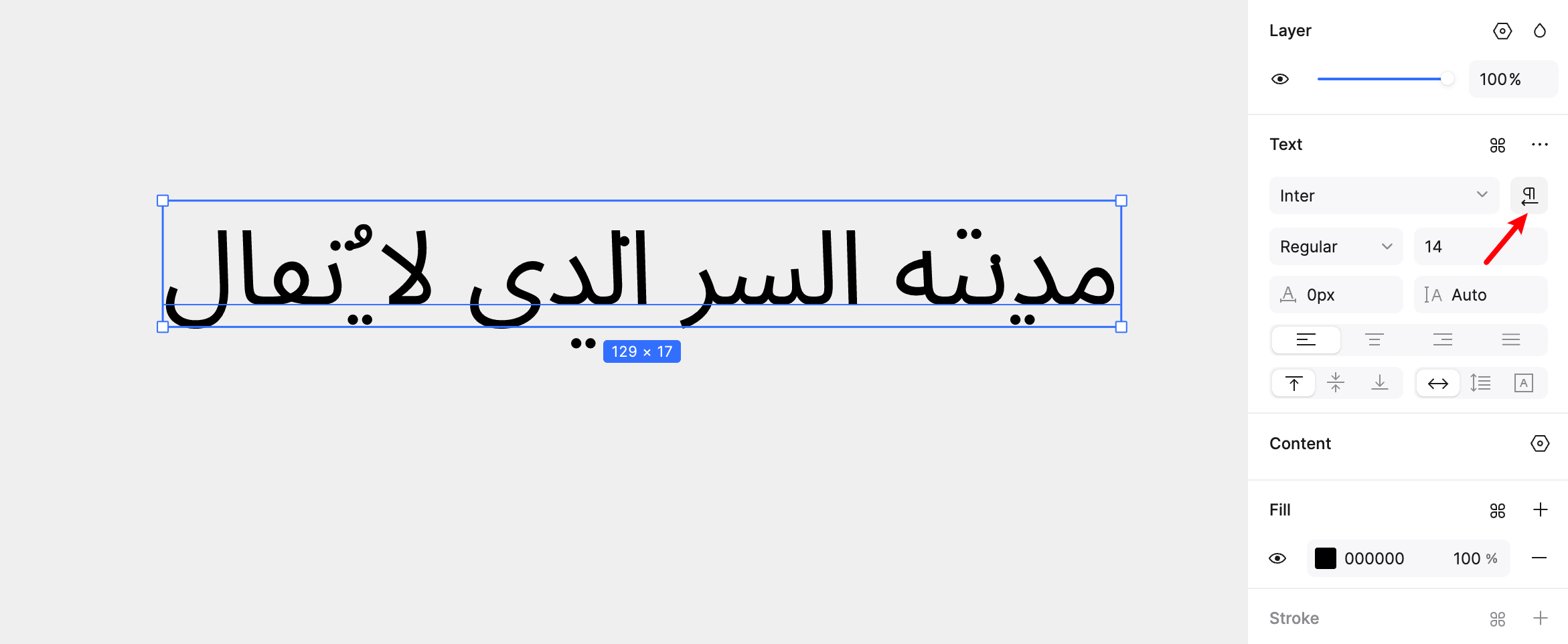
Pixso's bidirectional text functionality is also Sketch-friendly, and as such, designers can import and export projects without RTL text layout integrity being lost. This is especially helpful for collaborative development where there are potentially several design tools involved. For example, a global e-commerce app can support both English and Arabic text in the same layout and visual hierarchy across languages.
When you incorporate bidirectional text in your projects, you are providing global users with accessibility and usability. The feature also makes localization easier because designers can make multilingual interfaces with confidence without needing to account for manual layout changes for RTL languages.
Part 4. Increased Language Styles: Global Audience Design
Pixso's international design pledge is also demonstrated by it supporting extended language styles. Designers are now able to support a complete set of languages like Japanese, Korean, Arabic, Urdu, Thai, Tibetan, Hebrew, and so forth. This support reduces the complexity of creation for localized design significantly and ensures visually text still looks consistent across scripts.
Availability of various language styles within a single tool is a UI/UX design tool revolution. Instead of constantly switching between programs or manually formatting fonts for other areas, designers are able to efficiently work on multilingual projects within Pixso. Not only does it save time, but it keeps all the text neatly aligned, spaced, and readable regardless of the language.
In addition, the integration of wider language styles, variable fonts, and type on a path enables designers to achieve extreme levels of custom-tailored, beautiful typography for global users. Whether in app UI for global users or marketing materials across several regions, Pixso offers the capabilities to make text render stunningly anywhere.
Part 5. Best Practices for Utilizing Pixso's Text Features in UI/UX Design
To access the most out of Pixso's text functions, it is best to follow some best practices:
- Employ Type on a Path for Creative Elements: Canted titles, circular buttons, and decorative logos are all worth applying type on a path. Make the text legible by tweaking offsets and baseline orientation.
- Tap into Variable Fonts for Responsive Design: Dynamically vary font weight, width, and slant to maintain visual hierarchy across different screen sizes.
- Use Bidirectional Text for Internationalization: Double-check RTL text layouts at all times to remain consistent and readable.
- Hybrid Language Styles for Global Interfaces: Take advantage of Pixso's multi-language support to meet a cohesive look for global users without sacrificing the design integrity.
- Collaborate in Real-Time: Pixso's collaboration features allow groups of individuals to edit text together, so that typography is consistent across screens and elements.
By applying these best practices, designers can optimize Pixso's text features and create professional, accessible, and aesthetically pleasing interfaces.
Part 6. Pro Tips: Blending Text Features for Maximum Impact
For typographers who want to elevate their typography game, the fusion of various features of text can produce remarkable results. For example:
- Use type on a path and variable fonts together to craft impressive, swooping headings that shift form according to varying screen sizes.
- Employ bidirectional text and extended language styles in conjunction with each other to create apps or websites for both LTR and RTL users without sacrificing readability.
- Employ custom offsets and baseline flips to write on a path text in multi-language designs to enable symmetry and alignment.
- Try out font variations to draw emphasis on key information, set hierarchy, or illuminate calls-to-action in UI elements.
Pixso's real-time rendering and ease of use enable such advanced combinations to be applied effortlessly, enabling designers to break new ground with typography without imposing extra complexity.
Conclusion
Pixso 2.0's new text features: type on a path, variable fonts, bidirectional text, and more languages supported, are a major breakthrough for UI/UX designers. The features will allow designers to create flexible, creative, and global-accessible typography that serves both the aesthetics and usability of digital interfaces.
With these tools in hand, designers are not only able to add visually appealing enhancements to what they do but also render text readable, uniform, and engaging on any number of languages and platforms. Localized users or international consumers, Pixso provides the advanced text features you require to bring your creative vision to life.






