In the world of digital design, the terms UI and UX design are often used interchangeably, but they represent two distinct aspects of the design process. Understanding the differences between them is crucial for creating effective and engaging products. This blog will explore what is UX and UI design, their key differences, and how they work together to enhance user experiences.
What is UX and UI Design?
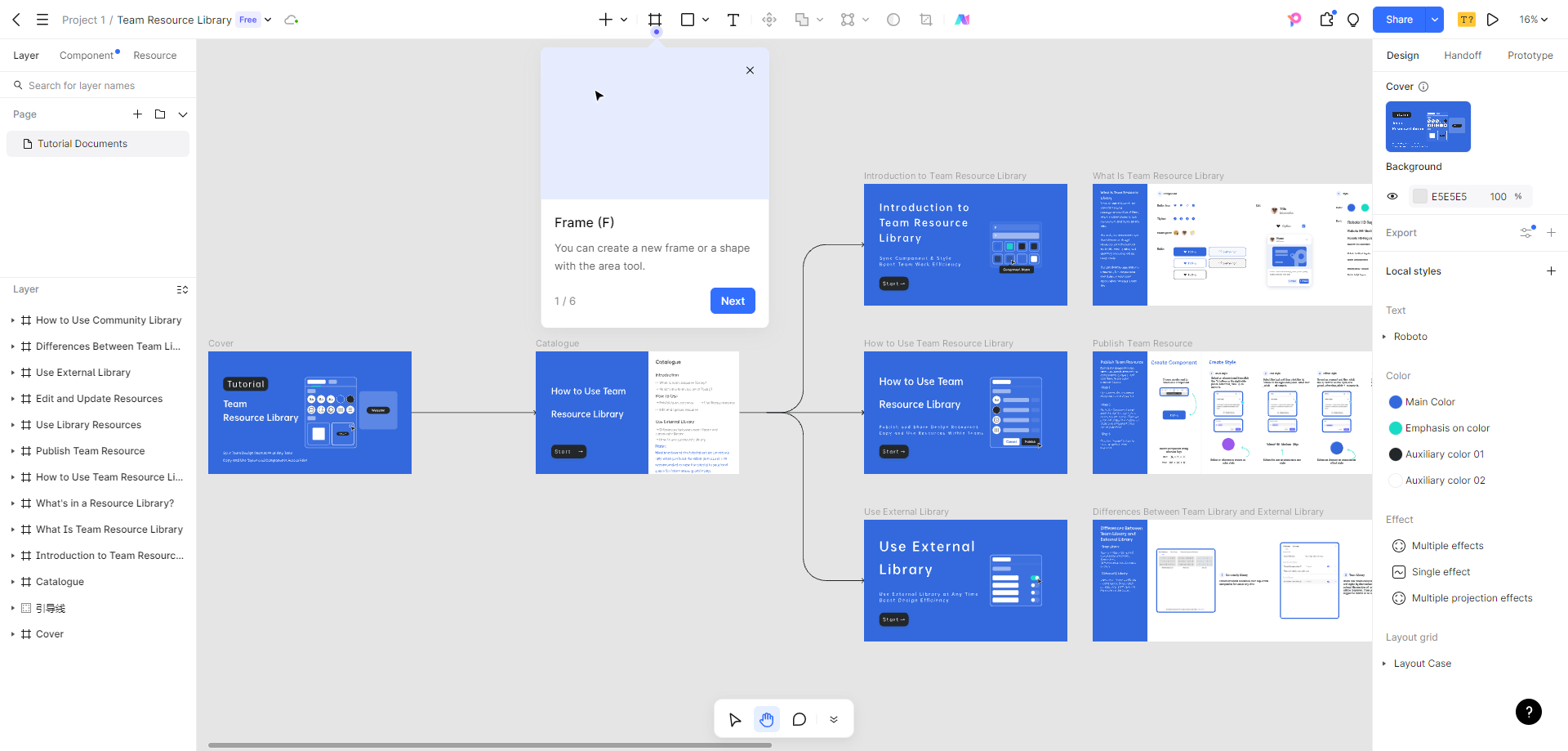
The importance of creating user-friendly and visually appealing products cannot be overstated. First, you need to clarify what is UX and UI design.
User Experience (UX) Design centers on the complete experience a user encounters while engaging with a product or service. This encompasses every aspect of the user's interaction, from the initial point of contact to the final outcome. UX designers strive to create products that are easy to use, enjoyable, and accessible. They conduct user research, develop personas, and create user journeys to understand the needs and pain points of their target audience.
User Interface (UI) Design, on the other hand, deals with the visual elements of a product. This includes everything the user interacts with on the screen: buttons, icons, spacing, colors, and typography. UI designers focus on creating aesthetically pleasing interfaces that are not only visually appealing but also functional. Their goal is to guide users through a seamless interaction with the product, ensuring that the design enhances the overall user experience.
In summary, UI design is about the look and feel of a product, while UX design is about how it works and how users feel when using it.
Key Difference Between UI and UX Design
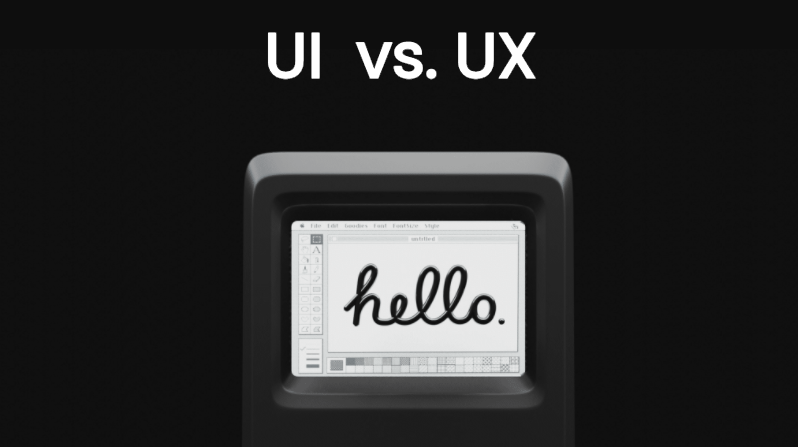
The primary difference between UI and UX design lies in their focus and objectives. While both are essential to product development, they address different aspects of the user interaction process.
- Focus Area: UX design is concerned with the user's journey and experience, while UI design is focused on the specific elements that users interact with. UX designers analyze user behavior and preferences, whereas UI designers create the visual components that facilitate that interaction.
- Objectives: The main objective of UX design is to enhance user satisfaction by improving the usability and accessibility of a product. In contrast, UI design aims to create a visually engaging interface that attracts users and encourages interaction.
- Process: UX design typically involves extensive research, testing, and prototyping to understand user needs and behaviors. It often requires iterative design processes based on user feedback. UI design, however, emphasizes visual design principles and graphic design skills, focusing on creating polished and appealing interfaces.
- Tools and Techniques: UX designers often use tools such as wireframes, user flows, and personas to map out the user experience. UI designers, on the other hand, utilize design software to create high-fidelity mockups and prototypes, ensuring that every element is visually coherent and functional.
Understanding these differences is vital for teams working on product development. It ensures that both the user experience and interface are considered, leading to a more cohesive and effective final product.
UX Design vs UI Design: How Do They Complement Each Other?
While UX and UI design have distinct roles, they are interdependent and must work together harmoniously to create a successful product. Here's how they collaborate:
- User-Centered Approach: Both UI and UX design prioritize the user. UX designers gather insights about user needs and preferences, which inform the UI design process. A UI designer will take this information into account when creating visual elements, ensuring that they meet user expectations.
- Design Consistency: A strong collaboration between UI and UX designers leads to a consistent design language across the product. UX designers outline the overall flow and functionality, while UI designers ensure that the visual elements align with the intended user experience. This consistency enhances usability and fosters trust in the product.
- Feedback Loop: UX designers often conduct usability testing to gather feedback on user interactions. This feedback is invaluable for UI designers. If users experience difficulties with a particular interface element, the UI designer can make adjustments to improve usability, ultimately enhancing the overall user experience.
- Iterative Process: Both designs are iterative processes. As new insights are gained from user research and testing, both teams must adapt and refine their designs. This collaboration ensures that the product evolves based on user feedback, leading to better outcomes.
- Shared Goals: Ultimately, they share the same goal: to create a product that provides a seamless, enjoyable experience for users. By working closely together, designers can ensure that every aspect of the product aligns with user needs and expectations.
UI and UX Design Tools
To effectively implement UI and UX design, various tools are available that cater to different aspects of the design process. Here are some popular tools used by designers:
Sketch: A vector-based design tool primarily used for UI design, Sketch offers a range of features for creating responsive layouts, interactive prototypes, and high-fidelity mockups.
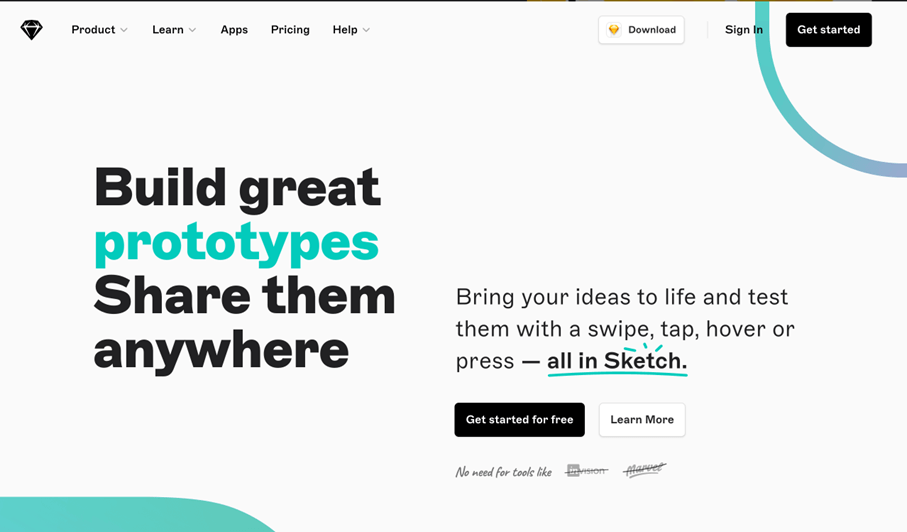
Adobe XD: A robust tool for designing and prototyping user interfaces. Adobe XD is an integral component of the Adobe Creative Cloud suite. It allows for easy collaboration and sharing among teams.
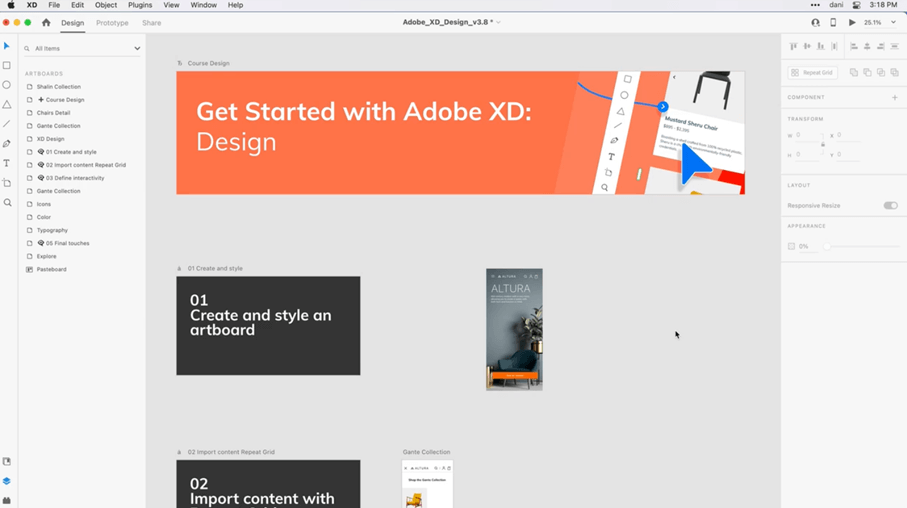
Figma: This cloud-based design tool enables real-time collaboration, making it a favorite among design teams. Figma's versatility allows for both UI design and prototyping, streamlining the design process.
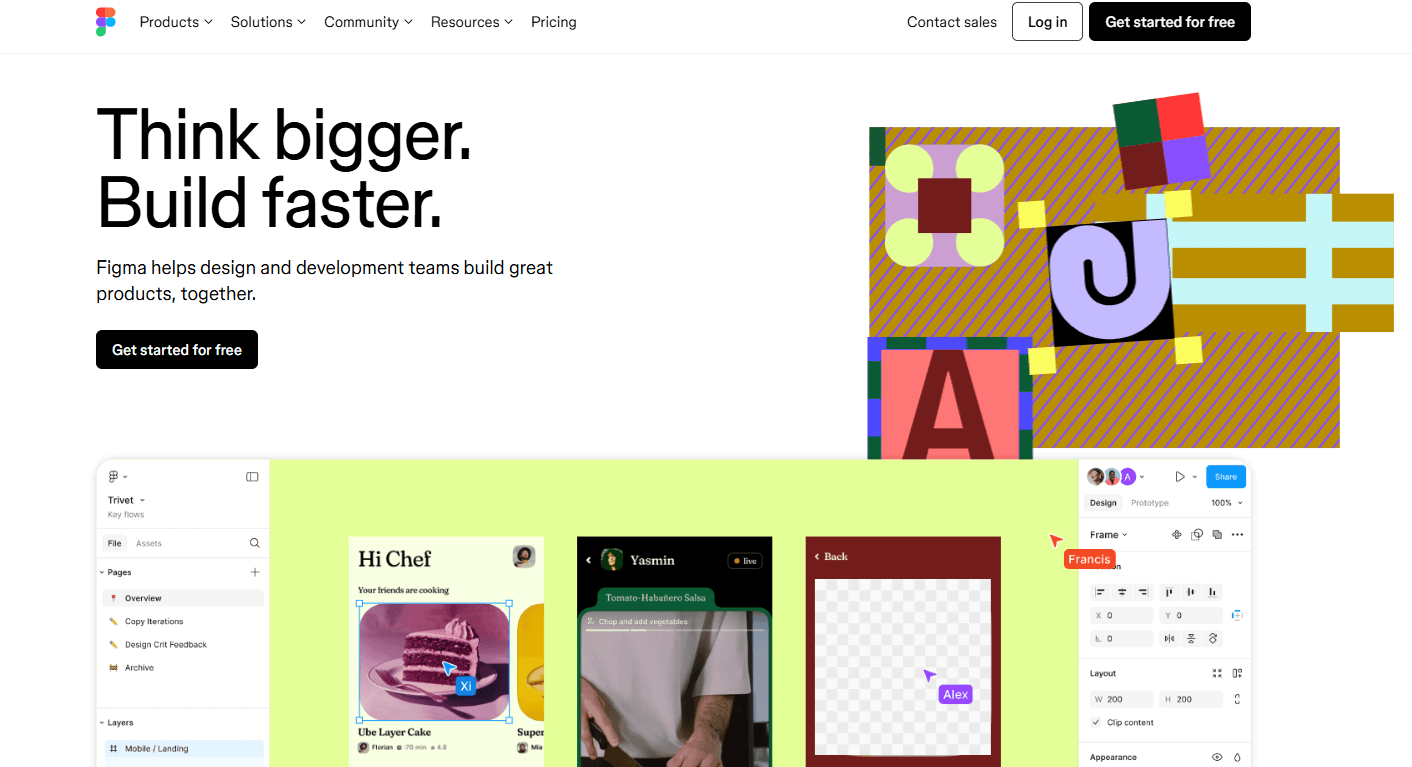
InVision: Known for its prototyping capabilities, InVision allows designers to create interactive mockups and gather feedback from stakeholders and users, facilitating the iterative design process.
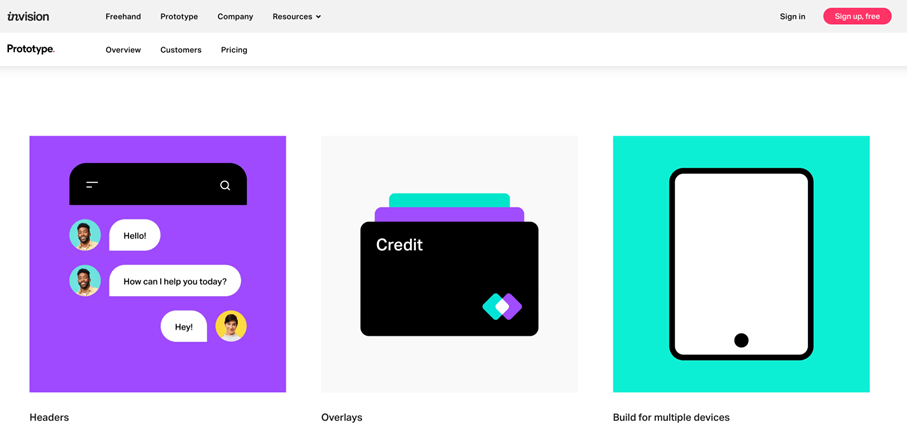
Pixso: Pixso is an innovative design tool that combines the best features of UI and UX design in one platform. It offers a user-friendly interface that allows designers to create high-fidelity prototypes and collaborate seamlessly with team members. Pixso's features include real-time editing, extensive component libraries, and design systems that help maintain consistency across projects. Its intuitive design tools cater to both beginners and experienced designers, making it a versatile choice for anyone looking to enhance their design workflow.
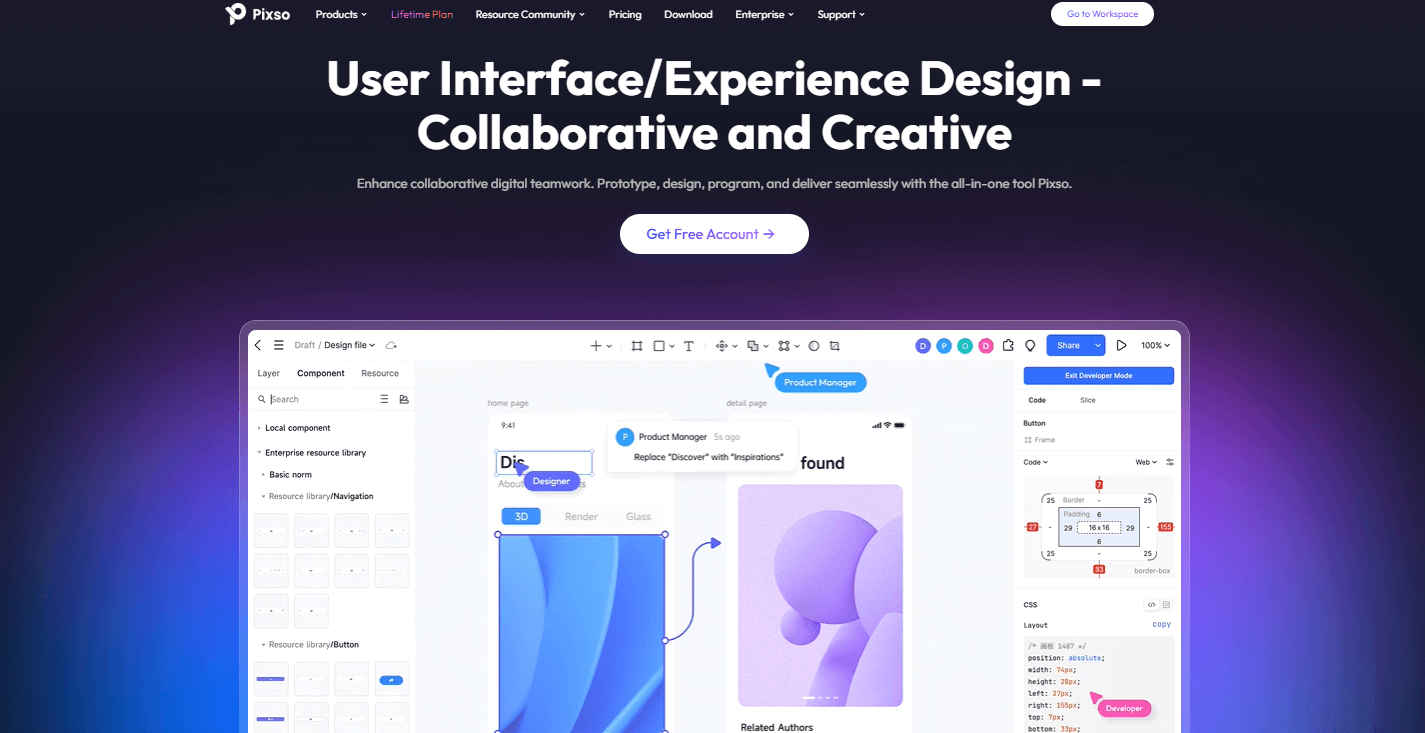
Final Thoughts
To sum up, grasping the distinctions between UI and UX design is crucial for anyone participating in product development. Both disciplines are crucial for creating successful digital products, and their collaboration is vital for achieving a seamless user experience.
By recognizing the distinct roles of UX design vs UI design and fostering effective communication between the two, teams can create innovative and user-friendly products that not only meet but exceed users' expectations.





