Designing a user-friendly interface that delivers an exceptional user experience is paramount. Whether you are a start-up, a seasoned enterprise, or a freelance designer, crafting a UI/UX design that resonates with your audience is key. This is where Pixso, an ultimate online design tool, truly shines. With Pixso, you can transform your design process, making it more efficient and interactive.
But how does Pixso empower such a transformation? And what makes it the ultimate choice for teams? In this article, we're going to explore how Pixso can revolutionize your team's UI/UX design journey. Keep reading!
What is Pixso: All-in-one UI/UX Design Solution
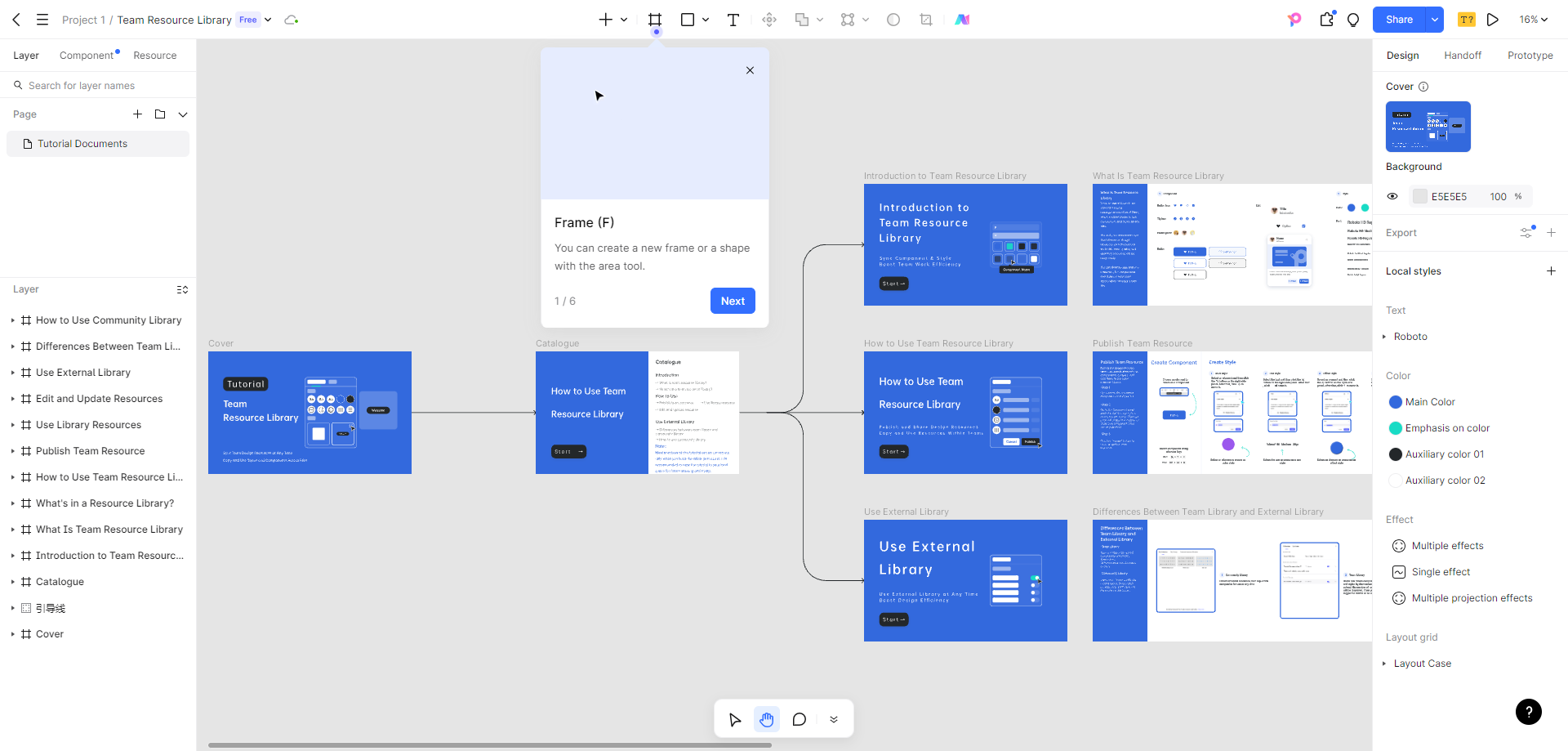
Pixso is a cloud-based, intuitive design tool dedicated to UI/UX designers looking to bring their digital visions to life. Pixso integrates UI/UX design, digital whiteboards, and AI elements to help your team collaborate on prototypes and products. It provides an easy-to-use interface, a rich array of design elements, and a highly collaborative workspace, making it the go-to choice for designers across the globe.
Looking for the best part of Pixso? The Auto Layouts feature allows you to create responsive designs that adapt dynamically, growing to fill, shrinking to fit, and reflowing as content changes. Additionally, Pixso's digital whiteboards enable seamless team collaboration by allowing you to brainstorm, plan, and organize your designs in real time, while variants help you cluster similar components for efficient design management.
Why Pixso: Discover What Sets Pixso Apart
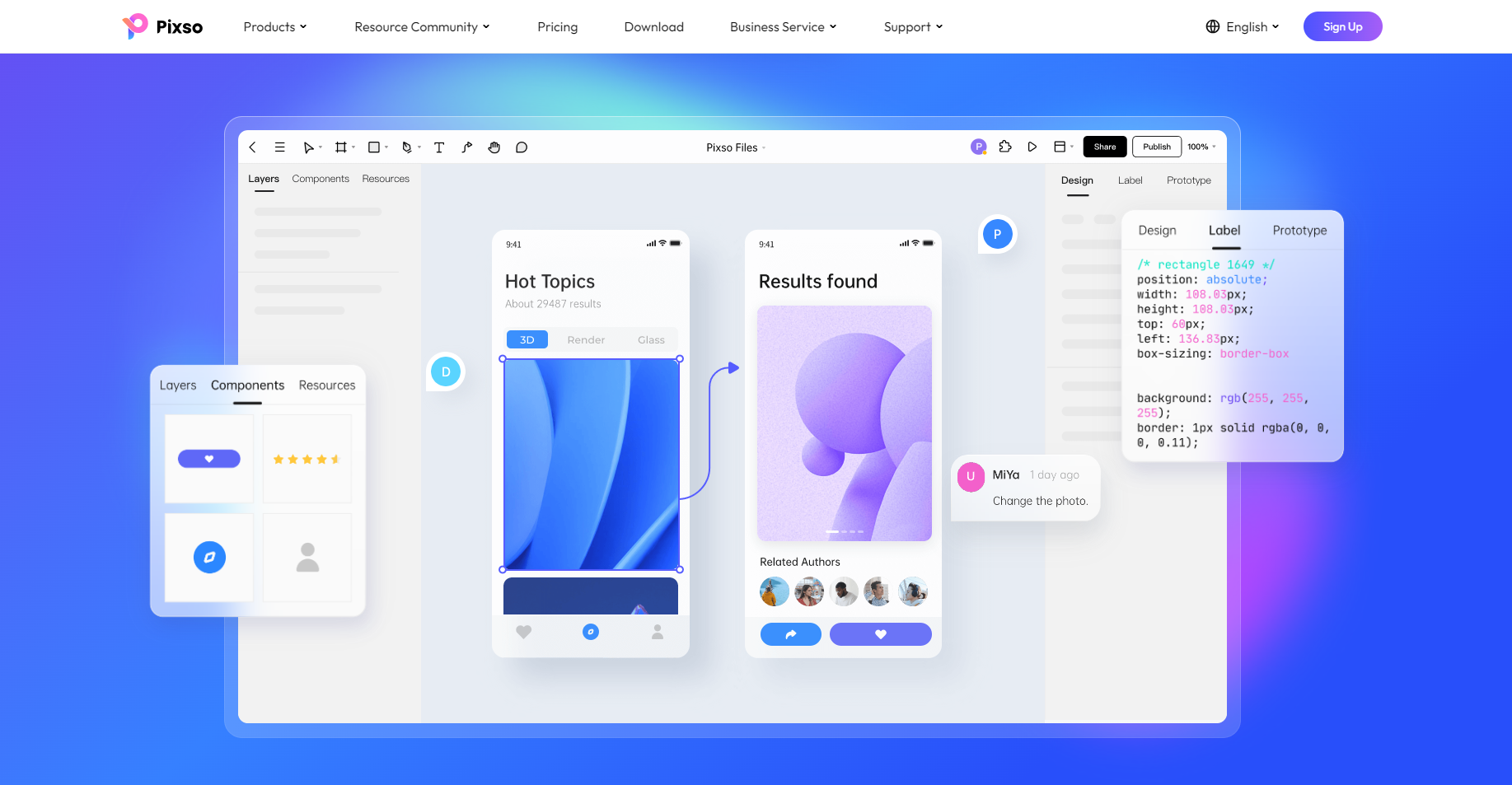
What sets it apart? Why should Pixso be your go-to design tool? It's not just about its user-friendly interface or its innovative features. It's about the unique value proposition that Pixso brings to the table - a seamless blend of design and collaboration that empowers teams to create, innovate, and excel.
1. Collaborative Design Environment
With Pixso, your team can collaborate in real-time, allowing for immediate feedback and rapid iterations. Regardless of where your team members are based, everyone can contribute simultaneously, reducing bottlenecks in the design process.
2. Rich Component Library
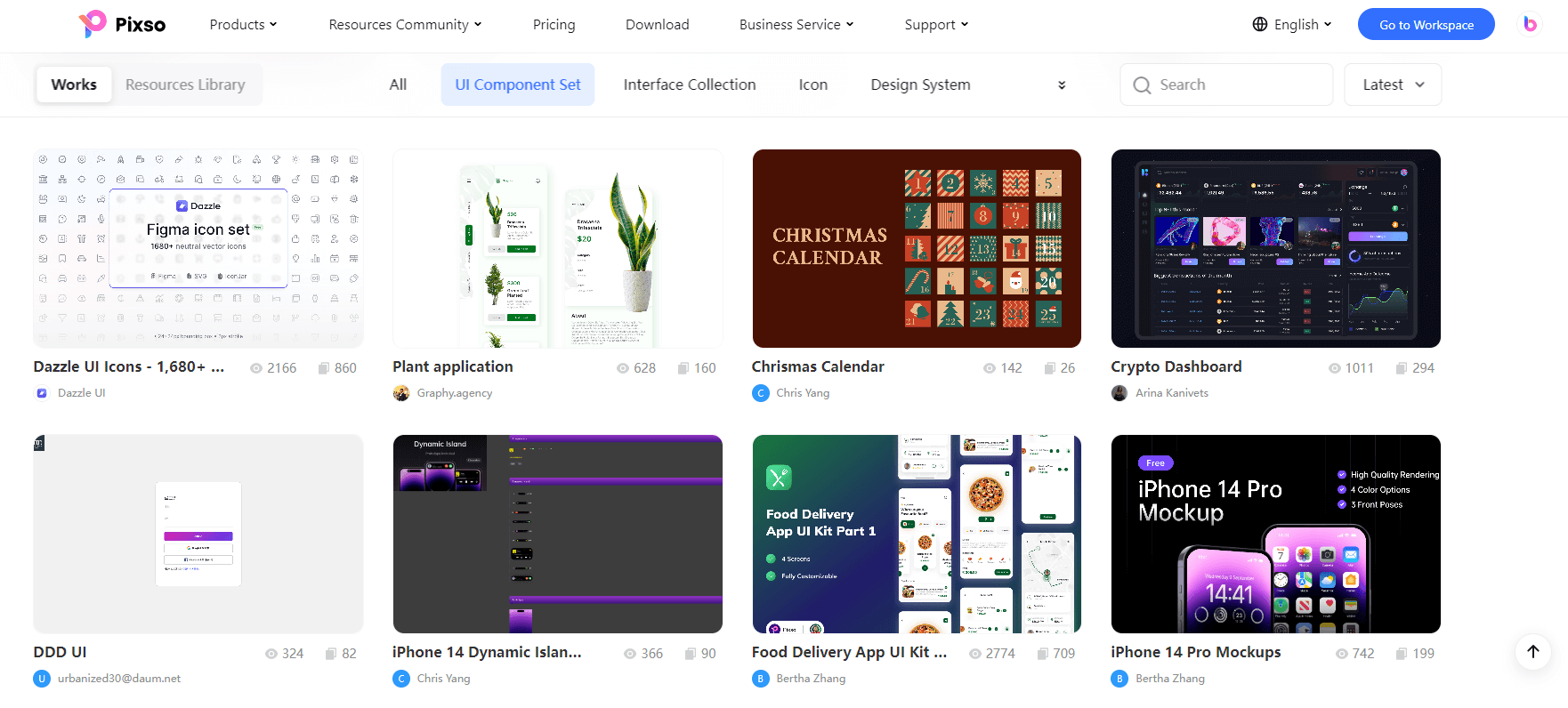
Pixso boasts an extensive library of pre-built components and templates. This eliminates the need for repetitive tasks and empowers you to focus more on creativity and less on constructing common design elements.
3. Interactive Prototyping
The prototyping feature allows you to create interactive and dynamic prototypes without writing a single line of code. This helps visualize the end product and gain valuable user feedback early in the design process.
4. Scalable Design System
Pixso enables you to create scalable design systems. Consistent design elements like colors, typography, and components can be defined and reused across different projects—ensuring brand consistency and improving design efficiency.
5. Version Control
With its built-in version control feature, Pixso allows you to track changes made by different team members over time, revert back to earlier versions if needed, and ensure that everyone always works on the most recent design version.
How Pixso Bridges Teams: Uniting Product Managers, Designers, and Developers
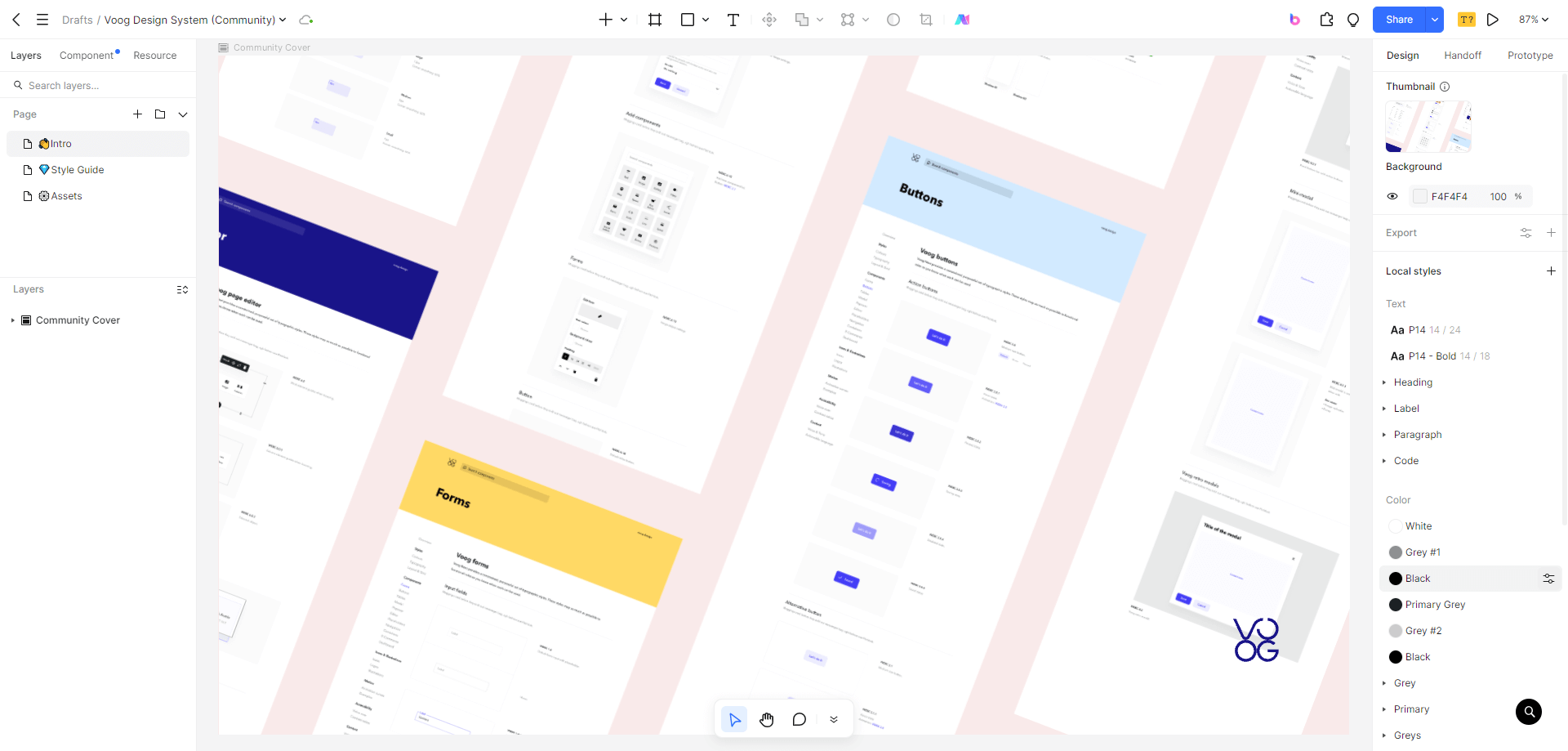
Creating a successful digital product requires seamless collaboration between product managers, designers, and developers. Pixso is a comprehensive tool that facilitates this crucial harmony.
Integrated Online Whiteboard for Product Managers

For product managers, Pixso provides an integrated online whiteboard to visualize ideas, create flow diagrams, and map out user journeys. This facilitates clearer communication of the product vision to designers and developers alike. All team members can brainstorm, collaborate, and manage ideas in one digital whiteboard.
Generating Production-Ready Code
One of the standout features of Pixso is its ability to generate production-ready code from designs. This feature significantly accelerates the development process, as developers can use this code as a starting point rather than building everything from scratch.
Smooth Handoff to Development Teams
With Pixso, designers can seamlessly handoff their designs to developers. The platform automatically generates all the necessary design specifications and assets, ensuring that developers have everything they need to start coding.
Maintaining Design-Code Consistency
Maintaining consistency between design and code is essential for the final product’s look and feel. Pixso ensures this consistency by enabling designers to define styles globally and reuse them across various components. Moreover, any changes made in the design automatically update the generated code, ensuring it's always in sync with the design.
Built-in Developer Collaboration
Collaboration is not just limited to designers; developers can also work together in Pixso. They can review designs, access design specifications, generate code snippets, and collaborate with the design team—all within the same platform.
Pixso provides a single platform where product managers, designers, and developers can work in harmony. Its comprehensive features aim to simplify the workflow from conceptualization to production, resulting in more efficient processes and superior digital products.
Collaborative Design Workflow: Streamline Team Collaboration with Pixso
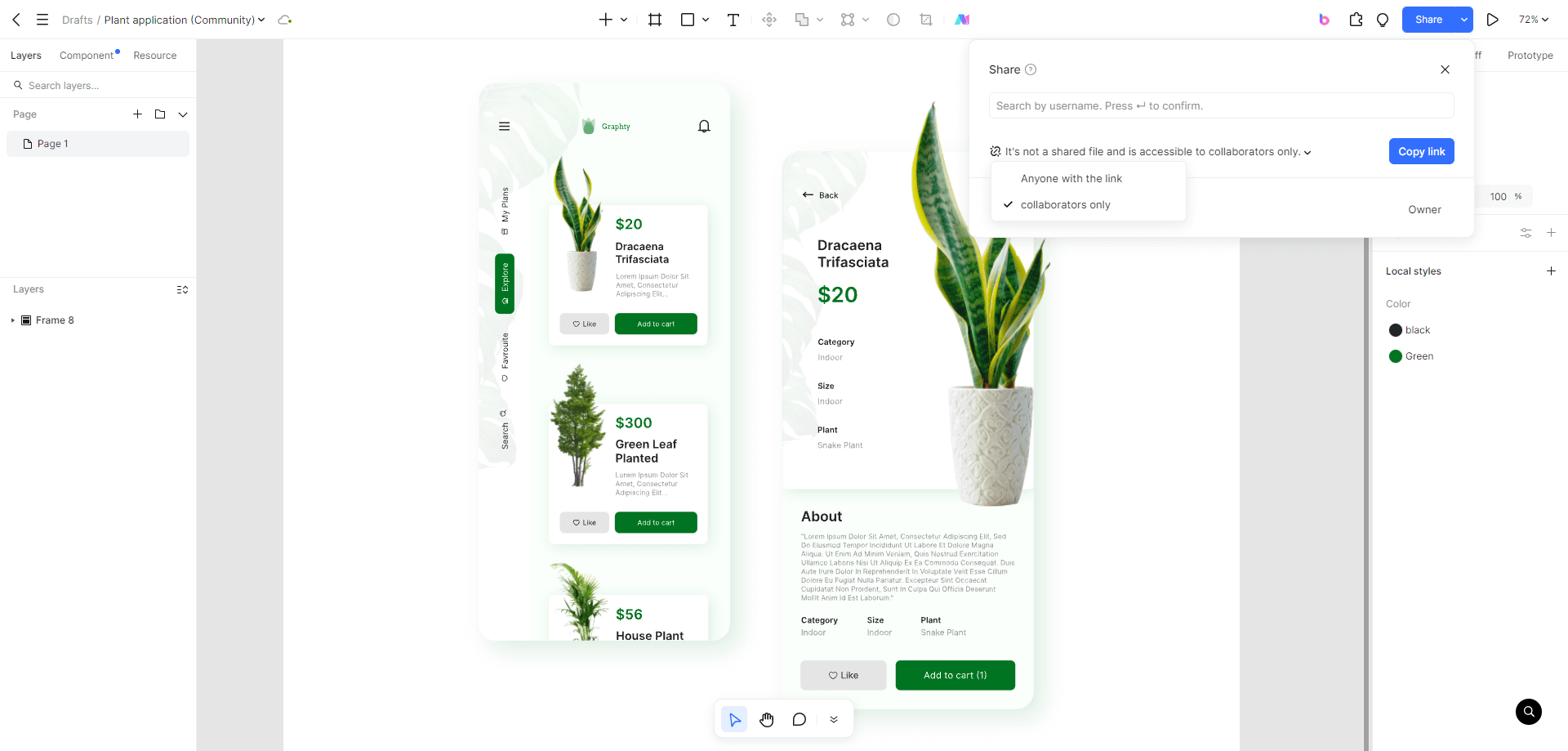
Collaboration lies at the heart of successful design projects. Pixso understands this and offers an impressive range of features geared towards facilitating collaboration among design teams. Let's look at how Pixso empowers collaborative design workflows.
Real-Time Co-Editing and Commenting
With Pixso's real-time co-editing feature, multiple designers can work on the same project simultaneously. This feature encourages a more collaborative environment and significantly speeds up the design process. Moreover, team members can leave comments directly on the design, fostering clear communication and promoting more productive discussions.
Streamlined Design Review and Feedback
Pixso offers an efficient review and feedback system. Team members can provide their input directly on the design, making it easier to share feedback and make revisions. With Pixso, you no longer need lengthy email threads or separate meetings—feedback is instant, precise, and actionable.
Version Control and Project History
In the realm of design, changes are inevitable. Pixso provides a built-in version control system that records every change made to the project. This way, if you ever need to revisit an earlier design or compare different versions, it's just a few clicks away. Having a detailed project history helps keep everyone on the same page and makes the design process more transparent.
Flexible Permission Management
When collaborating on designs, controlling who can view and edit your work is crucial. Pixso allows for flexible permission management, letting you decide who can access what. You can assign roles to team members, each with varying levels of access rights. This not only helps maintain the security of your designs but also streamlines the workflow by ensuring everyone has the appropriate access level.
Pixso stands out as a collaboration-centric design tool. Its suite of features—ranging from real-time co-editing to flexible permission management—enables teams to work together seamlessly, ultimately leading to more efficient design processes and higher-quality outcomes.
Boosting Team Productivity: Enhance Efficiency with Pixso

Efficiency and productivity are paramount, and Pixso offers an array of features designed to streamline workflows and enhance team productivity.
Centralized Design System Management
One of the pillars of Pixso is its centralized design system management. With Pixso, teams can create and maintain a shared design system that keeps all design assets in one place. This makes it easy to manage and distribute design elements, ensuring brand consistency and saving designers time they would otherwise spend searching for assets.
AI-Powered Design Tools and Suggestions
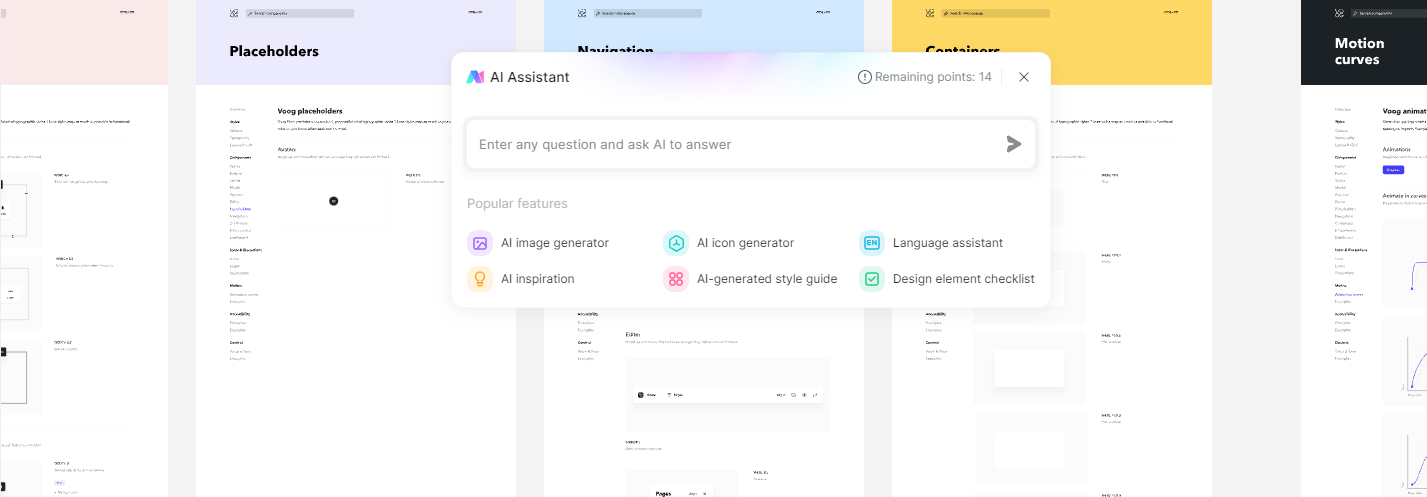
Pixso harnesses the power of Artificial Intelligence to aid the design process. It offers intelligent design suggestions based on current trends, user behaviors, and your design history, helping you create designs that resonate with your audience. Additionally, AI-powered tools such as auto-layout and responsive resizing can automate tedious tasks, freeing designers to focus more on creativity.
Design Performance Analytics and Insights
With Pixso's built-in analytics, teams can monitor the performance of their designs directly within the platform. This gives insights into how users interact with the designs, enabling teams to make data-driven decisions and optimize designs for better user experience. It also helps identify bottlenecks in the workflow, contributing to overall productivity.
Seamless Collaboration Across Remote Teams
In today's world where remote work is increasingly common, Pixso shines as a tool for seamless remote collaboration. Designers from different locations can work together in real-time on Pixso, eliminating the need for constant back-and-forth communication. This not only speeds up the design process but also ensures everyone is aligned, thereby improving team productivity.
Streamlining File Import with Pixso
Pixso is designed to integrate effortlessly with other leading design tools like Figma and Sketch. This allows teams to import existing design files directly into Pixso without losing any work or having to start from scratch.
Leveraging the Pixso Resource Community
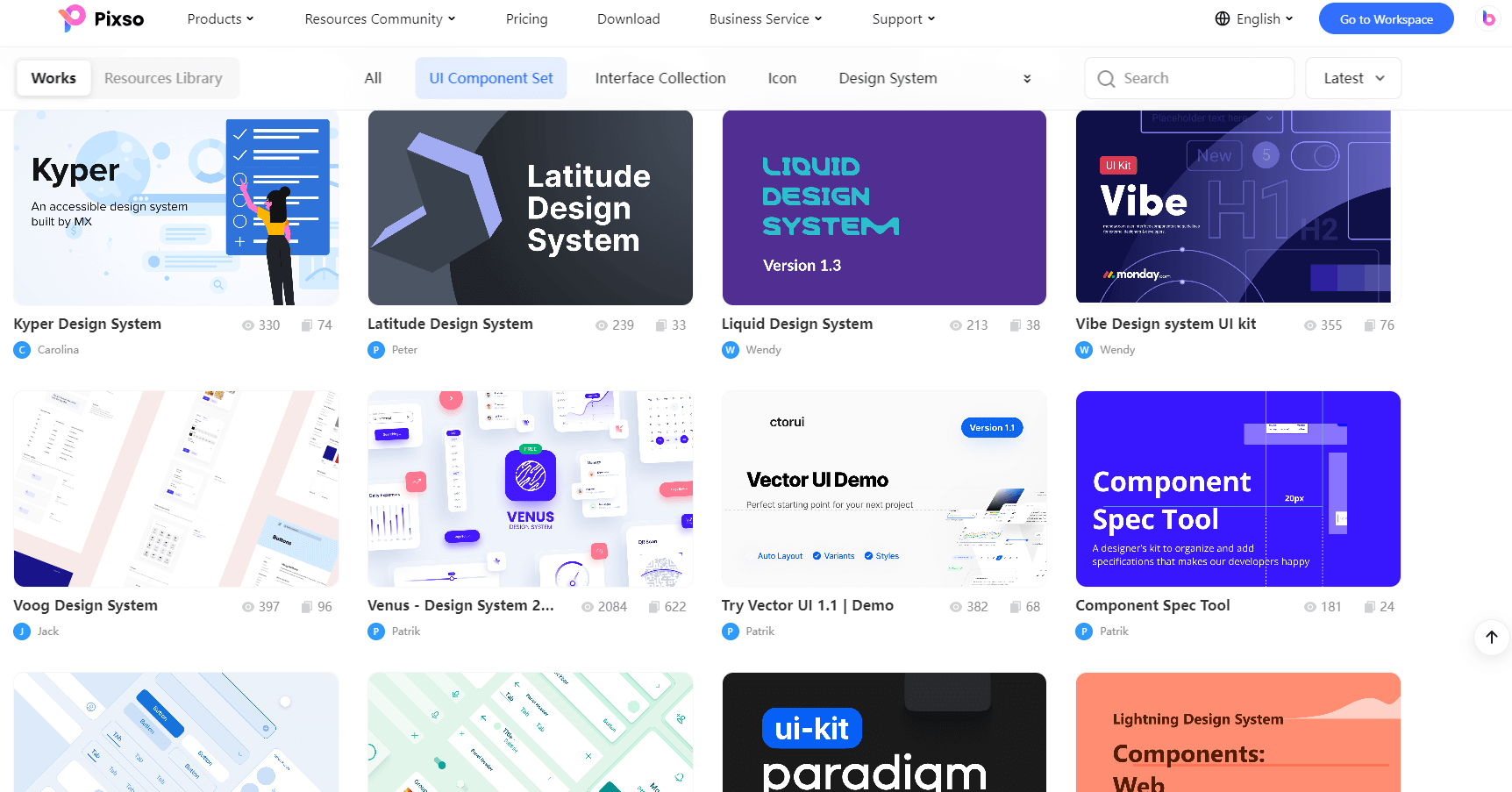
Access to a rich library of resources is crucial for continuous learning and design innovation, and Pixso offers an extensive online resource community to support its users. The Pixso resource community provides users with access to a wide range of features, including plugins, UI components, Icons, and templates. These resources are designed to help users at all levels, from beginners looking to learn the basics to seasoned professionals seeking to refine their skills.
Pixso is definitely a complete productivity suite for UI/UX design teams. By centralizing design system management, offering AI-powered tools, providing design performance analytics, and facilitating remote collaboration, Pixso enables teams to work more efficiently and produce higher-quality designs.
Why choose Pixso over Adobe XD, Sketch, and Figma?

Pixso sets itself apart as a superior alternative to leading design tools like Adobe XD, Sketch, and Figma by offering enhanced features tailored to modern design needs. Unlike Adobe XD, Pixso enables seamless real-time collaboration across platforms and offers cloud-based access from any device, surpassing the limitations of macOS and Windows. Compared to Sketch, Pixso provides a more versatile platform that is accessible on macOS, Windows, and Linux and integrates design and prototyping without third-party plugins. While Figma is known for collaboration, Pixso excels with advanced AI-powered design suggestions, performance analytics, and a customizable API for seamless system integration, enhancing interoperability and workflow efficiency.
Conclusion
Pixso has established itself as an all-in-one UI/UX design solution. With its robust capabilities ranging from an intuitive design interface to comprehensive asset management, Pixso empowers designers to create compelling designs with unmatched efficiency. It stands out as a comprehensive tool designed to address every facet of UI/UX design. From individual designers to collaborative teams, from initial designs to production-ready code—Pixso has something for everyone. Try Pixso, and get started with your design journey here!





