In the ever-evolving world of user experience (UX) design, the right set of tools can be the difference between creating a product that users love and one that falls flat. UX design tools are not just aids; they are secret weapons that empower designers to understand, create, and test products that resonate with their target audience.
Tools for Understanding User Needs
A. User Research Tools
UX tools play a pivotal role in gathering insights directly from the users.
Online survey tools like SurveyMonkey and Google Forms: They allow for the creation of detailed surveys to collect demographic data, user preferences, and pain points. By analyzing the responses, designers can start to shape the product's features. For instance, if a significant number of users express frustration with a particular aspect of a similar product, this can be a key area for improvement.
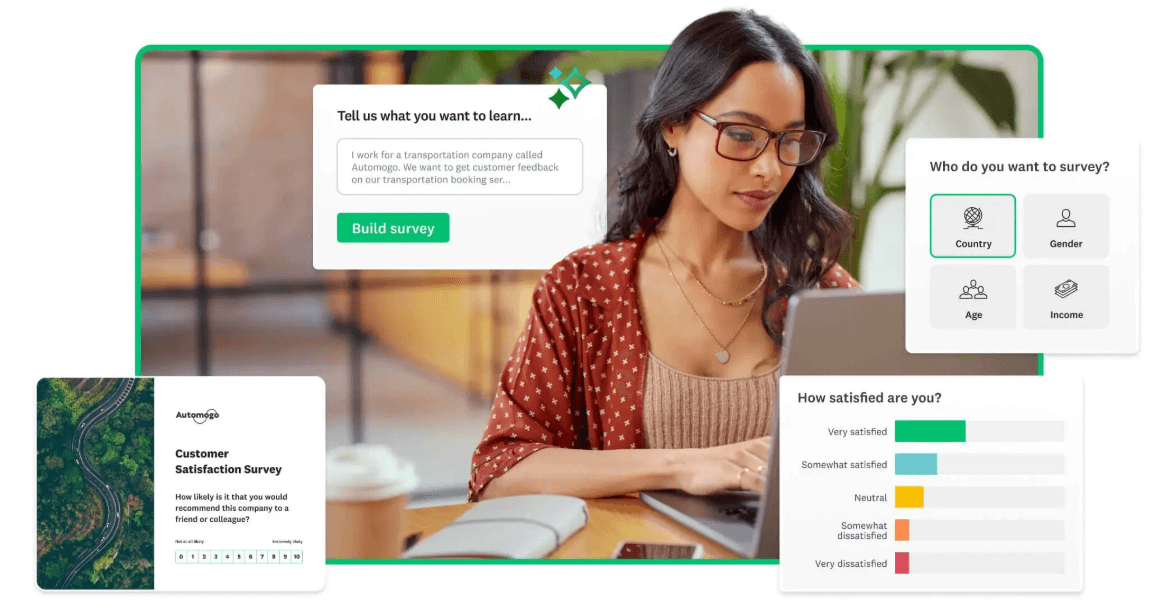
User interview tools such as Zoom and Skype for Business: These platforms enable in-depth conversations with users. They are essential UX design tools as they help uncover hidden motivations and unmet needs that surveys might miss. Through one-on-one or group interviews, designers can gain a more profound understanding of the user's mindset.
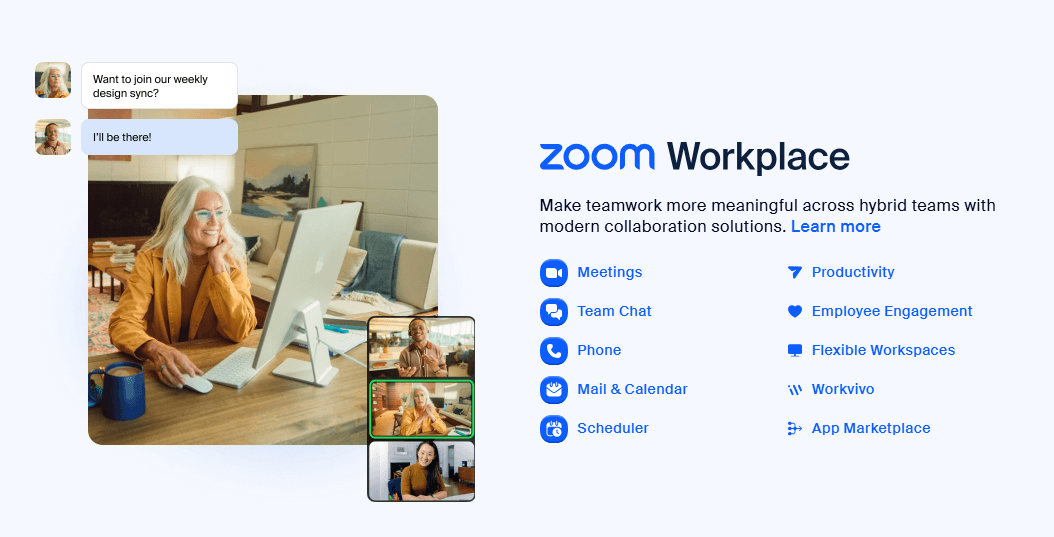
B. User Behavior Analysis Tools
Heatmap tools like Crazy Egg: These are invaluable in this category. They provide visual representations of where users click, scroll, and spend the most time on a website or application. By analyzing these heat maps, designers can identify areas of high interest or confusion. For example, if a particular section of a page has a high click-through rate but a low conversion rate, it might indicate that the design needs improvement.
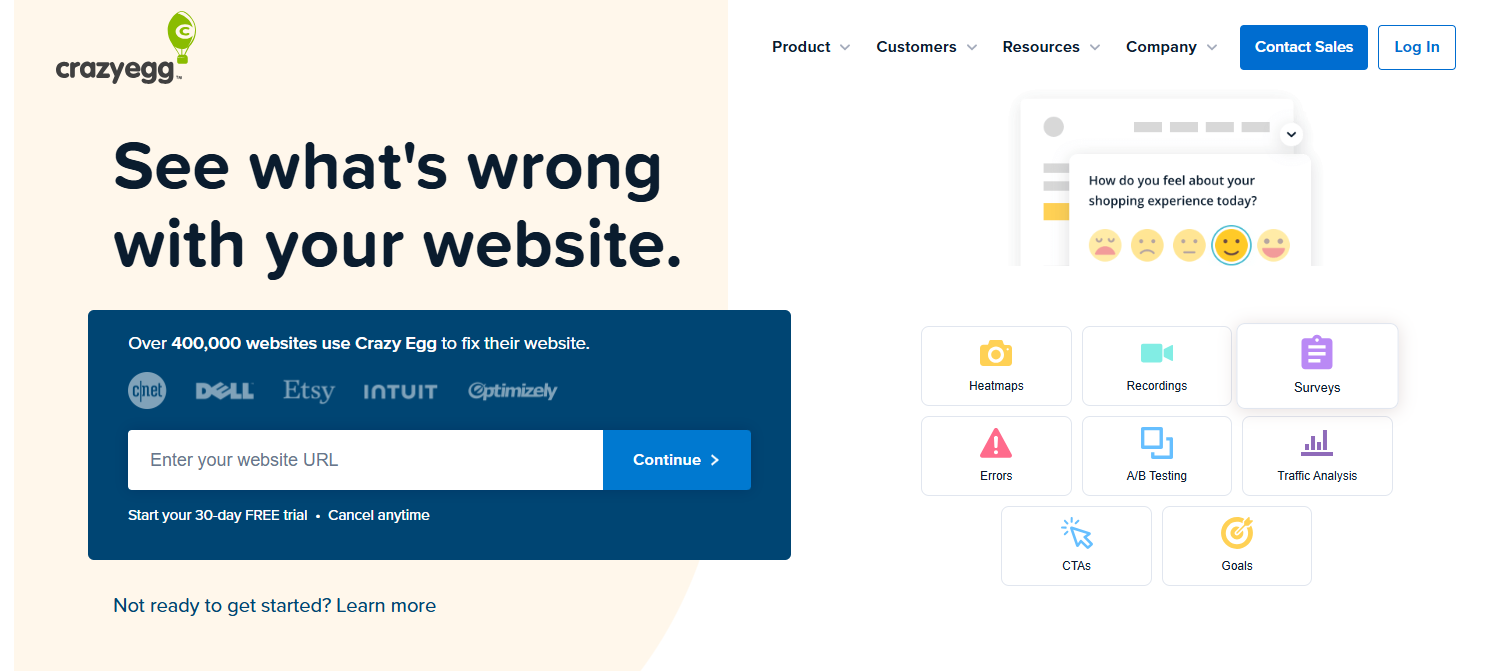
Session recording tools, such as FullStory: They record user interactions in real-time. Designers can watch these recordings to understand the user's decision-making process. This type of data-driven approach is crucial for refining the product based on actual user behavior, and these tools are essential components in the designer's toolkit of UX design tools.
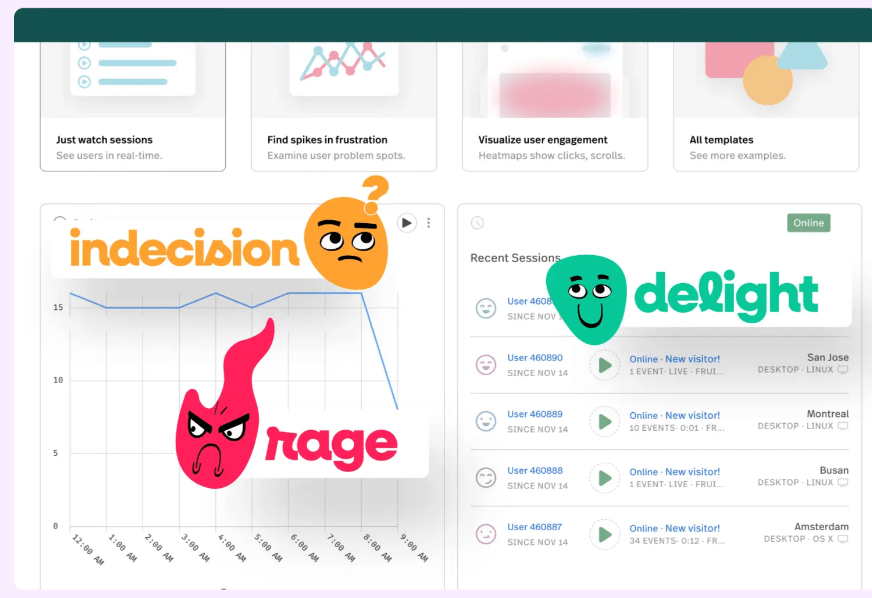
Prototyping Tools
A. Low-Fidelity Prototyping Tools
Low - fidelity prototyping tools, like Balsamiq Mockups, are all about speed and simplicity within the realm of UX design tools. They allow designers to quickly create basic wireframes and mockups of product interfaces. These early prototypes are great for testing initial design concepts with users. By getting feedback at this stage, designers can make significant changes without investing a large amount of time. Low-fidelity prototypes are an essential part of the UX design process, and the tools that facilitate their creation are must-haves for any designer working with UX design tools.
B. High - Fidelity Prototyping Tools
InVision: A well-known name in high-fidelity prototyping. It can create realistic simulations of product experiences, complete with animations, transitions, and interactive elements. This level of detail provides users with a more immersive experience, allowing them to interact with the prototype as if it were the final product.
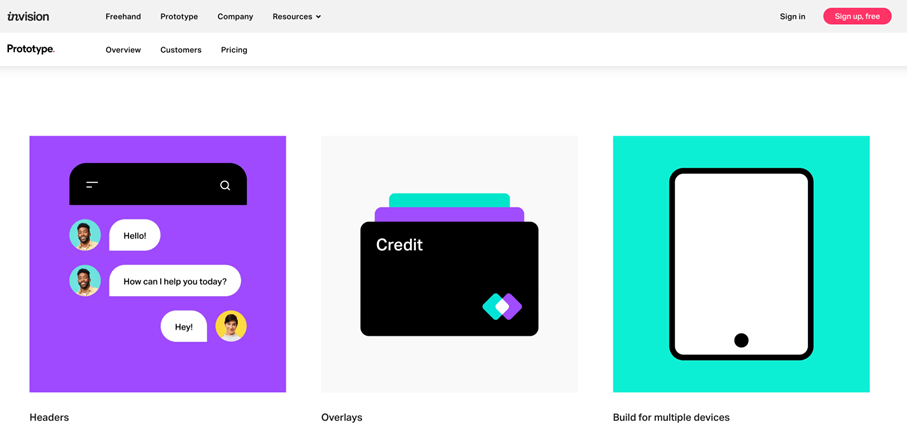
Figma software: Also a popular choice among designers. It offers a collaborative workspace where teams can work together on prototypes in real-time. This is especially useful for large projects where multiple designers, developers, and stakeholders need to be involved in the design process. Figma's collaborative features make it an essential part of the UX design toolkit for modern design teams.
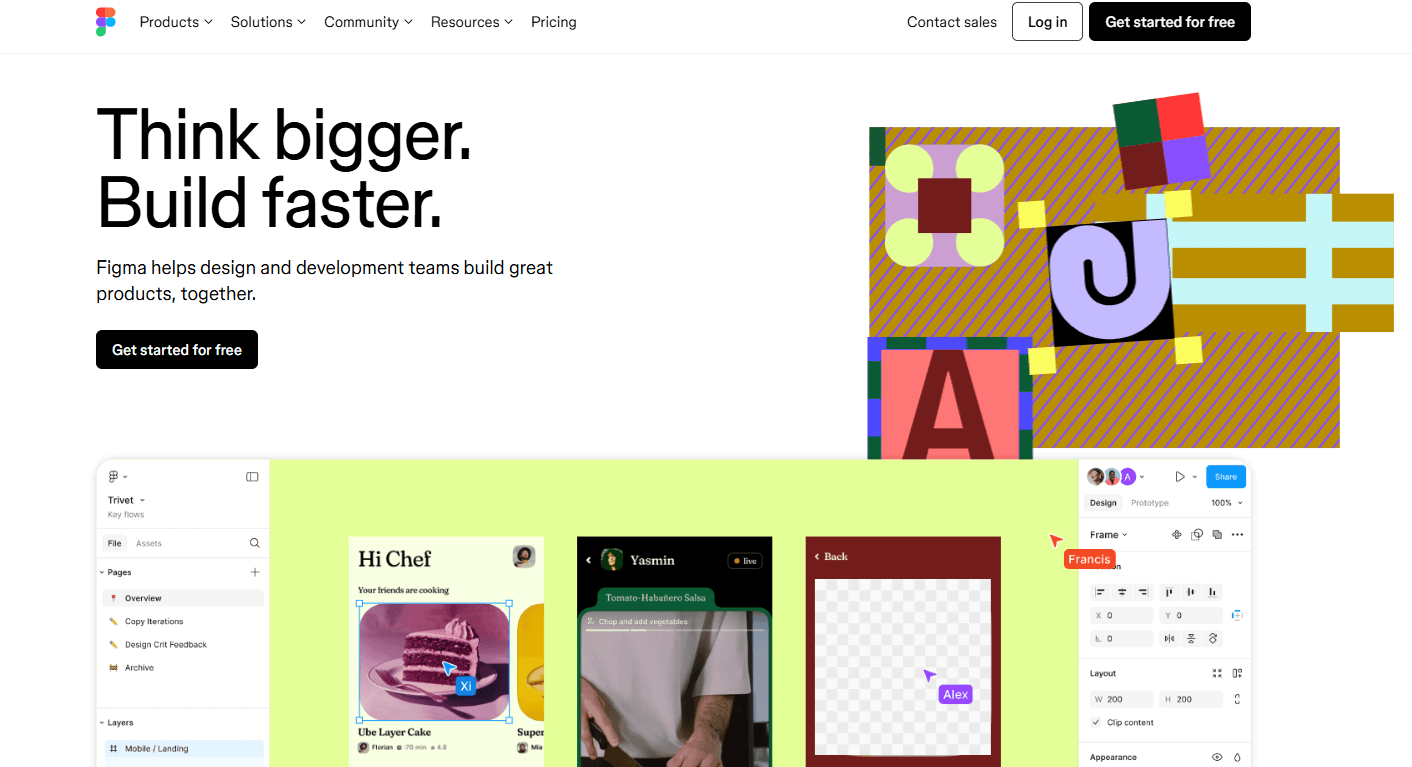
Pixso: A powerful alternative in the realm of high-fidelity prototyping.
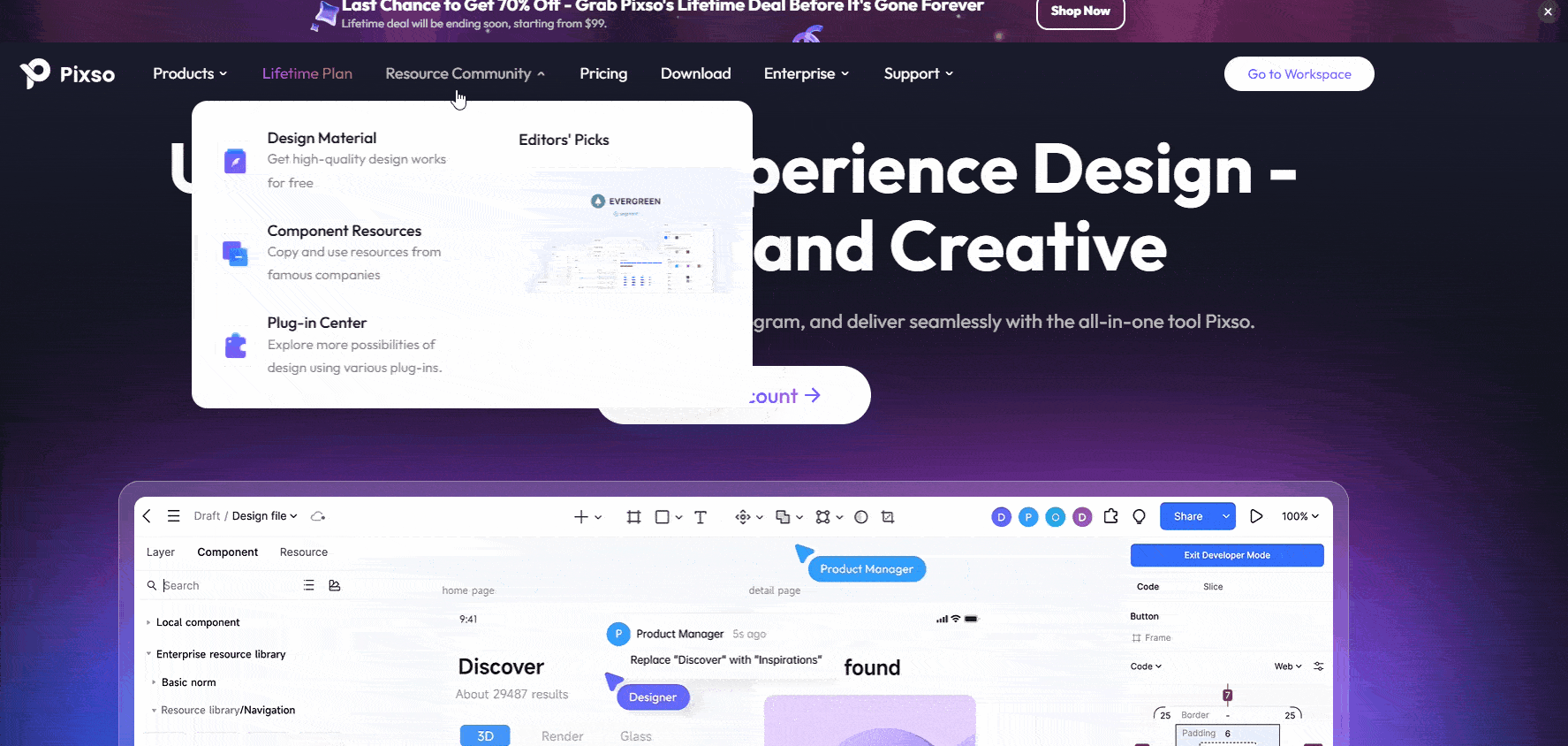
- Intelligent Layout Feature: Pixso offers an intelligent layout feature that automatically adjusts the position and size of elements based on the content. This not only saves designers a significant amount of time but also ensures a consistent and visually appealing design. For example, when adding or removing text, images, or other components, Pixso's intelligent layout function ensures that the overall design remains harmonious. This is a game-changer for designers as it allows for a more efficient workflow, making it one of the top-notch UX design tools.
- Vast Library of Pre-built Components and Templates: Another great aspect of the tool is its vast library of pre-built components and templates. This enables designers to quickly assemble a prototype, presenting users with a more polished and complete-looking product early in the design process. The ability to create high-quality prototypes quickly makes it stand out among other UX tools.
Usability Testing Tools
A. Remote Usability Testing Tools
UserTesting.com: A leading platform for remote usability testing. It connects designers with a diverse pool of users who can test the product remotely. Designers can define tasks and scenarios for users to complete, and then receive detailed feedback on their performance. This type of testing is crucial as it allows designers to identify usability issues across different user segments and devices.
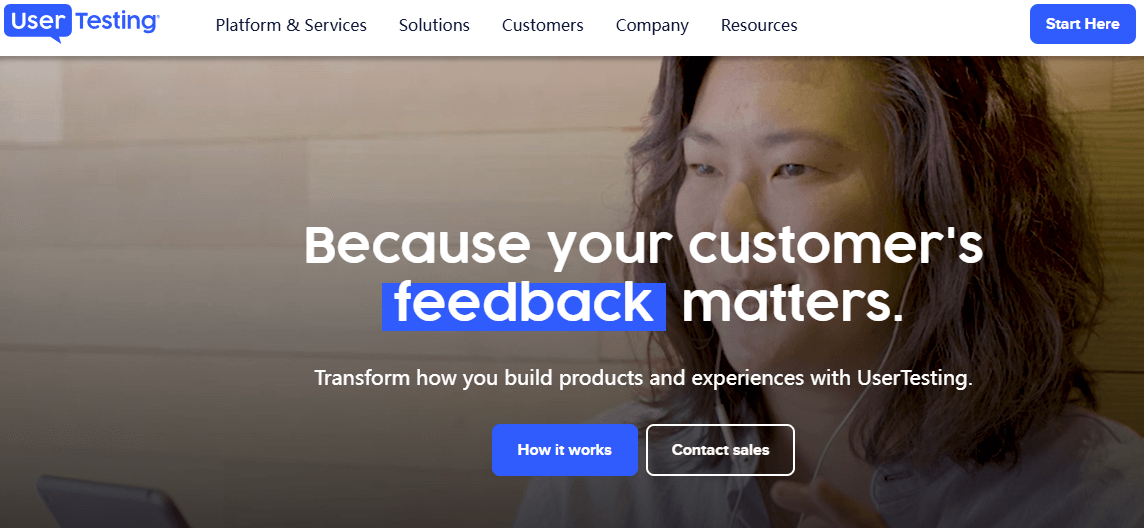
B. Usability Testing Software for Local Testing
Morae: A well-known usability testing software for local testing. It has features such as recording user reactions, comments, and even eye-tracking data. Conducting usability tests in a controlled environment with Morae provides designers with in-depth insights into how users interact with the product physically. Analyzing this data can help designers make targeted design improvements, enhancing the overall user experience.
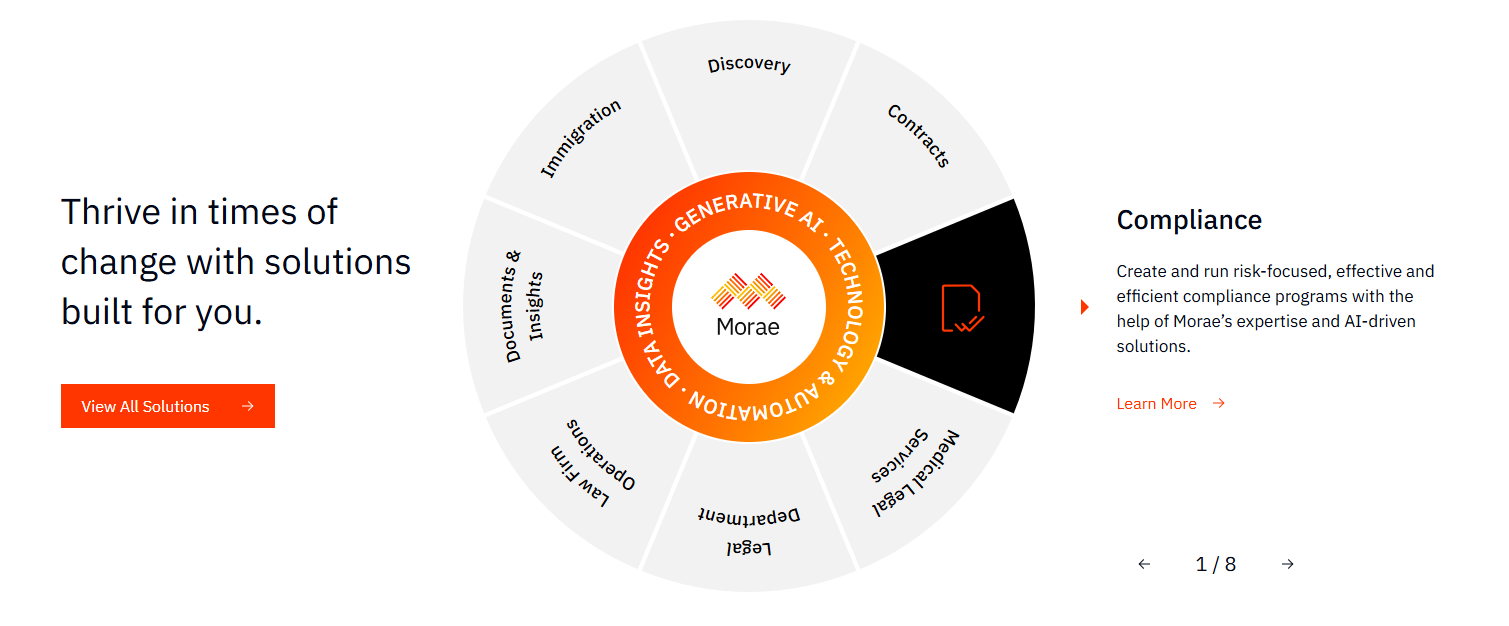
Final Thoughts
In conclusion, UX design tools are the backbone of creating exceptional user experiences. From understanding user needs to prototyping and usability testing, each category of tools plays a crucial role. The tools listed above are just a few examples of the powerful resources available to designers.
By leveraging these UX design tools effectively, designers can create products that are intuitive, user-friendly, and ultimately successful in the market. Whether it's the intelligent layout of Pixso, the collaborative features of Figma software, or the data-gathering capabilities of other tools, each contributes to the overarching goal of delivering outstanding user experiences. As the field of UX design continues to evolve, so will the tools, and designers must stay updated to make the most of these resources.





