In the dynamic realm of UX and UI design, a remarkable portfolio is a cornerstone for success. It serves as a vivid showcase of your skills, creativity, and expertise, functioning as a potent tool to attract potential clients, employers, or collaborators. But the question remains: where can you build this all-important portfolio? In this blog, we'll explore the top 5 UX UI porfolio platforms that can assist you in creating an outstanding online presence. These platforms are among the best website builder for portfolio, providing designers with the tools and features needed to stand out.
What to Look for in UX UI Portfolio Platforms?
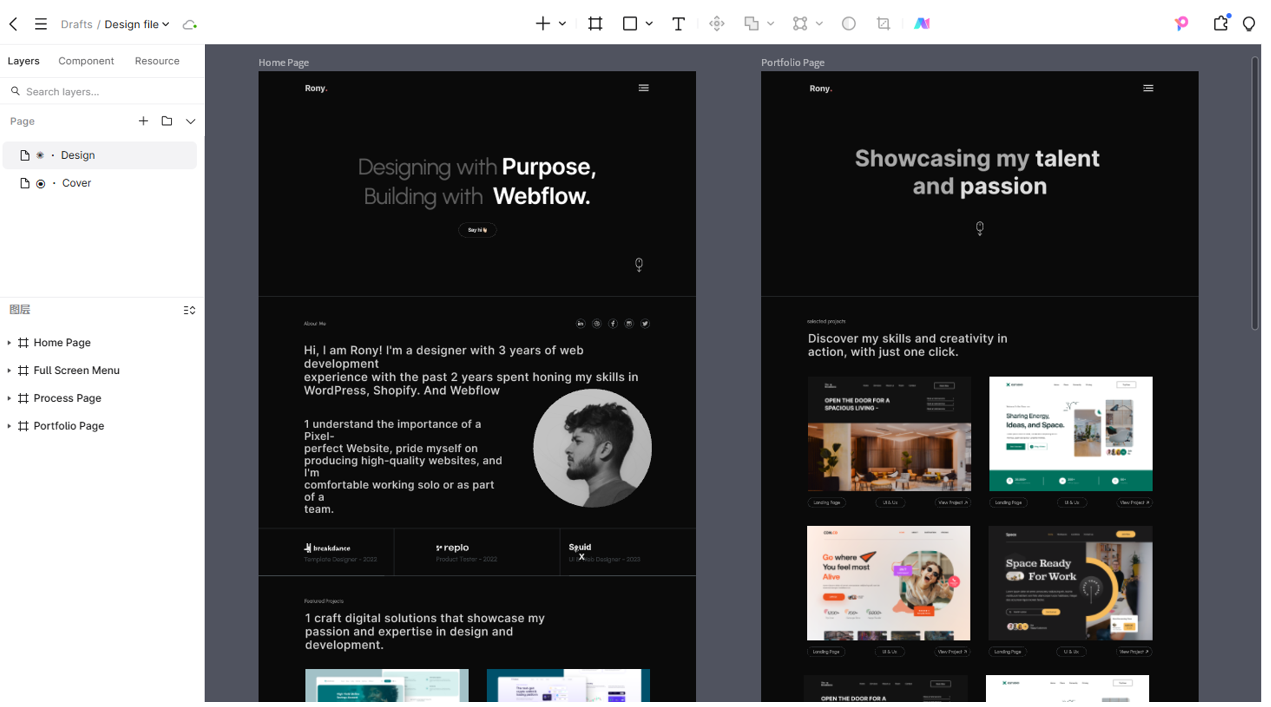
1. Functionality
Functionality is key when choosing UX UI porfolio platforms. They should support various file formats like high-res images, interactive prototypes, and videos. User-friendly project management tools are also crucial, enabling effective work categorization and display.
2. Customization
Customization options let you create a portfolio that reflects your style. Seek platforms with diverse templates, color schemes, and layout choices. The freedom to adjust fonts, spacing, and element positions helps your portfolio stand out and represent your brand.
3. Community and Support
Some of the best UX UI porfolio platforms have active communities. These offer chances to share ideas, get feedback, and network. Reliable customer support is also important for a smooth portfolio-building process.
5 Top UX UI Portfolio Platforms
Platform 1: Pixso
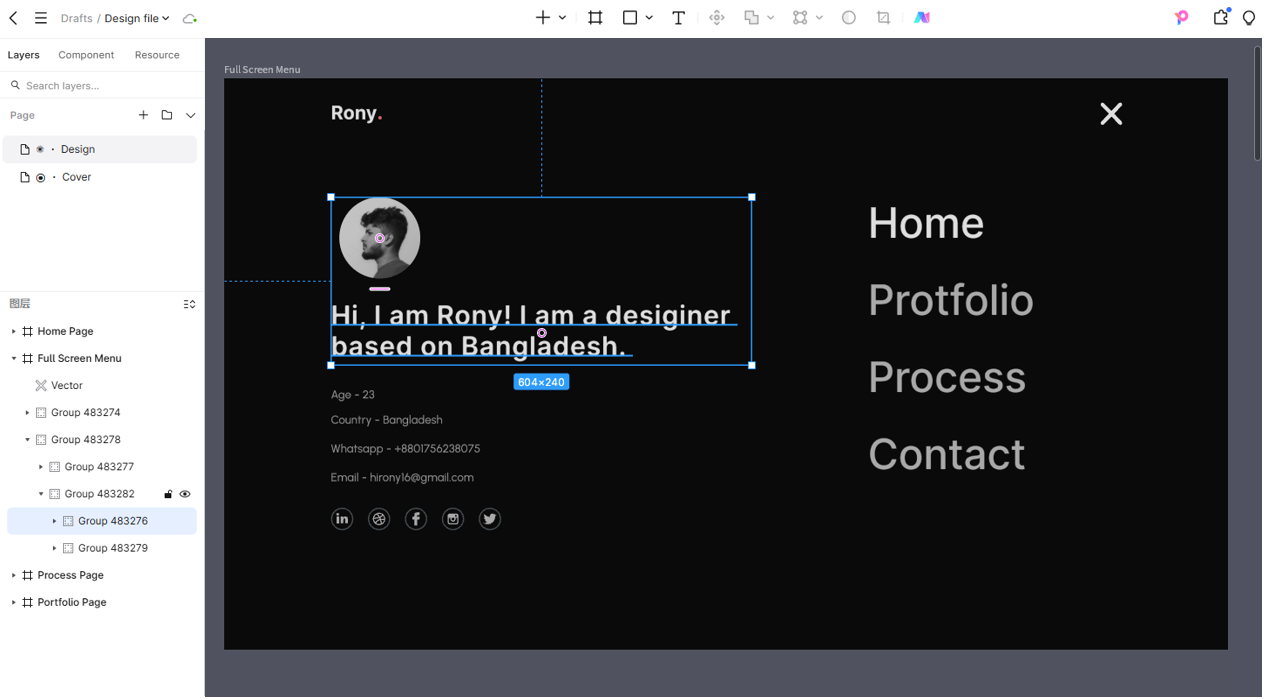
Pixso is a professional-grade UX/UI design and portfolio-building platform. It has gained popularity among designers for its comprehensive features and user-friendly interface, making it suitable for both individual designers and design teams. As one of the best website builder for portfolio, Pixso offers a host of features that set it apart.
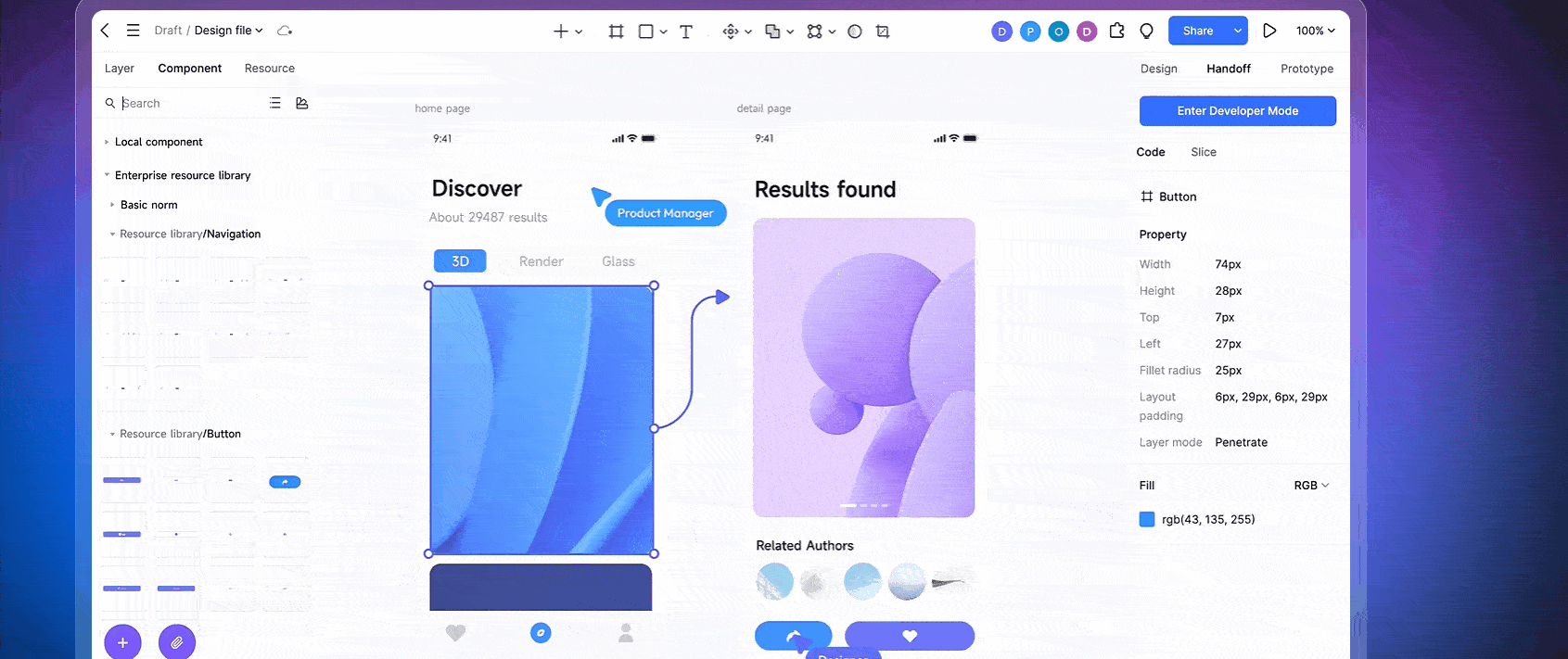
Pros:
- Rich Design Tools:Comes with an extensive set of design tools, from basic shape-drawing to advanced vector editing, enabling you to create unique portfolio layouts without relying on external software.
- Real-time Collaboration:Allows multiple designers to work on a portfolio project simultaneously. You can share your work-in-progress, receive instant feedback, and make changes together, enhancing the efficiency of portfolio creation.
- High-Quality Output:Supports high-resolution exports in various formats like PNG, SVG, and PDF, ensuring that your portfolio looks sharp and professional across different platforms.
Platform 2: Dribbble
Dribbble is a popular community-based platform focused on design. It's especially well-loved by UI designers for its emphasis on sharing small, high-quality design shots, known as "shots." It has a vibrant community of designers from around the world. Dribbble is also regarded as one of the most popular sites for UX design portfolio.
Pros:
- Community-Driven Feedback:Benefits from a large and active community, enabling designers to quickly receive feedback on their work.
- Job Opportunities:Features a "Jobs" section where designers can find and apply for design-related positions directly.
Platform 3: Adobe Portfolio
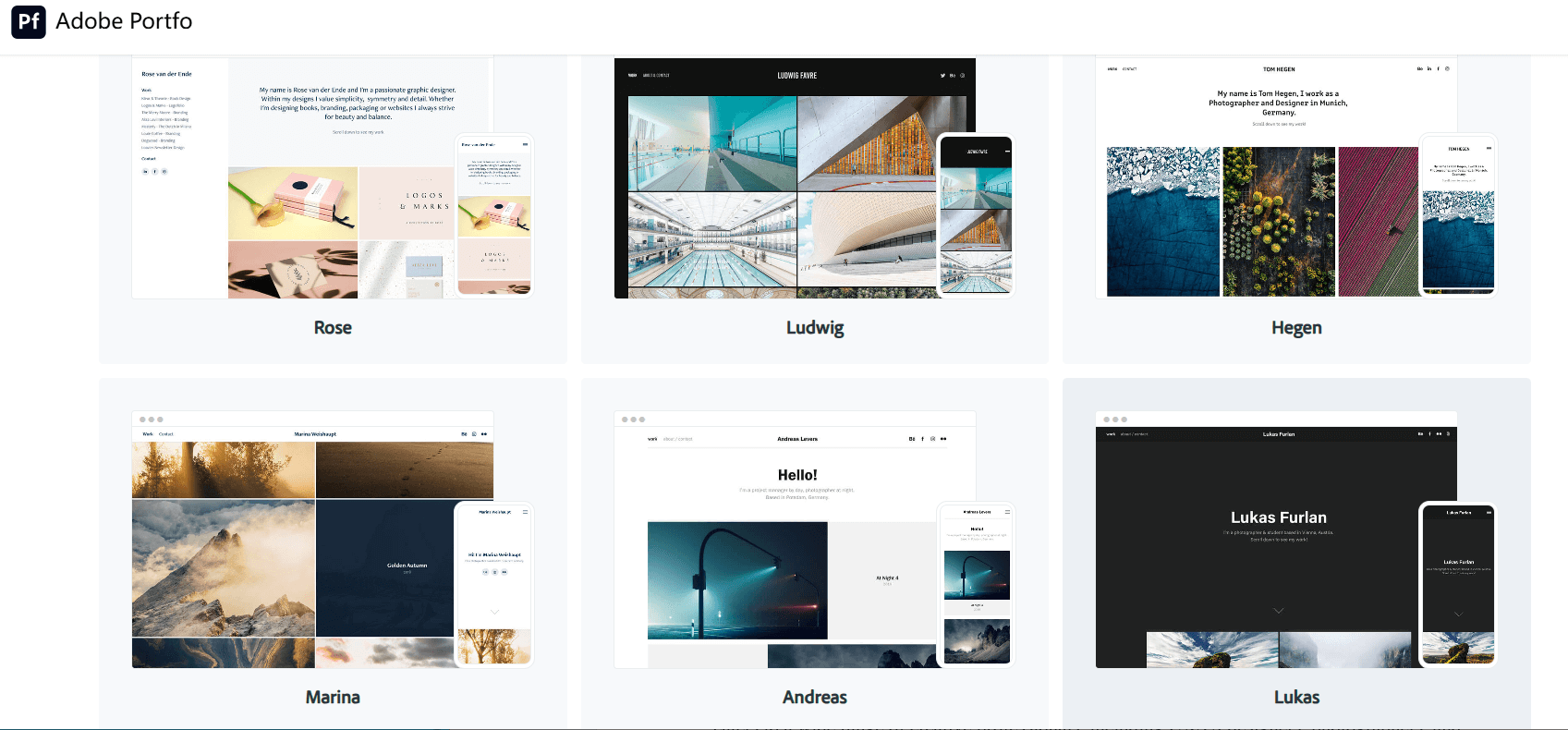
Adobe Portfolio is an all-in-one portfolio-building platform by Adobe. It's designed to be a simple and efficient solution for designers who want to create a professional-looking portfolio quickly. This platform is often considered one of the most popular sites for UX design portfolio.
Pros:
- Pre-designed Templates:Offers a variety of stylish and responsive pre-designed templates for quick portfolio creation.
- Adobe Ecosystem Integration:Seamlessly integrates with Adobe Stock for easy access to high-quality images and automatically syncs with Adobe Creative Cloud assets for effortless updates.
Platform 4: Carbonmade
Carbonmade is a long-standing portfolio platform that has been serving designers for years. It caters to a wide range of creative professionals, including UX/UI designers, photographers, and illustrators. Among the many UX UI porfolio platforms, Carbonmade has its own unique charm.
Pros:
- High Customization:Allows for a high degree of customization, including the option to add custom HTML and CSS code for a personalized look.
- E-commerce Feature:Has a built-in e-commerce feature, useful for designers who want to sell their design assets or products directly from their portfolio.
Platform 5: Cargo Collective
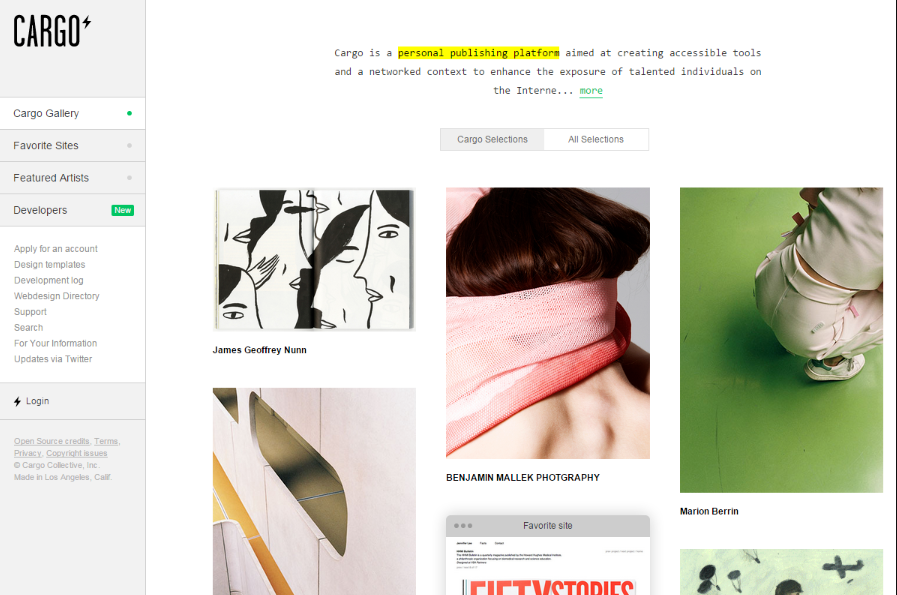
Cargo Collective is a platform that focuses on helping designers create unique and visually stunning portfolios. It has a reputation for its modern and sleek design options. As one of the UX UI porfolio platforms, it stands out for its innovative features.
Pros:
- Collections Feature:Provides a "Collections" feature to group work in different ways, enhancing the organization and engagement of portfolio presentations.
- Blogging Capability:Includes a powerful blogging feature to share design processes, insights, and industry news, adding depth to portfolios.
How to Make Your UX UI Portfolio with Pixso?
1. Project Setup
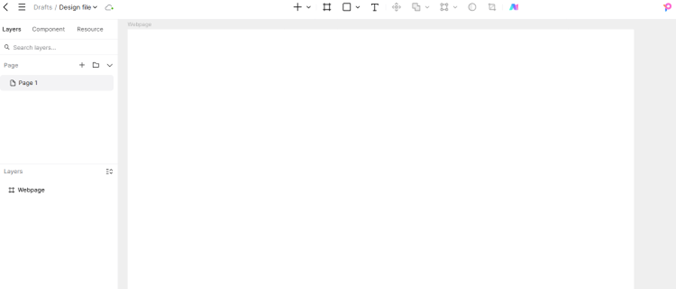
Create a new project in Pixso. Set page size and orientation based on your design needs and the content you'll display. You can pick from standard sizes or customize them. As one of the best website builder for portfolio, Pixso simplifies this process.
2. Gathering Your Design Assets
Collect all your UX UI design work, including wireframes, mockups, prototypes, and any relevant design documentation. Organize them in a way that makes it easy to import and arrange in Pixso.
3. Designing Your Portfolio Layout
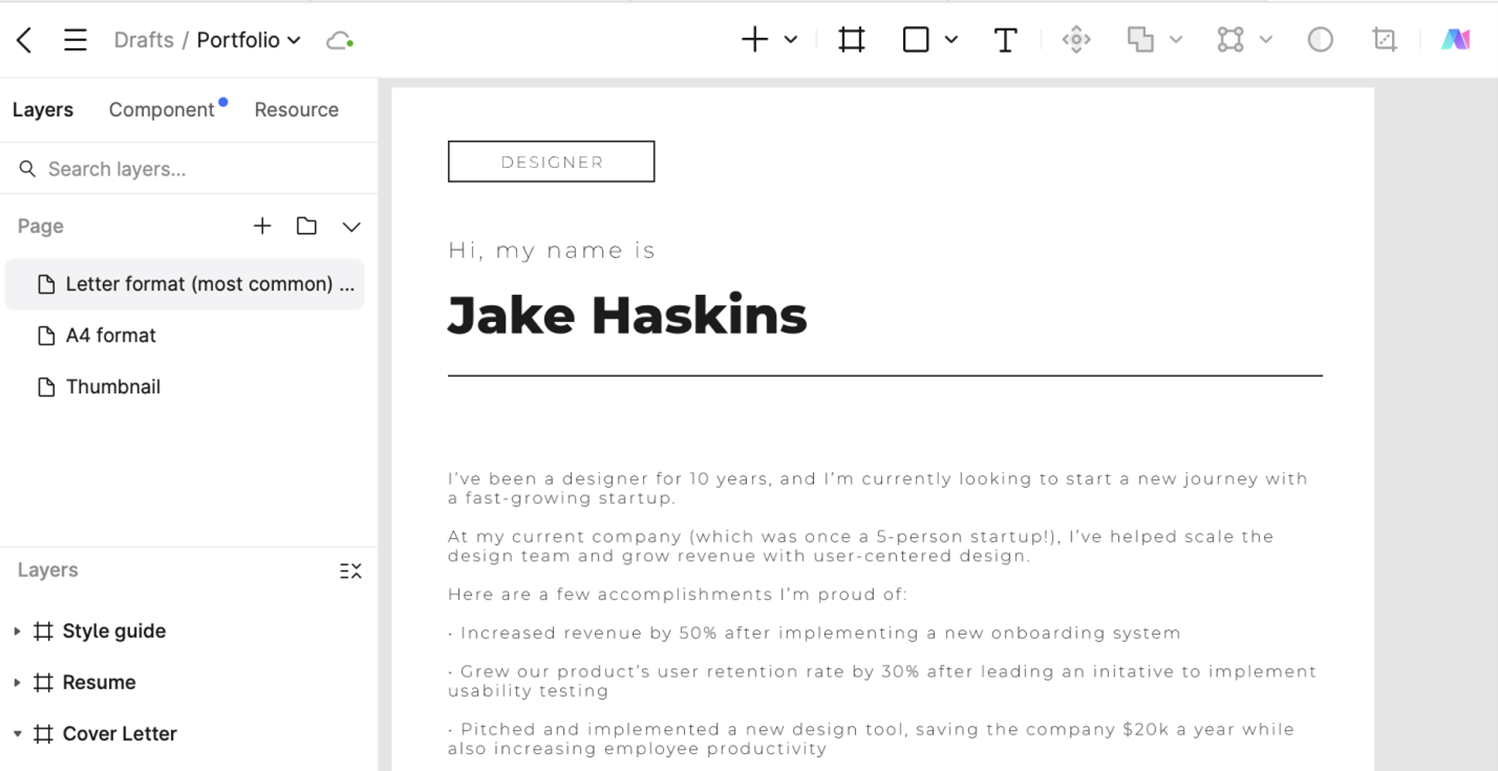
Use Pixso's extensive design tools to create an eye-catching layout. You can start with a blank canvas or choose from one of the pre-designed templates available in Pixso. Experiment with different color schemes, typography, and image placements to create a visually appealing and cohesive look.
4. Adding Interactive Elements
Pixso allows you to add interactive elements to your portfolio, such as clickable links, hover effects, and animations. This can enhance the user experience and make your portfolio more engaging.
5. Exporting and Publishing
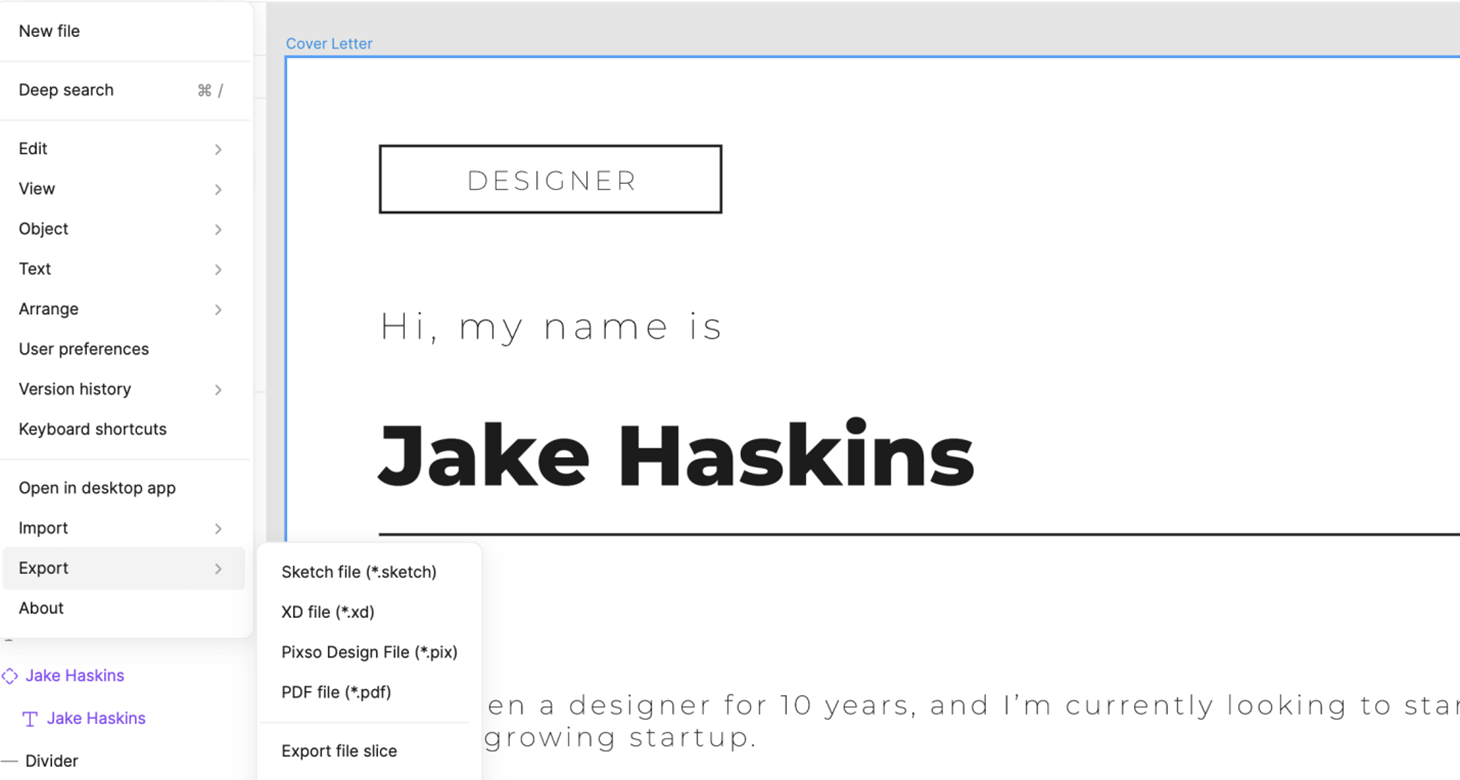
Once you're satisfied with your portfolio design, export it in the appropriate format. Pixso supports various export options, including HTML, PDF, and image files. Then, you can publish your portfolio on your preferred hosting platform or directly share the link.
Final Thoughts
In conclusion, choosing the right UX UI porfolio platforms is crucial for designers. Whether you're a beginner or an expert, the platforms above offer diverse features. Some, like Pixso, are among the best website builder for portfolio. Explore these platforms, especially the most popular sites for UX design portfolio, and start building a portfolio that showcases your talent. Remember, your portfolio represents your skills and passion. Make it count!






