Designers often work with content in multiple languages, which sometimes includes bidirectional text that combines LTR and RTL writing systems. Understanding the bidirectional meaning is essential for maintaining visual consistency when languages like English and Arabic appear together. By exploring unidirectional vs bidirectional layouts, designers can handle text alignment, punctuation, and spacing more effectively. Knowing what is a bidirectional text allows for smoother integration of multilingual content, while proper handling of bidirectional elements ensures readability and a polished user experience across different platforms. In this guide, we’ll cover key concepts of bidirectional text, practical tips for working with LTR and RTL, and strategies for managing complex text flows in UI and UX design.
Part 1. Bidirectional Meaning in Design
The first one that jumps out: the term "bidirectional" actually means "in two directions." In typography and design, bidirectional text (bidi text) refers to text with both left-to-right (LTR) and right-to-left (RTL) writing systems within a document or even one interface.
Example:
- English, French, and Spanish are LTR languages.
- Arabic, Persian, and Hebrew are RTL scripts.
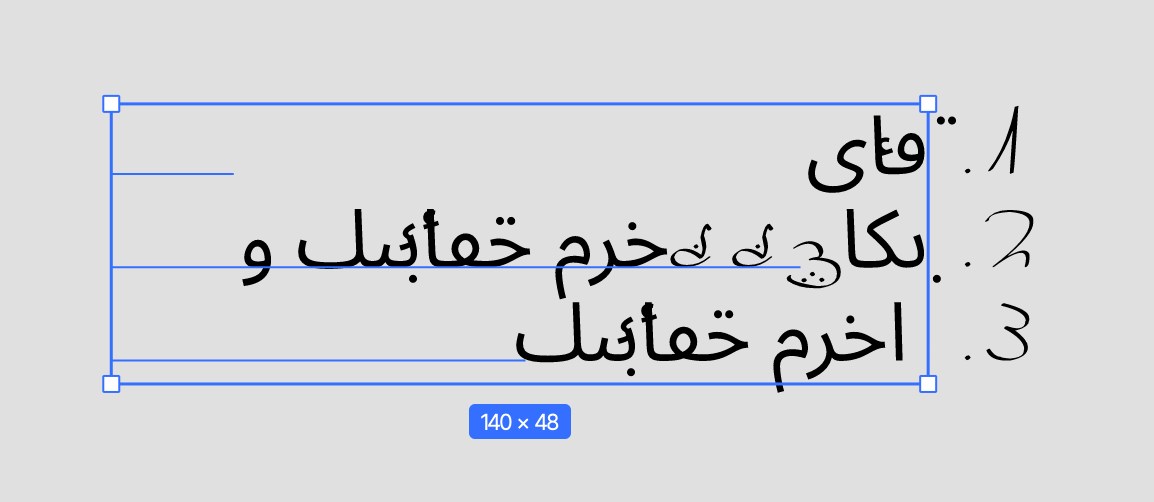
When both modes coexist simultaneously in combination—like the Arabic sentence text merged with an English phrase—the program needs to show the double direction correctly. That is precisely what bidirectional support accomplishes.
Designers have no conception of how important it is visually. One misplaced direction marker will reverse or distort entire words. Understanding bidirectional meaning prevents these frustrating layout flaws.
Part 2. Why Bidirectional Text is a Hard and Fast Requirement of Modern UI Design
Native support for greater than one direction of writing isn't a best practice in modern digital life, it's a requirement. Think about creating an e-commerce website or app with tens of millions of users in Middle Eastern and Western markets. Without bidirectional text support, your UI will be half-disabled for half of your users.
That's why it's important:
- Localization and accessibility: Proper bi-directional support allows users from different linguistic backgrounds to perceive the same visual information.
- Professional brand image: UIs handling properly RTL content provide careful design and sensitivity to cultural heritage.
- Consistency of multi-language design: In designing buttons, forms, or navigation bars, bear in mind utilizing logical flow for LTR as well as for RTL users.
Software like Pixso has made handling such cases easier, with natively bidirectional text support so that designers can easily toggle between LTR and RTL designs without affecting their grids and spacing.
Part 3. Unidirectional Layouts vs Bidirectional Text
Let's learn the idea better by contrasting unidirectional vs bidirectional layouts.
Unidirectional Design
A unidirectional layout is straightforward. It anticipates text flowing in one consistent direction: RTL, or LTR, but not both.
For example, an English-exclusive page features LTR flow: left-aligned text, top-left buttons, and left-to-right progress bars.
Bidirectional Design
Bidirectional design, though, needs to accommodate both directions concurrently. For example:
- The majority of the content is Arabic (RTL), but there are minimal technical terms or numbers in English (LTR).
- In the same input field, users of a messaging program can type English and Arabic—eliciting dynamic direction control.
To comprehend the distinction between unidirectional and bidirectional enables you to implement flexible grid systems and avoid visual confusion at direction change.
Part 4. LTR and RTL: The Skeleton of Bidirectional Design
Let us explore the two natural directions of writing that define bidirectional text in more detail.
What is LTR?
LTR is an acronym for Left-to-Right. It's the default for most Western languages. Designers may not even notice LTR because it's the norm in most software products. Buttons, icons, and scrollbars are left-aligned.
What is RTL?
RTL is an acronym for Right-to-Left. Arabic and Hebrew use this direction. RTL means flipping most of your layout elements: alignment, icons, arrows, even progress bars, so that they're natural to native speakers.
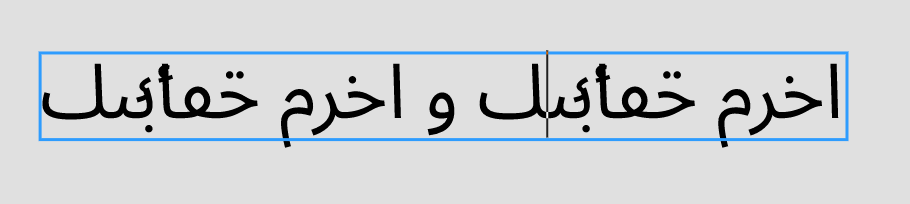
Why Both Matter
When you are designing bidirectional UIs, you just can't simply mirror the entire UI. Certain things, like logos or icons, need to remain the same in both directions. It's where to turn and not turn that is the magic of bidirectional design.
Pixso makes things easier by automatically turning on LTR and RTL layout modes for text and layout settings. Designers are able to observe how the interface acts both ways without having to double up frames or do it manually.
Part 5. Examples of Bidirectional Text in Real Life
We can better grasp what bidirectional text looks like by observing where it is being used in real-life applications.
1. Messaging Platforms
Applications like WhatsApp or Telegram deal with mixed content regularly. The user can send a message in English using an emoji in a chat that is Arabic. The direction of the text will automatically switch between LTR and RTL as required: bidirectional in real-time.
2. News Websites
Publications for readers from outside the world have multi-language copy. Headlines are RTL, while inline quotations or company names are LTR. Without bidirectional rendering, all this material would be confusing to look at.
3. Design Tools (e.g., Pixso)
Pixso bidirectional text feature demonstrates to designers exactly how direction changes will impact their design. It even imports Sketch files bidirectionally, so you can switch platforms without sacrificing alignment or animation data.
Part 6. Bidirectional Text Best Practices for Design
Technical and cultural knowledge is required to enable bidirectional languages. Some critical guidelines follow:
1. Use deliberate alignment
Align to start or finish instead of hardcoding "left" or "right." Automatic flipping between LTR and RTL modes is made easier by this.
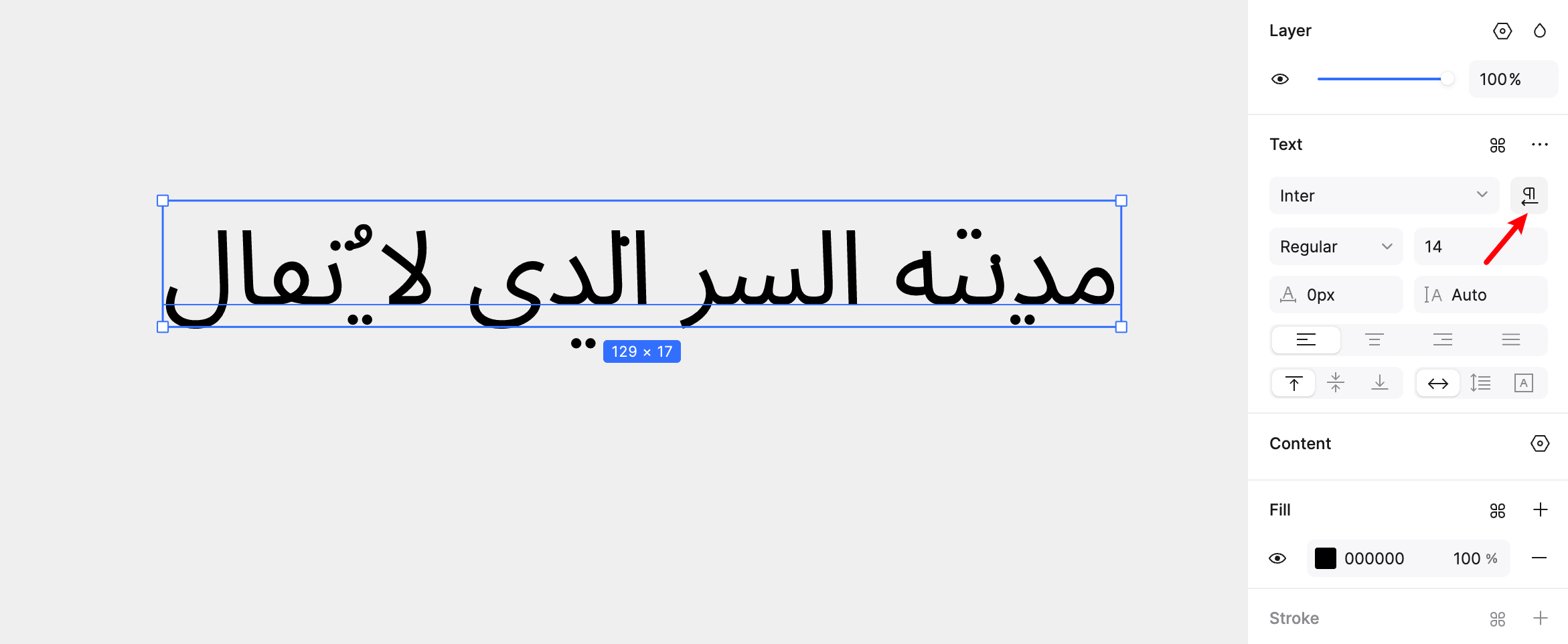
2. Mirror layouts logically
Not everything needs to flip. Direction or movement icons (such as arrows or sliders) need to align with text flow with brand items anchored in place.
3. Test early and frequently
Always preview in RTL and LTR environments. Pixso makes it convenient with dynamic preview functionality that instantly reverses direction.
4. Check animation consistency
Because bidirectional text is direction-dependent movement, double-check transitions (like slide-ins or progress bars) look natural in both modes.
5. Collaborate with native users
No replacement for real feedback from users who read RTL languages daily. They will get feedback that will refine spacing, punctuation, and text flow.
Part 7. Two-way Content and Developer Collaboration
Two-way content aid is not merely a design problem, its a development problem too. UI coders and designers need to come to an agreement on text behavior, mirror logic, and padding.
It is here that new Dev View functionality in applications such as Pixso plays its role. Designers simply send bidirectional text specs to developers who are well aware that LTR and RTL elements are translated into code properly. This eliminates the round-tripping banter and keeps both on the same page.
Part 8. The Future of Bidirectional Design
As it all becomes more globalized, two-way support will change from the special feature to the lowest level of requirement. Designers who are able to obtain bidirectional meaning will be in a special position, able to design natural, global interfaces that feel natural naturally in any language.
Pixso's commitment to bidirectional text compatibility is an important step in the right direction. With enhanced animation handling, support for right-to-left writing, and Sketch compatibility, it allows design teams to deliver experiences that truly transcend language fences.
Conclusion
Discovering bidirectional meaning isn't just about flipping text around inside out, it's about using empathy in design. Whether developing mobile apps, web dashboards, or enterprise software, it is essential to understand how LTR and RTL scripts work.
By recognizing unidirectional versus bidirectional thinking and leveraging design tools like Pixso that natively support bidirectional text, you can welcome all your users home, no matter left-to-right or right-to-left.






