App UI design has been the subject of contention lately concerning software development. Continual design advances have made mobile applications easy to use. However, producers of mobile applications are challenged to choose among the finest app design software to make their app stand out from the rest.
Many mobile app design tools are accessible to consumers, and we will briefly discuss some of them. Keep reading and find the one suits you best!

How to Choose the Right App Design Software
Selecting the right app design tool is the key to ensuring detailed, easy and full-fledged app design. Here are a few things you may need to consider before picking up any app design tool:
- The tool should have a straightforward user interface and a positive learning curve. A novice-friendly instrument is commonly favored.
- For timely feedback and a seamless handoff to production, you should be able to safely share your work with the teammates.
- The development tool's pricing should be taken into consideration. Depending on your needs as a designer, the pricing of any app design software is a core factor for choosing.
- Ask yourself if the mobile app design tool fits all your requirements.
Top 6 App Design Software
Pixso
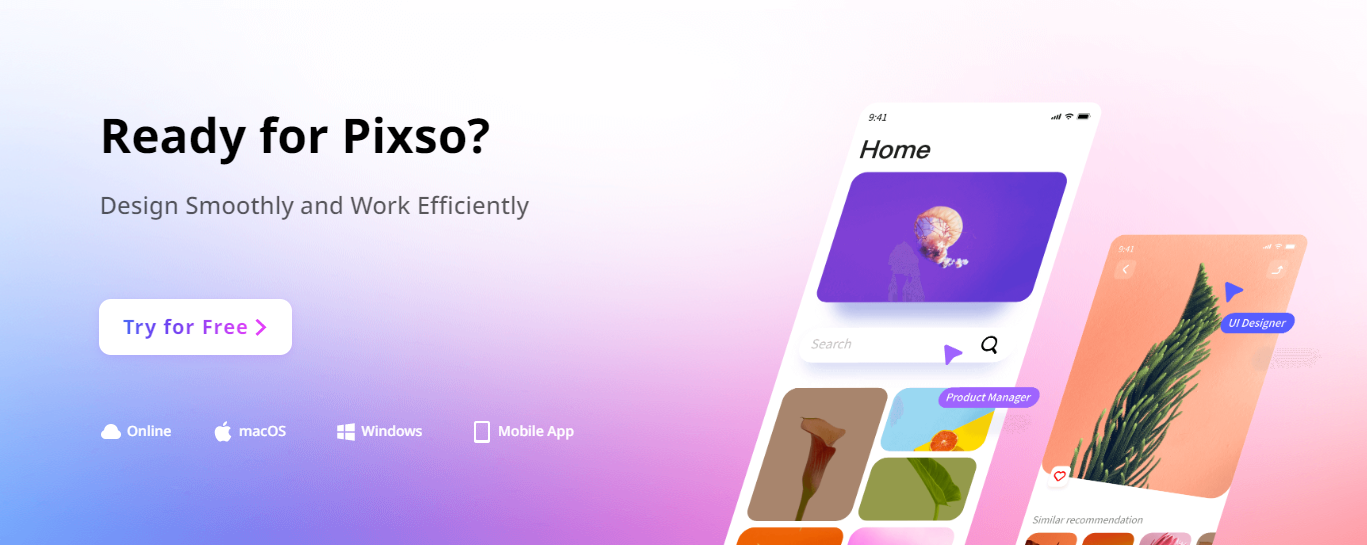
Pixso is a quick and simple-to-use app design software for Android and iOS mobile and Web apps that comes with broad icon and component libraries. Pixso offers you an over-the-top outstanding user experience to develop your mobile app.
It's an all-in-one app development software for everyone. You can create the wireframe rapidly using these straightforward design and prototyping tools. Then, instantly design the UI interface using all its powerful features. After that, you can hand off the design file to developers.
In a word, you can finish the whole prototype-design-handoff workflow using Pixso.
Pricing:
FREE
InVision
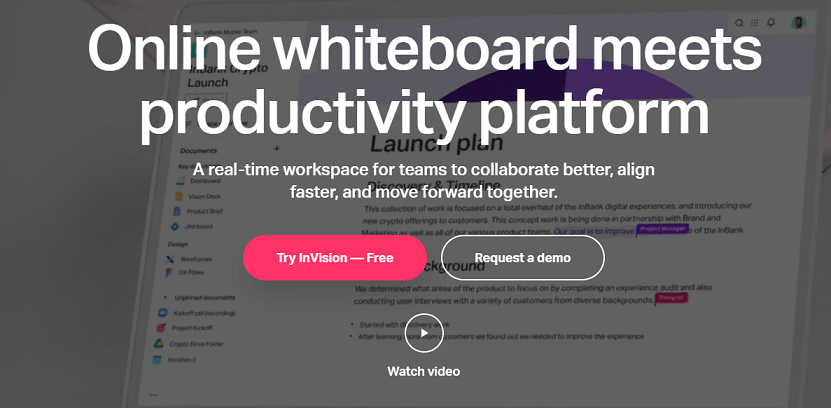
Invision is a platform for inclusive collaboration within digital product design and development. Invision Studio is a new platform for designers on which you may design, prototype, and animate. The app design program has a modern studio incorporating essential capabilities such as vector drawing, adaptive layout, etc. Just enter an email, and the software lets you start the creation process immediately.
Pricing:
- Free: $0
- Pro: $7.95 per active pricing:
Zeplin
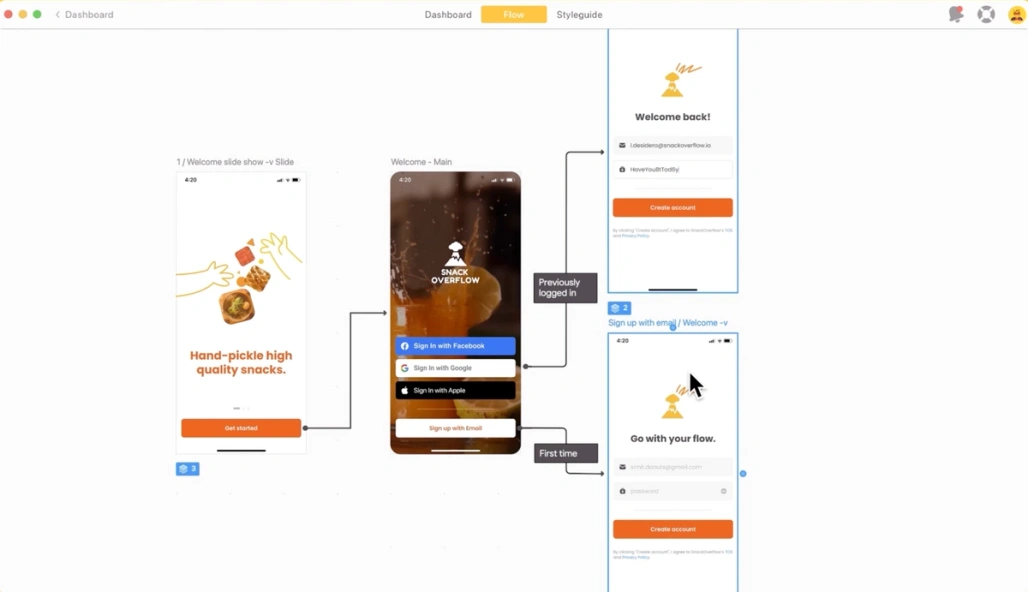
Zeplin is a cloud-based, on-premise collaboration platform that enables organizations to develop websites and applications, share ideas, and organize projects across teams using digital workspaces. In addition, Zeplin helps designers construct global style guides, which allows users to organize, distribute, change and preserve design files, text styles, codes, and more in a centralized repository for future reference.
Pricing:
- Free: $0
- Team: $8 per month
- Organization: $16 per month
- Entreprise: Custom price
Avocode

Avocode is an app design software for software firms for better collaboration, developer handoff, version control, screen flows, and feedback. It allows them to save substantial time while dealing with design files. Designers can effortlessly share the designs with developers, copywriters, and stakeholders. Managers can easily present, assess, and amend screen design flows on the web, collect comments, and track the design changes. Avocode also enables teams to design in Sketch, track changes, and settle issues.
Pricing:
- Solo: $19/User/Month
- Team: $29/User/Month
Marvel
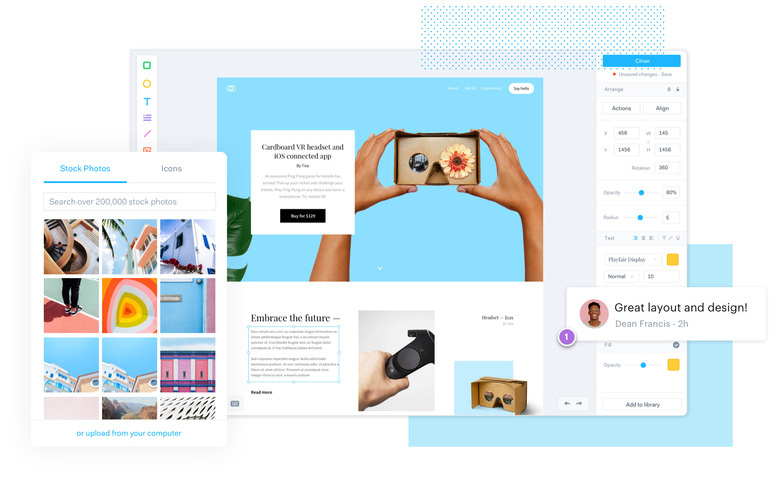
Marvel helps you to develop, prototype, and work with your team swiftly. You can view your potential users' engagement with your designs in real-time. Even if you're a rookie in building Android/iOS apps, Marvel makes you feel like you're a professional. Teamwork is a vital component of Marvel's mobile app design software. It turns simple paper designs into tappable, interactive prototypes that enable you to exhibit and discuss your app ideas with others.
Pricing:
- Free
- Pro: $8/Month
- Team: $24/Month
JustInMind
JustInMind is a prototyping and all-in-one app design software specifically created for people who want to actualize ideas but do not have the technical expertise to operate a sophisticated platform. It offers a drag-and-drop interface that lets users get started with the templates and customize them to match their requirements effortlessly. In addition, the platform comes with User Interface (UI) Kits, which allow users to develop beautiful interfaces and practical UI prototypes.
Pricing:
- Free
- Professional: $29/user/month
- Entreprise: $49/user/month






