As a graphic designer starting out in this field, you will need a place to let your creative juices flow and test your skills. But most beginners tend to procrastinate and not pursue their dream of graphic designing because they can’t afford a monthly subscriptions to popular graphic design tools.
But what if you can start graphic designing straightaway using only free tools? It is possible after all.
This blog will help you know about the top 10 free graphic design software you can use today and start designing anything you want. Let’s dive in, shall we?
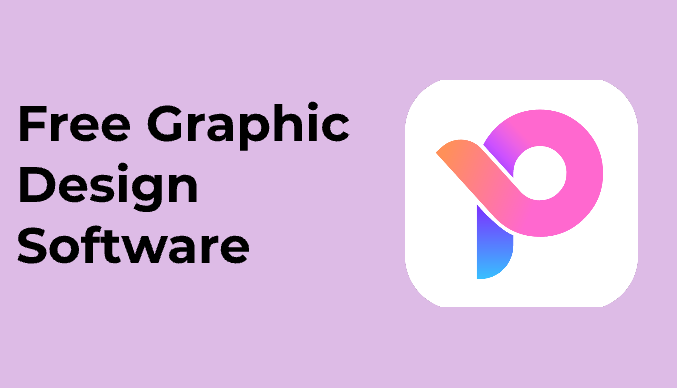
Part 1. Is Free Graphic Design Software Worth It?
Many claims that the paid versions of graphic design software help designers take their designing skills to the next level and work on high-level projects. All true and no one will deny that. However, the free software can be as much as useful as the paid tools you see around when you learn about some of them. Having free graphic design software helps:
To manage small projects
For graphic designers or marketers working in an organization, having a free graphic design tool helps in providing sufficient templates and designs that help promote their brand and work on other business-related activities. To manage small and achievable projects, you do not need to spend hundreds or thousands of dollars to have a fully-functional and beneficial graphic design tool by your side to manage workflow.
Beginners to excel
As mentioned earlier, having free graphic design software helps beginners to start out in graphic design and give them a safe space to test their limits and develop their skills. Free graphic design tools offer sufficient features and inspiration for new designers to learn and keep practicing designing.
Part 2. Top 10 Free Graphic Design Software
Without further ado, let us go through the top 10 free graphic design software that you should know about and gain the benefits from using them:
1. Canva
Canva is one of the go-to places for a beginner in graphic design.
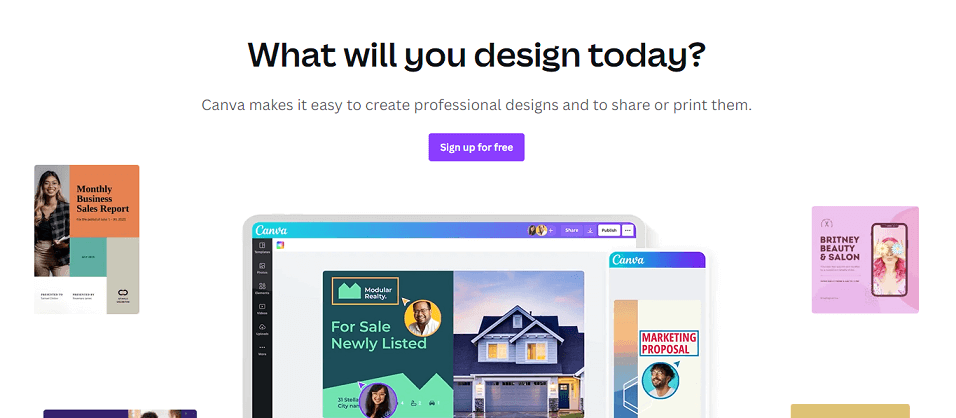
2. Adobe Express
Even though Adobe has its paid subscription plans, Adobe Express is one of the top cloud-based tools for graphic designers.
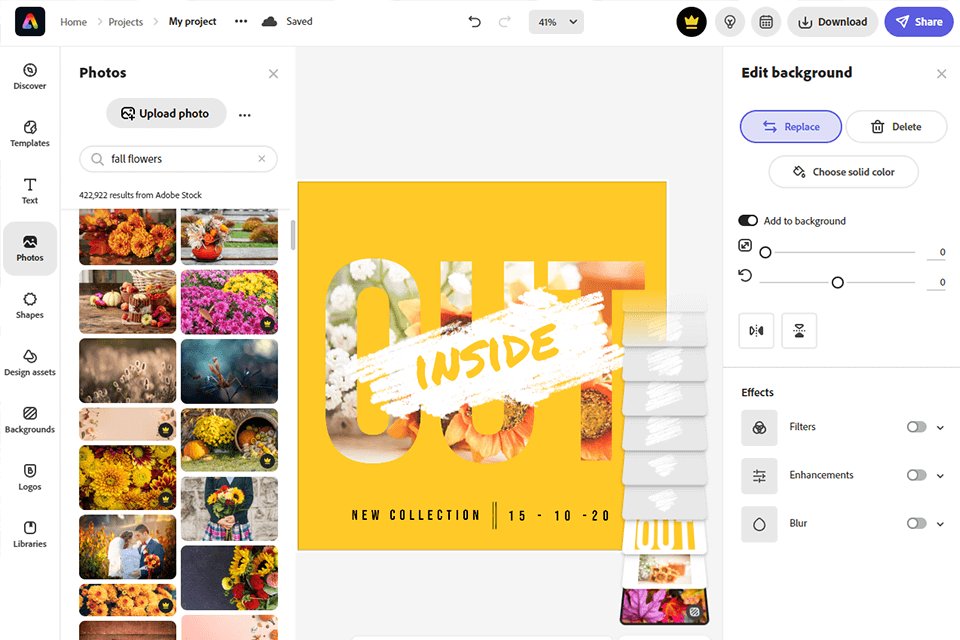
3. Visme
Visme is another graphic design online tool that one can use for building a brand and using for other business-related tasks.
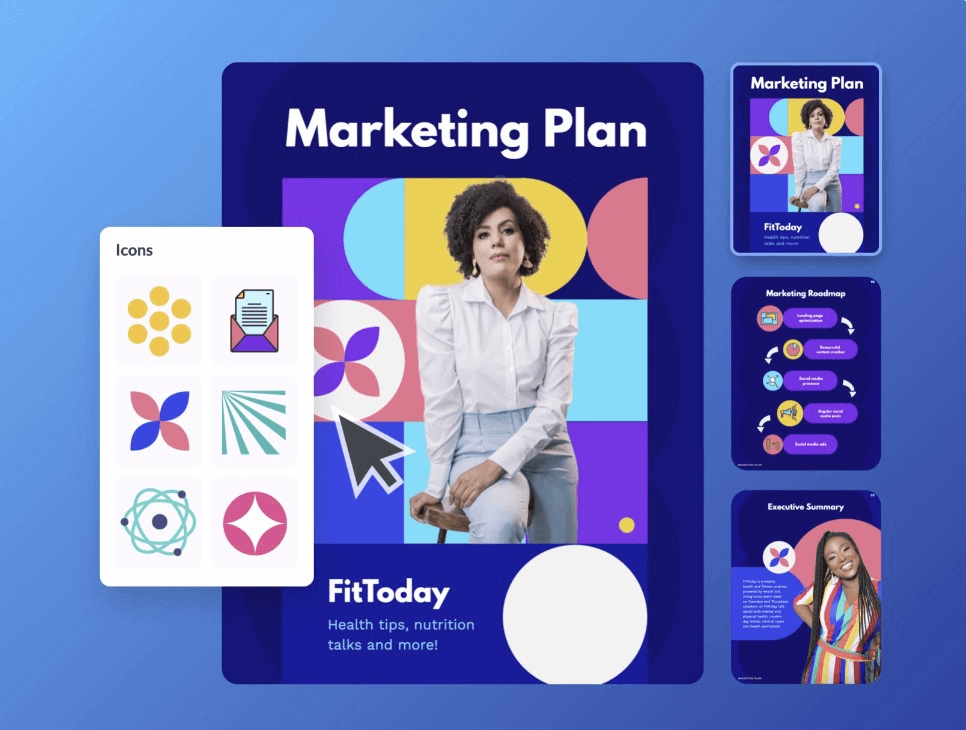
4. Vectr
Vectr specializes in creating designs for various projects—big and small.
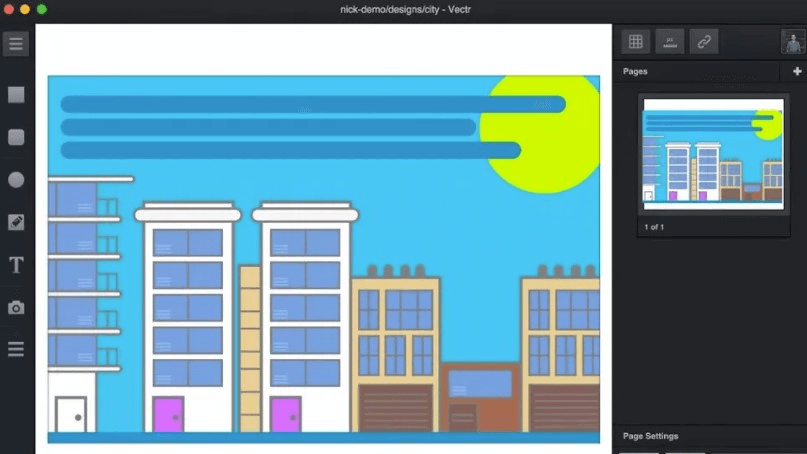
5. SVGator
SVGator specializes in creating vectors with ease.
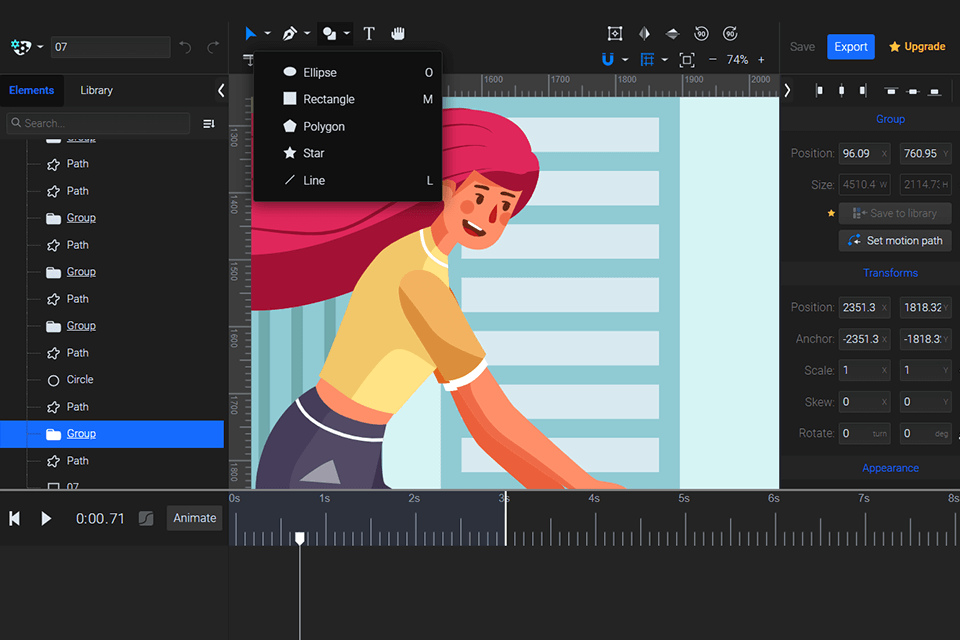
6. Corel Vector
Corel Vector is another go-to place for beginners that want to work on their craft and improve in graphic design.
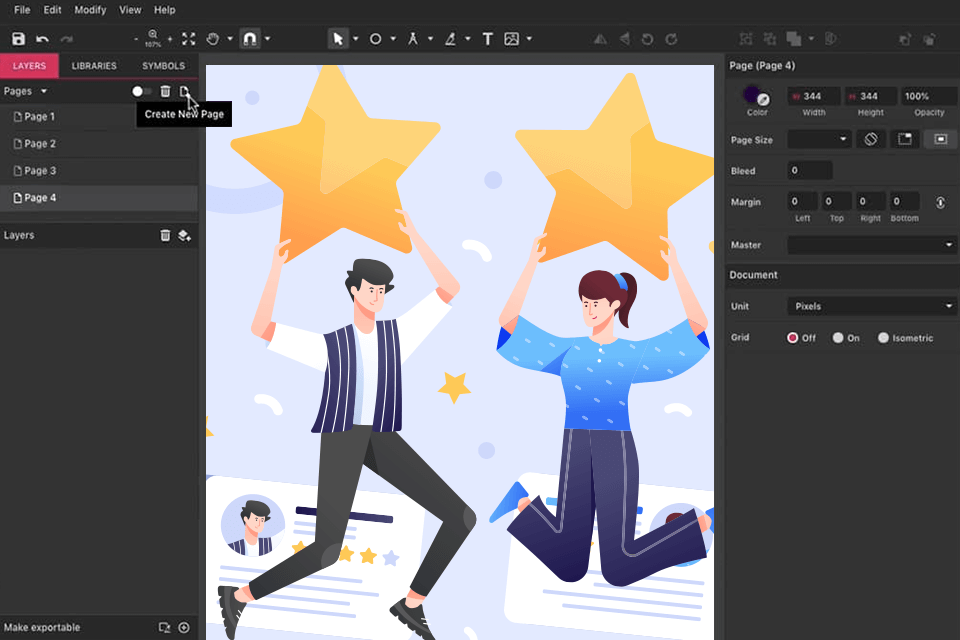
7. Figma
Figma is a highly collaborative design tool that mostly is used by UI designers for UI/UX design projects.
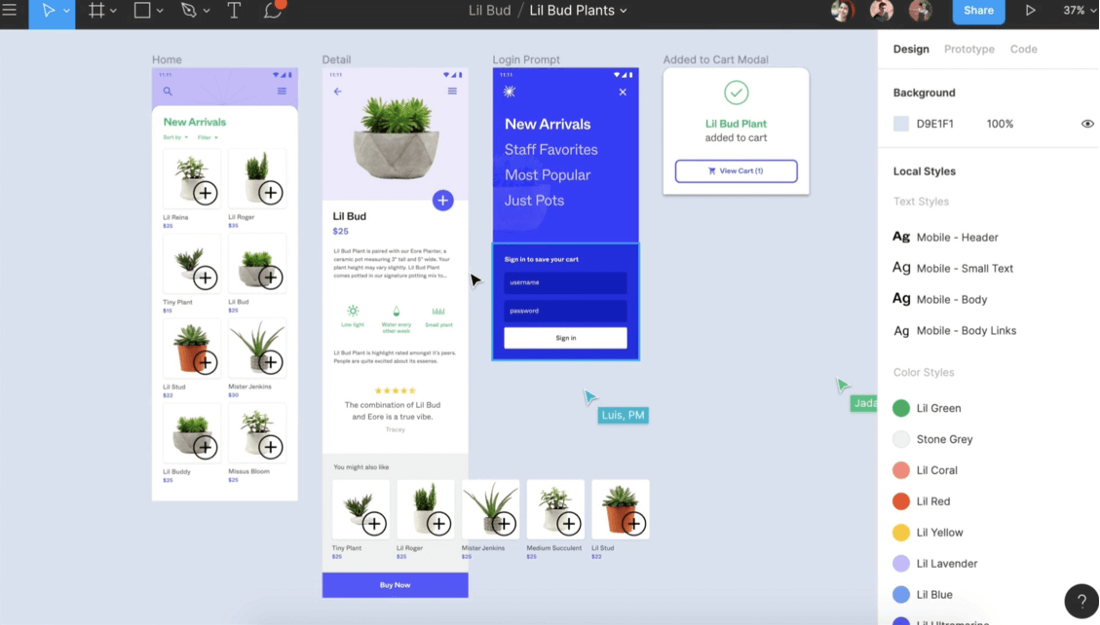
8. Sketch
Even though Adobe has its paid subscription plans, Adobe Express is one of the top cloud-based tools for graphic designers.
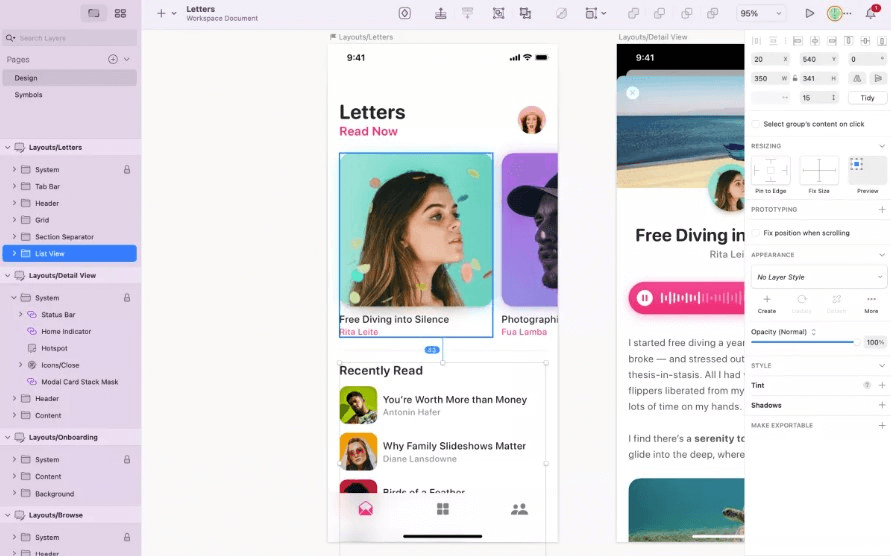
9. Inkscape
Inkscape is a design software that is mainly used for vector graphics.
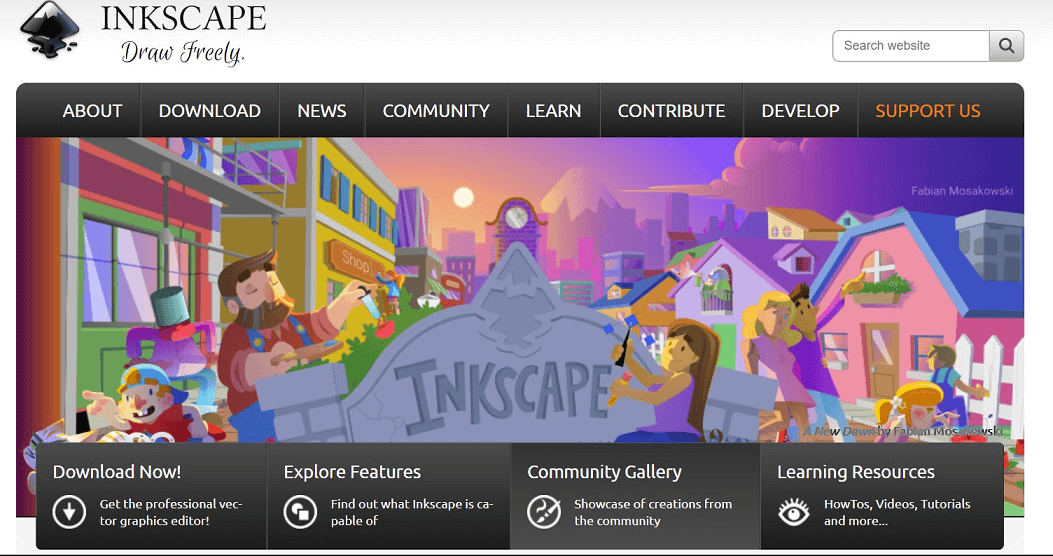
10. Renderforest
Renderforest is another online tool that helps in creating high-quality graphics and marketing tools.
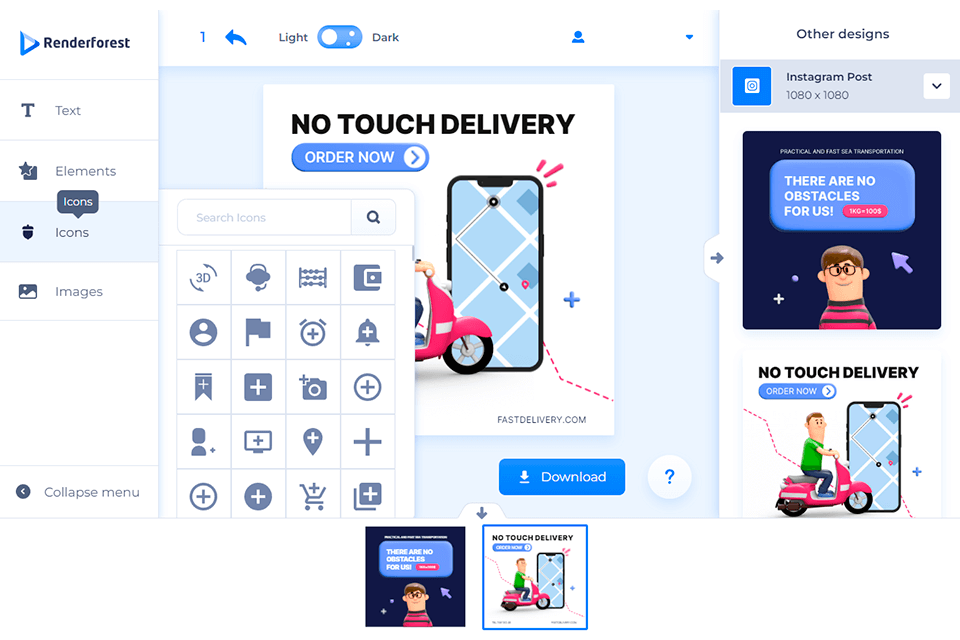
Part 3. BONUS - An Alternate and Advanced Free Graphic Design Software
Pixso is a free collaborative design tool that you can use for graphic designing and other purposes.
Its key features:
- It is free to use and individuals can create unlimited design files.
- Offers a variety of advanced design tools to create intricate and complex designs.
- Integrated workflow—you can import files from Figma to Sketch and preview prototypes in the same web app.
- It has a built-in auto layout feature for designers to scale design elements and contents in different screen sizes.
- Highly collaborative tool—providing built-in sharing tools for small-to-medium-sized teams.
- It has a design community where designers can share inspiration and get various templates and components added to their design canvas.
Graphic Design Has No Boundaries…
As you have learned, having free graphic design software helps designers to start out and pursue their dream in graphic design. It also helps organizations with branding and executing business-related tasks by utilizing free graphic design software. Thus, saving a lot of costs and still benefiting from quality graphics.
Explore these free tools and start using them today to get the hang of them and also know which ones work for you. You need to try them out before knowing which tool is going to be your companion in your creative career.






