Every designer knows how time-consuming it is to create a functional prototype. In addition to this, any changes suggested by the team will take just as long to implement. This is where the various collaborative UI design tools have proven to be very useful. In reality, a piece of UI design software can greatly save time for the designer as it automates many parts of the process.
Right now, you can find numerous UI design tools in the market. Each one of them offers you a set of features that are both about creating high-fidelity prototypes and collaborating with your team. However, not every UI design software offers the same functions. For this reason, you need to take a closer look at what each one offers you to determine which one is the best for your case.
In this piece, we will recommend you the top 5 UI design tools that you can immediately start using. Once you have decided on one, you can start reaping the benefits of the innovative UI design software.

5 Best UI Design Tools
1. Pixso
Pixso is the newest of the UI design tools on this list, but it has already shown great potential. In fact, this UI design software doesn’t lack any of the features found in the most widely-used apps in the industry. And as a up-rising star, Pixso is totally free to use now.
One of the most important features of Pixso is real-time collaboration. When you are working on a big project, you can invite other designers, developers, and stakeholders to review your progress. Every change you implement to the design becomes immediately visible to the other users; a thing that makes the design process run quicker.
Even though the collaboration feature is present in the majority of the UI design tools in the market, Pixso also has some innovative features that make it stand out. For example, it can export slices of the UI’s code.
Pixso is the UI design software that every team will find useful. It produces high-fidelity prototypes with animations so that designers can get a better view of the users’ paths.
Pros
-
Rich component library,
-
Intuitive user interface,
-
Smooth produce-design-R&D workflow,
-
Highly compatible with multiple file formats like .fig, .sketch, .zip, . xd and .svg,
-
Support 4 languages including English, Chinese, Japanese and Korean,
-
Real-time collaboration on the cloud,
-
Totally out of charge now.
Cons
-
Premium versions are still in development.
2. Figma
Figma is one of the most well-known UI design tools in the market and with good reason. With many years in the industry, this UI design software knows well what designers need. Therefore, you get a set of features that make the UI/UX design easier than ever before.
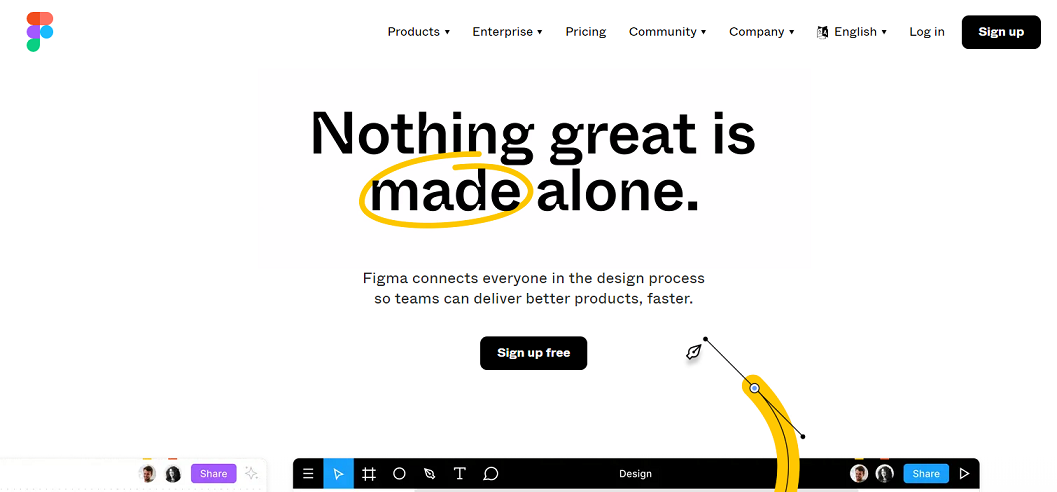
One of the features that have made Figma rise in popularity is FigJam, which is an online whiteboard. This is a separate app included in the subscription that enables teams to communicate, brainstorm, and generate ideas. There is no denying that Figma is a UI design software that prioritizes collaboration.
However, the main disadvantage that Figma has is that its free plan is very limiting. If you have a large team that needs to work on multiple projects at the same time, this UI design software will be costly. In more detail, the Professional plan costs $12 per editor/month and the Organization plan costs $45 per editor/month.
Pros
-
Powerful UI/UX design functions,
-
Real-time collaboration with team members,
-
User-friendly and creative interfaces,
-
Rich libraries of assets.
Cons
-
One of the most expensive UI design tools,
-
Supports English system only,
-
No customized private deployment for data safety,
-
No user testing available.
3. Sketch
Sketch is one of the oldest and most popular UI design tools on this list. In essence, this app is a vector editor that can be used to create prototypes, design handoffs, and even wireframes. For this reason, you might hear that this UI design software is a toolkit that every designer needs to own.
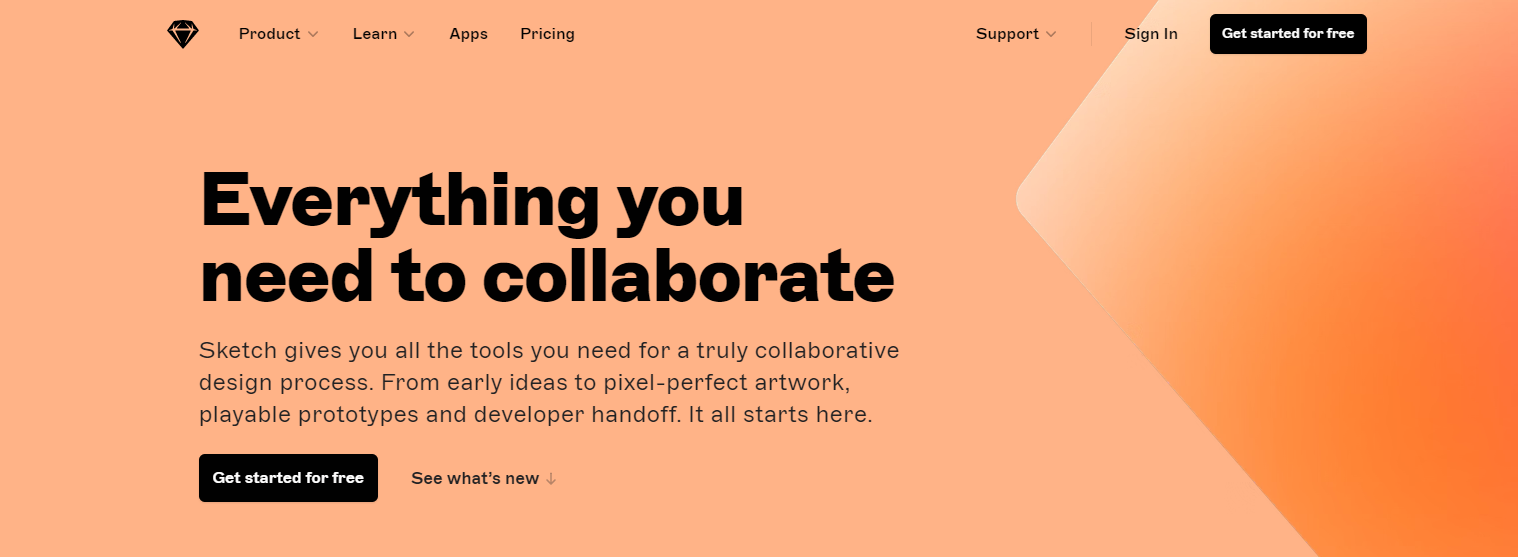
One of the strongest advantages of this app is that it creates high-fidelity prototypes and design handoffs. The unlimited canvases with the presets are exceptionally useful as they allow you to quickly implement your ideas to your project. In addition to this, Sketch is one of the UI design tools that support real-time collaboration. This practically means that you can invite other members of your team to fine-tune your design with their feedback.
However, Sketch only has versions for macOS and web browsers. Furthermore, it doesn’t offer a free plan. If you want to try it, you need to get the standard plan for $9 per editor/month to get a personalized quote for the business plan.
Pros
-
User-friendly interface,
-
High-fidelity prototyping,
-
Unlimited canvases with design presets,
-
Supports real-time collaboration.
Cons
-
No native Windows app,
-
Slow to introduce new features,
-
Requires highly on the computer equipment configuration,
-
No free plan.
4. Adobe XD
When it comes to UI design tools, Adobe XD has managed to gain a reputation as one of the top apps. First of all, this UI design software works on both macOS and Windows, a thing that makes the app very convenient.
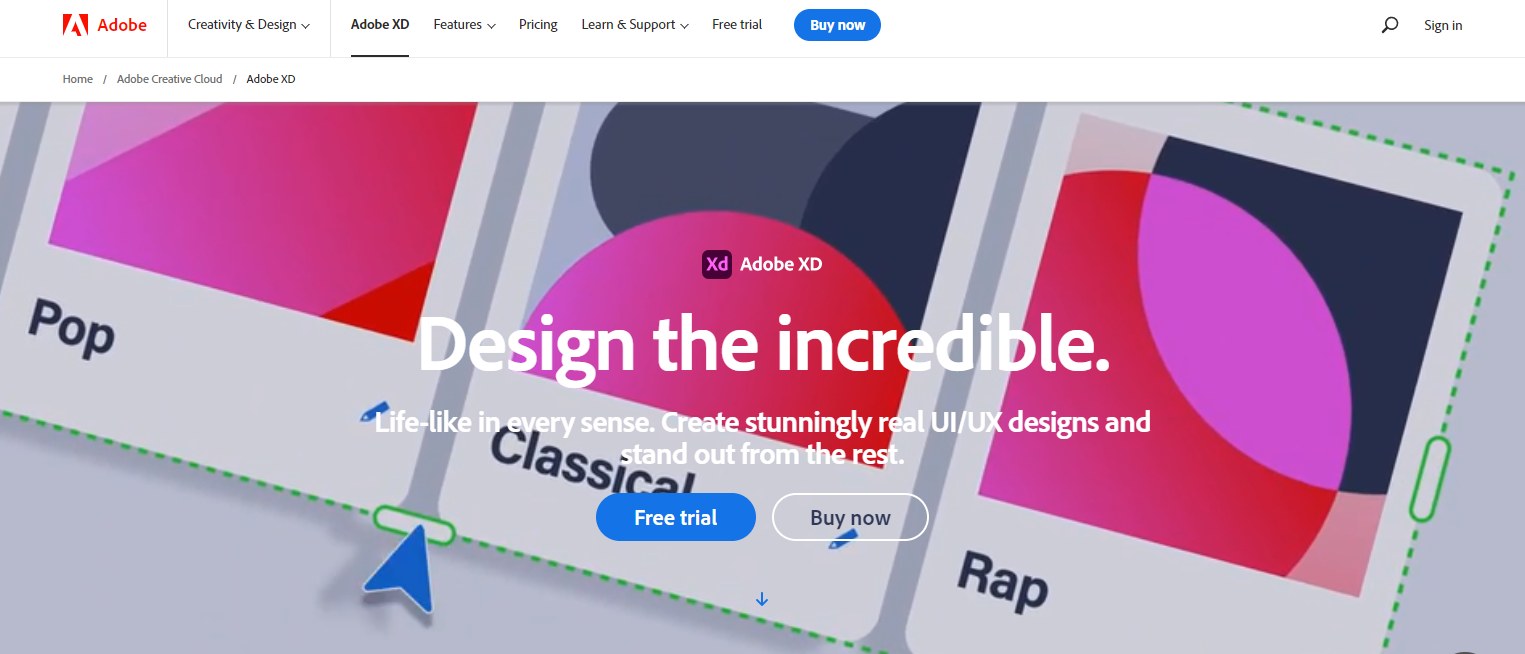
One of the greatest things about this UI design software is that it integrates perfectly with the rest of Adobe products. For instance, you can integrate your projects with Adobe Photoshop, Adobe After Effects, Adobe Stock, and Adobe Fonts among others.
As far as its other features are concerned, Adobe XD offers similar features to the other UI design tools on the list. Some of them are vector drawing, ready-made components, and animation to create high-fidelity prototypes.
The main disadvantage of this UI design software is that it doesn’t have a free plan. The Adobe XD single app costs $9.99/month. Alternatively, you can also subscribe to get all the Creative Cloud apps for $52.99/month.
Pros
-
Integrates with other Adobe products,
-
Libraries of ready-made components,
-
Animation functionality,
-
Supports both Windows and macOS.
Cons
-
No free plan,
-
Limited number of available plugins compared to other UI design tools.
5. InVision
InVision is one of the most well-known UI design tools in the market. In the suite, you will find both InVision Studio and InVision Freehand, which are both very helpful for design teams.
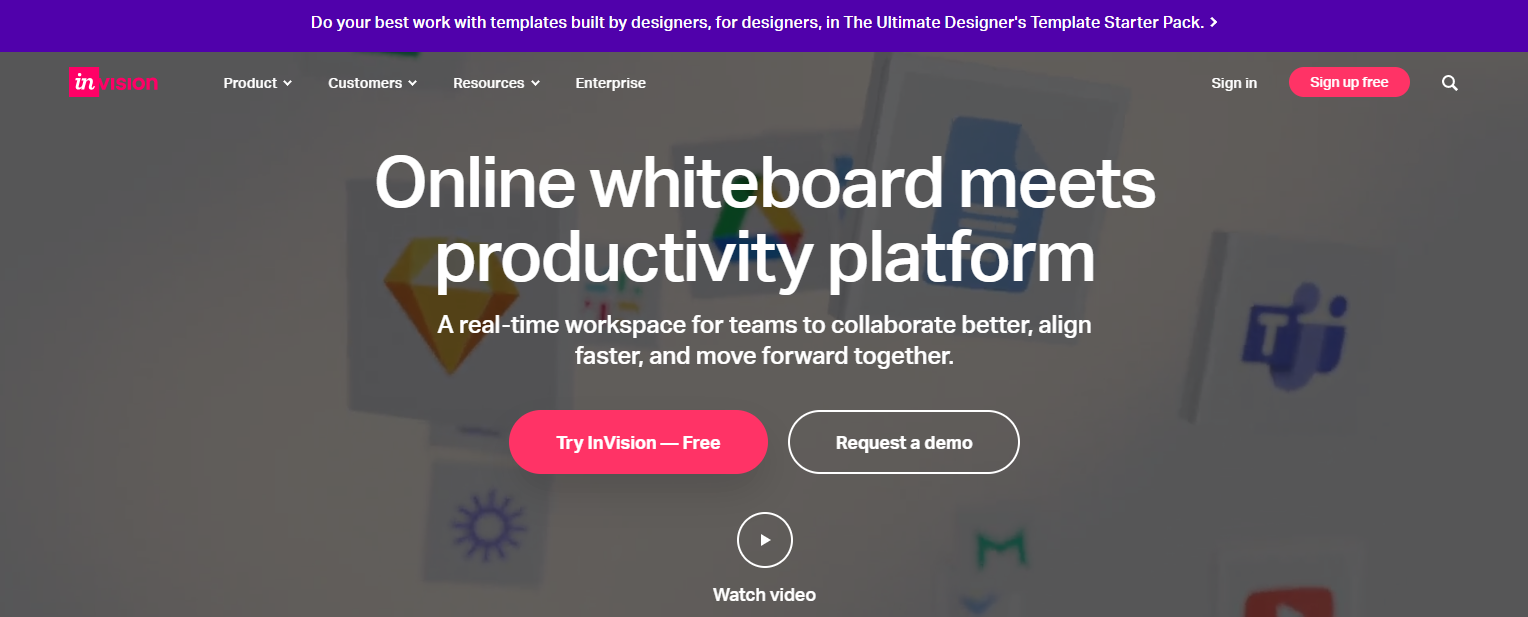
This UI design software offers you a variety of rapid prototyping tools that promise to make the process quick. The Freehand is a type of online whiteboard that boosts team collaboration. Every designer, developer, and project manager can communicate with the rest of the team to brainstorm ideas and give feedback.
InVision is a UI design software with a limiting free plan that might not be suitable for teams that work on multiple projects. The starter plan costs $15/month, the professional plan costs $25/month, and the team plan costs $99/month.
Pros
-
Real-time collaboration functionality,
-
Seamless integration to Sketch and Adobe Photoshop,
-
Rich component libraries,
-
User-friendly interface.
Cons
-
Limited number of templates,
-
Costs a lot for the long-run usage.
In Conclusion
Nowadays, you have multiple options when it comes to UI design tools. However, not every UI design software offers you the features you need. Therefore, you need to take the time to review the available apps and their functions. Above, we have chosen the best 5 UI design tools that are ideal for UI/UX designers. Of all of them, Pixso is the one that shows a lot of potential as the new tool implements innovative features. And it is free to use now with no limitations! Just give it a nice try!





