In the rapidly evolving digital landscape, the role of a UI/UX designer has become increasingly vital. As businesses strive to create user-friendly products, understanding the responsibilities and skills required for this position is essential for aspiring designers. This blog will explore what a UI/UX designer does, the skills needed to succeed, the differences between UX and UI designers, the best tools available, and final thoughts on pursuing a career in this field.
What is a UI/UX Designer?
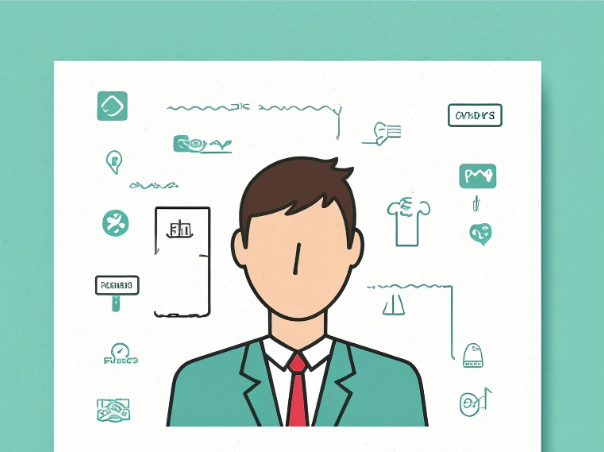
A UI/UX designer is a professional who focuses on creating and enhancing user experiences for digital products. The term "UI" stands for User Interface, which deals with the design elements that users interact with, such as buttons, icons, and layout. "UX," or User Experience, encompasses the overall experience a user has with a product, including usability, accessibility, and the emotional response to the design.
UI UX designers work collaboratively with product managers, developers, and other stakeholders to ensure that a product not only looks good but also functions effectively. Their ultimate goal is to create intuitive and engaging experiences that meet users' needs and drive business success.
Skills Required to Become a UI/UX Designer
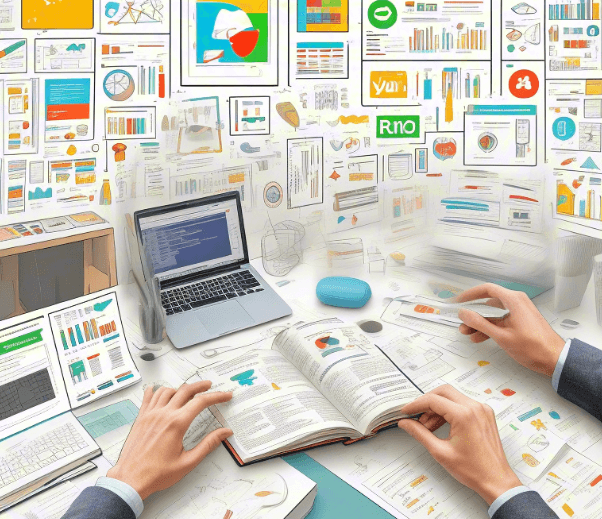
To excel as a UI/UX designer, several key skills are essential:
- User Research: Understanding user needs through interviews, surveys, and usability testing is crucial. This skill helps designers create user-centered designs that address real problems.
- Wireframing and Prototyping: A UX designer and UI designer must be proficient in creating wireframes and prototypes to visualize concepts. This allows for testing and iteration before final implementation.
- Visual Design: A strong sense of aesthetics is vital. Knowledge of design principles, typography, color theory, and layout will help designers create visually appealing interfaces.
- Interaction Design: This involves understanding how users interact with a product. Creating intuitive navigation and responsive elements is key to enhancing user experience.
- Tools and Software: Familiarity with design tools such as Sketch, Figma, Adobe XD, and Pixso is essential for creating and collaborating on designs.
- Collaboration and Communication: A UX designer and UI designer often work in teams. Effective communication skills are necessary to convey ideas and gather feedback from stakeholders.
- Problem Solving: A strong ability to identify issues and devise creative solutions is essential, as UI UX designers often encounter challenges that require innovative thinking.
Difference Between UX Designer and UI Designer
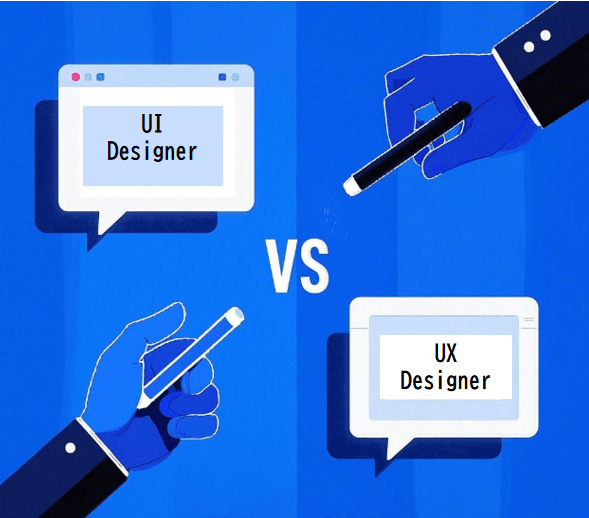
While the terms UX designer and UI designer are often used interchangeably, they refer to distinct roles within the design process.
- UX Designer: Focuses on the overall experience users have with a product. This includes researching user needs, creating user personas, conducting usability testing, and developing user flows. UX designers prioritize functionality, ensuring the product is easy to use and meets user expectations.
- UI Designer: Concentrates on the visual aspects of the product. This includes designing the layout, color schemes, typography, and interactive elements. UI designers ensure that the interface is visually appealing and aligns with the brand's identity.
In summary, while both roles are crucial to the design process, UX designers focus on the user journey and experience, whereas UI designers focus on the look and feel of the product.
Best Tools for UI/UX Designer
UI UX designers have access to a variety of tools that facilitate the design process. Some of the best tools include:
- Figma: A popular web-based design tool that allows for real-time collaboration. Figma is ideal for creating UI elements, wireframes, and prototypes.
- Sketch: A vector-based design tool mainly utilized for user interface design. Sketch offers a user-friendly interface and a wide range of plugins for additional functionality.
- Adobe XD: Part of the Adobe Creative Cloud, Adobe XD is a powerful tool for designing, prototyping, and sharing user experiences.
- InVision: This tool specializes in prototyping and collaboration. InVision allows designers to create interactive prototypes and gather feedback from stakeholders seamlessly.
- Pixso: A collaborative design tool that combines features for both UI and UX design. Pixso allows designers to create mockups and prototypes while facilitating teamwork through real-time collaboration. Its intuitive interface and robust features make it a great choice for UI UX designers looking to streamline their workflow and enhance productivity.
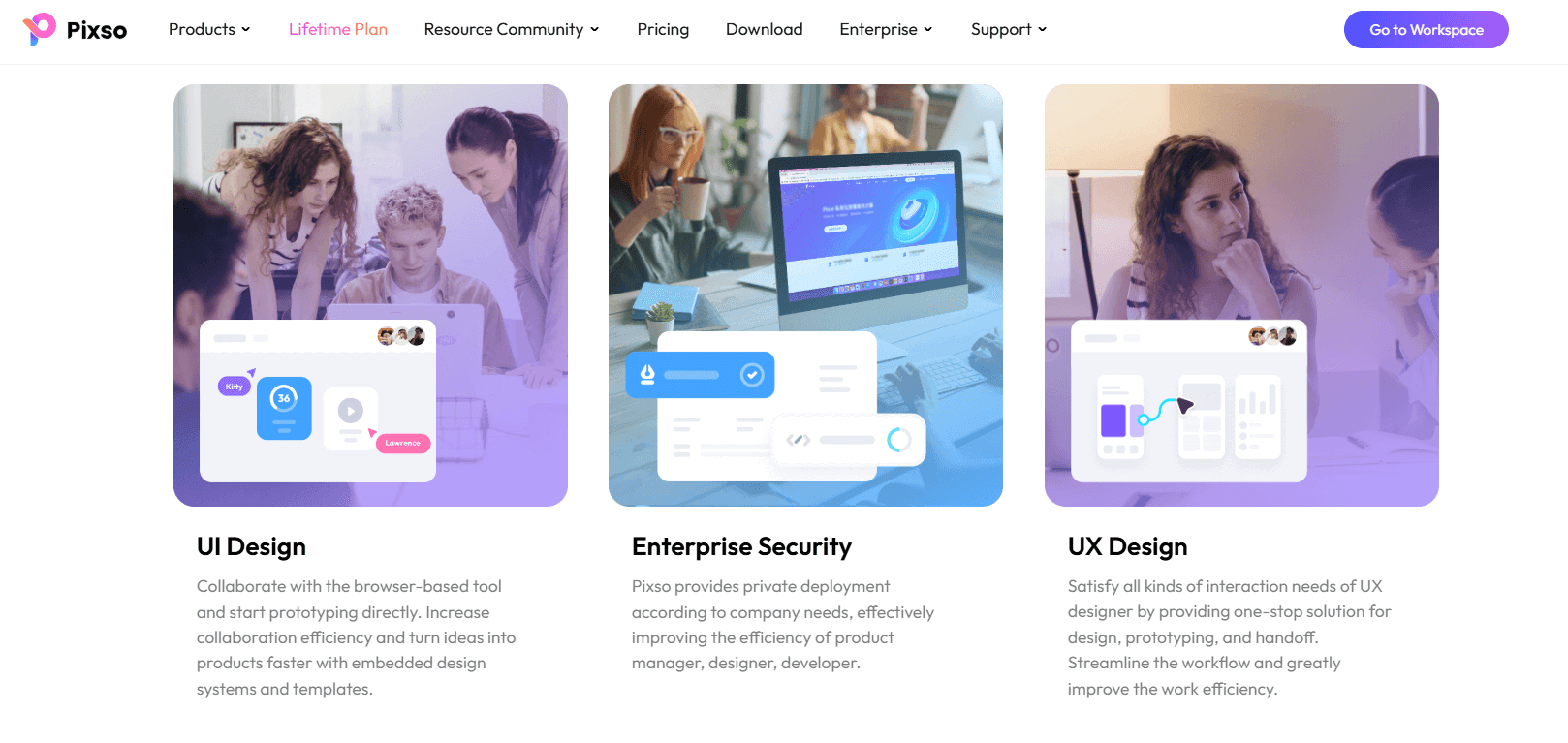
By utilizing these tools, UI/UX designers can streamline their workflow, enhance collaboration, and ultimately create better user experiences.
Final Thoughts
Becoming a successful UI/UX designer requires a combination of skills, knowledge, and the right tools. Understanding the differences between the roles of a UX designer and a UI designer is essential for anyone looking to enter this field. As businesses continue to prioritize user experience, the demand for skilled designers will only grow.
If you're passionate about creating engaging and user-friendly products, consider developing the necessary skills and exploring the best tools available. With dedication and practice, you can embark on a rewarding career as a UI/UX designer, shaping the future of digital experiences. Embrace the journey, and remember that every UI/UX designer started with a commitment to learning and improving their craft.





