Wireframe templates are comparable to the plans for a great building when it comes to website design. Web designers cannot create a great website without the help of a carefully considered website wireframe template, just as an architect would not build a tall skyscraper without a thorough plan. These templates serve as the fundamental frames upon which the entire design process is built.
The Advantages of Using A Website Wireframe Template
Time-Saving
Consider yourself a chef cooking a feast consisting of five courses. You can save a ton of time by using a series of pre-made recipes rather than creating each meal from scratch. In a similar vein, online designers can avoid starting from scratch every time by using a website wireframe template. A large selection of pre-made website wireframe templates are available from Pixso, a potent design tool. Whether you're working on a blog, portfolio, or online store, you may choose a design that closely resembles the kind of website you're creating with a few clicks. This greatly reduces the initial planning time, freeing you up to concentrate more on the design's creative elements.
Consistency
Think of a chain of luxury hotels. Each hotel in the chain has a similar layout in the lobby, rooms, and dining areas. This consistency makes guests feel comfortable and at home. A quality online wireframe template provides that same level of uniformity. Employing a template as a foundation ensures that every webpage of a site maintains a uniform design. Users will have an easier time navigating, for example, since the navigation menu will be consistently located on each page. This is the purpose of Pixso's templates. Once you've chosen a web wireframe template in Pixso, you can swiftly replicate the design across multiple pages, maintaining the uniform look and feel of the site.
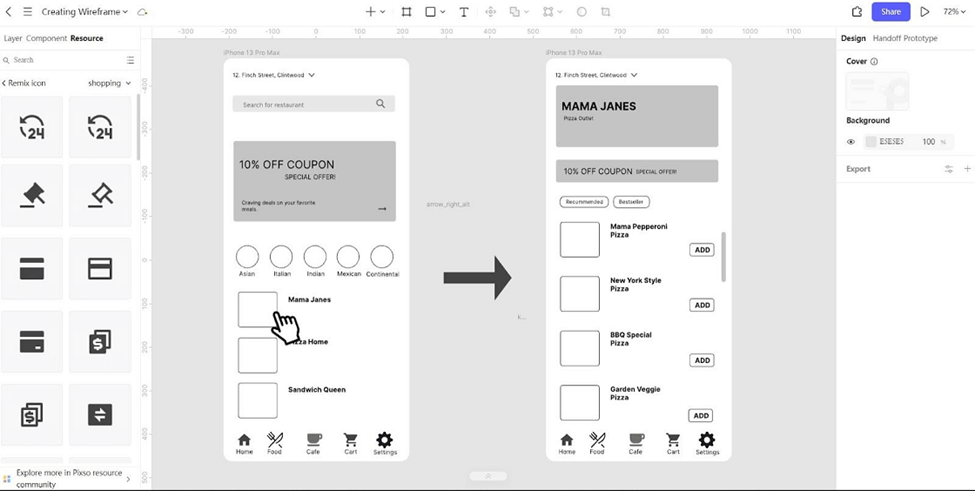
Easier Collaboration
Imagine that you and a group of developers, designers, and a client are engaged in a website project. A website wireframe template functions similarly to a universally understood language. It functions as an easily shared and debated visual representation. It's easy to share and work together on wireframe templates using Pixso. Real-time access to the same template allows team members to remark, suggest modifications, and even work on multiple wireframe sections at once. This collaborative element helps to expedite the design process and guarantees that everyone is on the same page (literally!).
Facilitates Communication with Clients
Clients often struggle to visualize a website solely from spoken descriptions. Like a visual storyboard, a website wireframe template helps clients understand your design idea. You can show them how the user will engage with the website and how the different elements will be organized. Pixso can be utilized to visually present wireframe templates to clients in an interactive manner. They can provide feedback early in the design stage, explore the pages, and watch how it all progresses. This ensures that the final product meets the client's requirements and reduces the likelihood of miscommunication.
Types of Website Wireframe Templates
Homepage Templates
A website's homepage functions similarly to its front door. It must convey the purpose of the website in an understandable and welcoming manner. A range of homepage wireframe templates are available on Pixso. Usually, these designs have areas for a navigation menu, featured content, a hero image, and a succinct introduction. You can select a template that reflects the essence of the brand and alter it to meet the particular needs of your customer.
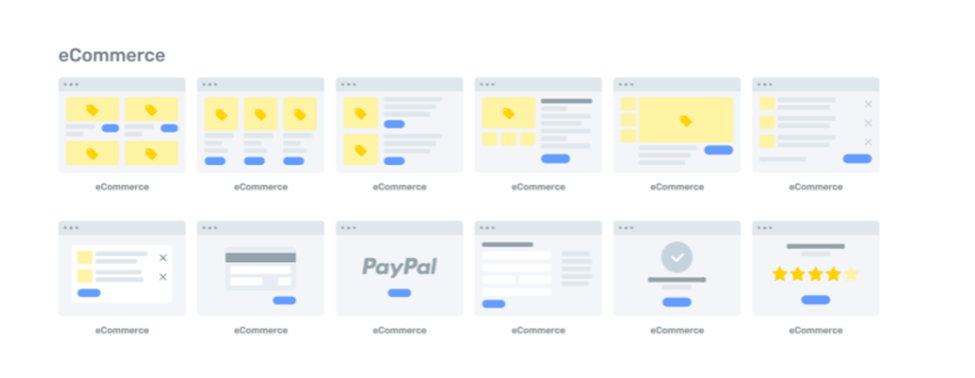
Interior Page Templates
A website's comprehensive information is located on its internal pages. An effectively crafted interior page web wireframe template is crucial for all website types, such as product pages in e-commerce platforms and article pages in blogs. Text, images, and associated content placeholders are commonly utilized in Pixso's internal page layouts. To promote a consistent look across all internal pages, they also consider the arrangement of elements like sidebars, comments areas, and pagination.
Landing Page Templates
Landing pages are designed with a specific goal in mind, such as getting users to sign up for a newsletter or make a purchase. Pixso's landing page templates are optimized for conversion. They usually have a clear call-to-action, a compelling headline, and sections to showcase the benefits of what's being offered. Using these templates can help you create highly effective landing pages that drive results.
Tips for Using A Website Wireframe Template Effectively
Choose the Right Template
Don't choose the first template you come across. Spend some time looking through the vast collection of website wireframe templates available on Pixso. Think about the project's general objectives, the target audience, and the kind of website you're building. A corporate website may not be a good fit for a template that is ideal for a travel blog.

Don't Be Afraid to Modify
Using a website wireframe template has the advantage of being a beginning point rather than a finished output. Feel free to alter the template significantly. Rearrange the arrangement to better fit your needs, add your own unique touches, and eliminate any components that don't belong. Pixso promotes this inventiveness by simplifying customization.
Use Templates as a Learning Tool
If you're new to web design, website wireframe template can be a great learning tool. Examine the layout of the components, the design of the user flow, and the connections between the various sections. You can learn important lessons about effective web design techniques by experimenting with Pixso templates.
Conclusion
To sum up, wireframe templates are an invaluable asset in the world of web design. They have many advantages, such as promoting cooperation and saving time. Additionally, using and modifying these templates has never been simpler thanks to a robust tool like Pixso. Discover the universe of the website wireframe template in Pixso and realize the full potential of your web design projects, regardless of your level of experience as a designer trying to optimize your workflow.






