There is a gap between a great idea and a great product. That gap involves the hard work of development, design, and prototyping. And while it might seem like a chore, when you have a great idea, you want to make it a reality, rather than spend weeks and months refining it and thinking about how to make a prototype.
But that phase is critical. Investing the time, and using the right tools, to think about design and bringing all your elements together, will ensure that your final product is a success. You need to know how to create a prototype before you can create a product.
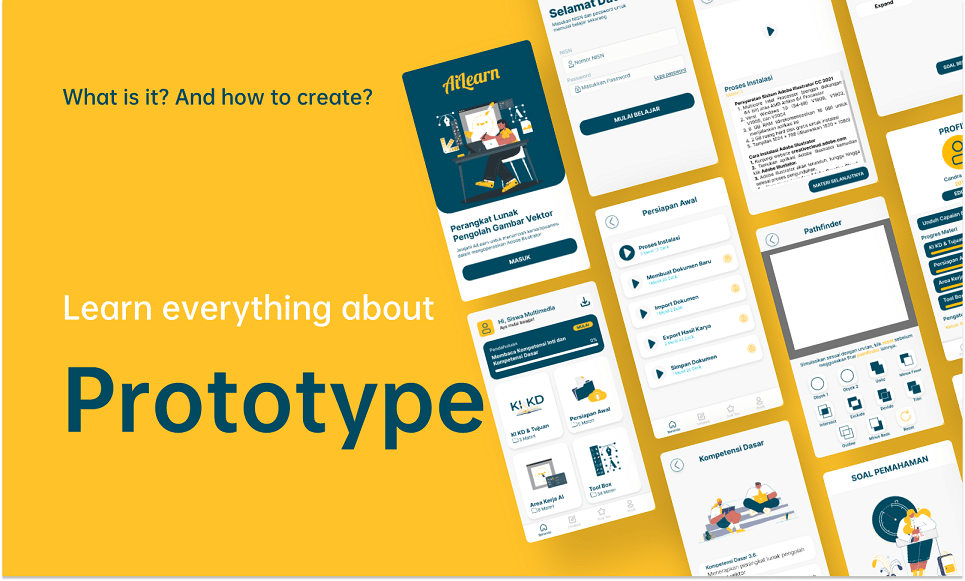
Part 1. Things You Must Know Before Creating Product Prototypes
While the simplest products may have short prototype phases, most will progress from low- to high-fidelity. From those initial outlines and sketches that help guide how to make a prototype.
1.1 What is a product prototype?
A product prototype is, basically, almost the final product. It should look and feel the same as the proposed final product but is the last version that is used for testing. It allows developers to try their designs on users, offering an opportunity to refine them.
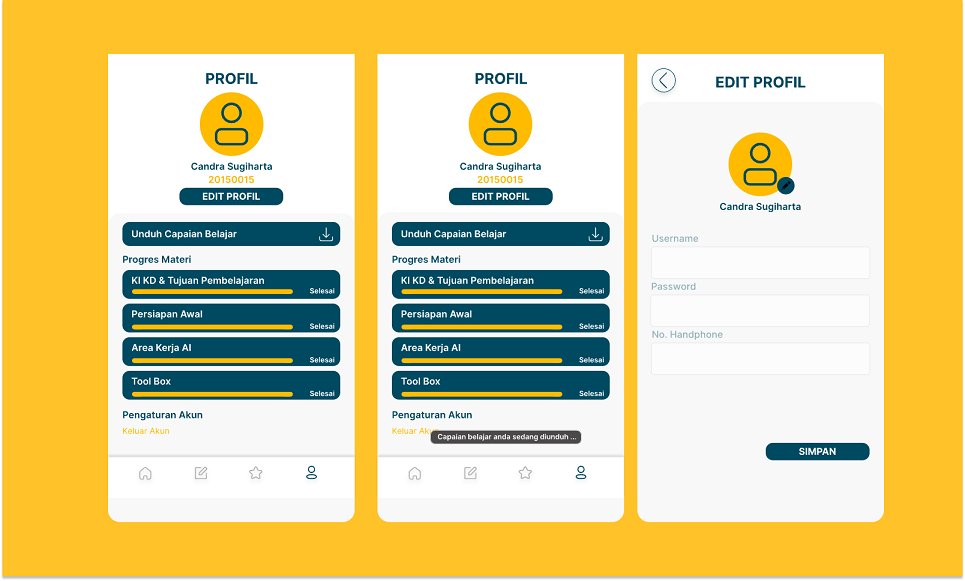
Although the product prototype will be almost the finished version, it will typically have been made differently. Physical products might be hand-manufactured, rather than made on a production line, while things like apps or websites may exist within other apps, rather than being standalone products. The important thing is that they should be indistinguishable in use from the finished product.
1.2 Why it is necessary?
Before thinking about how to make a prototype, it’s important to understand why it’s essential.
The final, high-fidelity prototype is the last, and best, chance to really understand how people will interact with your product. While you might have a great idea for a web service and understand the need it fills, much of how people respond to it will be based on their experience. And that can come down to the tiniest details, like how an interface looks and how intuitive it is. Or even things like the speed and mechanics of screen changes.
Until users test these, it’s impossible to know how they would respond, and the product prototype lets you find out before you have moved into production when it’s too late.
Part 2. How to Make/Create a Product Prototype?
Knowing how to create a prototype means knowing how to create several types of prototypes. For example, the first low-fidelity prototypes might just be pieces of paper or wireframes to give an idea of navigation. A proof-of-concept prototype might even be a command-line interface that can be used to interact with the code before the graphical interface is built. The results of these will inform how to make a product prototype. When developing software or websites, it might be that it’s actually a single, developing prototype, rather than a series of discrete ones.
When it comes to how to make a prototype, the steps will look different depending on what you are developing, but the broad outline will always be the same.
First, create your rough sketches and outlines.
These may be on scraps of paper or in an app, but it’s important to start gathering these and understanding how the various elements will work and interact. At this stage, it’s worth thinking about the need you are hoping to meet, any competition there is, and how your product can improve on alternatives and build a loyal customer base.
Second, start developing your prototype iteratively.
You will have a good picture from your initial work of what it will look like. So try to bring it to life. Using wireframes will help by creating design constraints, like the size of a device screen, or even the aesthetic challenges of your interface.
Third, get constant feedback.
Test users can be hard to find since it needs a lot of imagination to see beyond the unfinished designs to test your intentions. But it’s worth persevering, even when that feedback might be negative since it all helps to create a better final product.
Fourth, protect your design.
As you move closer and close to a finished product, consider how you can secure legal protection, for example by registering your designs and using patents. Lawyers are expensive, but they are a lot cheaper than seeing someone else benefit from your ideas.
Finally, make the product prototype and test it widely.
Use the feedback you get to improve the design, even if it means some things go back to the drawing board. It’s much better to get a great finished product than discover too late that no one likes it.
Part 3. Bonus: Rapidly Create a Prototype and Invite Your Teammates to Collaborate via Links
Pixso makes it easy to design and prototype. A cloud-based application, it comes with a range of templates, intuitive design tools, and an intelligent layout making it easy not just to put together your prototype, but to refine it too.

It is built for collaboration, allowing anyone you want to contribute, and, best of all, it has a generous free tier, so you can get create great designs and get feedback without breaking your budget.
Wrapping up
When it comes to how to make a prototype, it’s never been easier. Intelligent design tools like Pixso make it easy, allowing you to collaborate and refine your designs with minimum fuss. A high-fidelity prototype is vital to a great product, and there are no barriers to making one.





